Objectives
- Edit a hearing in the data base
Environment
- Litigation Case Module
Additional Information
- A judgement was released in this hearing
- Judgement postponed to a next hearing
Procedure
Once the hearing has been attended, we need to update its details.
Click on the hearings button, choose the hearing ->click on the 3 dots -> View/Edit
Hearings in App4Legal take 1 of two directions:
A judgement was released in this hearing: Click on "Show more" hyperlink, enter the judgment date = hearing date, what judgement was issued by the judge, and the value ordered. You will be able also to add the hearing outcome and the reason of win or Lose.
- Judgement postponed to a next hearing:
Enter the postponed date and time, i.e. the next hearing.
Enter the Reasons of Postponement.
You can enter any comments or hearing summary, attach documents. Then save the changes.


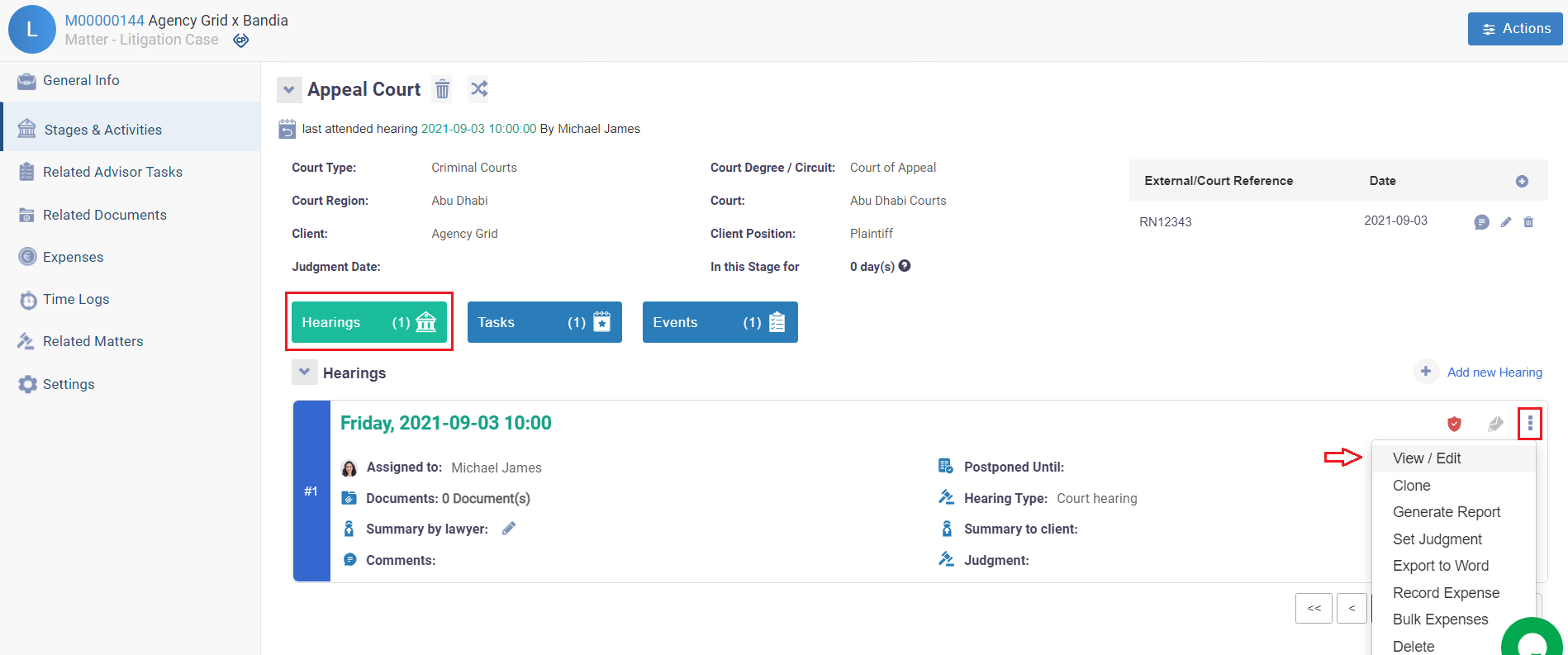
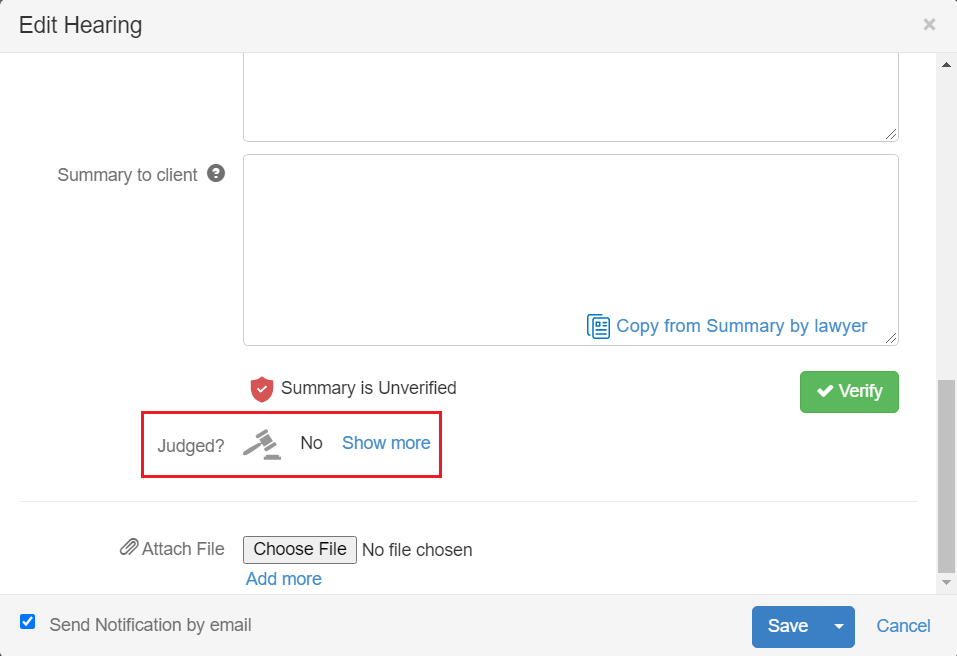
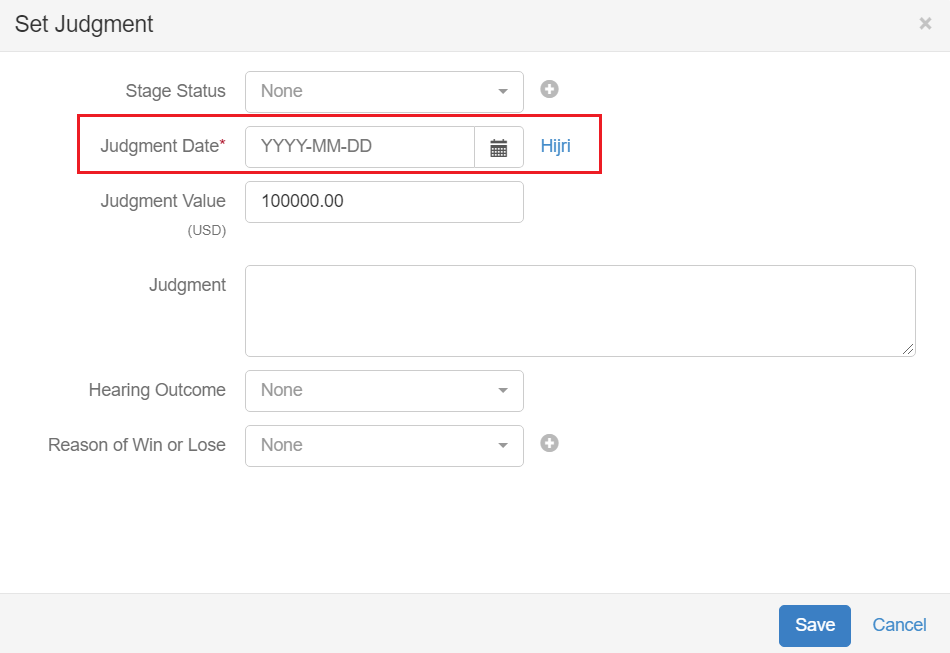
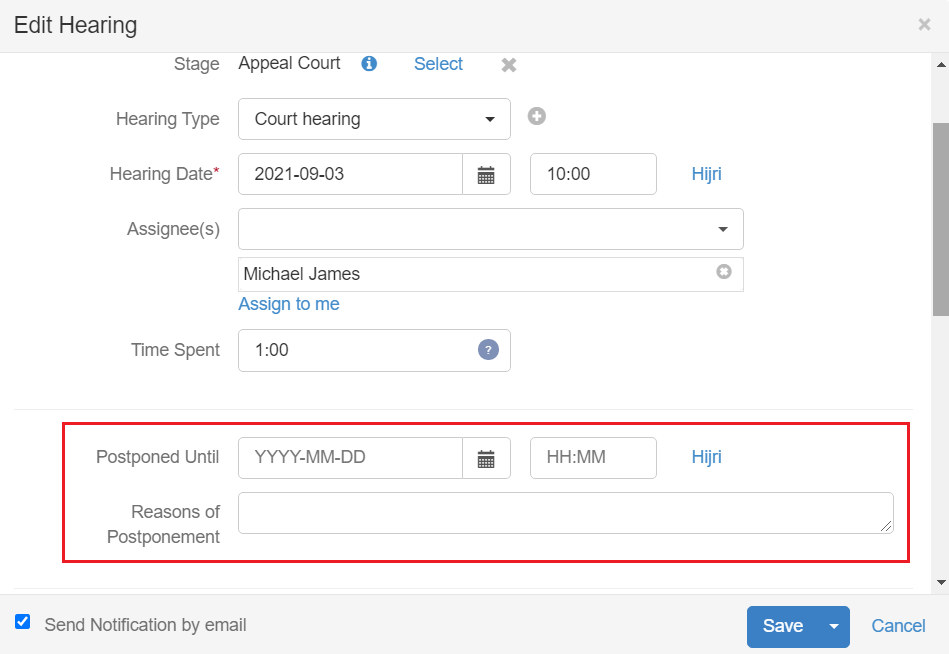

This page has no comments.