Objectives
- Create a Quote in a different currency
Steps
To create a Quote in a currency other than the Entity's currency, first, you should add the currencies you will be using from the Billing Module.
Go to Billing → Advanced → Settings
Under Money, click on Setup & Configuration.
In the Money Currency tab, click on the blank to add more currencies, then click on save.
After adding the currencies you will likely use, you should create accounts for your clients
Once you did these steps, you can add a quote from Billing → Invoices → Add New Quote.
In the Client's Account, you can add the account with a different currency than the entity currency.
For more information about LEXZUR, kindly reach out to us at help@lexzur.com.
Thank you!


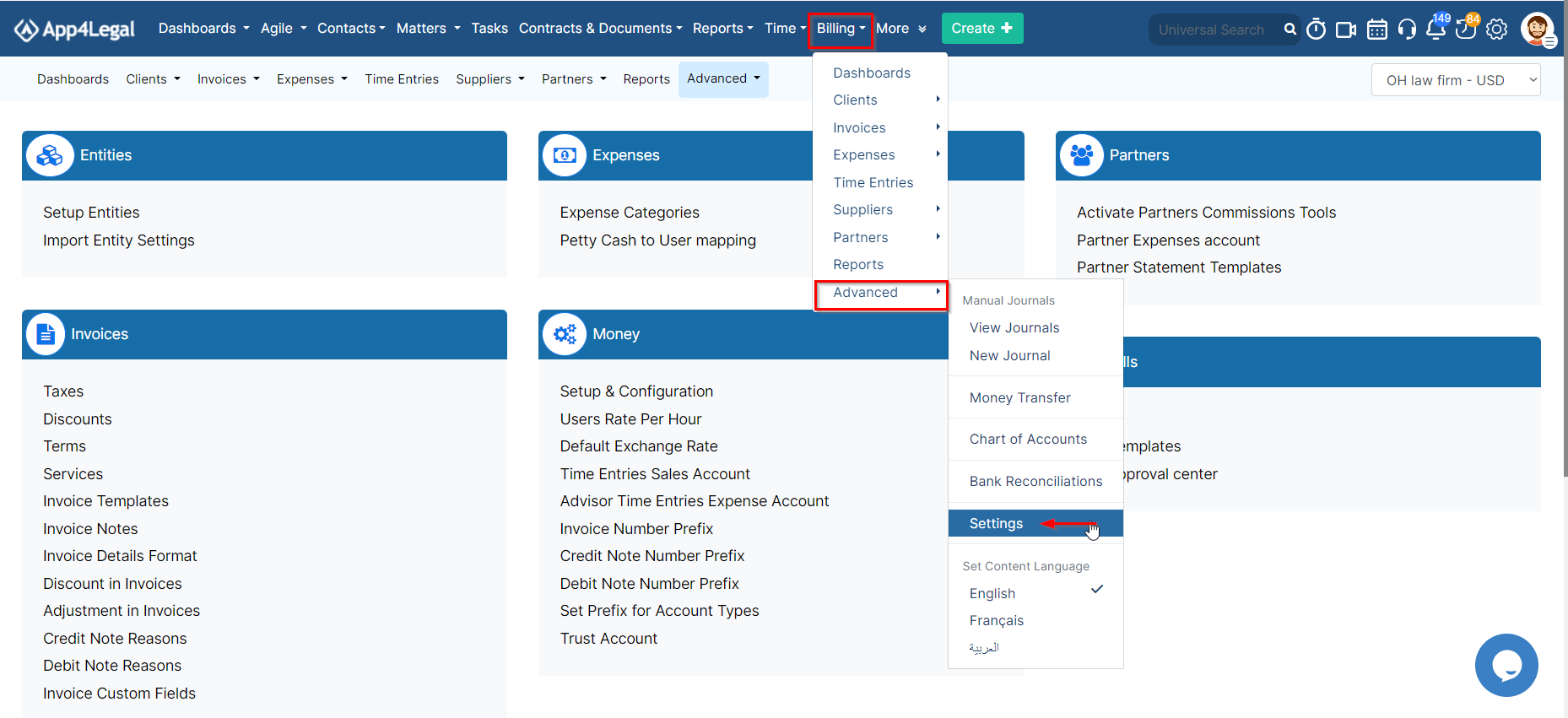
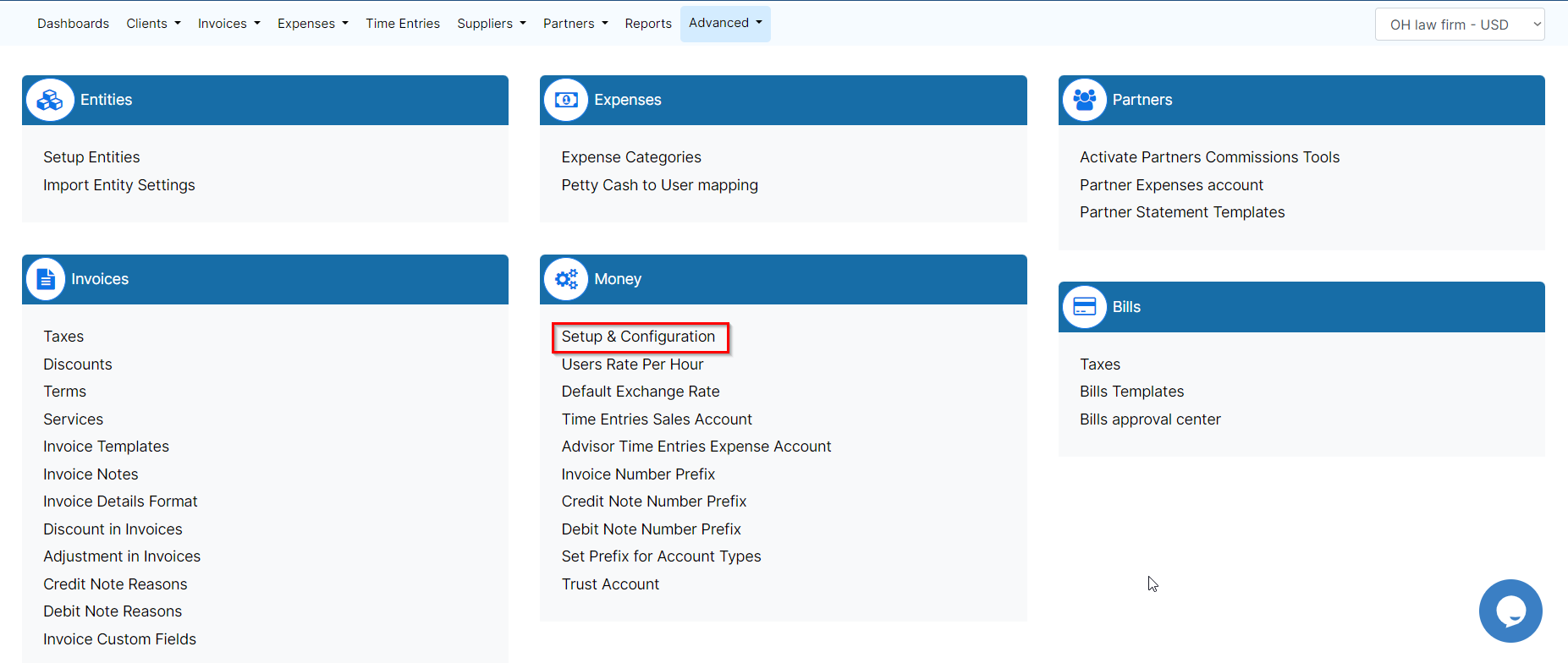
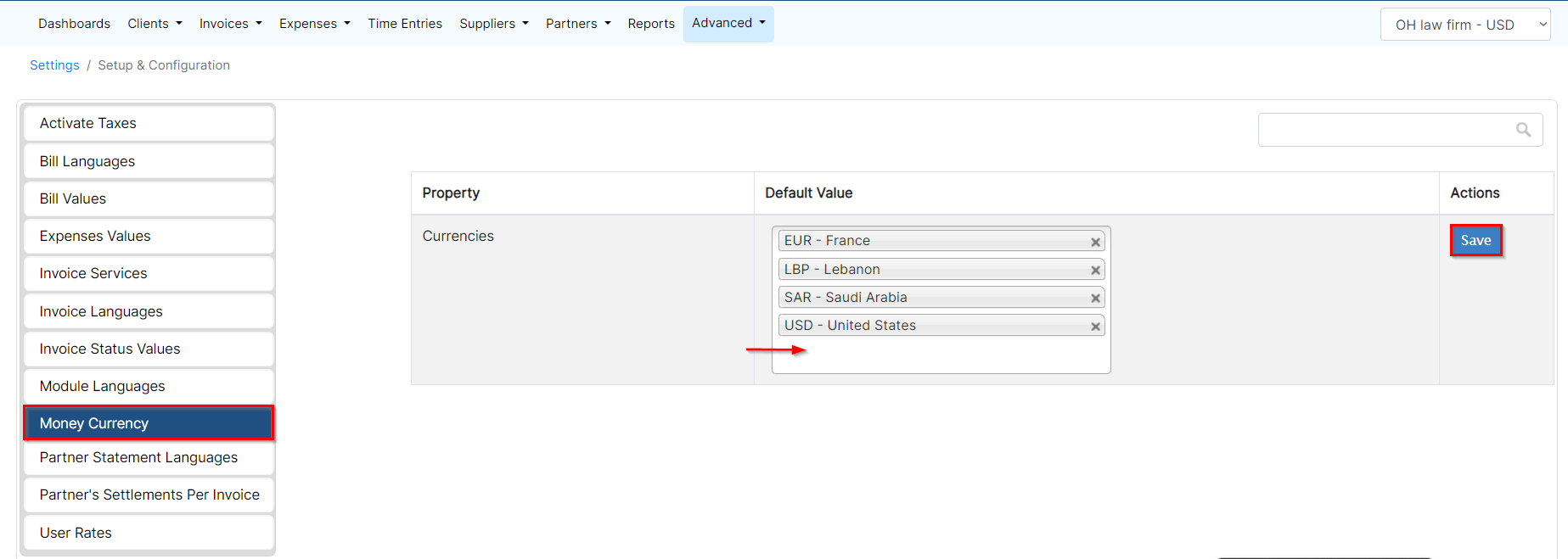
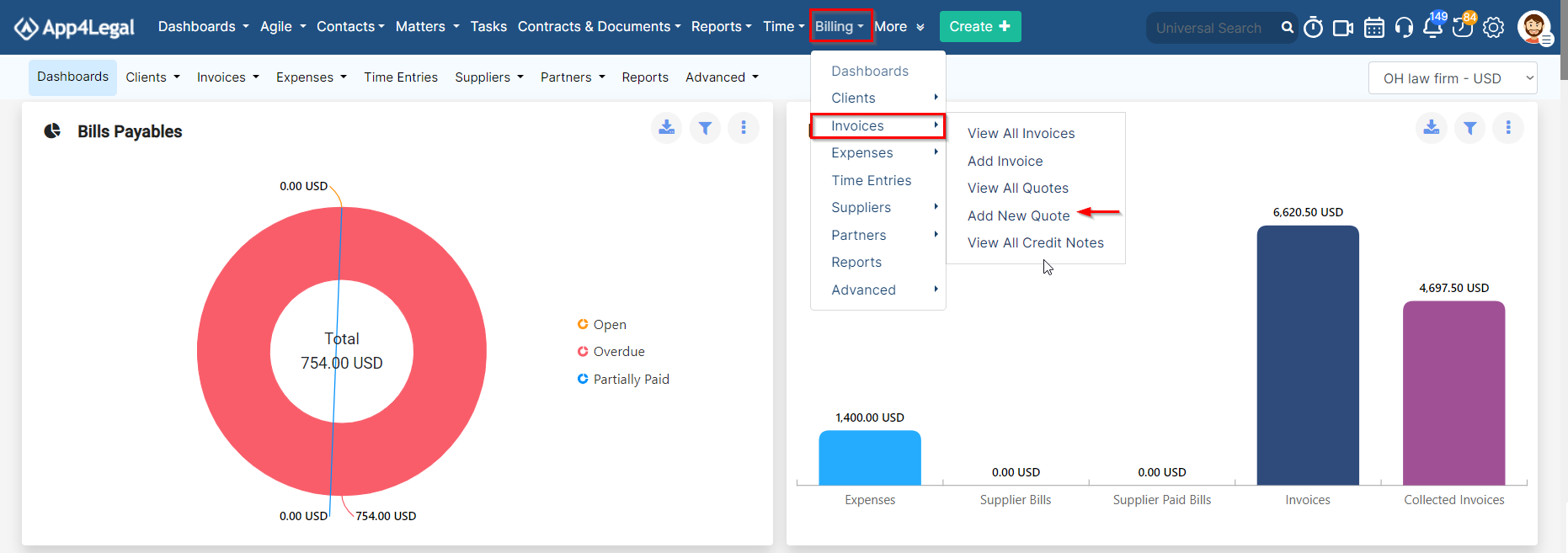
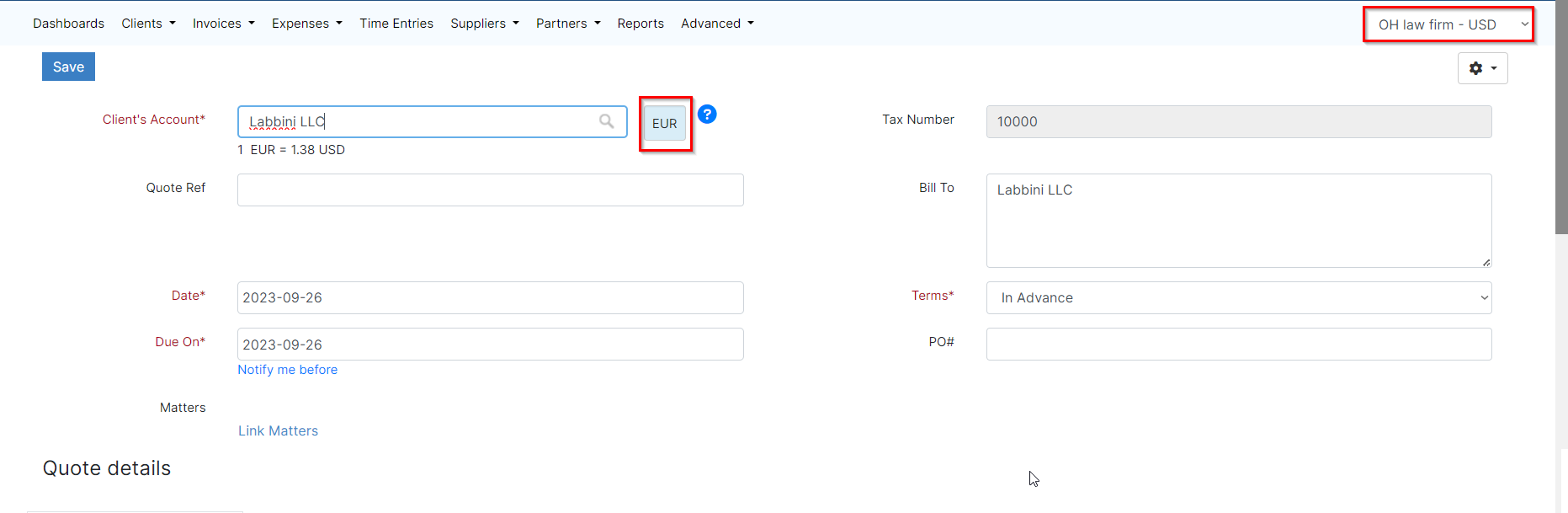

This page has no comments.