Objectives
- Link an existing person/ matter/ contract to the person
Steps
The Person tab is utilized to monitor individuals associated with a specific person.
To establish a connection with a person, you can easily search for their name and then click on the "Add Relation" button.
Matters tab is used to store matters related to the person.
To relate the matter, you can simply write the matter name and then press on the Add Relation button.
To the right, we have the Export button option, which allows you to export all the matters related to the person to Excel.
Contracts & Documents tab is used to keep track of contracts related to a Person.
To relate the contract, you can simply search for the contract name and then press on the Add Relation Button.
For more information about LEXZUR, kindly reach out to us at help@lexzur.com.
Thank you!


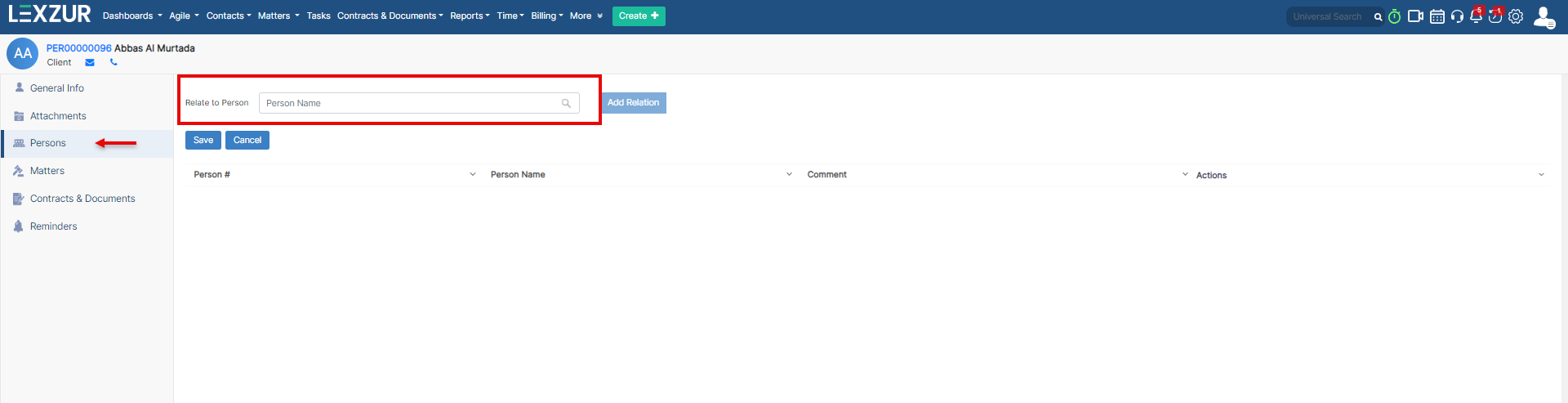
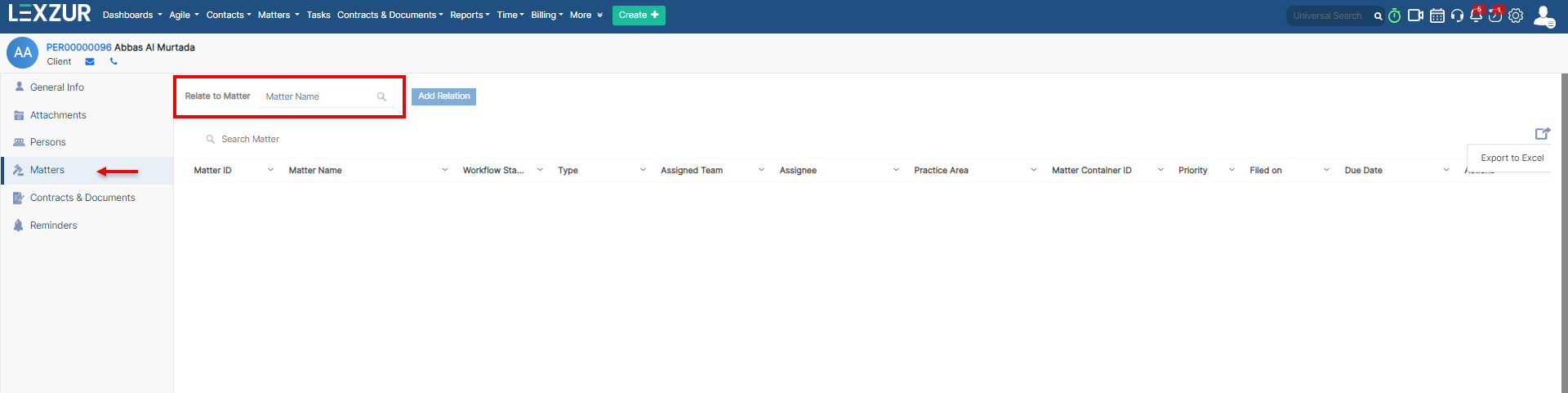
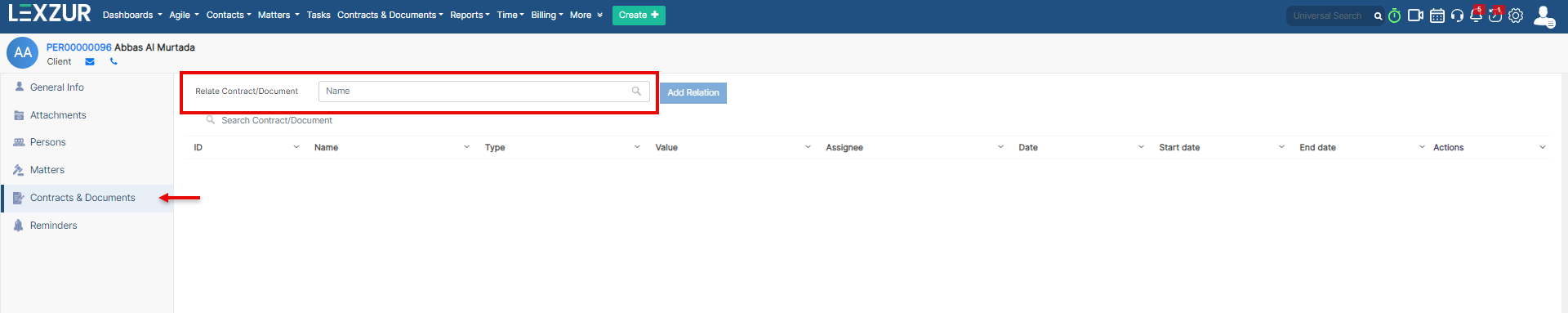

This page has no comments.