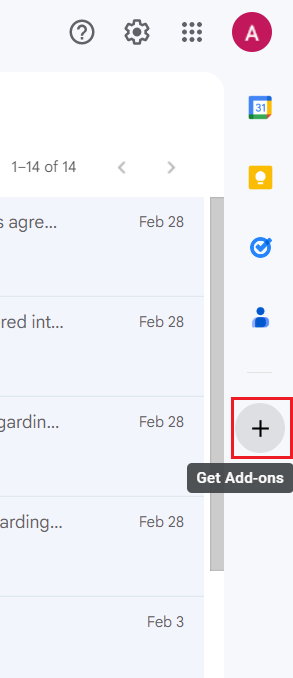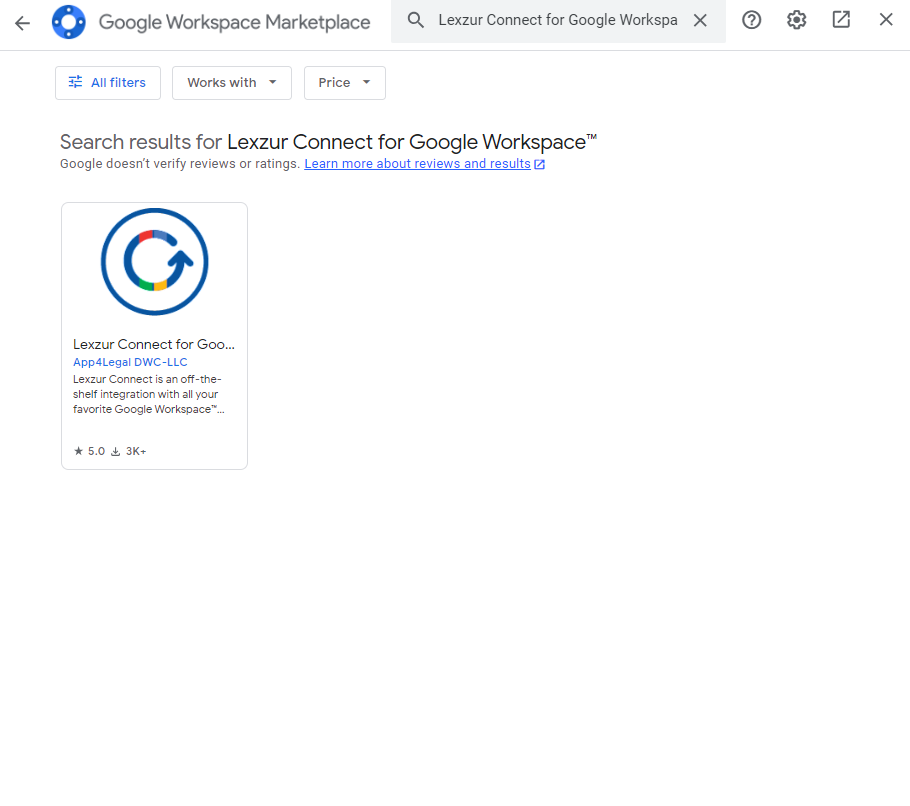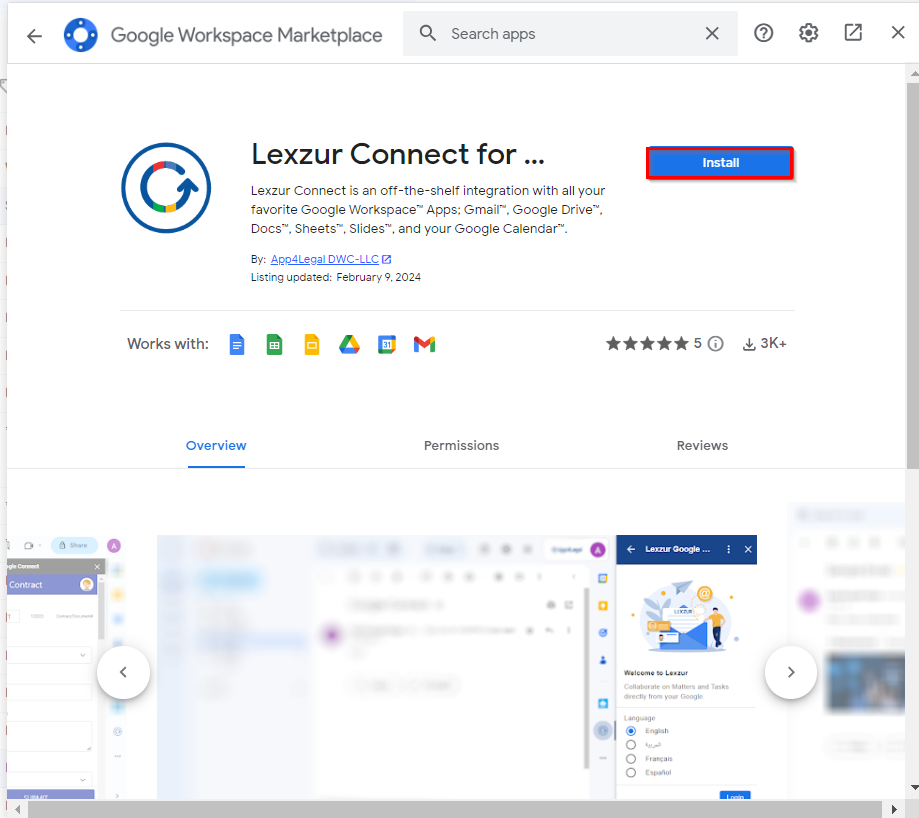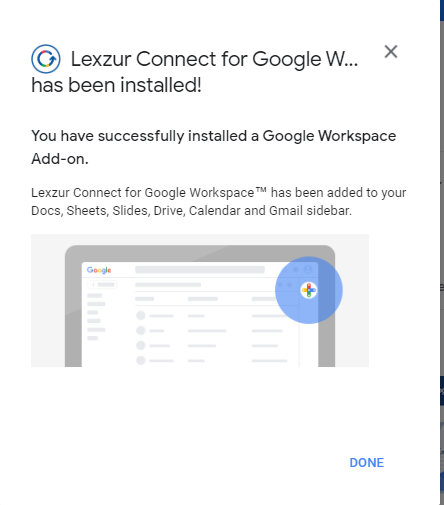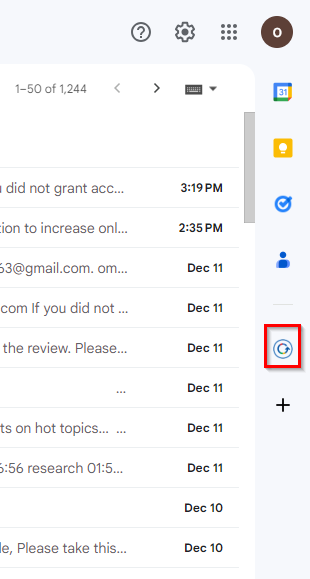Objectives
- Install Gmail Lexzur Connect for Google Workspace™
Steps
LEXZUR Gmail Lexzur Connect for Google Workspace™ is an add-on to your Gmail™ account that enables you to directly add new information, sync emails, access modules, and more, within a few clicks.
In order to To use the Gmail add-on, you first need to install it.
Step 1:
...
Click on Settings → See all settings → Add-ons to search for the Lexzur Google Connect add-on in the marketplace
...
- Open your Gmail™
- Click on the plus button in the right-side menu to Get Add-ons.
Step 2:
- From the Google Marketplace, search for the
...
- Lexzur Connect for Google
...
- Workspace™, and Install it.
...
- Confirm the installation, sign in to your Google account, and allow access.
Step 3:
Once the installation is successfully completed you can now open an email and start using the add-on. You can easily find the add-on added in the right-sided menu.
You will be asked to log in using your LEXZUR credentials in order for the integration to happen.
...
| Tip |
|---|
| Learn more about how to use the Gmail Lexzur Connect in for Google Workspace™ in this guide. |
For more information about LEXZUR, kindly reach out to us at help@lexzur.com.
...