Objectives
- Add new Data to the system directly from the email
- Log email threads as notes, matters...
Steps
Lexzur Connect for Google Workspace™ is an add-on to your Gmail™ account that allows smooth integration between your LEXZUR instance and your Gmail™ account. By using the add-on, you will be able to directly add new information, sync emails, access modules, and more, within a few clicks.
How to access it?
Go to your Gmail™ account, open any received email, and click on the addon logo on the right-side menu.
You will be asked to log in first using your LEXZUR credentials for the integration to happen.
Therefore, enter your LEXZUR account credentials and sign in.
After logging in, select an email to start working with Lexzur Connect for Google Workspace™
Here, you'll encounter two options: "Log Email As" or "Create New Item"
"Log Email As" allows you to add these emails as new corporate matters, litigation cases, contracts, or hearings based on the email's contents. Alternatively, you can log the email as notes on an existing contract or matter.
The alternative, "Create New Item" allows you to generate a new item such as a company, person, corporate matter, litigation case, contract, task, or time entry. These choices offer flexibility in efficiently organizing and categorizing emails within the system.
To log an email as a note, for example, specify whether you want to include it in an existing matter or contract. Then, search and select the name of the matter or contract. The content of the notes will be extracted from the email itself, and you can edit it as required. Additionally, you'll be able to include any email attachments and attach the email itself if necessary.
Once saved, you can click to view the newly added notes in the system directly from here.
For more information about LEXZUR, kindly reach out to us at help@lexzur.com.
Thank you!


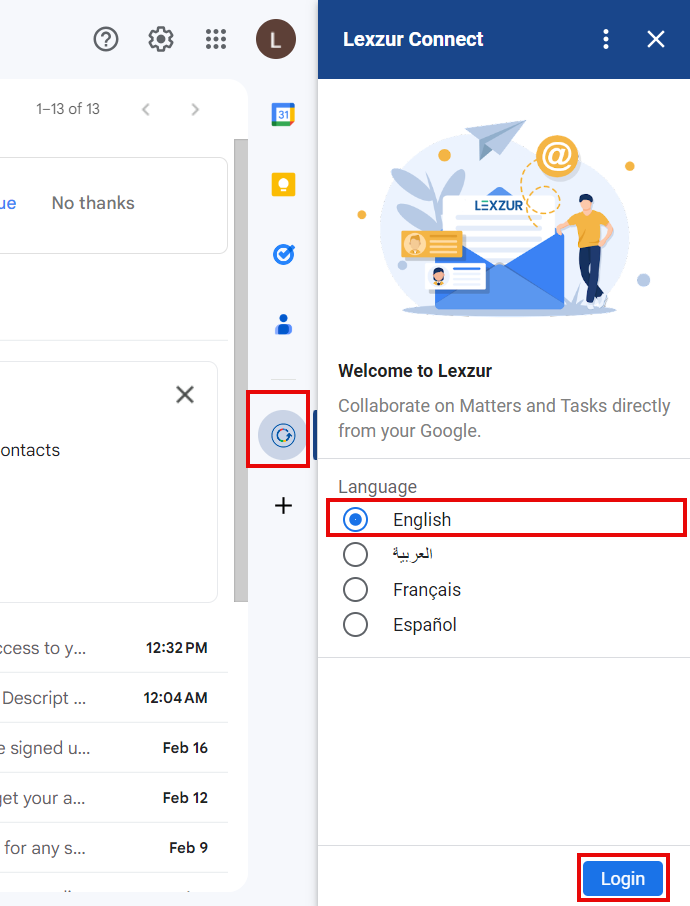
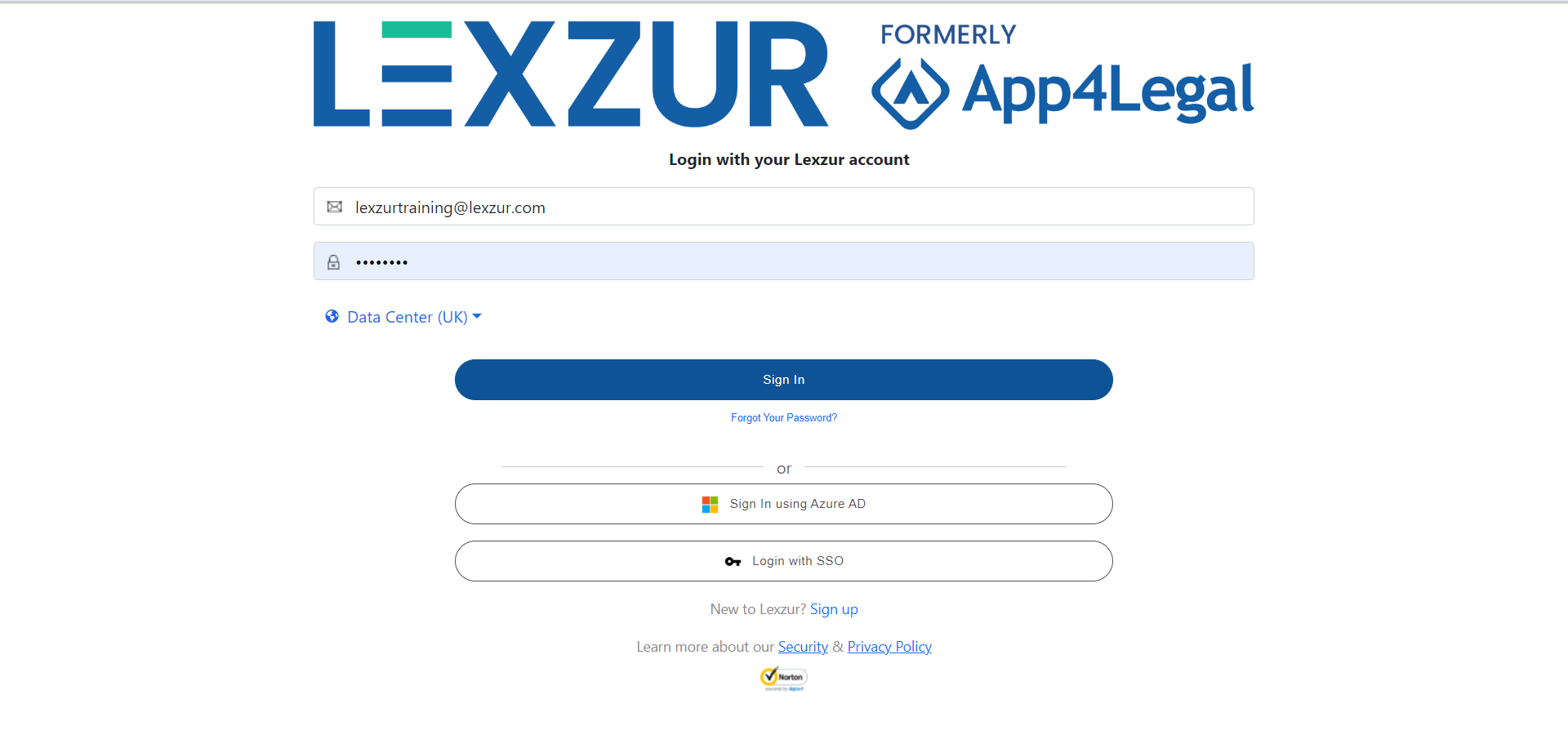
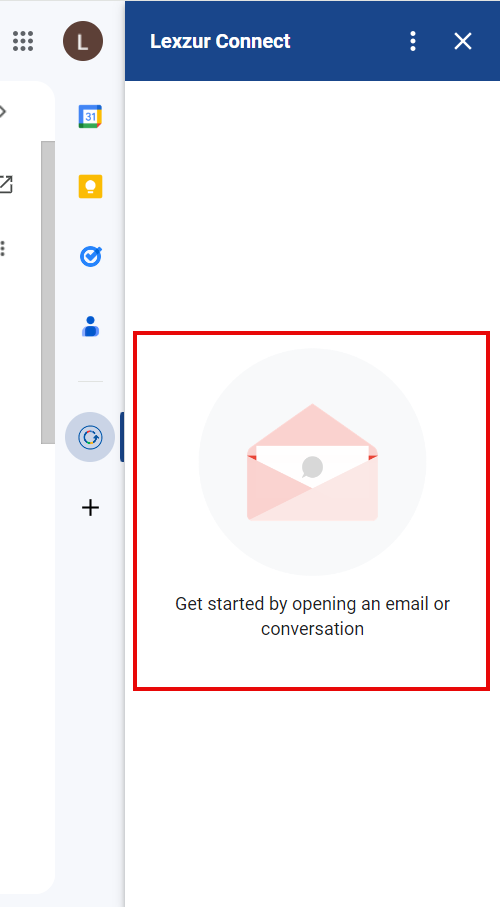
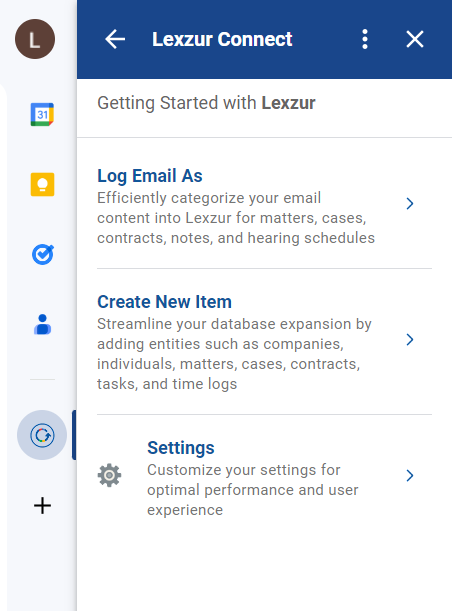
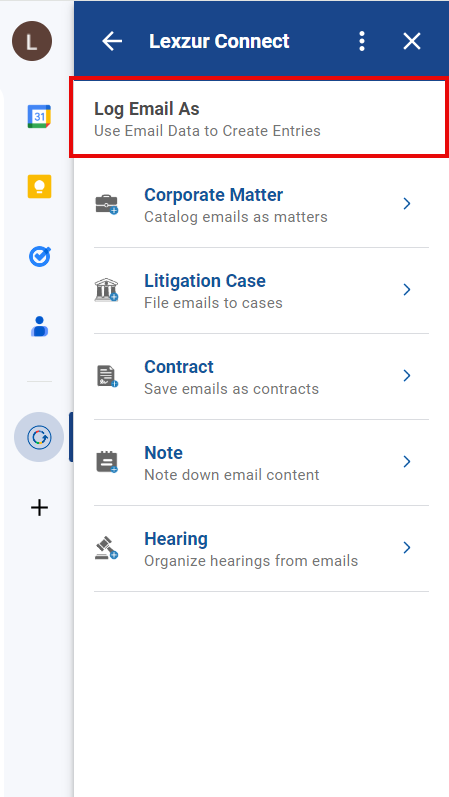
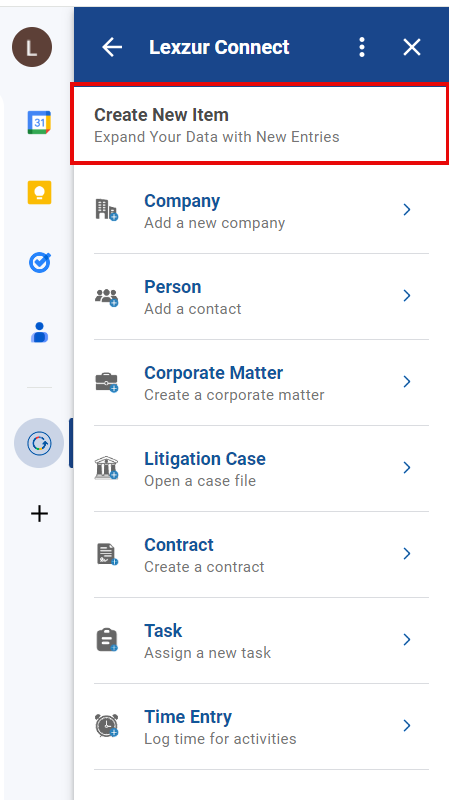
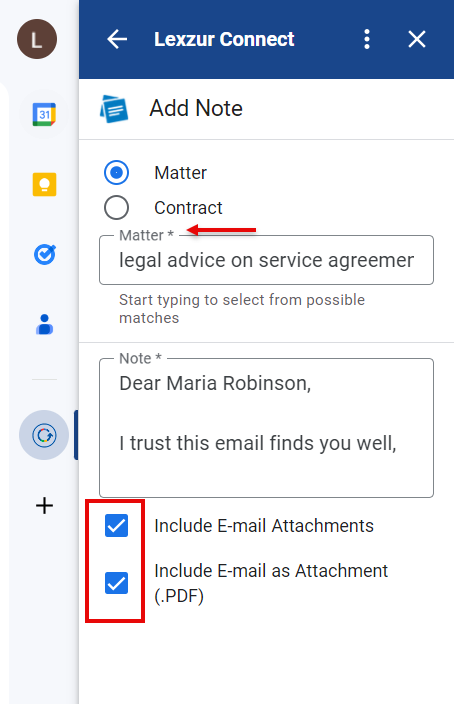
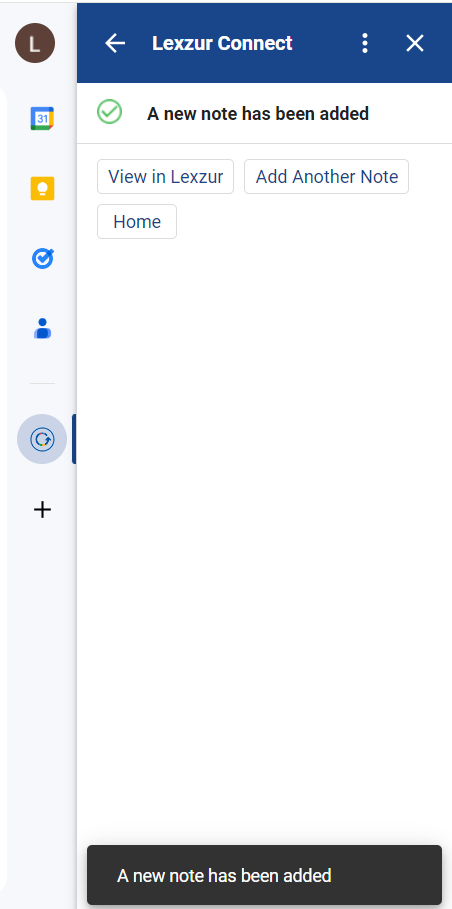

This page has no comments.