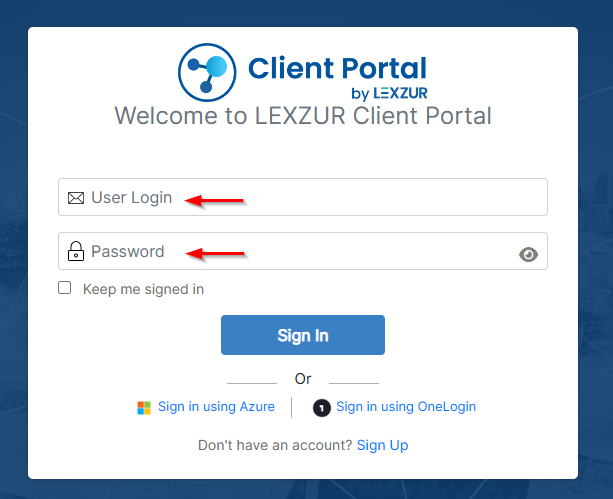Objectives
Steps
Contra in Lexzur is a collaborative product, that enables teams to share contracts with external individuals or collaborators who are involved in the contract lifecycle process through the client portal. Collaborators can approve and sign contracts from the portal, but they must possess a collaborator license to access the portal as collaborators.
| Anchor | ||||
|---|---|---|---|---|
|
How to access the Client Portal:
- First, to use the client portal, the admin should add you as a client portal user from the system.
...
...
- You will receive an email notification inviting you to join the client portal.
...
- Both the Client Portal URL and the link embedded in the email will redirect you to the Client Portal Login Page. Sign in using your credentials to access the portal.
| Anchor | ||||
|---|---|---|---|---|
|
Collaborate on Contracts from the Portal:
...