Contra in Lexzur is a collaborative product, that enables teams to share contracts with external individuals or collaborators who are involved in the contract lifecycle process through the client portal. Collaborators can approve and sign contracts from the portal, but they must possess a collaborator license to access the portal as collaborators.
How to access the Client Portal:
The email will include a link to set up your password. Once you have set up your account, you can log in to the client portal.
| Lexzur users can easily share the Client Portal URL with collaborators or embed it on their website, enabling them to access the portal effortlessly. |
Collaborate on Contracts from the Portal:
As a collaborator, you can access the list of contracts that you’re involved in, view the contracts that are waiting for your approval and signature, and communicate with all the related parties to this contract.
Navigate to the Contracts grid, where all your contracts will be listed.
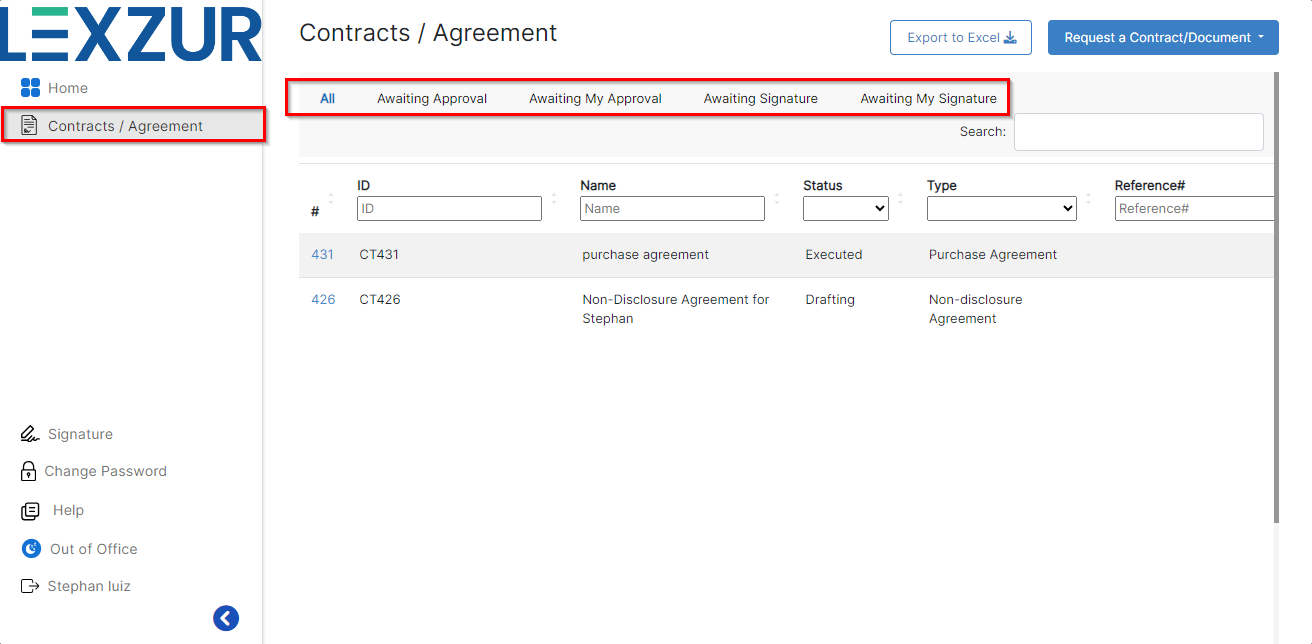
You can search for contracts using quick filters like the ID, name, status, etc. And export the list to Excel for reporting purposes if needed.
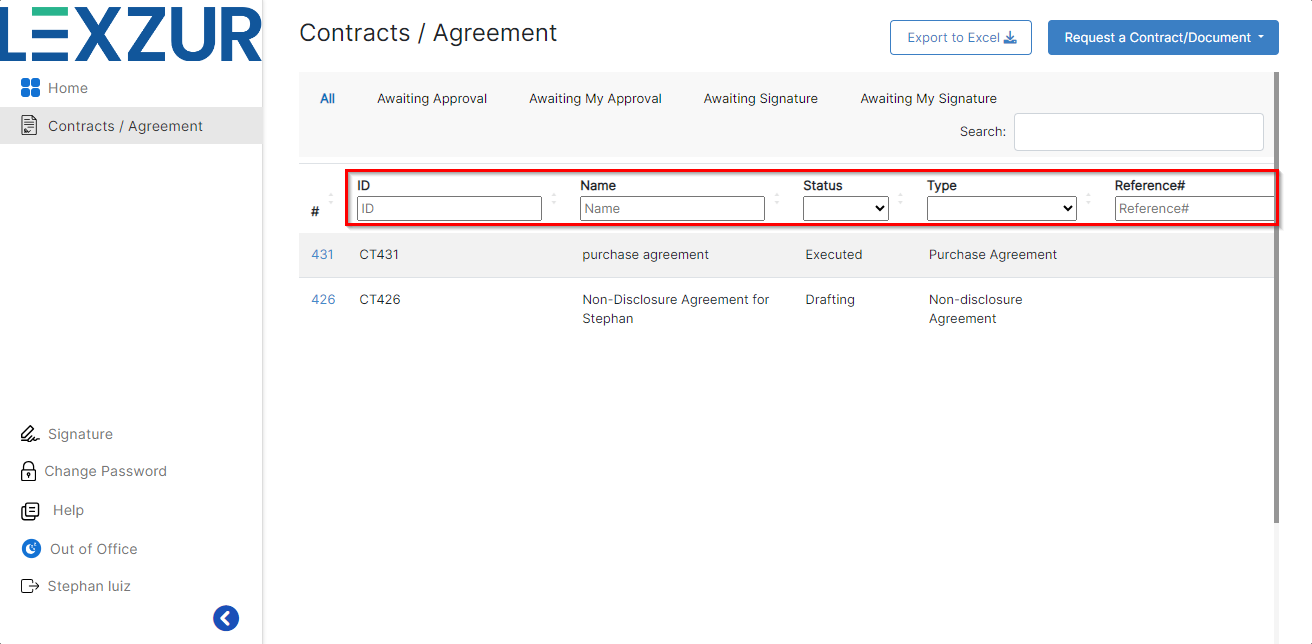
Once the legal team adds you as an approver or signee to this contract, it will appear in the Approval Center and Signature Center respectively.
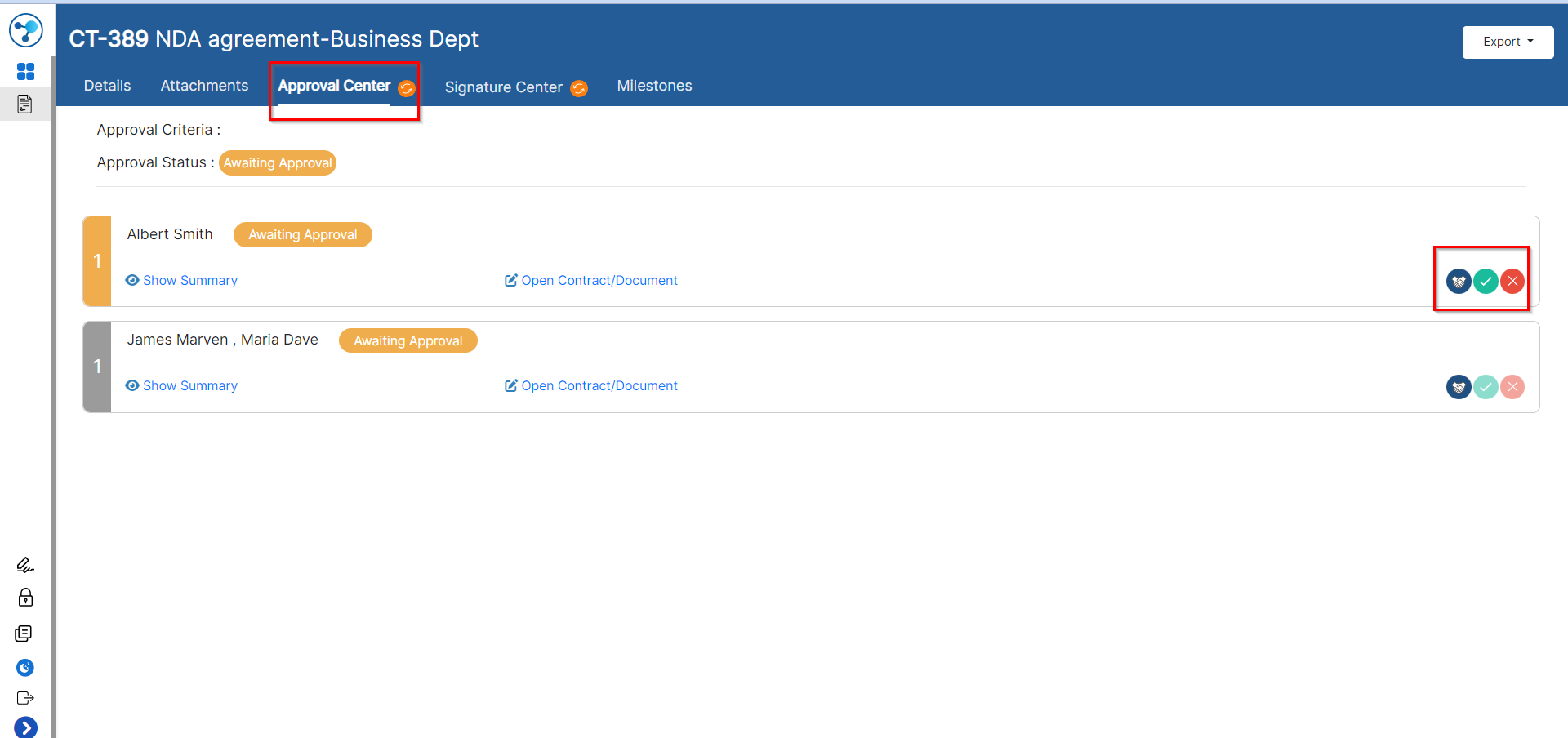
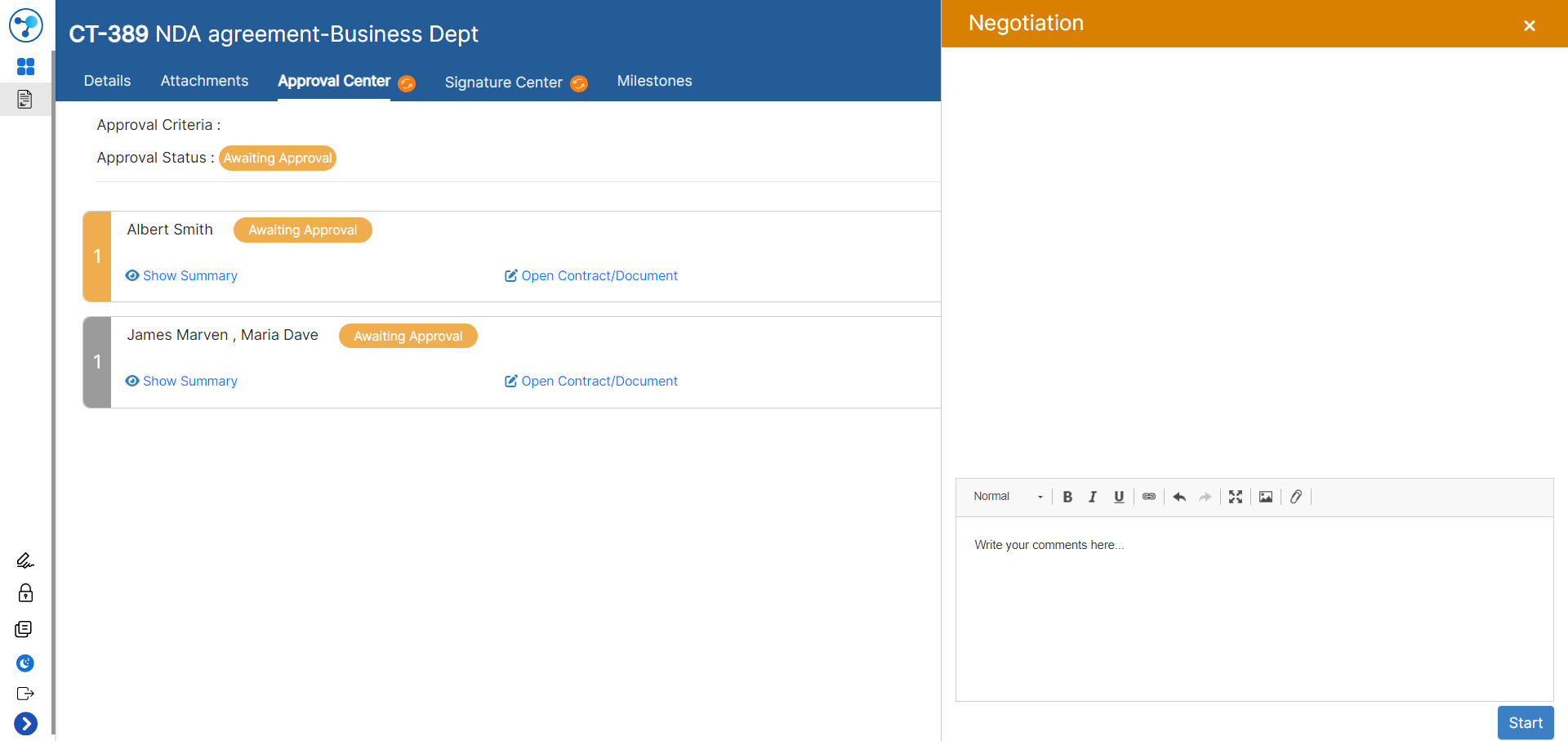
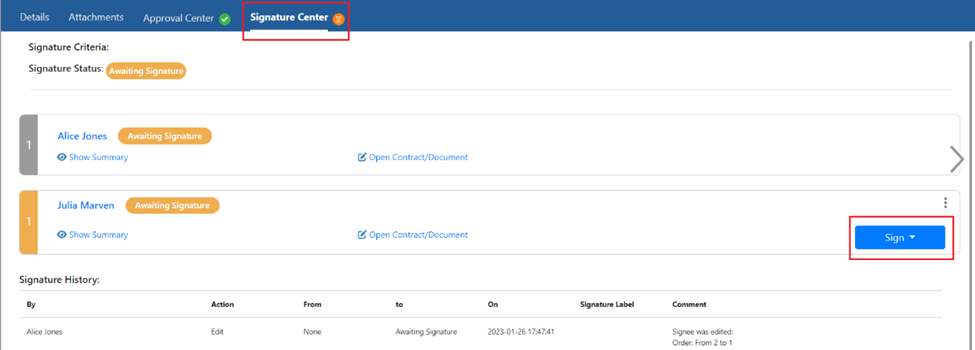
For more information about LEXZUR, kindly reach out to us at help@lexzur.com.
Thank you!