Objectives
- Revert Time logs/Expenses
Steps
In Lexzur, you have the option to revert time logs and expenses on canceled invoices by creating credit notes.
When creating credit notes to cancel invoiced time logs or expenses, the system will allow you to revert them.
Learn more about creating credit notes here.
To do so, you can go back to the main invoice, and from the Action wheel, choose "Revert Time Logs/ Expenses Status"
And confirm your selection
You can now notice the status of the expense is reverted to "to-invoice" and can be invoiced later on.
For more information on LEXZUR, reach out to us at help@lexzur.com.
Thank you!


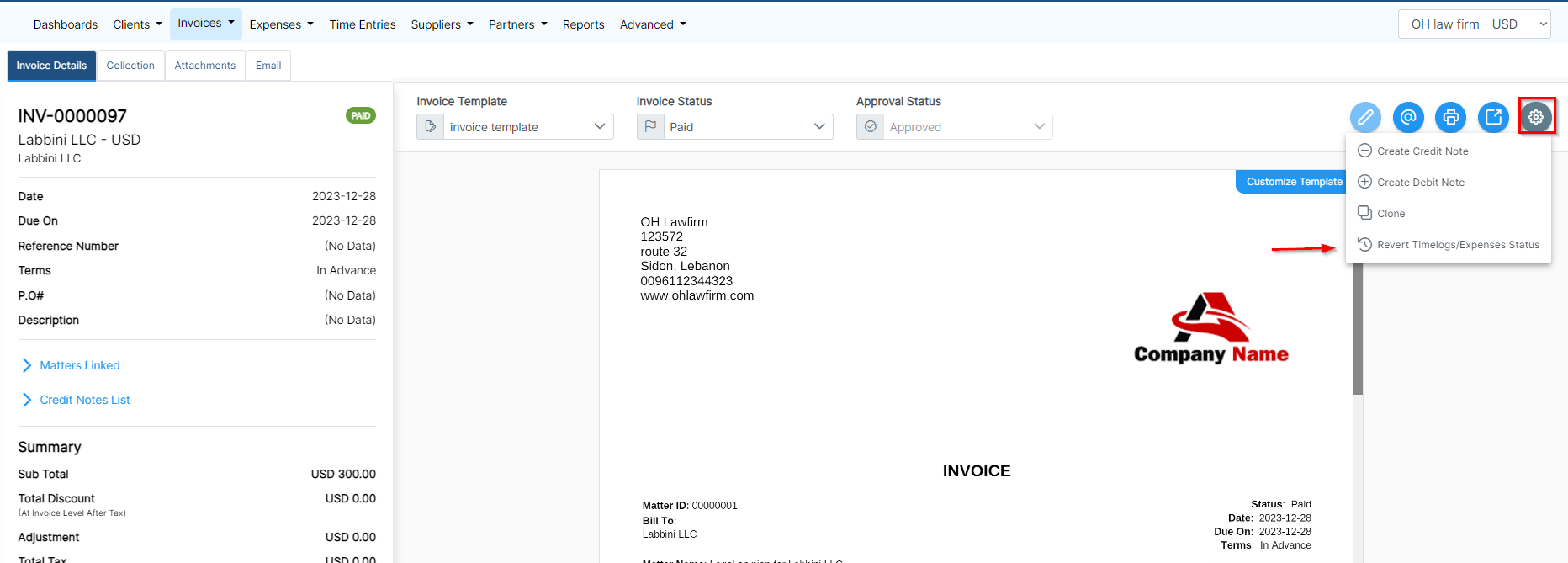
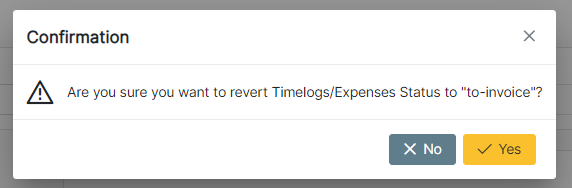
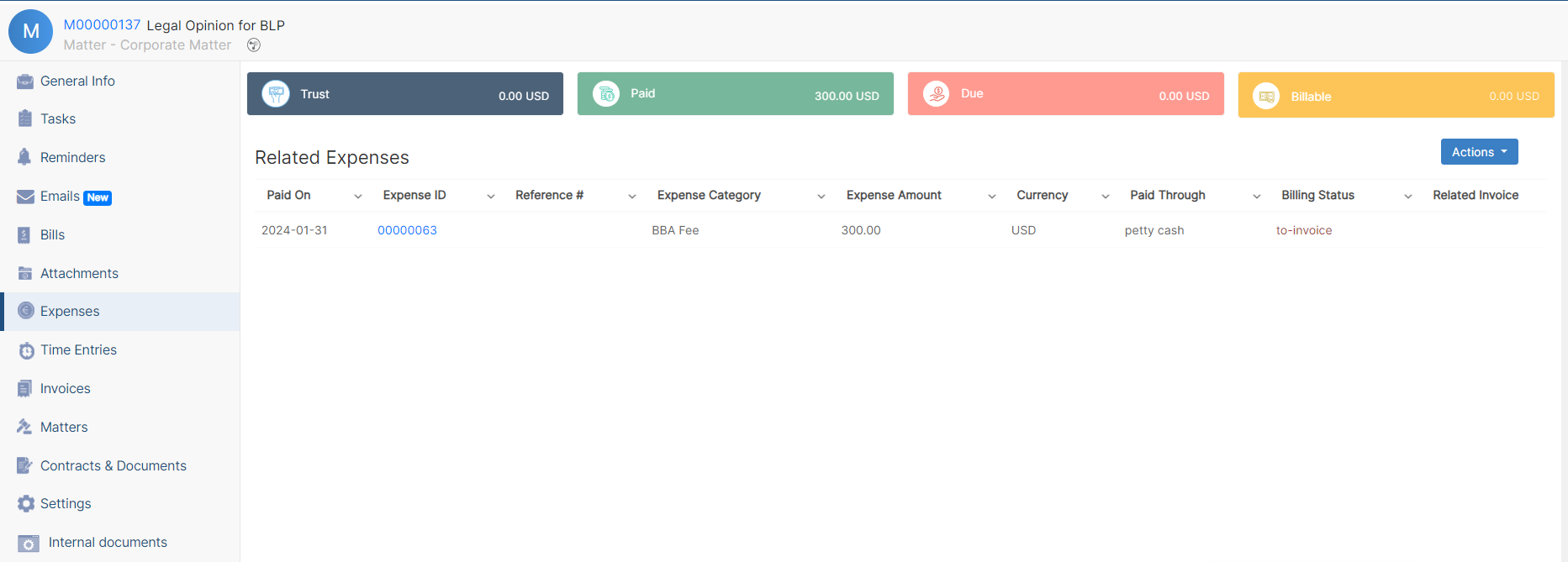

This page has no comments.