Objectives
- Replace the user with another user's license.
Steps
In LEXZUR, replacing one user with another and redistributing licenses is a straightforward process.
Begin by deactivating the user who needs to be replaced. To do so, navigate to the Manage Users page from the settings icon in the navigation menu.
From the action wheel next to the user that you need to deactivate, click on Activate/Deactivate.
As you do so, you'll observe a decrease in the licenses allotted for either the core or contra functionalities. This creates room for the new user to step in. By adding the new user and assigning them the freed-up license, the transition is efficiently executed.
However, the admin should always make sure of the total number of purchased and used licenses for either core or contract within the instance.
For example, if the total number of licenses is 10 and the number of current users is 9, the system admin can still add 1 additional user.
It's important to note that deactivating a user doesn't mean to delete them permanently. This means that if the need arises, you can reactivate the user at any point, ensuring flexibility and adaptability in managing your user base.
For more information about LEXZUR, kindly reach out to us at help@lexzur.com.
Thank you!


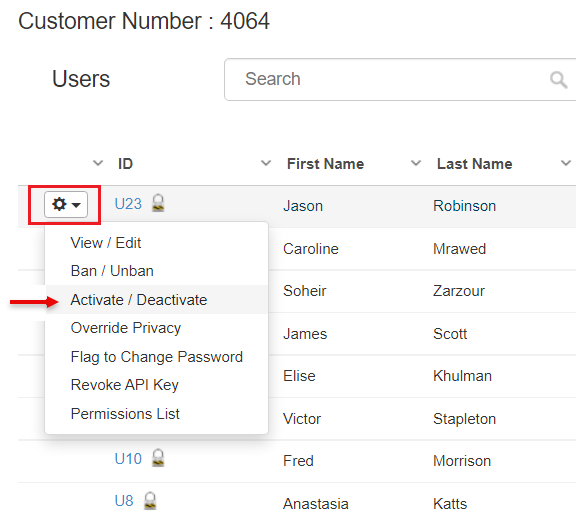
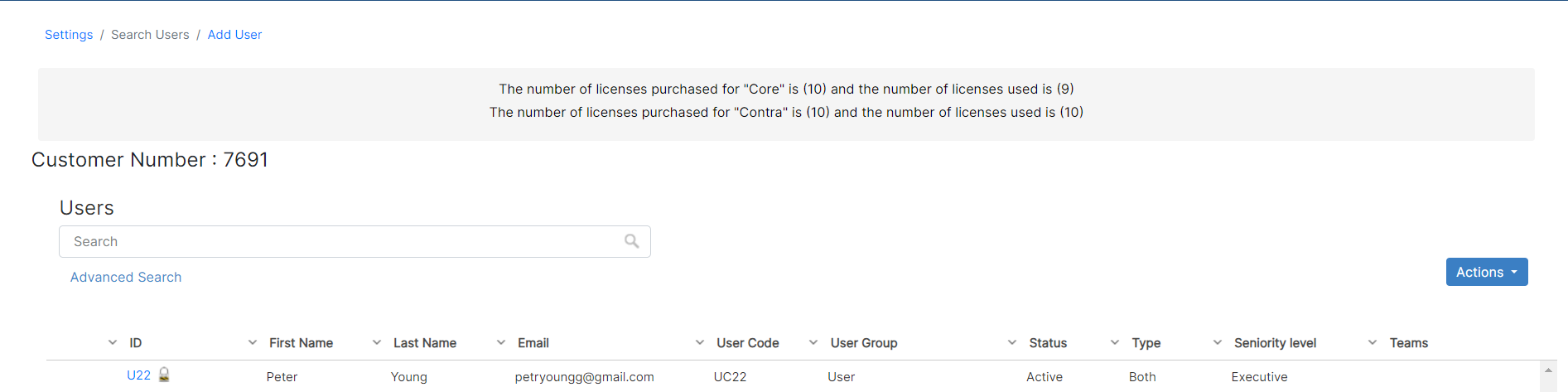

This page has no comments.