Objectives
Add Intellectual Property
- Manage and edit IP details
Steps
To add a new Intellectual Property to the Lexzur Mobile application, simply access the Intellectual Property Section in the side menu by either clicking on the three-dashes button at the top left of the screen or swiping right.
From there, select the option labeled "+ Add Intellectual Property" to initiate the process.
Fill out the mandatory fields such as the Rights, Class, Subcategory, name, and subject. And add more details if needed.
Once added, Intellectual Properties will be then listed on a separate page, you can access it from the Side menu by clicking on Intellectual Property
You can easily search for IPs, and open their pages for further modifications.
Click on the IP you want to open its page. From here you can, edit, or add related attachments and create folders.
For more information about LEXZUR, kindly reach out to us at help@lexzur.com.
Thank you!


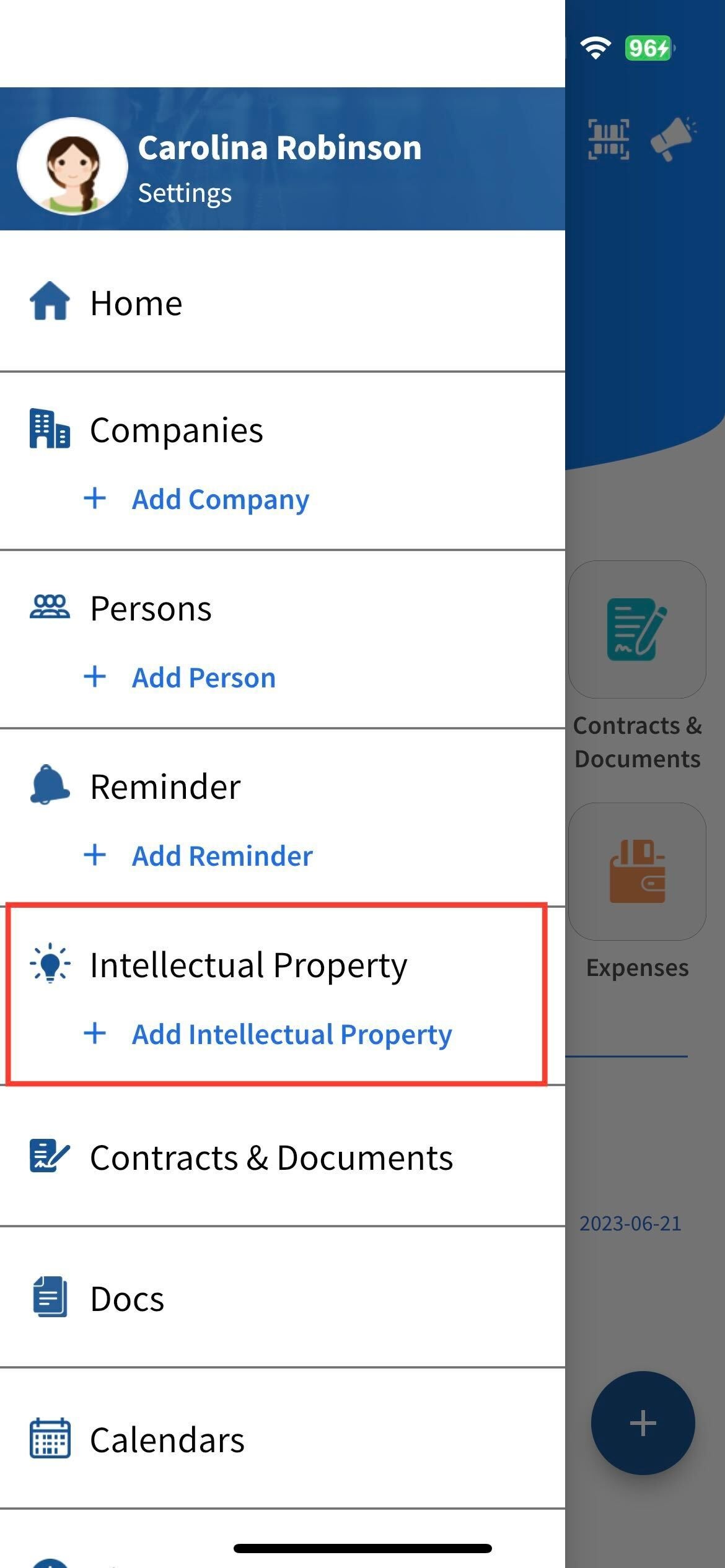
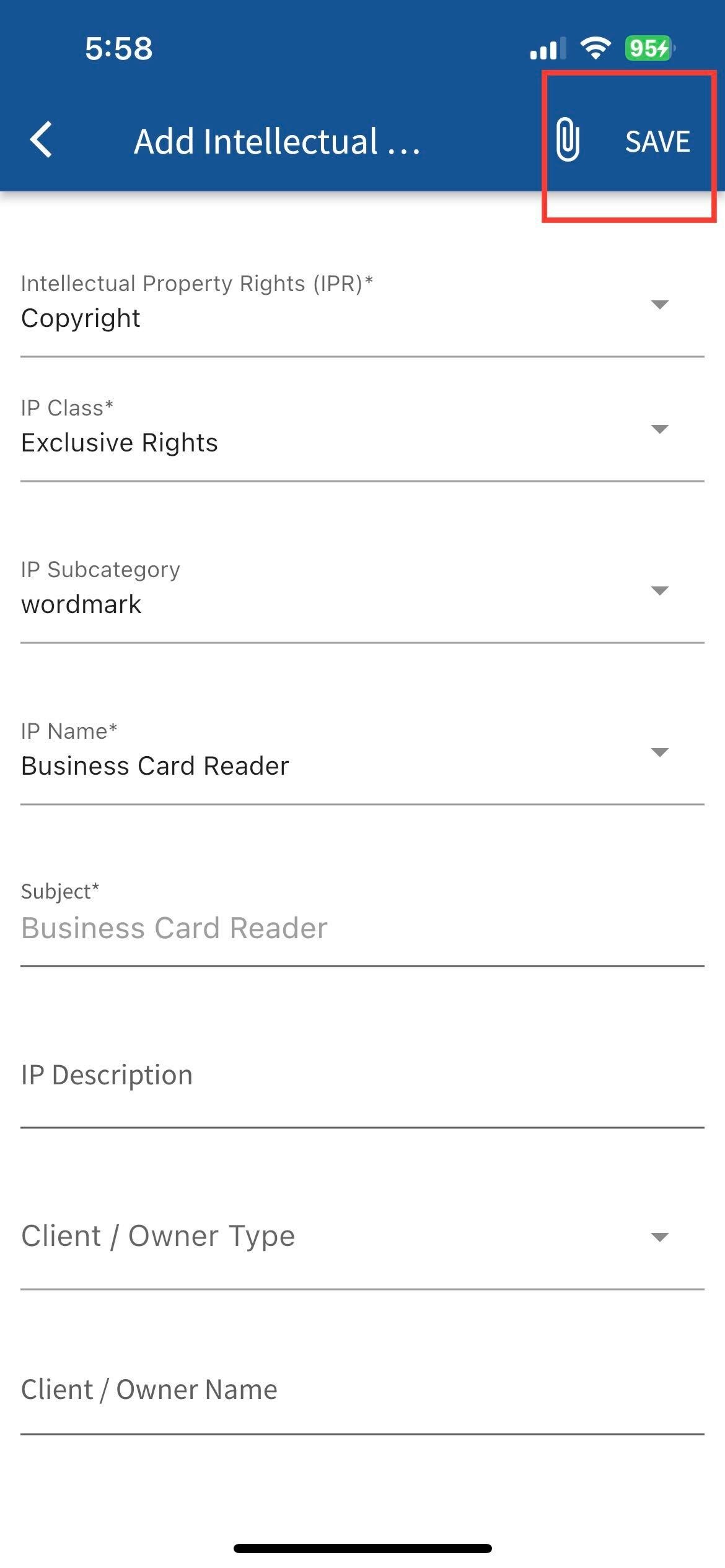
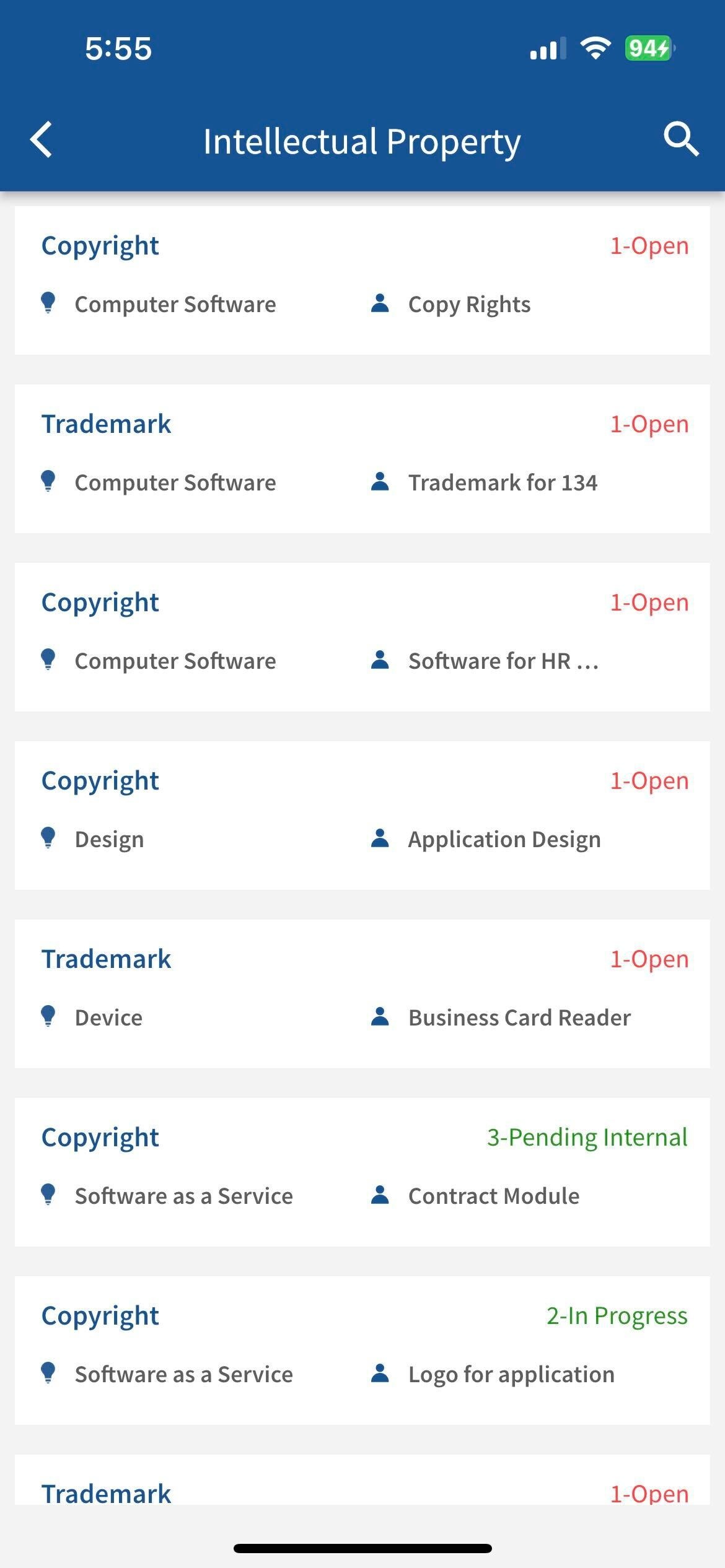
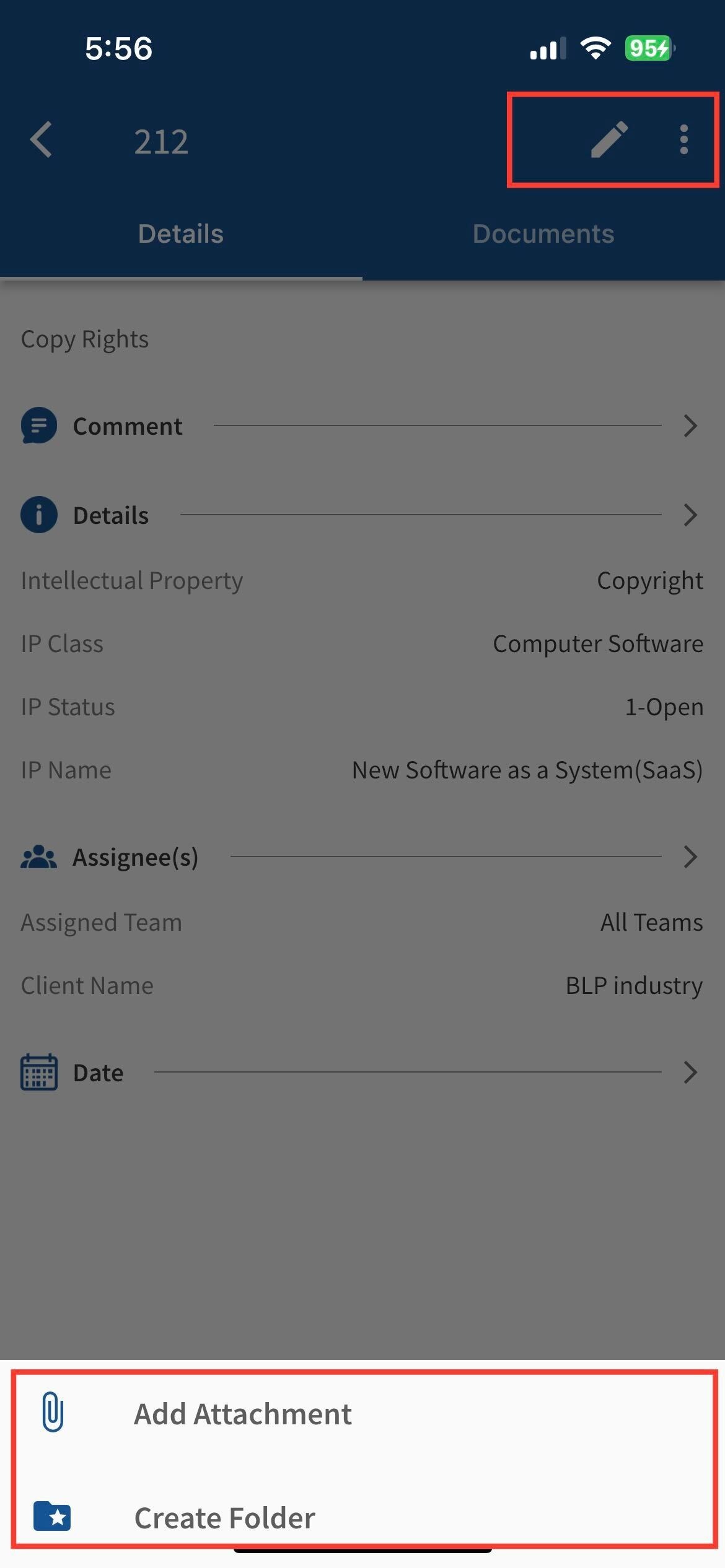

This page has no comments.