Objectives
- Generate Contact Reports
Steps
The Reports Module has many useful predefined Reports that are segregated as per each related module.
LEXZUR's Reporting Module can be accessed by clicking Reports → All Reports.
You can access the Persons Per Group of Companies report from the Persons tab.
Persons Per Group of Companies: Persons Per Group of Companies report requests the user to choose the Company Container in question.
Once the Container is chosen, the Report will display all the Persons and Companies related to this Container.
For more information about LEXZUR, kindly reach out to us at help@lexzur.com.
Thank you!


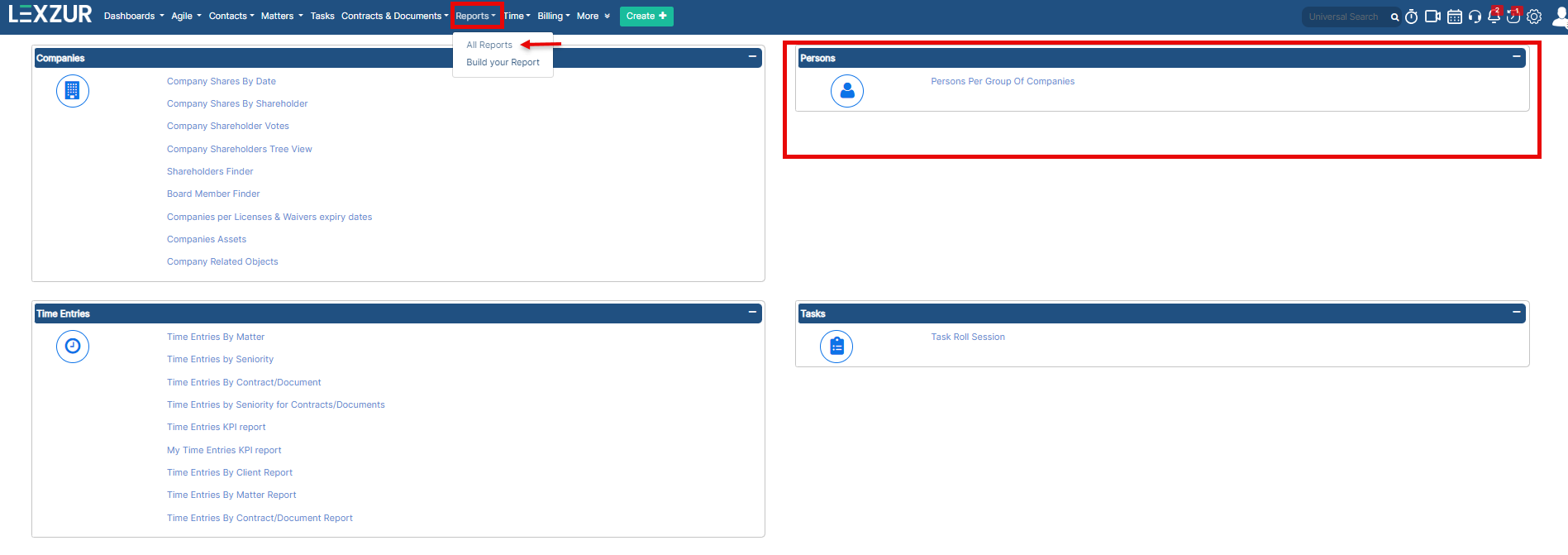
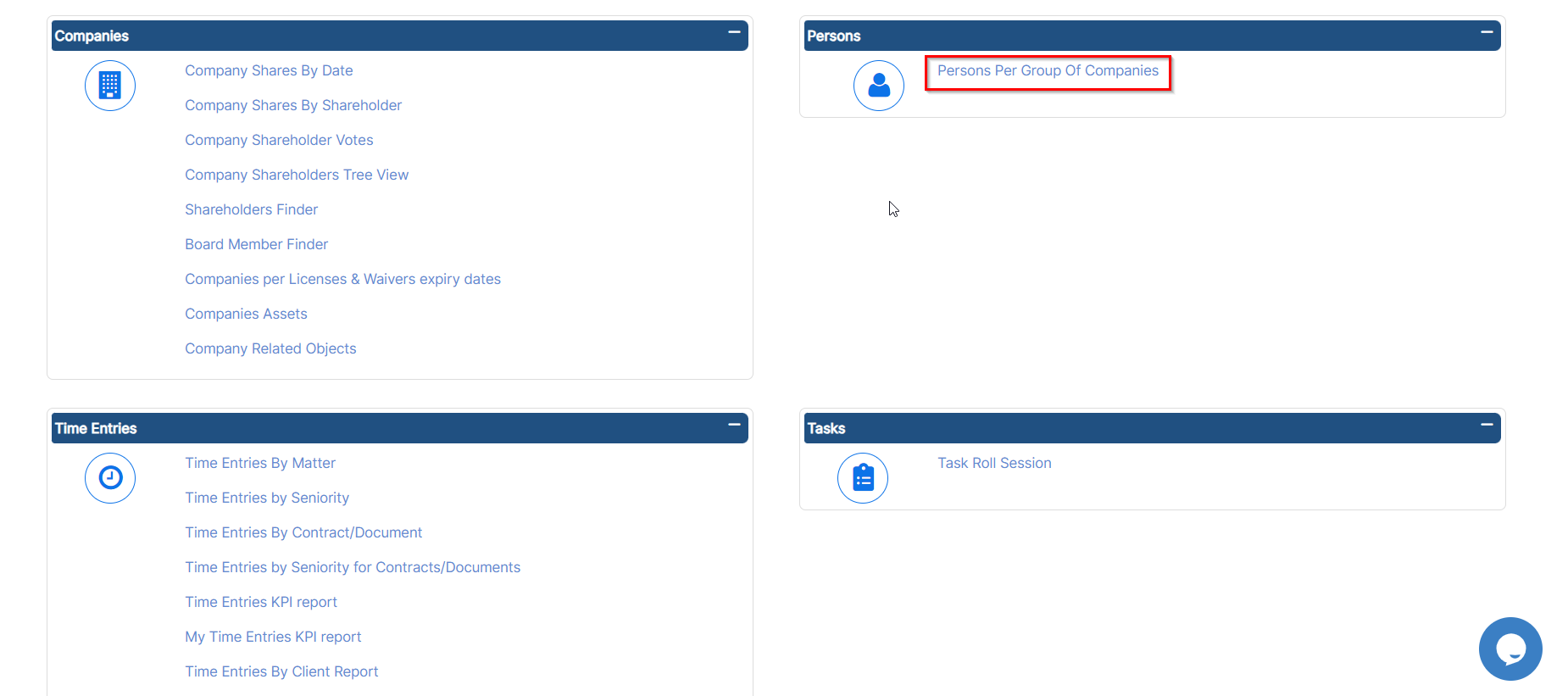
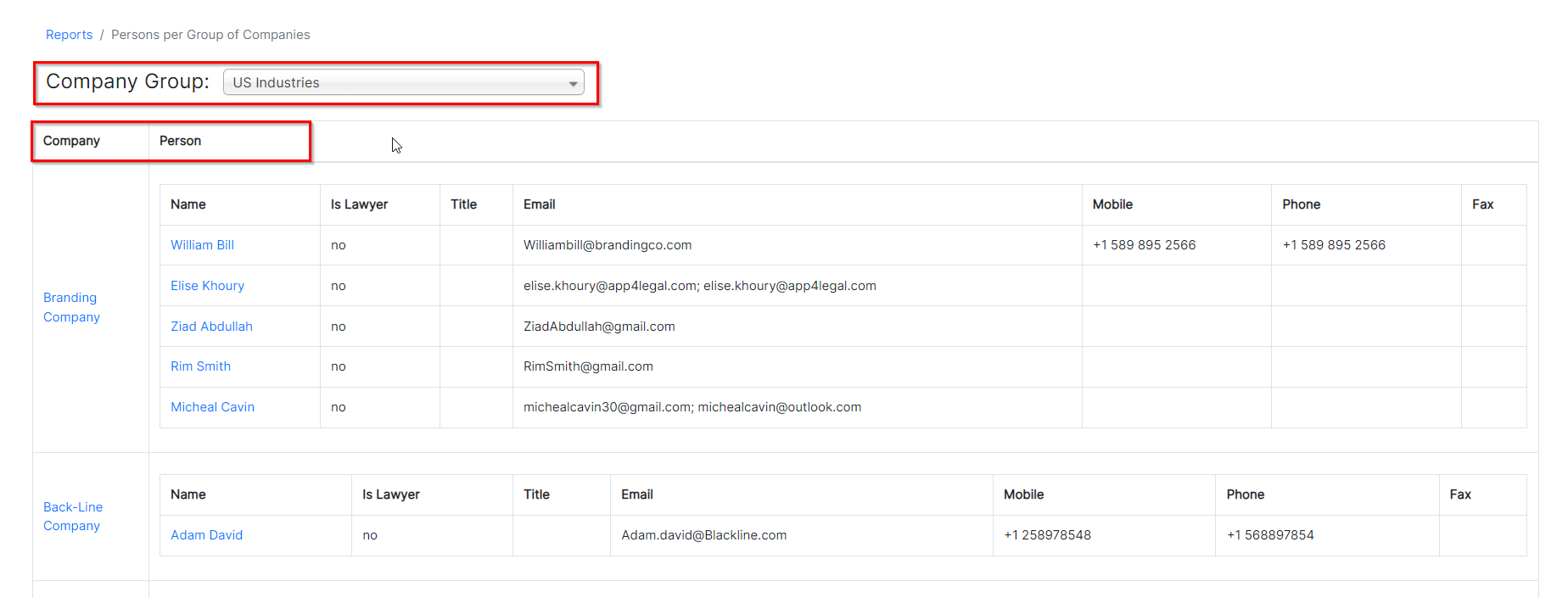

This page has no comments.