Objectives
- Check the conflict of interest of a company/person
Steps
The Conflict Check tool allows you to efficiently check for any conflicts of interest with a particular contact.
To generate a conflict check report, you can conveniently access it directly from the Clients page under the Contacts module.
Simply choose the specific contact you wish to assess for conflicts, whether it be an individual or a company. Enter the name and initiate the search.
The report will comprehensively display all the connections this contact holds, encompassing matters, cases, companies, or any other related entities.
Whether the contact serves as a client, opponent, related person, or opponent lawyer within litigation stages, the report provides detailed insights into these associations.
Additionally, for companies, the report includes information on whether the company acts as a client, related company, or opponent, and even highlights if the contact is a shareholder or board member in any affiliated companies.
For more information about LEXZUR, kindly reach out to us at help@lexzur.com.
Thank you!


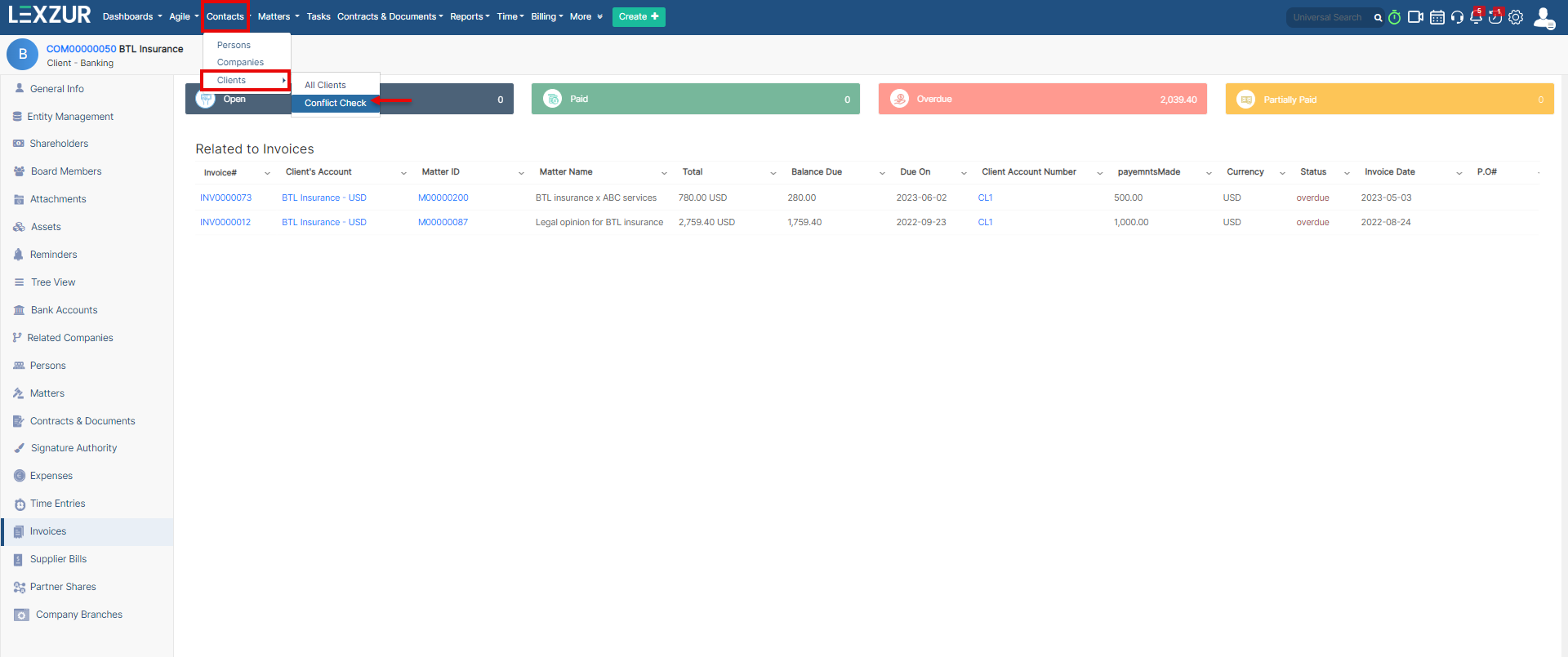
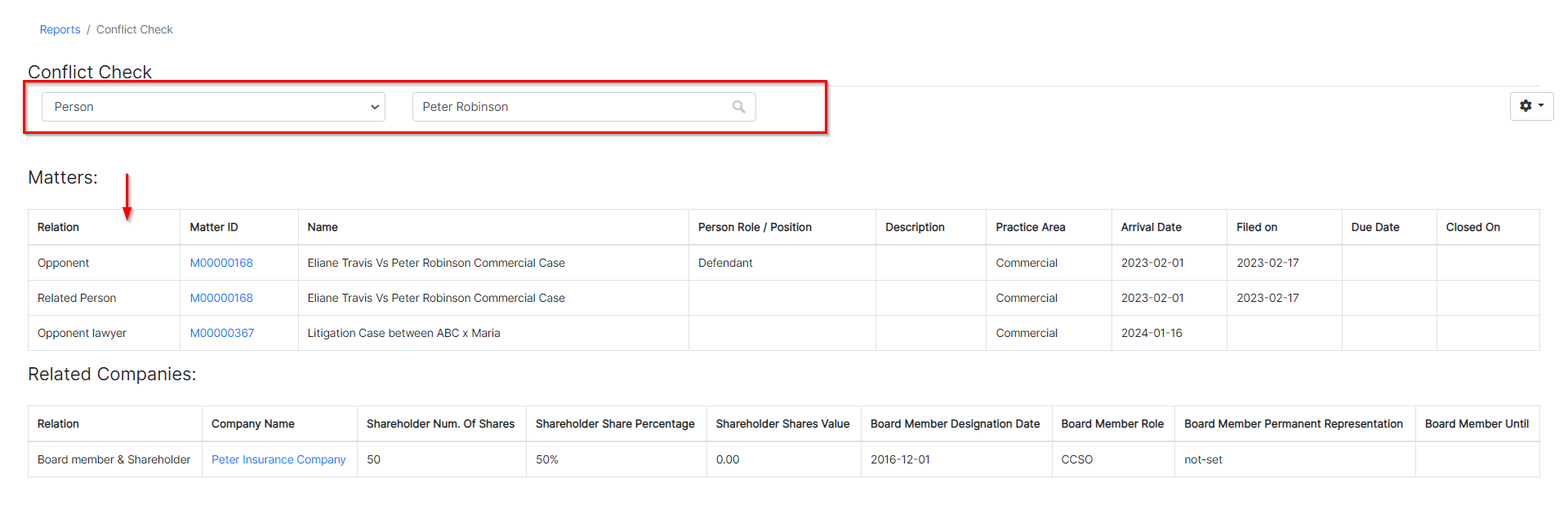
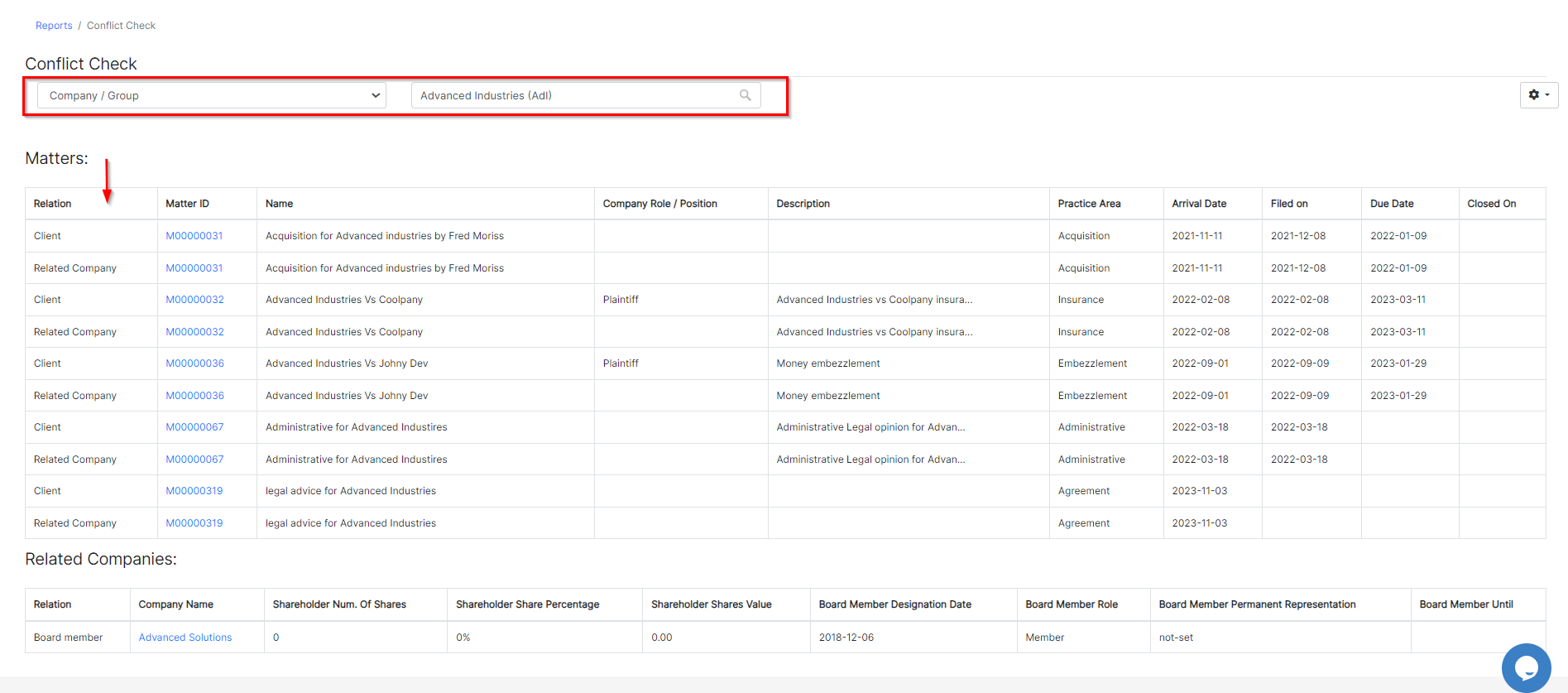

This page has no comments.