Objectives:
Steps:
LEXZUR offers a seamless solution for sharing contracts and collaborating with external parties.
Share Contracts with Collaborators:
You can easily share contracts with collaborators for their review, signature, and approval.
To do so, open the contracts page, and from the Approval and Signature centers add your collaborators respectively.
Choose the Collaborator type, and specify his/her name in the next field.
Similarly, add the collaborator as a signee.
Collaborators could be external partners, stakeholders, or other relevant parties who can actively engage in the contract process through the LEXZUR client portal. They participate in reviewing, discussing, providing input, accessing necessary documents, and contributing to the contract's approval and signature.
Collaborators will receive notifications to promptly review and can conveniently access their assigned contracts through the client portal.
They can easily approve/reject contracts via the received email or click on the contract ID to open it from the client portal
All the contracts shared with them will be accessible from the client portal.
From the Approval Center, a collaborator can open the contract to review, start a negotiation, approve or reject.
Similarly, they can sign contracts from the Signature Center based on the defined signature workflow.
Share Contracts with External Parties:
Moreover, you can share documents with external parties and provide them with access to edit or view documents, as required.
To do so, open the attachments tab, select the needed document then click Share with
Simply enter the person's email address and add them as external users to the document. Additionally, you have the option to specify the type of permission granted, allowing them either editing capabilities or restricted access for viewing purposes only.
This facilitates efficient collaboration and ensures that all stakeholders can contribute to the document's progress.
Additionally, you can request external parties to sign documents electronically, streamlining the signing process and eliminating the need for physical signatures.
You can do so directly while adding the contract signees. Therefore, choose the Person type, and search for contacts in your database.
Make sure to include the person's email address in the contact information for convenient retrieval and accessibility.
From the system, you have the capability to manage the signature process of external parties. When their signature is needed, you can send them an email request to sign the required document.
Choose the contract to be signed, and customize your email for the recipient.
The process may vary depending on the signature workflow utilized. If you are using DocuSign, you will send a request to sign via DocuSign, which requires adding the required fields through your DocuSign account. On the other hand, if you are using Adobe, you can directly add signees, including external individuals, customize the message, and send the request seamlessly.
With these features, LEXZUR simplifies contract sharing, enhances collaboration, and promotes efficient communication with external parties.
For more information about LEXZUR, kindly reach out to us at help@lexzur.com.
Thank you!


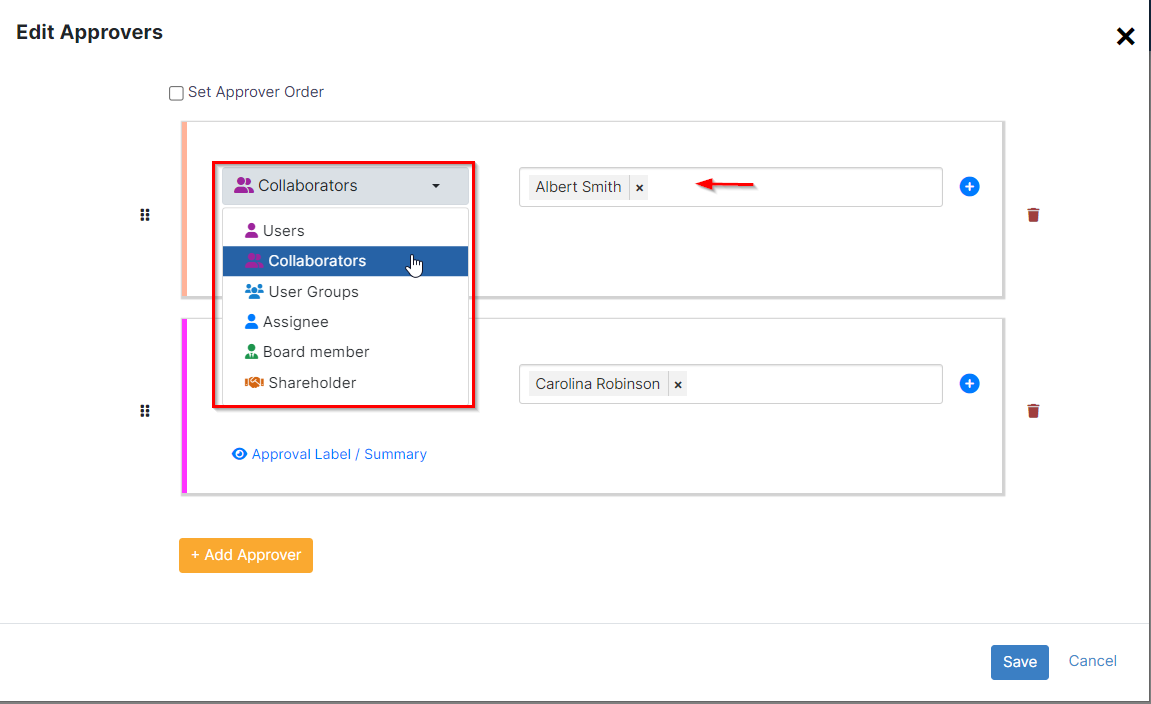
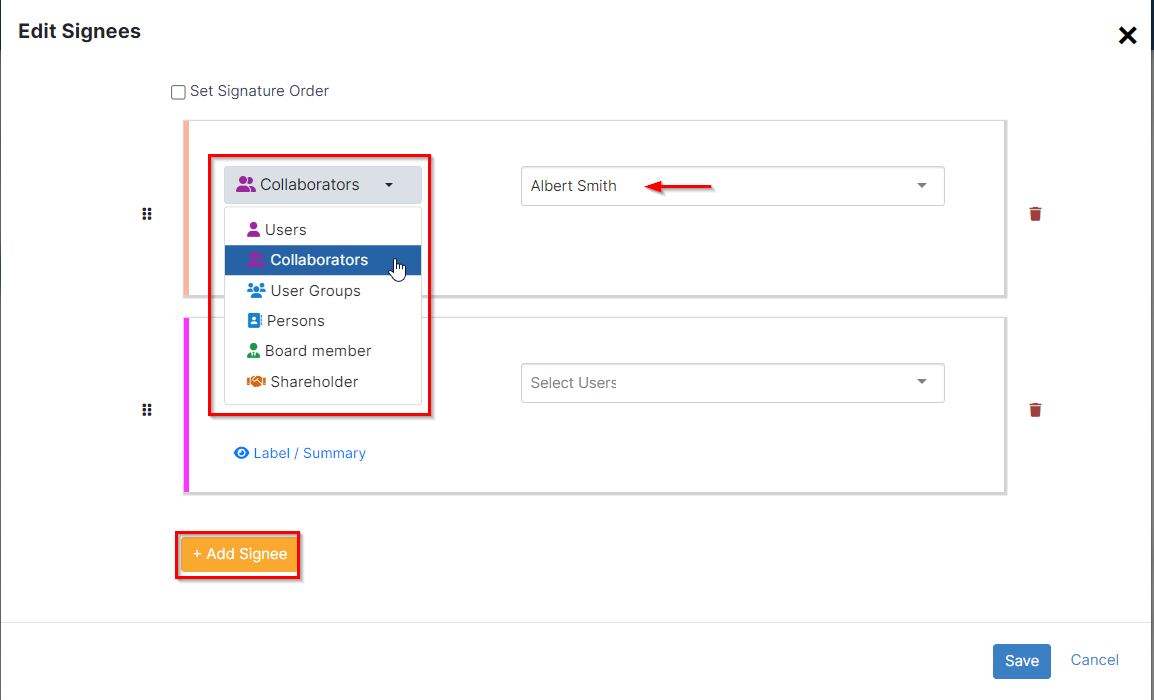
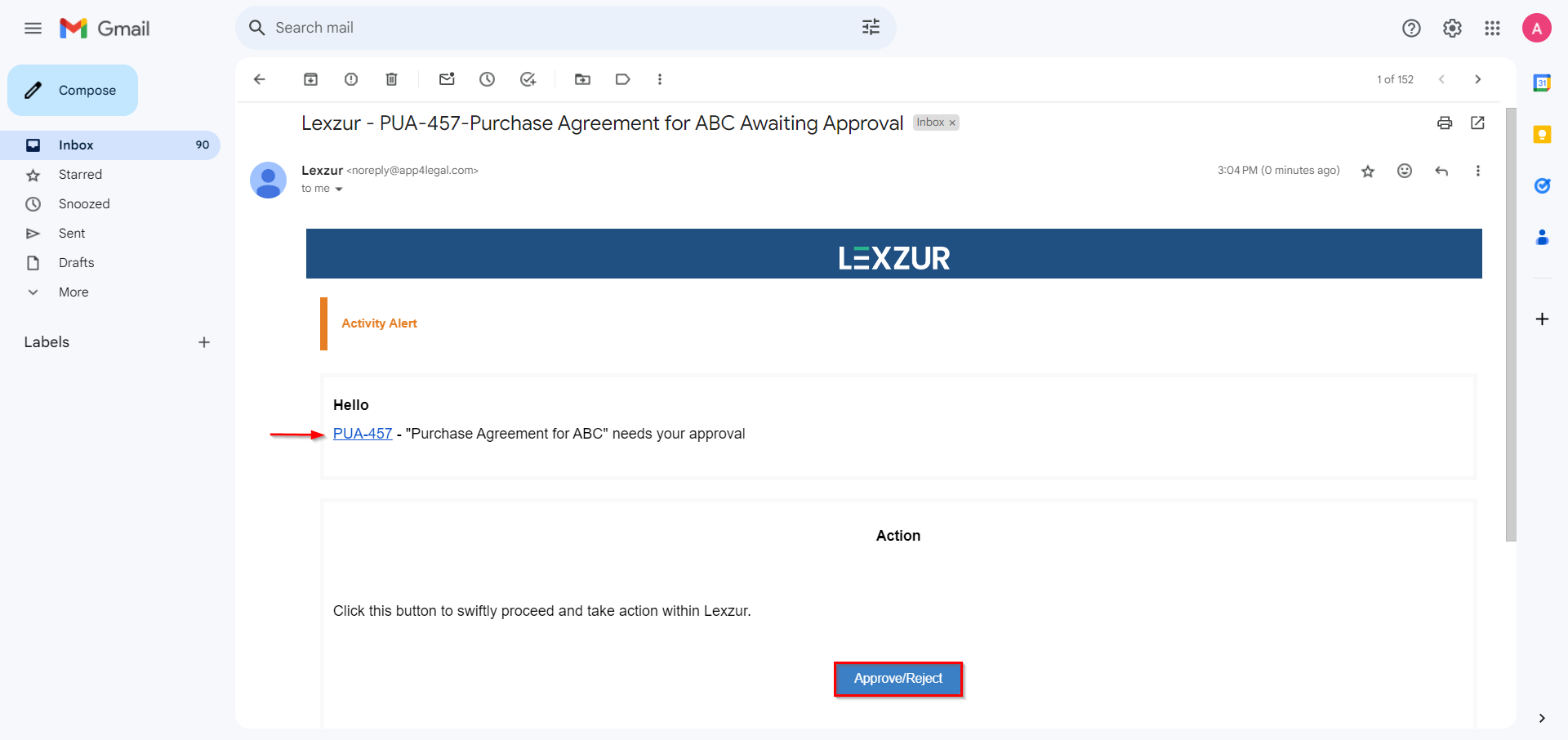
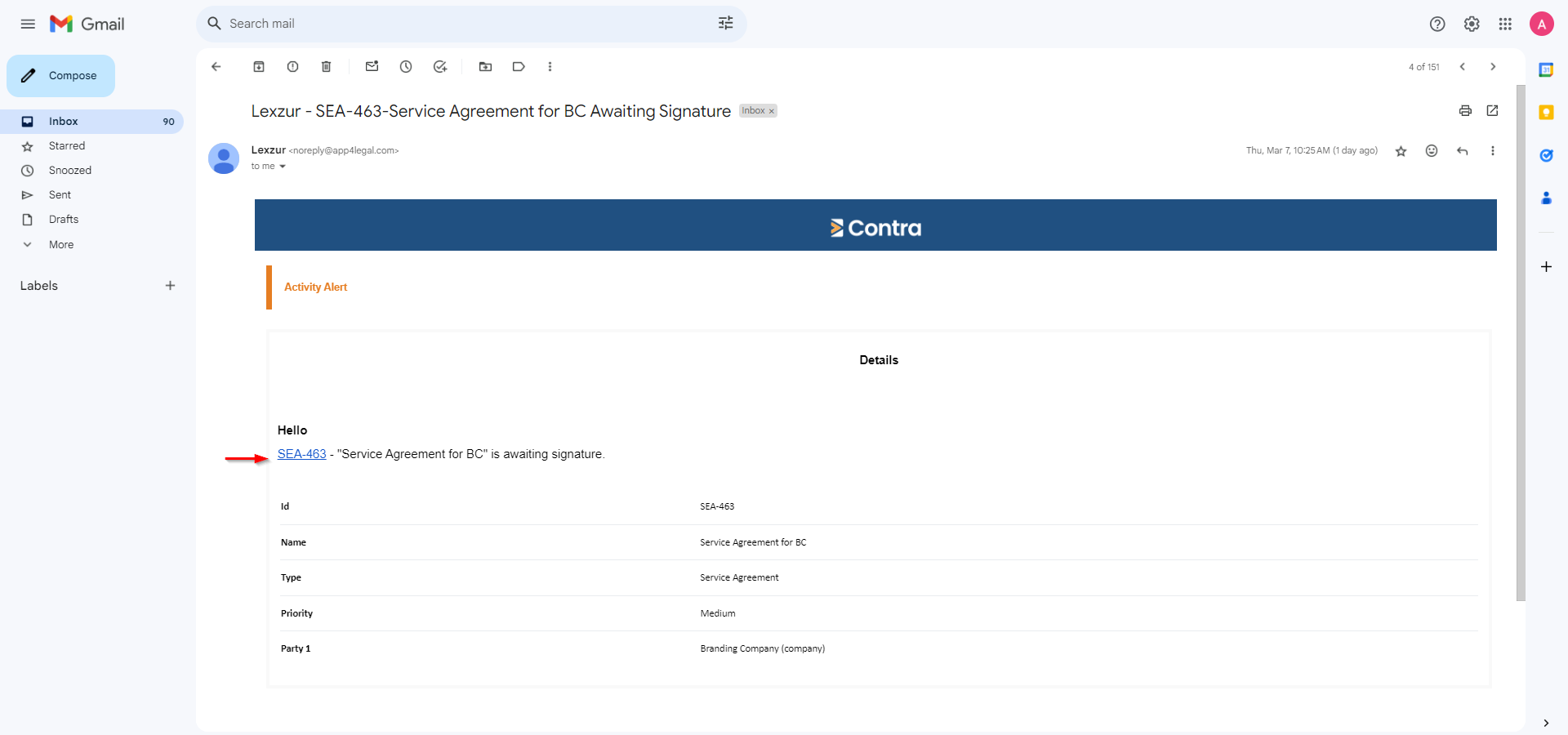
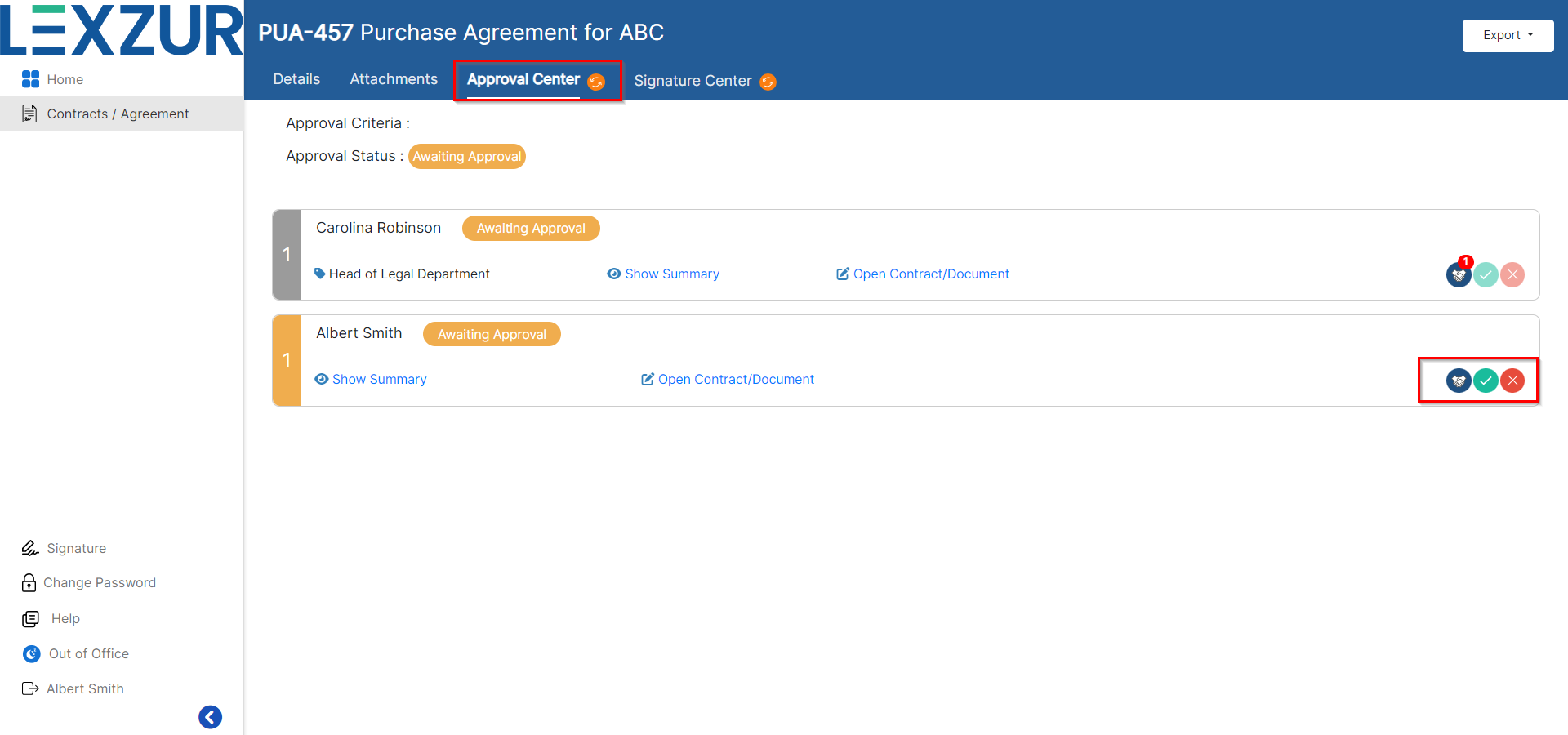
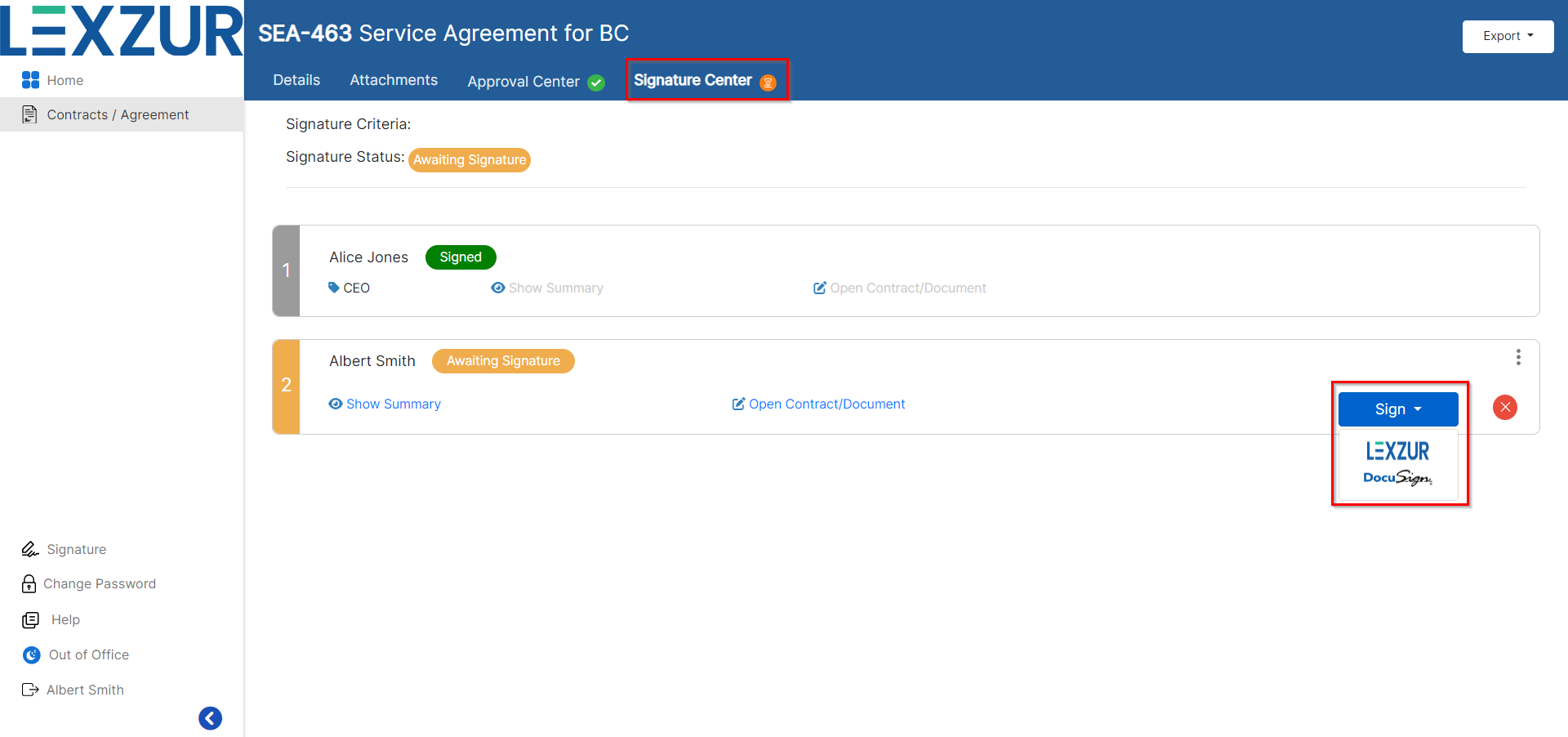
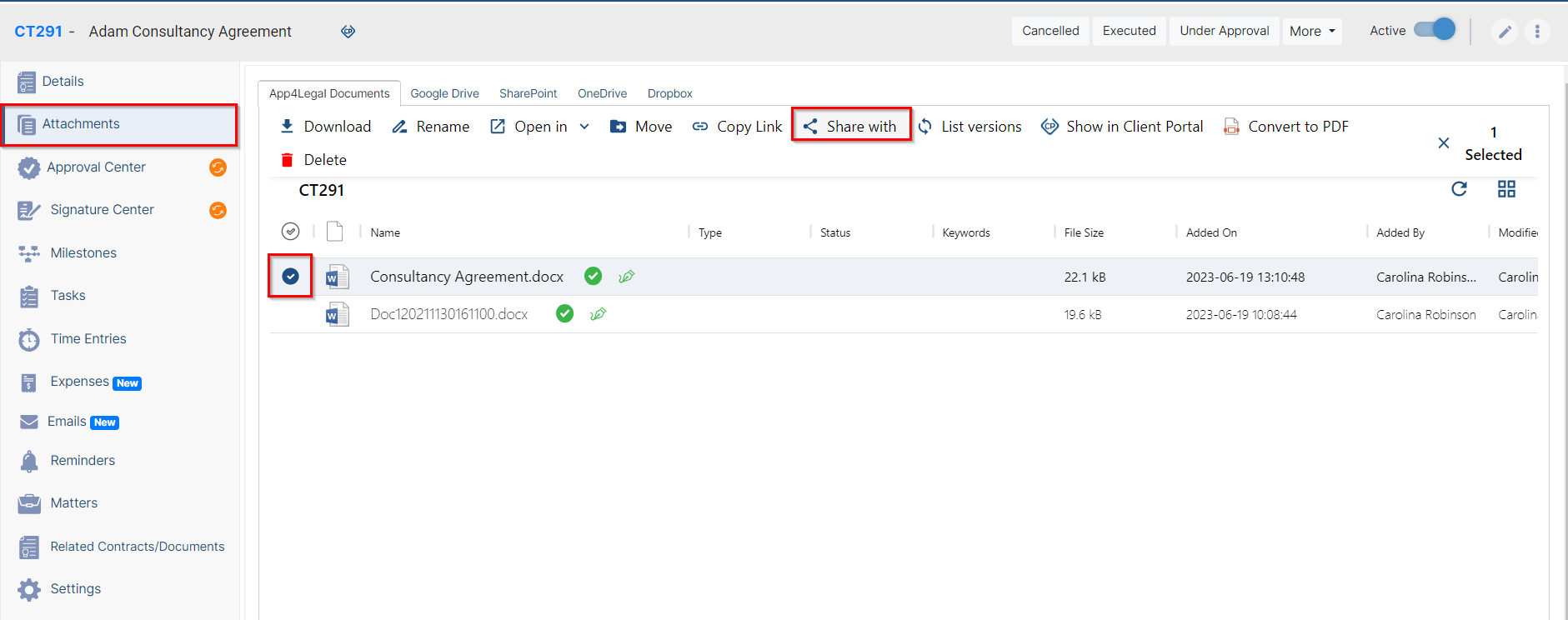
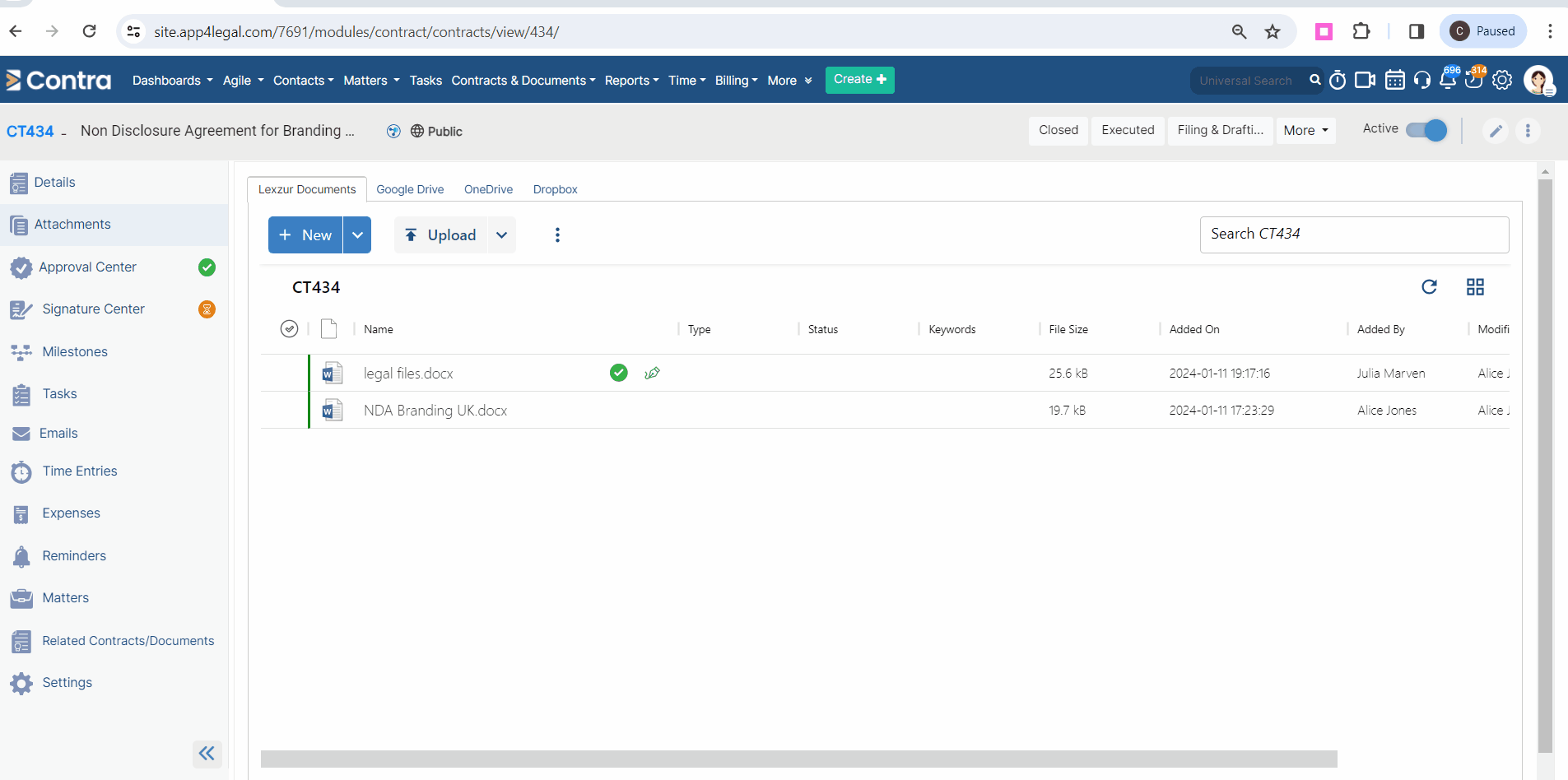
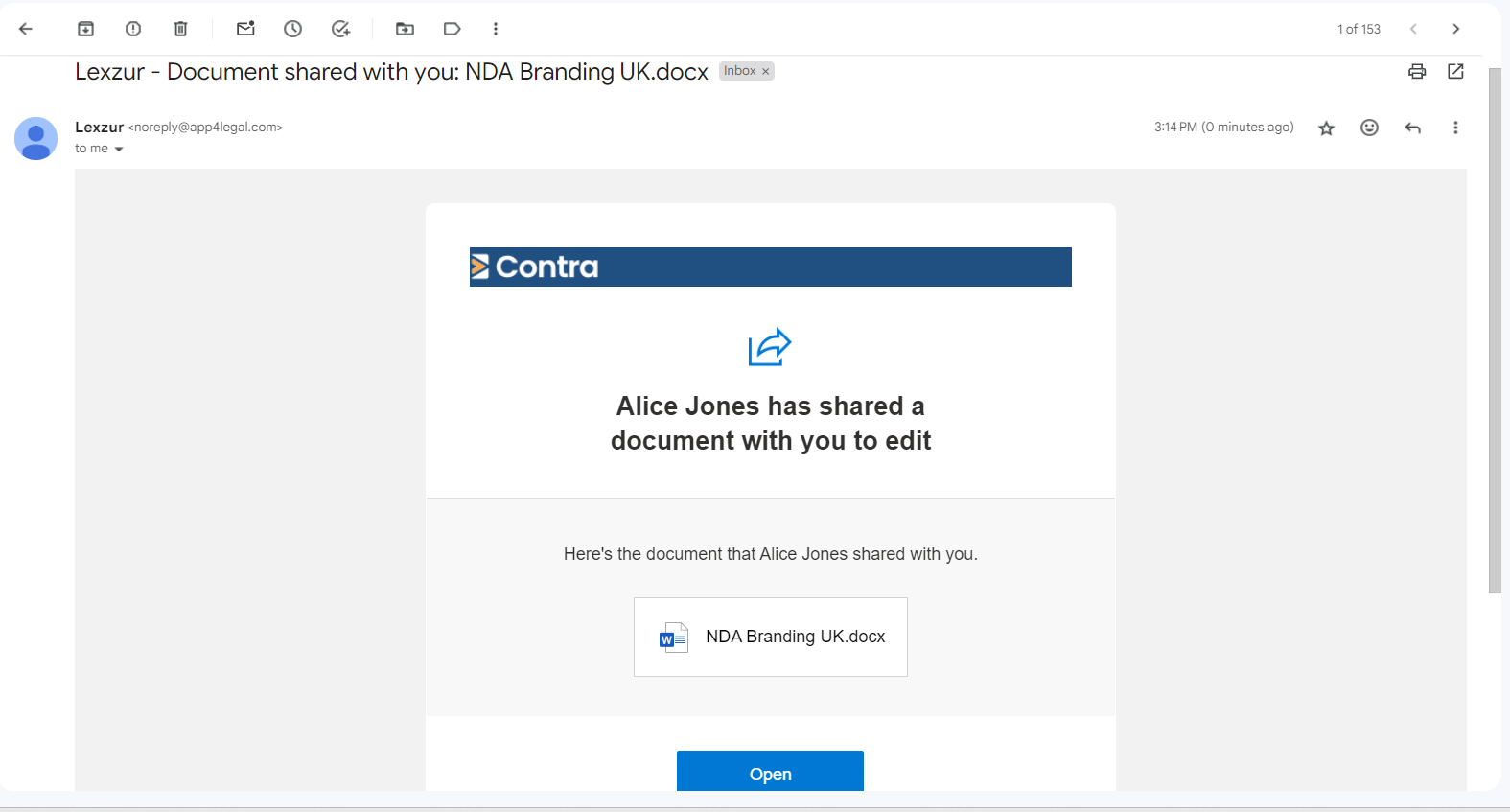
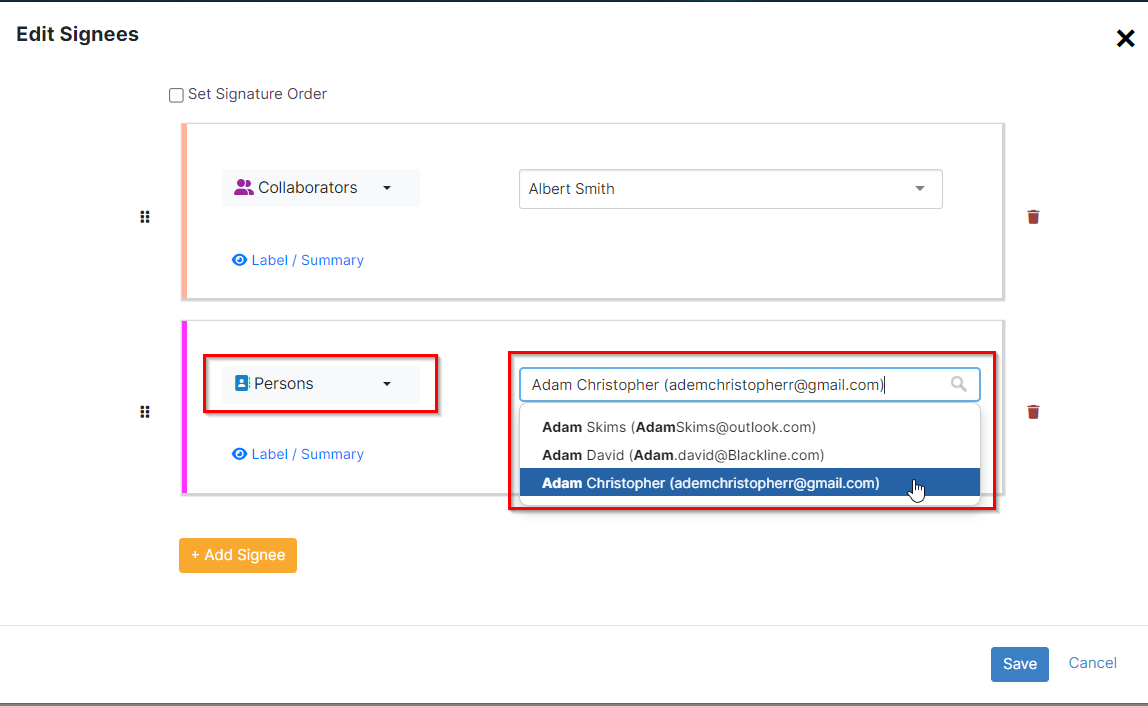
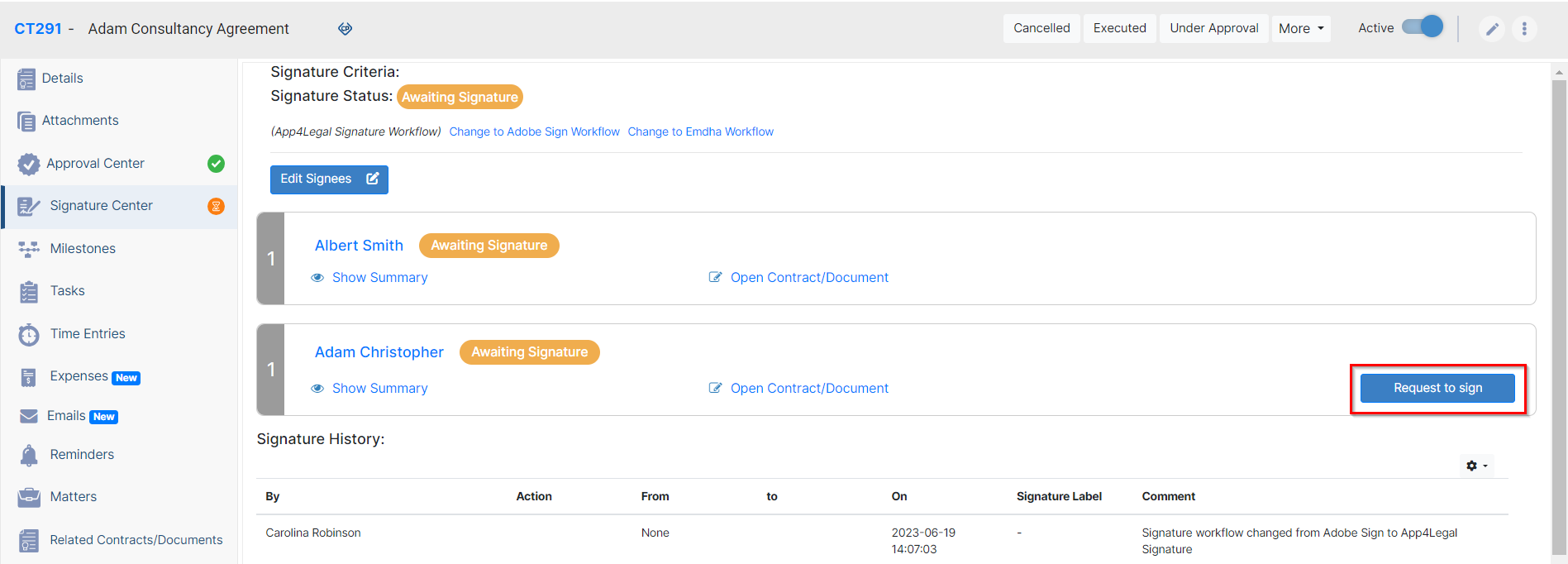
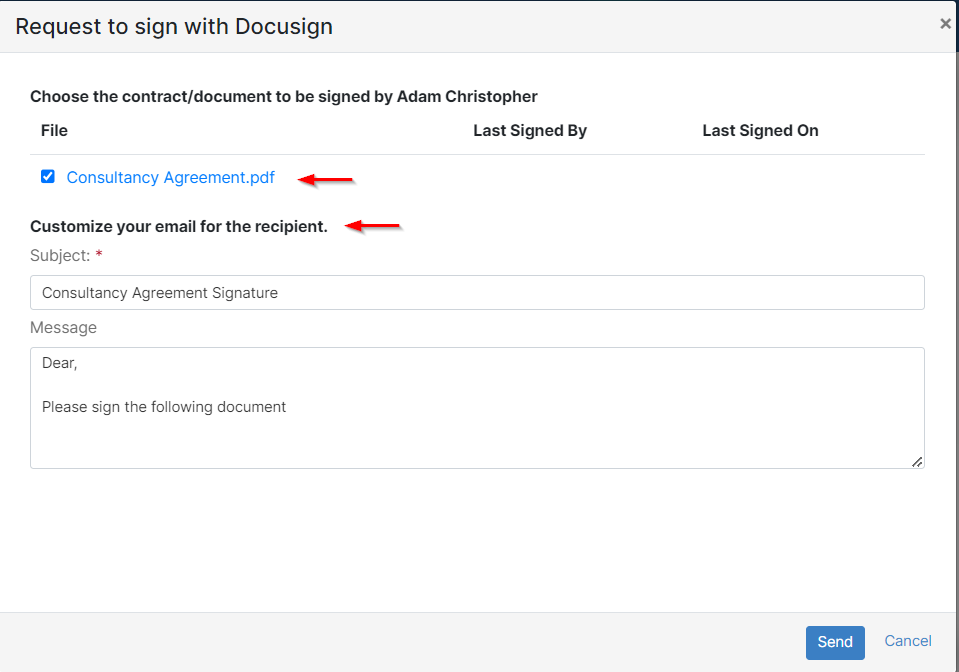
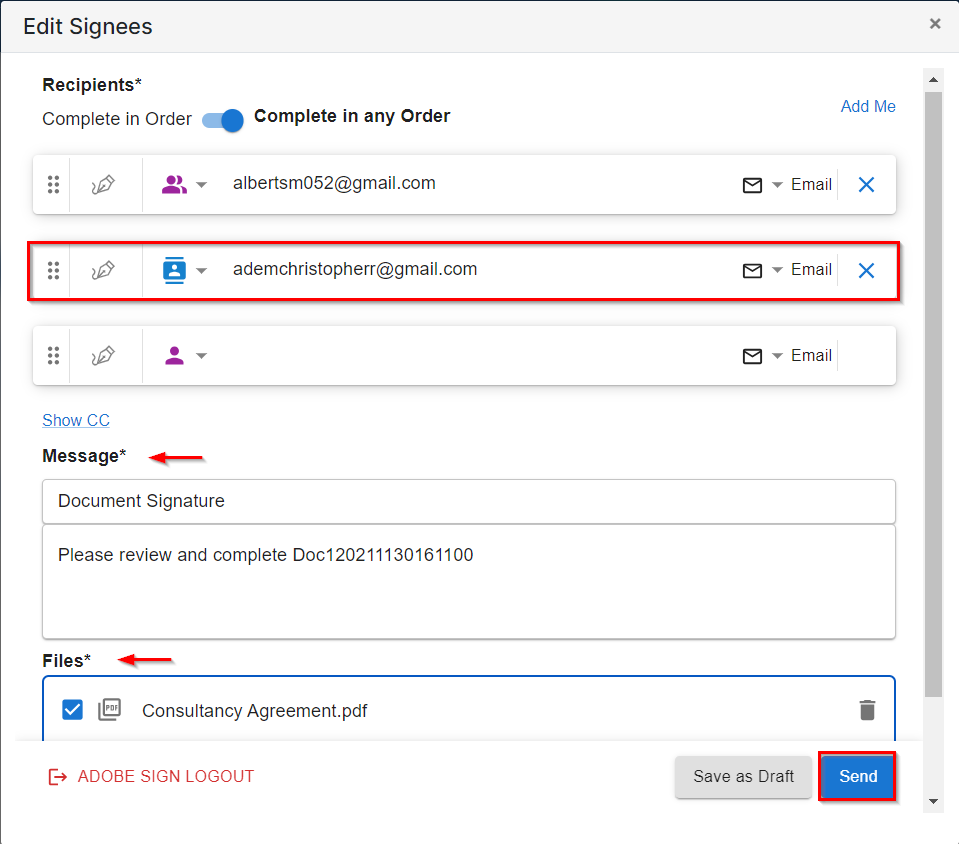

This page has no comments.