Objectives
- Generate a report related to the hearing
- Send the report directly to the client
Steps
In App4Legal, you can generate a report related to the hearing using three dots in hearings in the stages & activities tab. You can also send it to your client.
Once you click on the " Generate report", you need to choose the hearing template.
The related data should be filled directly into the system. Then, enter the document name and you will be able to download it or click on the button "send Report to client" and you will be redirected to a page to fill the "to" email Subject, message, and attachment.
Once you are done, click on send.
Once you click send, a pdf version of the hearing template will be sent to your client.
For more information about App4Legal, kindly reach out to us at help@app4legal.com.
Thank you!


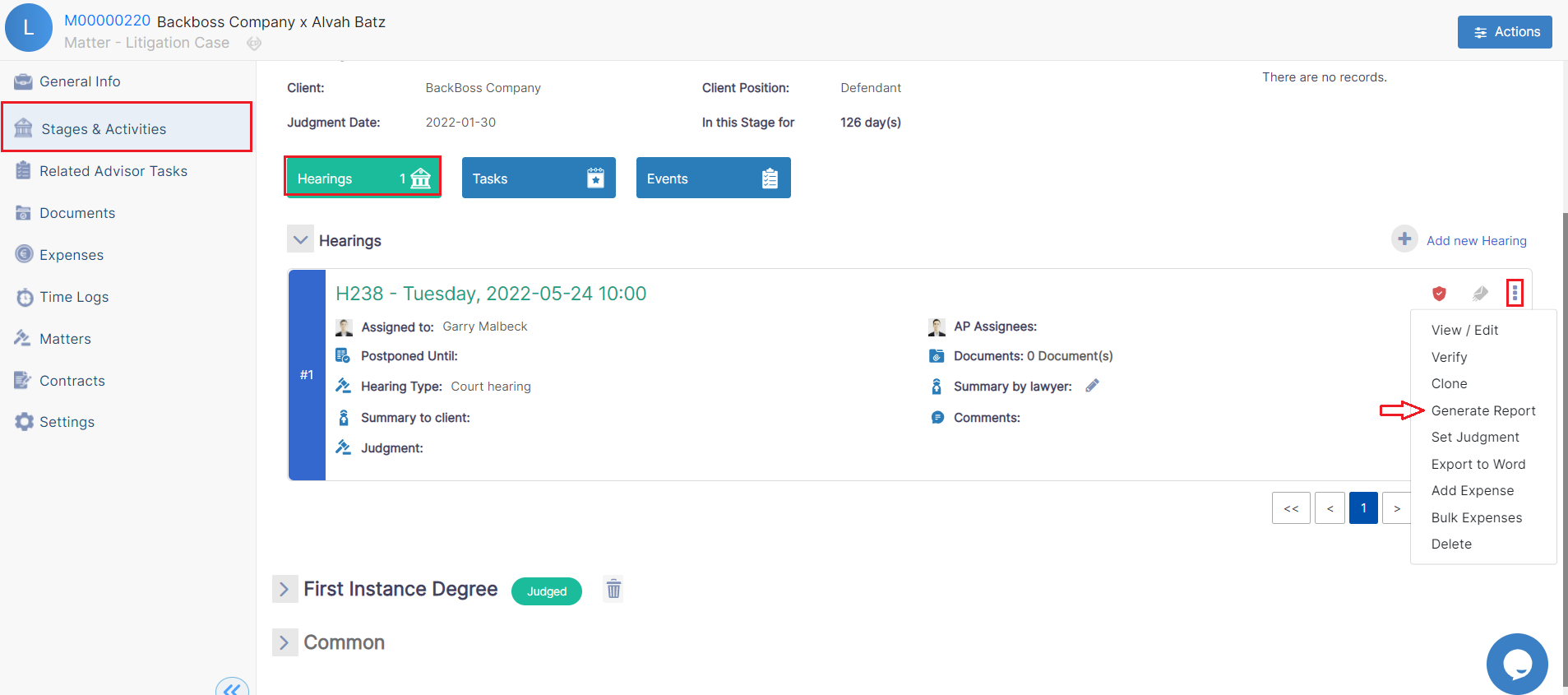
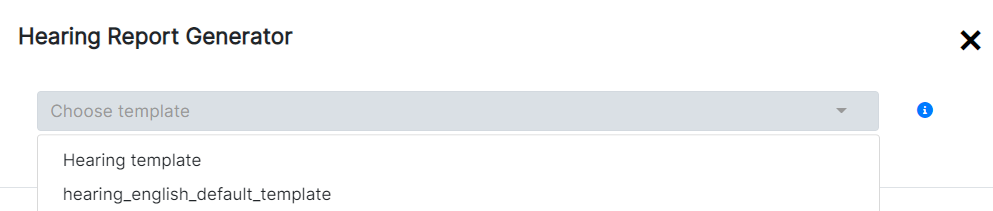
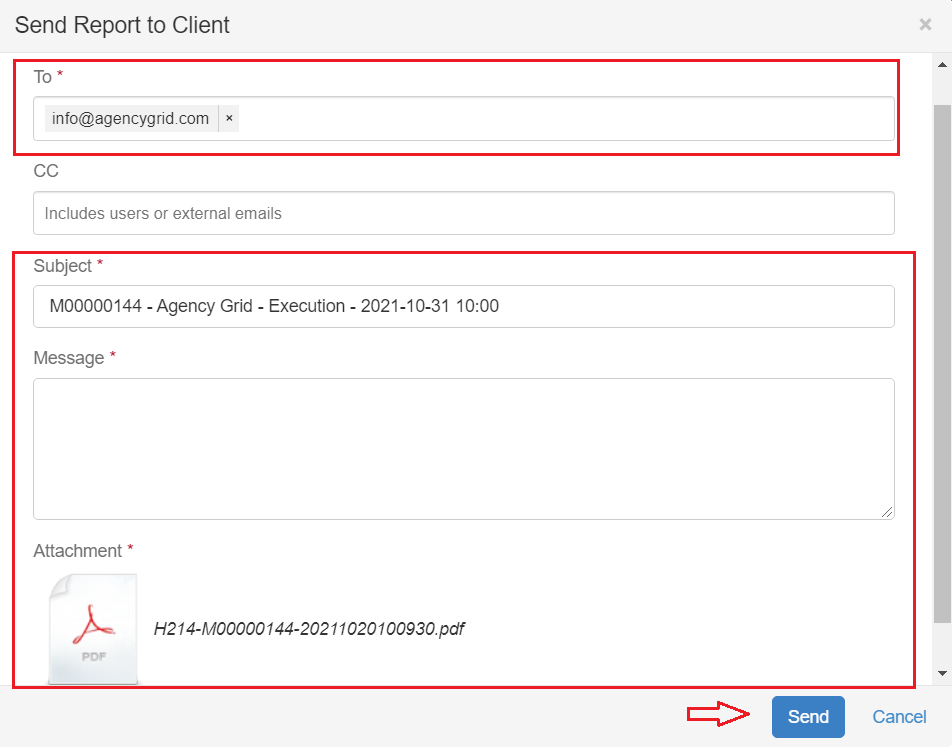

This page has no comments.