Objectives
- Manage charts of accounts
Steps
In App4Legal, there is charts of accounts where you can centralize all the Accounts in the system. Accounts are put in the form of a grid along with the balance available.
You can access the charts of accounts from the money module by simply clicking on the advanced→ Chart of Accounts. You can access it also from the reports.
Via the Tools button on the top right. you can Add an Account, access the list of clients accounts, access the list of Suppliers Accounts or access the list of Partners accounts.
When adding new account, you have some mandatory fields such as the account name, the account type and the currency.
The account can be of type asset, expense, Liability, equity or income.
For more information about App4Legal, kindly reach out to us at help@app4legal.com.
Thank you!


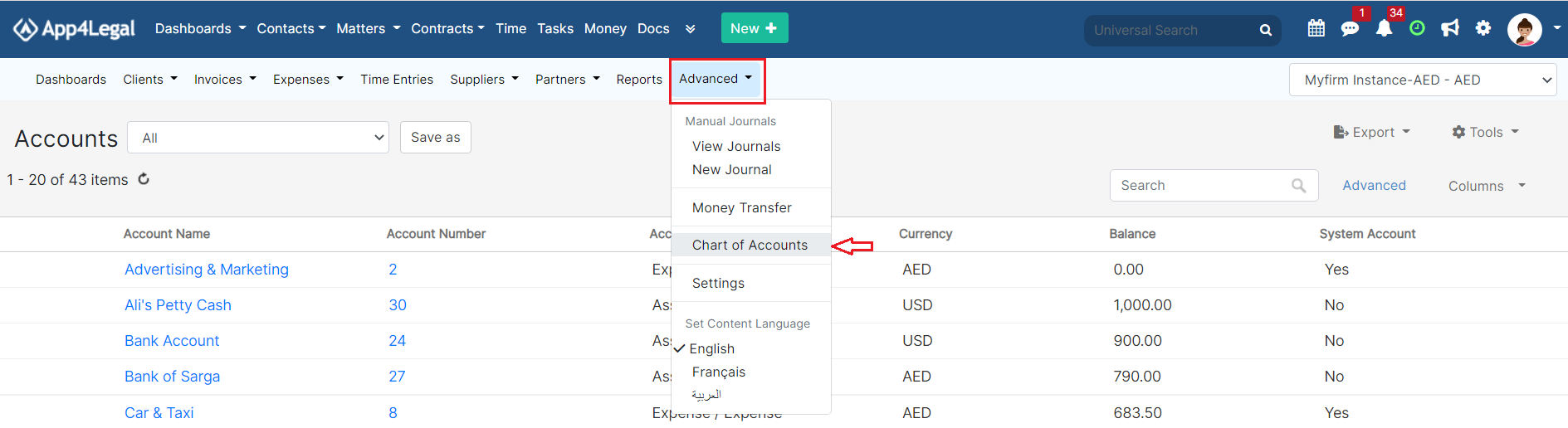
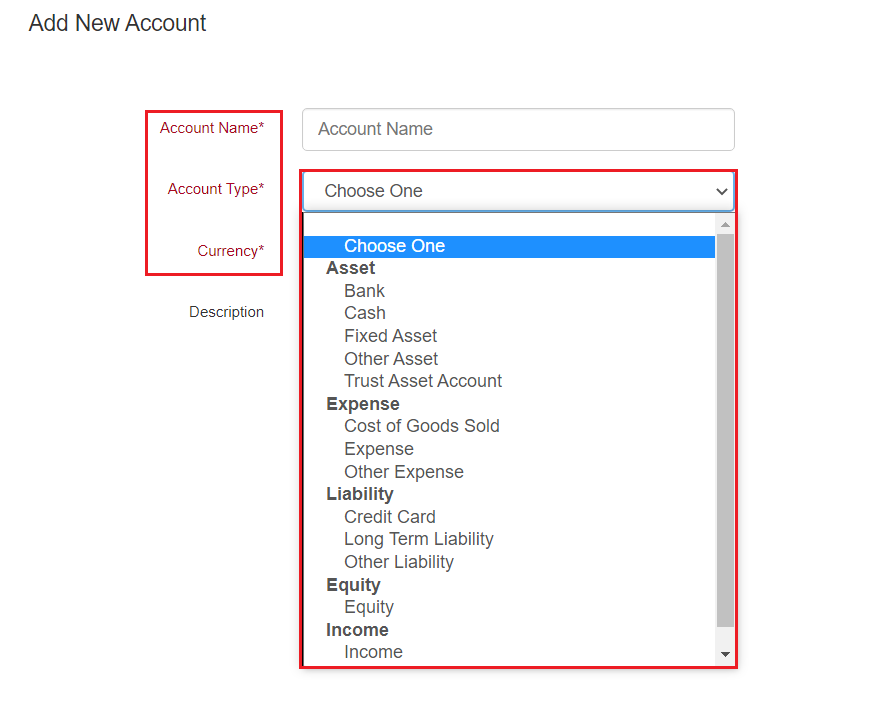

This page has no comments.