Objectives
- Add Trust Fund
- Manage Trust Fund
Steps
In App4Legal, you can track and add the Trust Funds.
Click on the Money Module → Go to the " Clients" Module → "Trust Funds".
The system will redirect you to view all the trust funds deposits that you have.
You can add a new Trust Fund from the "Add" button.
Once adding a new trust fund, you need to select the client name, amount, the deposited on date, and the payment method.
You will be able also to View/Edit or Delete the Trust Fund from the actions wheel on the left side in every line level.
For more information about App4Legal, kindly reach out to us at help@app4legal.com.
Thank you!


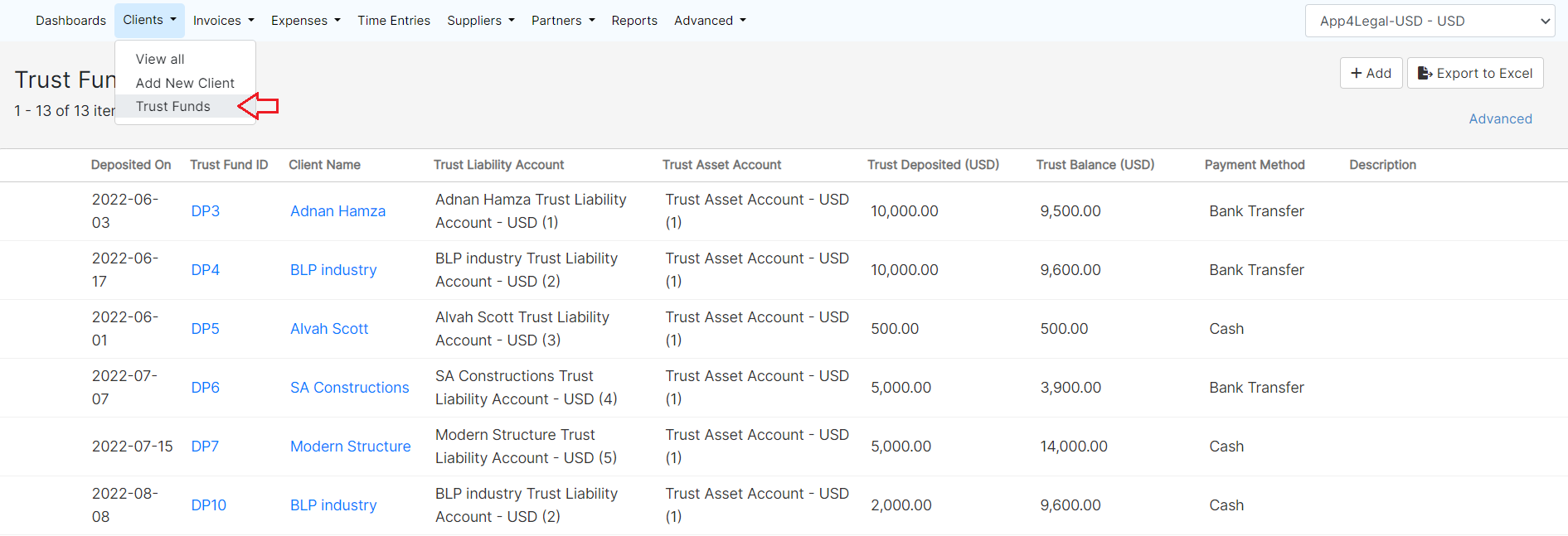
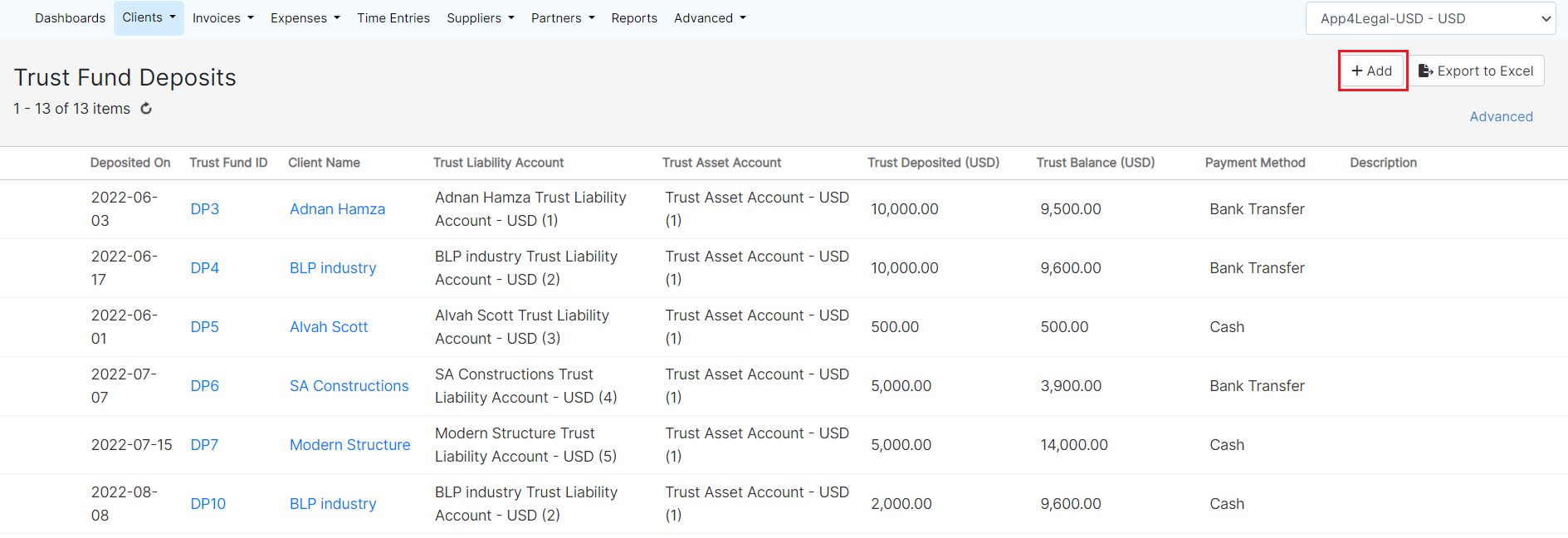
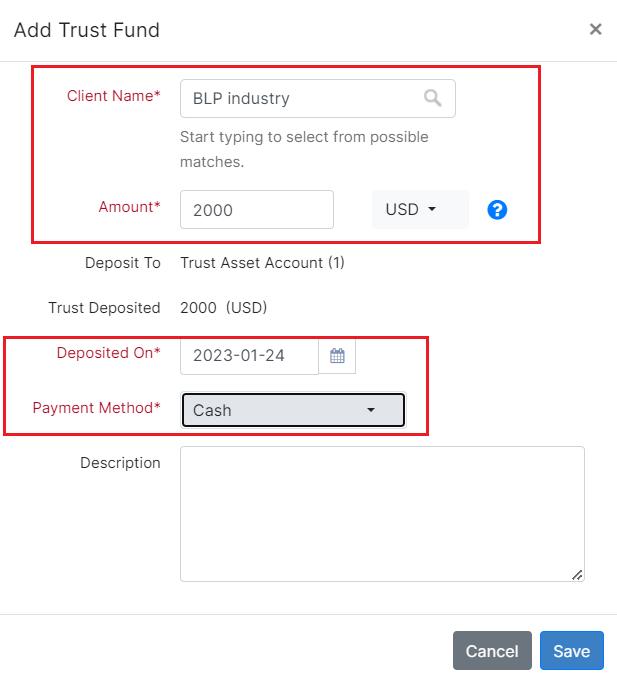
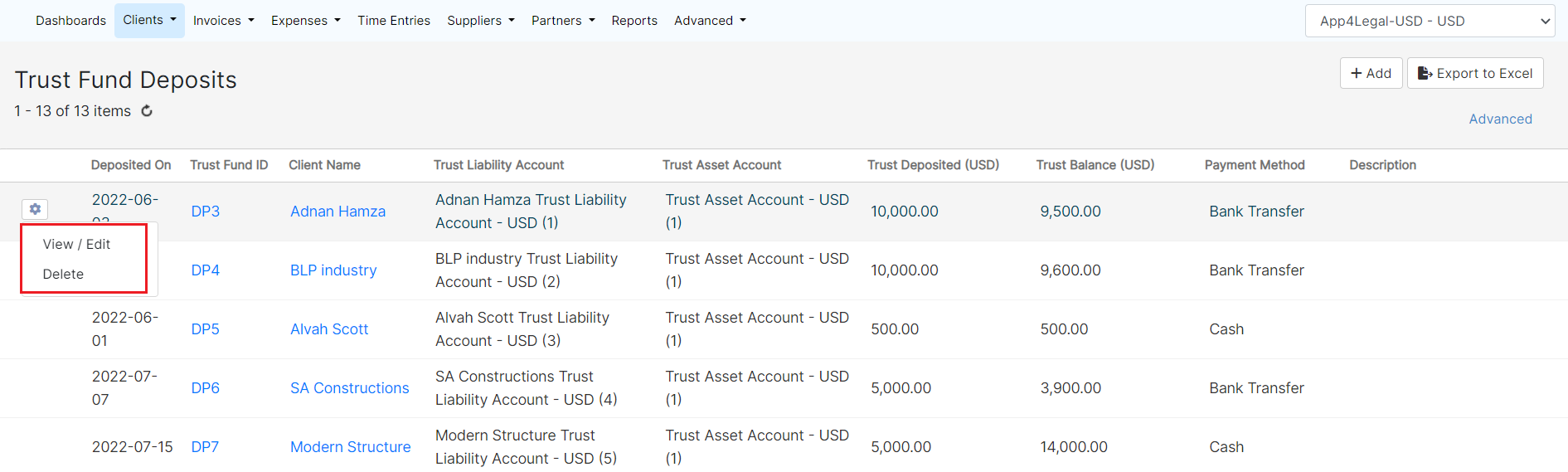

This page has no comments.