Objectives
- Log and Track Time entries to contracts and agreements
Steps
Time can be logged manually by clicking the quick New button and selecting "Time entries" or automatically by using the timer embedded within App4Legal.
You can also log time using the time entries tab of the contract or document.
There are some mandatory fields to add a new Time entry: Type, Contract/Document, date, Effort, and client.
- Type: The type should be the contract/document to which the time is logged
- Contract/Document: Enter the contract/document name or ID
- Effort: Time logged in hours. The system will automatically calculate the Time in hours when using "Manage Timer".
- Client: Whenever the time entry is billable, the Client associated with the contract is required
For more information about App4Legal, kindly reach out to us at help@app4legal.com.
Thank you!


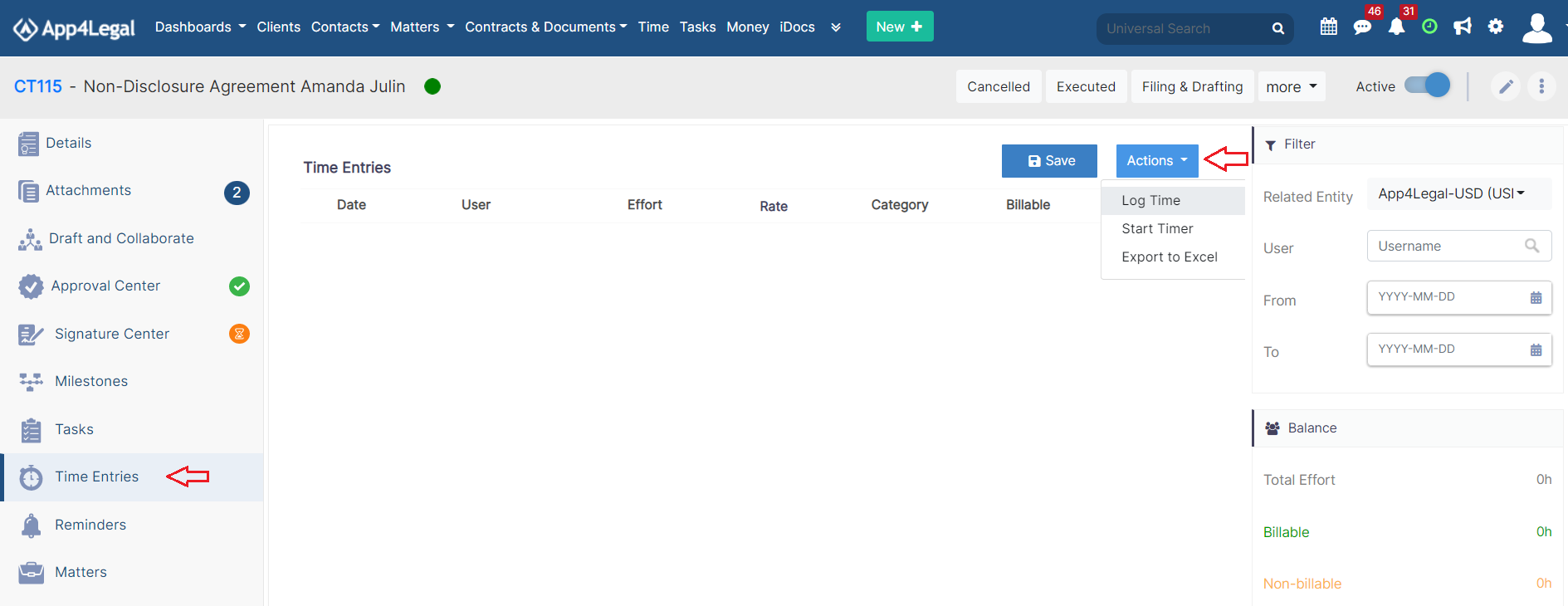
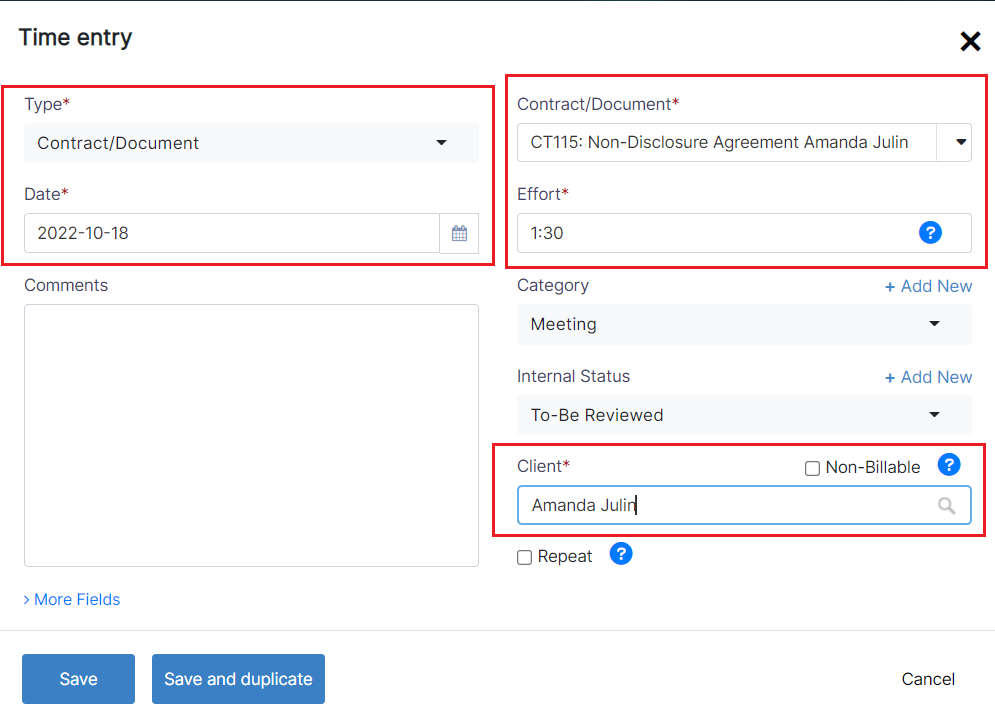

This page has no comments.