Objectives
- Set the opening balance
Steps
LEXZUR allows you to set the opening balance of a client account from the Billing Module. Click on Clients → View All and choose the client you would like to set the opening balance for.
Click "open balance" from the action wheel near the account.
Click on Save after selecting the amount and date of the open balance.
For more information about LEXZUR, kindly reach out to us at help@lexzur.com.
Thank you!


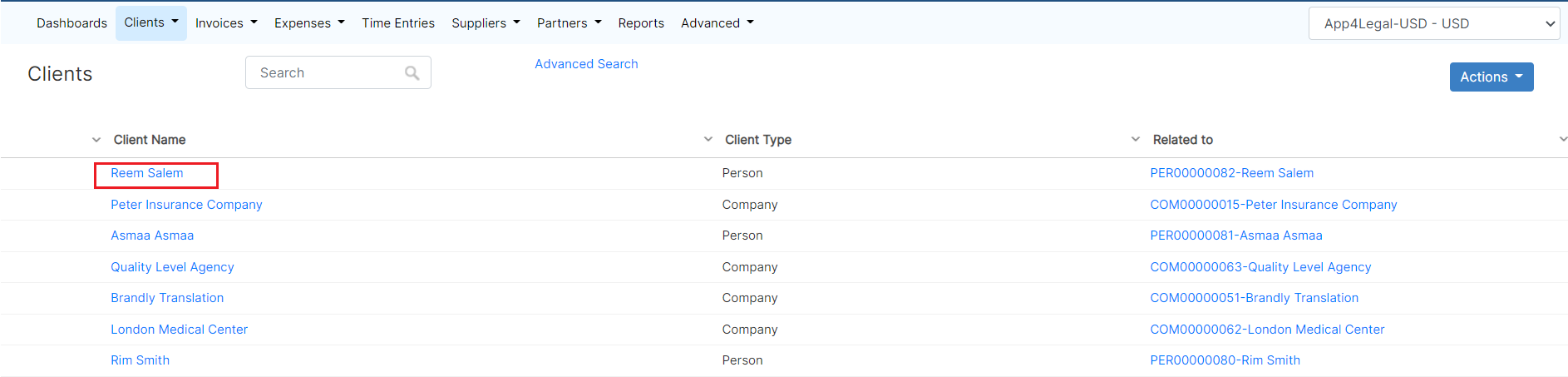
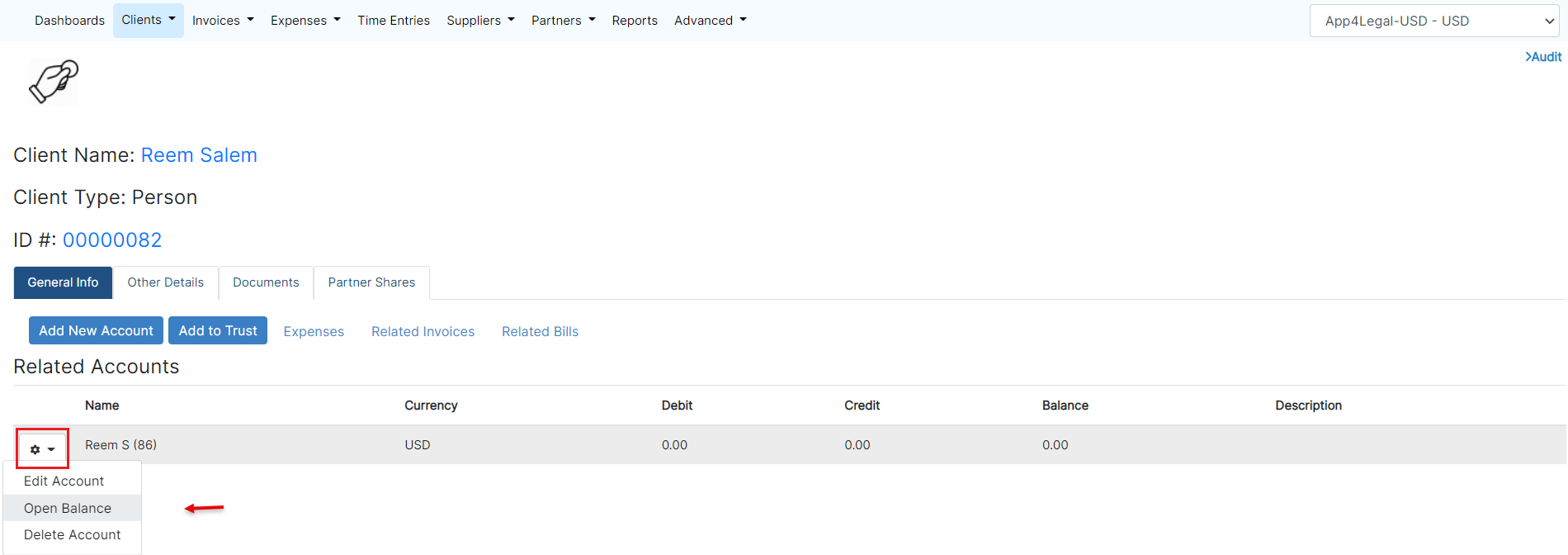
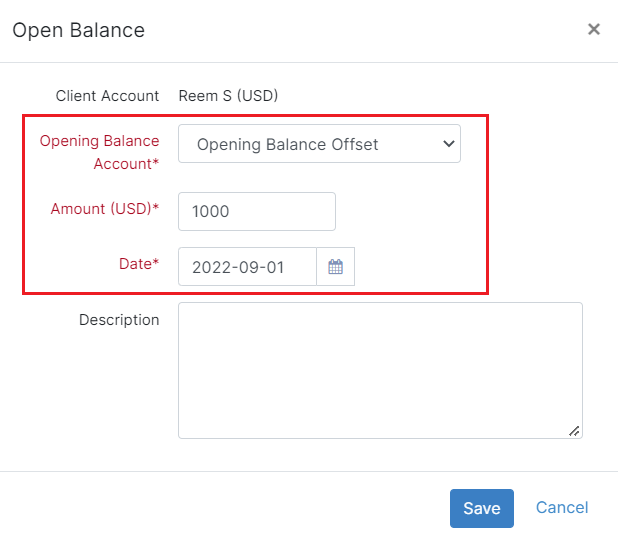

This page has no comments.