Objectives
- Insert an Event related to the stage in the data base
Steps
In App4Legal you can add a new event via the actions button in the stages & activities tab.
When adding new event, there are 6 mandatory fields:
- Event type
- Subject
- Date
- Topic
- When you will meet again
- Created by: by default the logged in user
You will be able also to add reminder to this event ,select the user to remind , the remind on date and time.
A checkbox to add the event to the calendar is available also.
For more information about App4Legal, kindly reach out to us at help@app4legal.com.
Thank you!


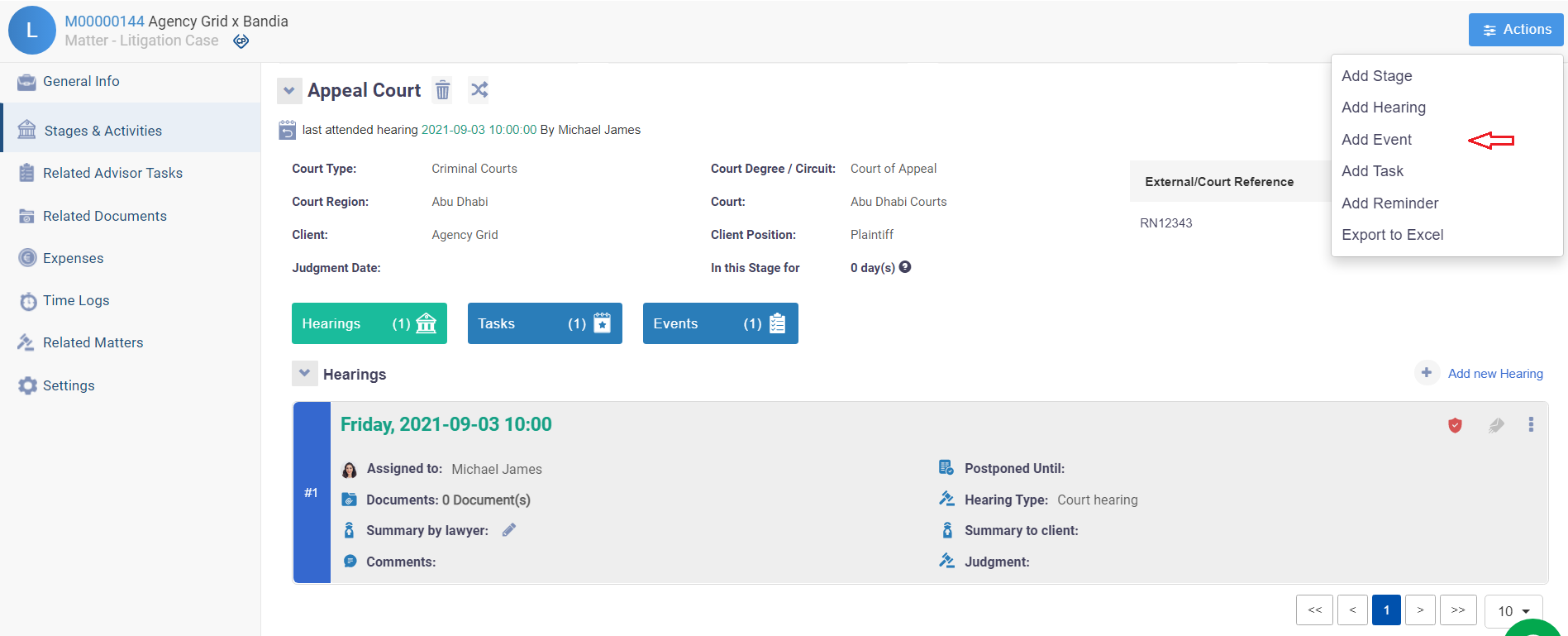
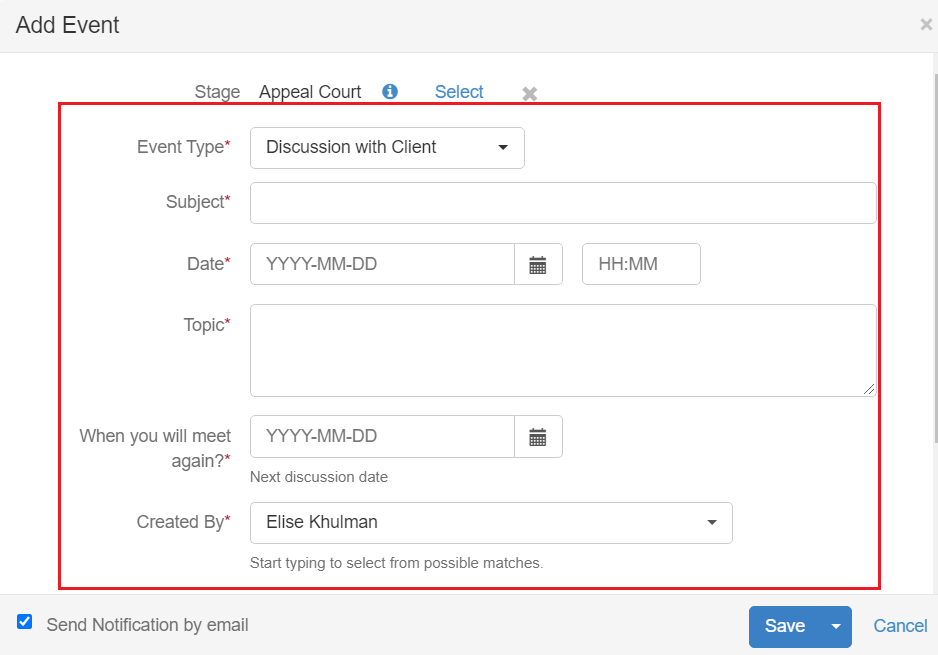
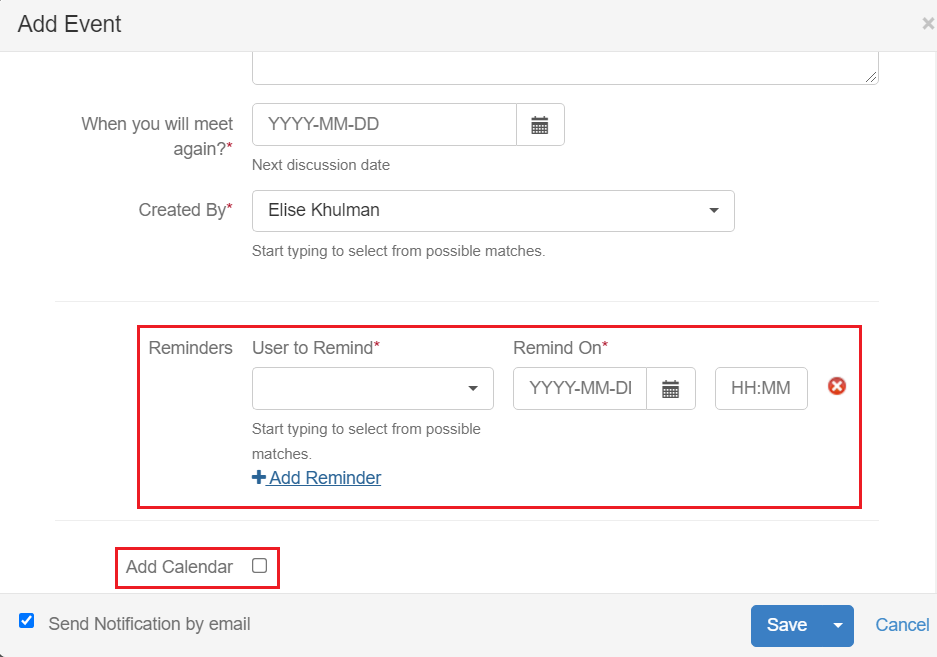

This page has no comments.