Objectives
- Upload Documents
- Create Folders
- Generate Documents
Related Articles to Docs Module
Steps
Docs Module is the space where you can find all uploaded files, all related files, or documents added in other modules. It is like google drive for the App4Legal system.
In this module you can:
- Upload File
- Create Folder
- Generate Document
- Edit Files using Document Editor
- Integrate with DropBox
To Upload a file to Docs, you need to click on Choose File, select the file from your own device then click on Save.
To Create a Folder, you have to type the Name of the folder based on your requirements, then click on Save.
Related Articles


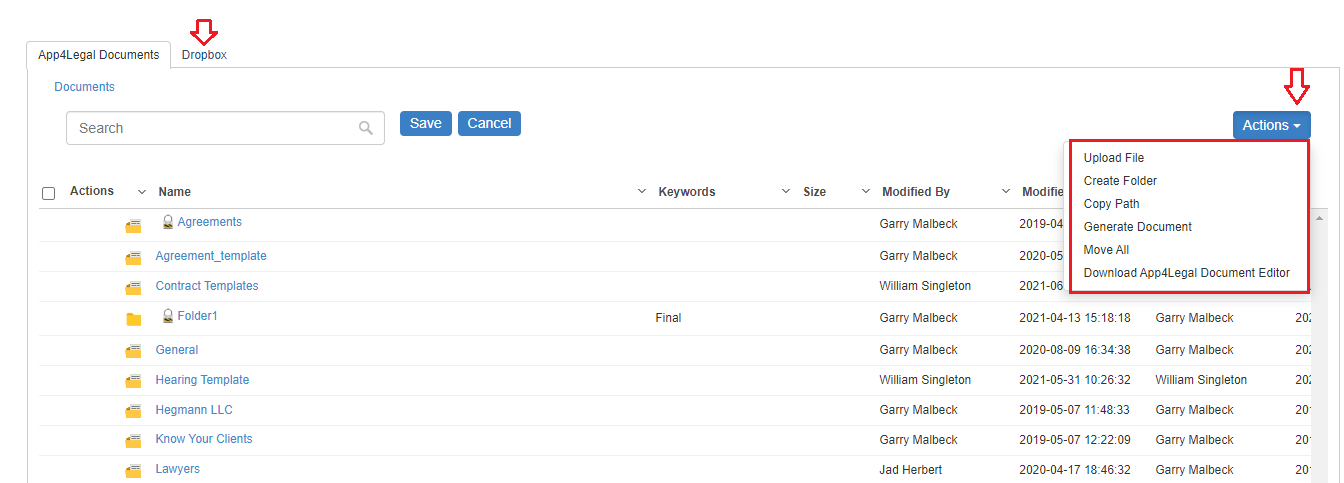

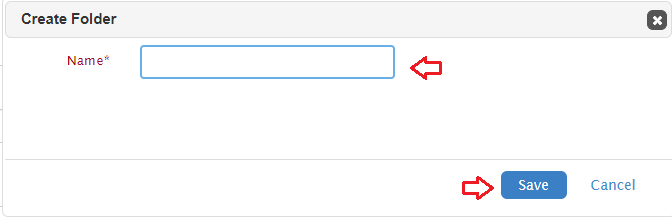

This page has no comments.