Objectives
- Manage Company Details
Environment
- Company Module
Additional Information
- Add a new License
- Add new auditor
- Add company registration
Procedure
Once you add your first Company it will be accessible from the Company grid in the Companies module
Click on the Company name or Company ID to open its page and edit or capture more information.
You can capture information regarding the Company registration details, registration by law, licenses & waivers, Commercial Registration, auditors, Company Lawyer, and if needed any custom fields you have.
- Licenses & Waivers
In the Licenses & Waivers subtab, you can track the renewal of licenses and waivers related to the Company. You can add a new license and waiver from the add entry button.
When adding new entry , there are 4 required fields:
- Type: type of the license which is a customizable list
- Released on: date
- Expires on: date
- User to remind
You can also add the reference number if needed.
Once the user inserts an entry with an expiry date, an automatic Reminder is created to the associated user in the reminder tab.
- Auditors
In the Auditors subtab, you can track the auditors related to the Company.
You can add a company auditor from the add auditor button.
When adding new auditor, there are 2 required fields:
- Audit Company: This can be a contact or a company.
- Designation date
You can also add the expires on date, fees and comments if needed.
- Company Registration
In the Company registration tab, you can add the released on date and the commercial registration number related to the company.


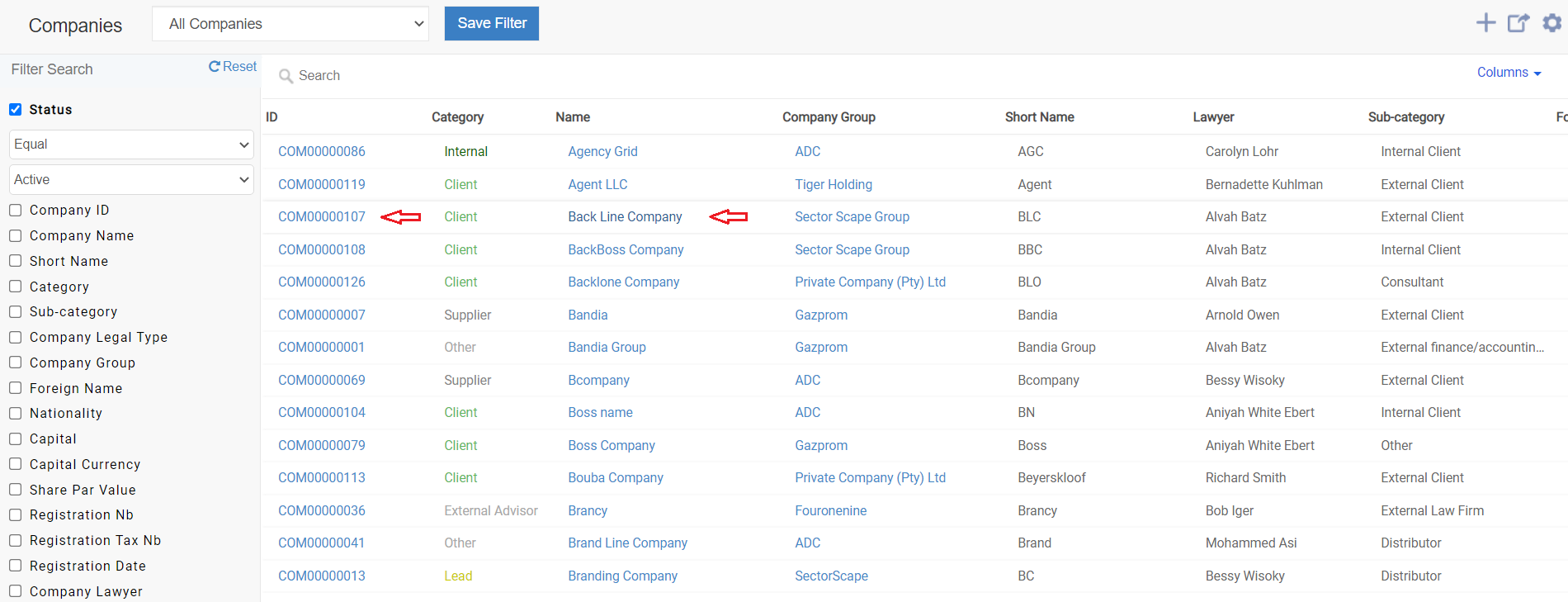
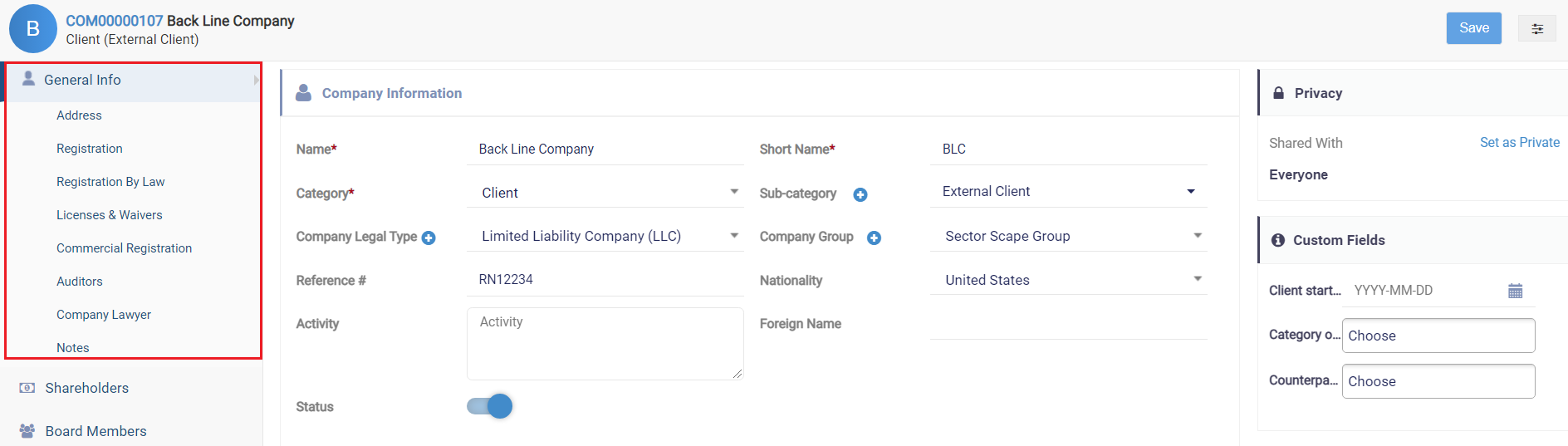
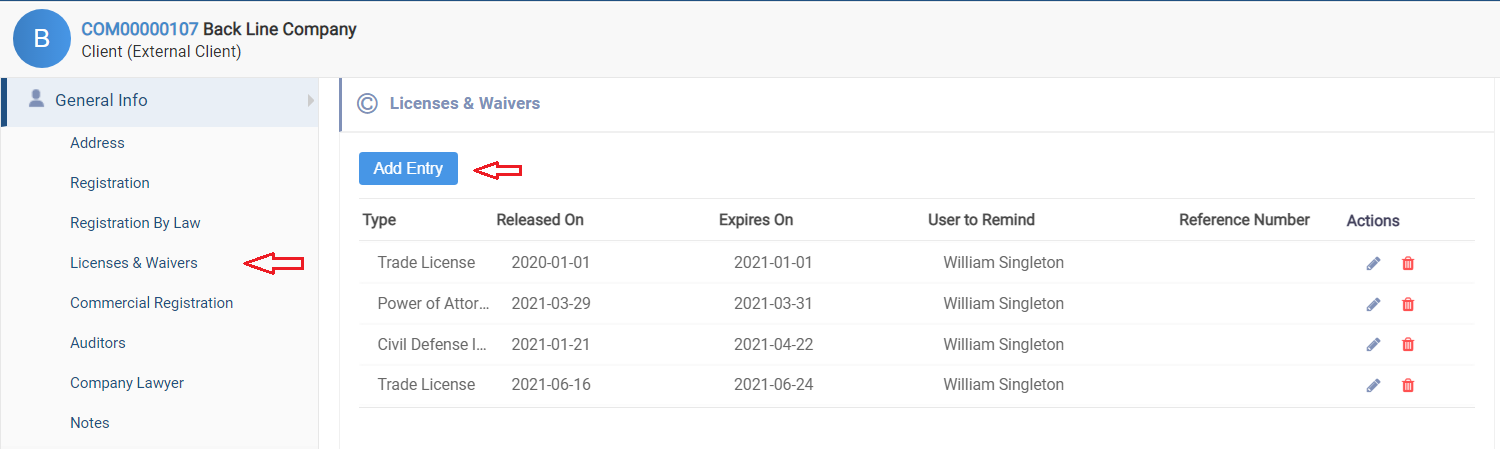
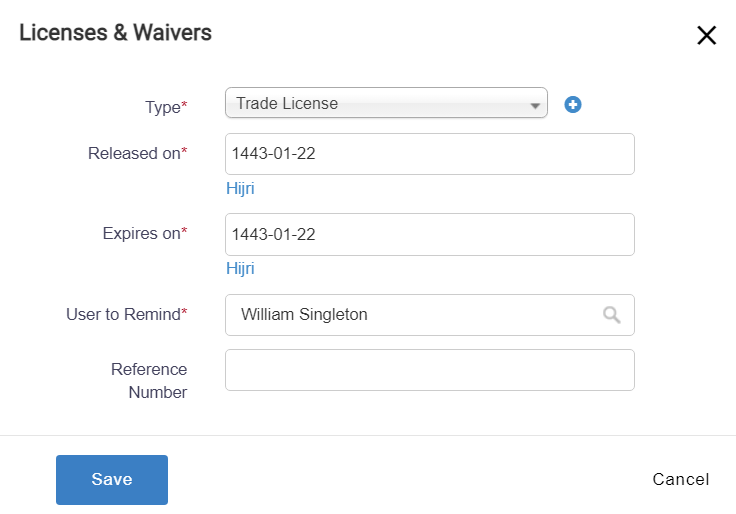
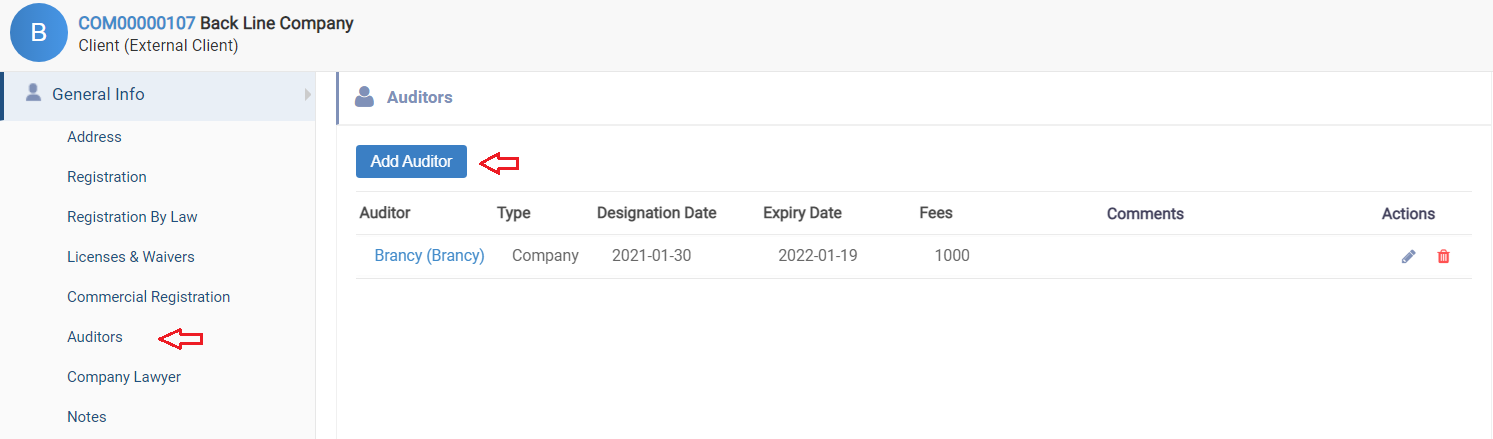
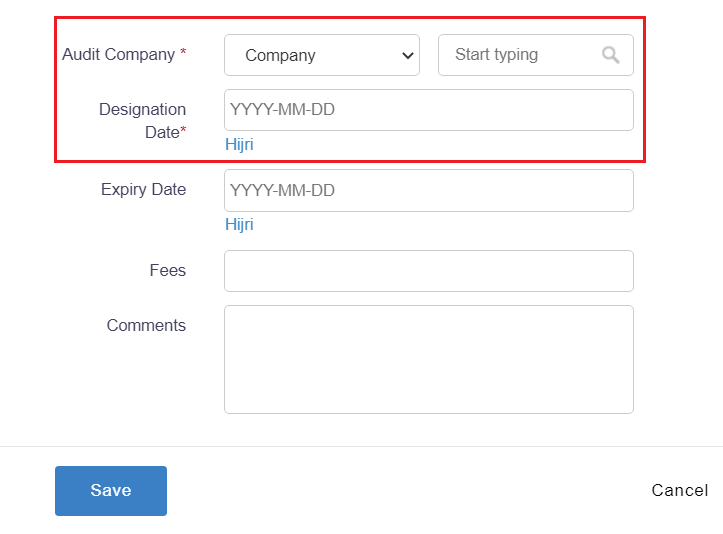
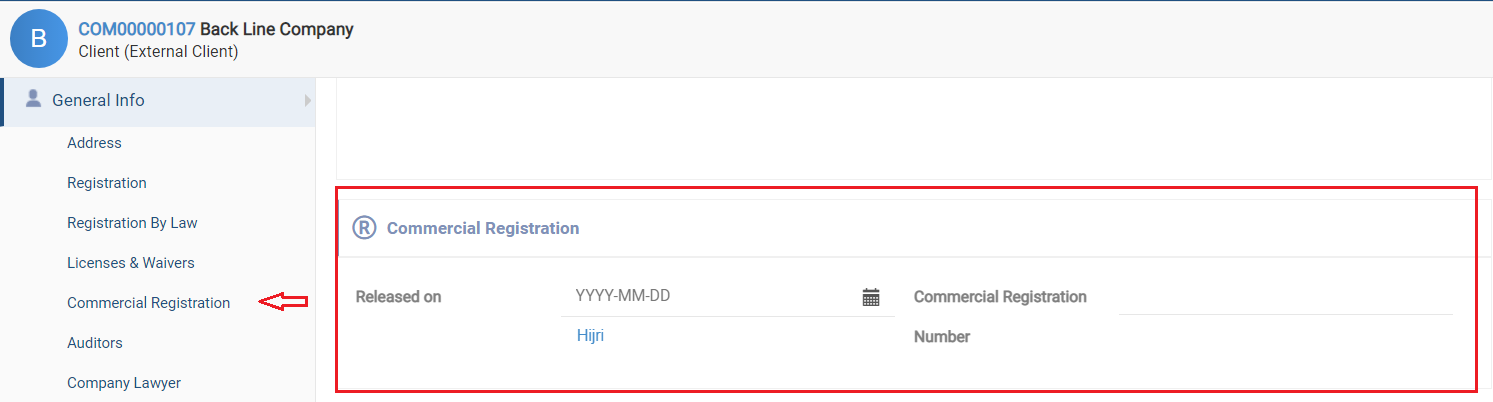

This page has no comments.