Objectives
- Create team members' accounts
Steps
In LEXZUR, you can create accounts for every team member from the Billing Module.
Therefore, from the main menu, click on Billing→ Advanced→ Chart or Accounts.
This page lists all your accounts with their details, such as their types, balance, currency, and so on.
To add a new account, click on the Tools action, then "Add Account".
Fill out the required fields:
- Account Name: The name of the new account.
- Account Type: The type of the account in the system (it can be asset, Expense, Liability, Equity, or Income)
- Account Number
- Currency
You can decide if you want to show the created account in the dashboard, make it visible to all users, and in the Advisor Portal.
For more information about LEXZUR, kindly reach out to us at help@lexzur.com.
Thank you!


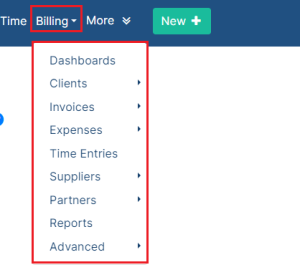
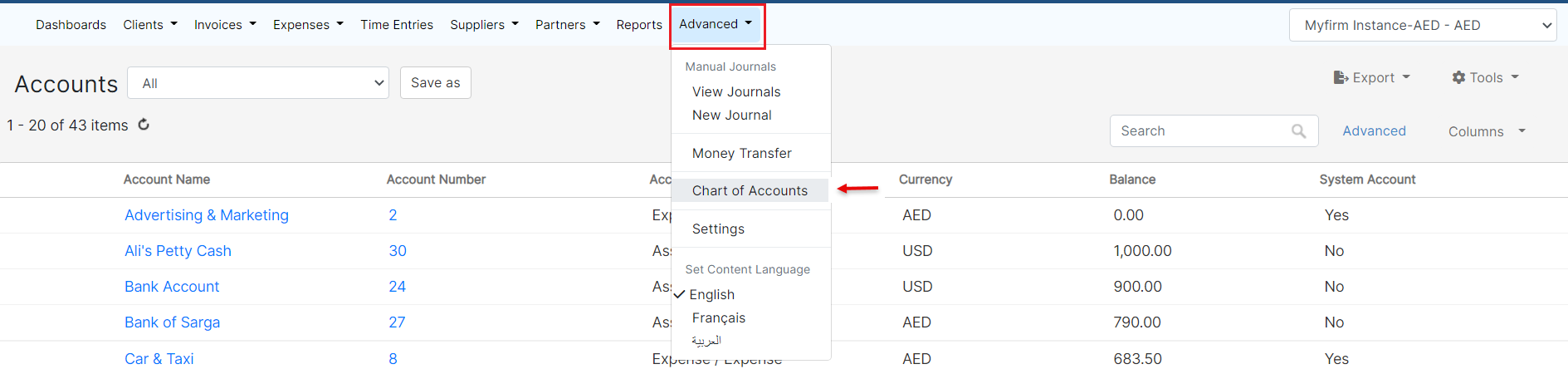
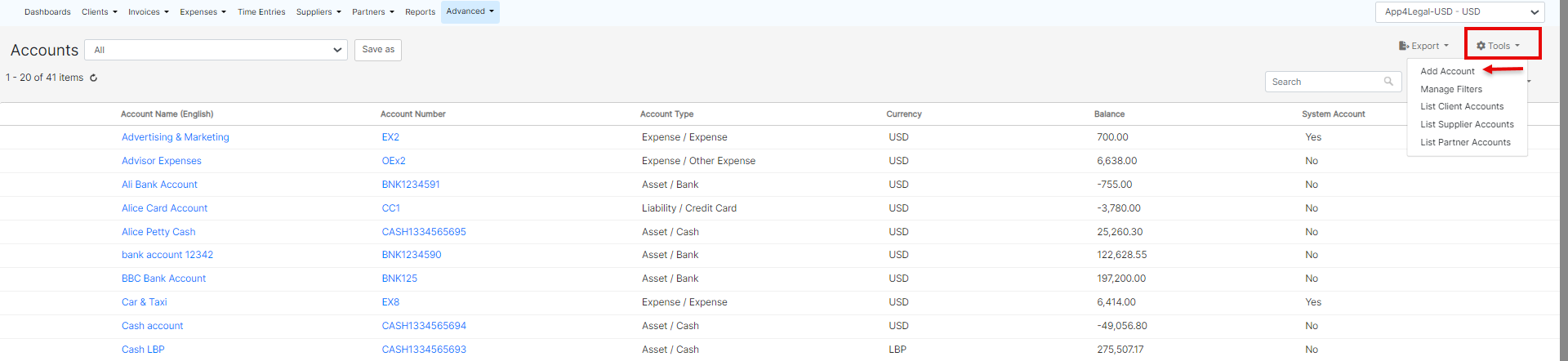
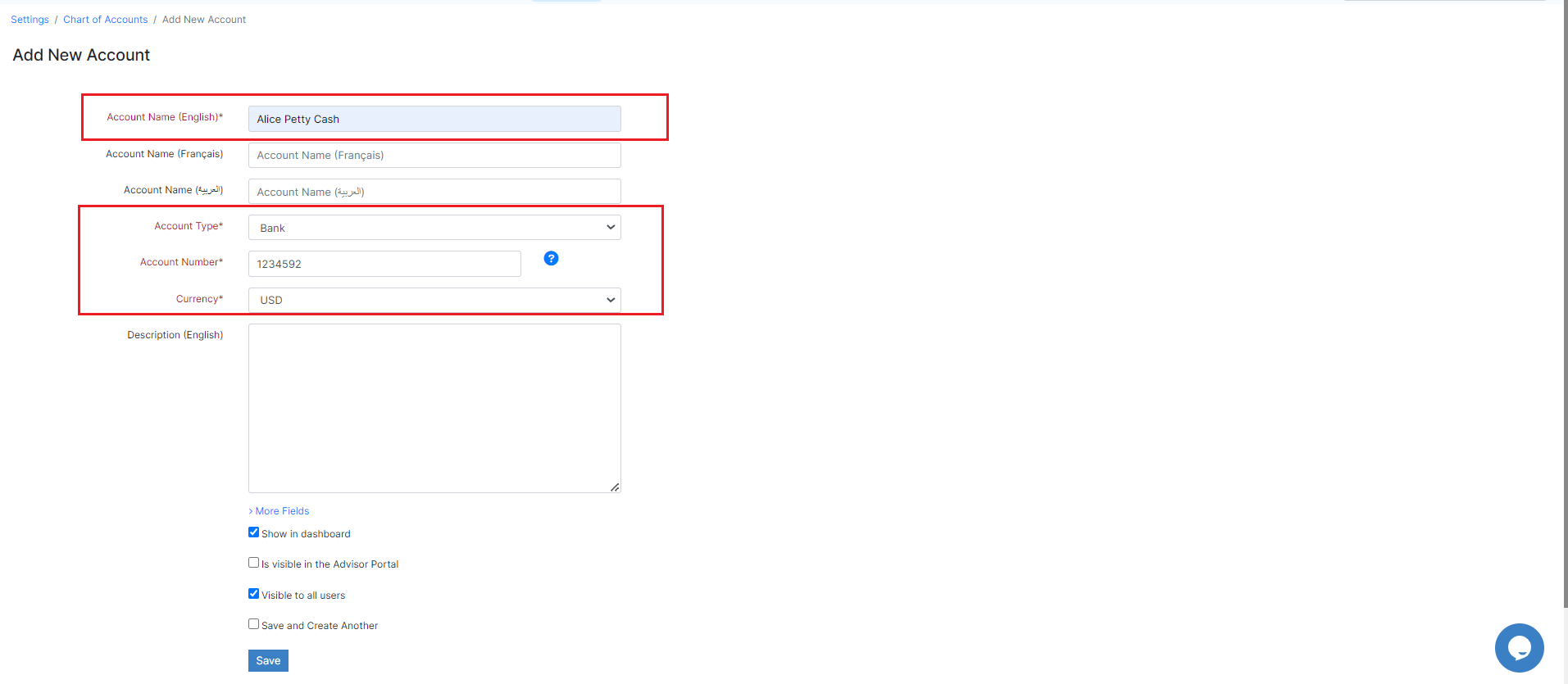

This page has no comments.