Objectives
- Invoice you clients
- Manage Invoices
- Manage Payments
Environment
- Money Module
Additional Information
- Invoice expenses and log time related to a Litigation Case
- Invoice expenses and log time related to a Corporate Matter
Procedure
In App4legal, there's a money module where the admin can manage everything related to the financials such as expenses, invoices, bills, clients and time logs.
In this Documents (Video), We will cover the Show you how to invoice your clients in App4Legal.
To invoice a client in App4Legal you should use the money Module → Invoices → Add New Invoice:
The system will redirect you to the invoice creation window, where you will be asked to insert the client's account number ( or name), once you enter the first three letters of your client's name the system will automatically show you the list of clients with similar names.
You will also be asked to set the Date and Due Date, Purchase Order of the Invoice, the terms, invoice reference. You can also change the status of the invoice from open to draft.
After you set these values, you will link Corporate Matters or litigation for which you've recorded Time logs and Expenses.


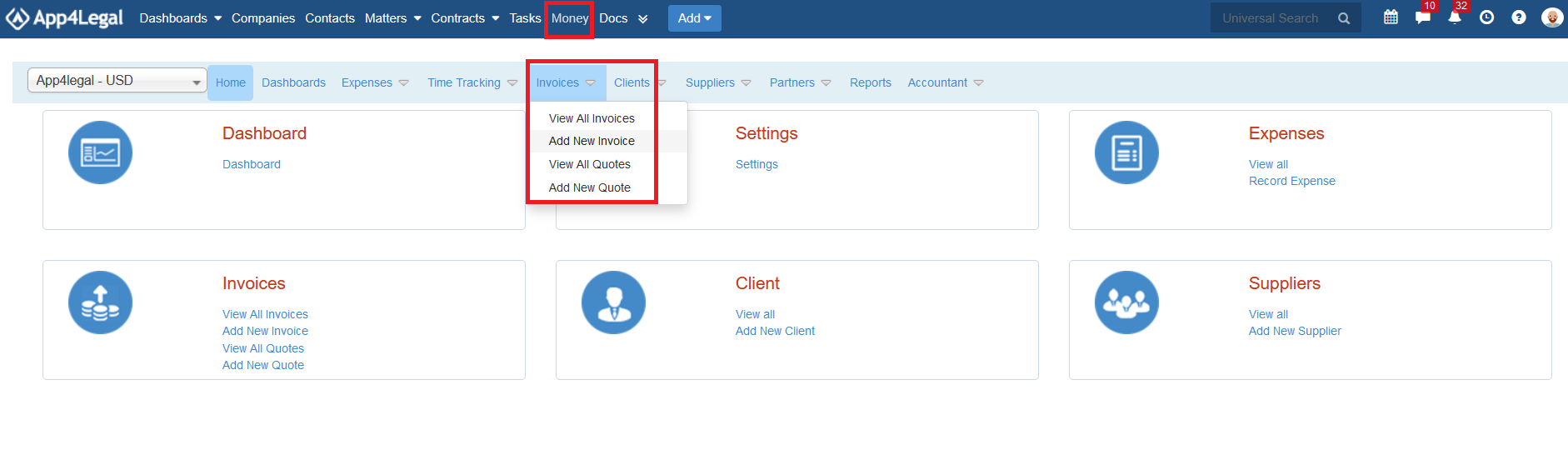
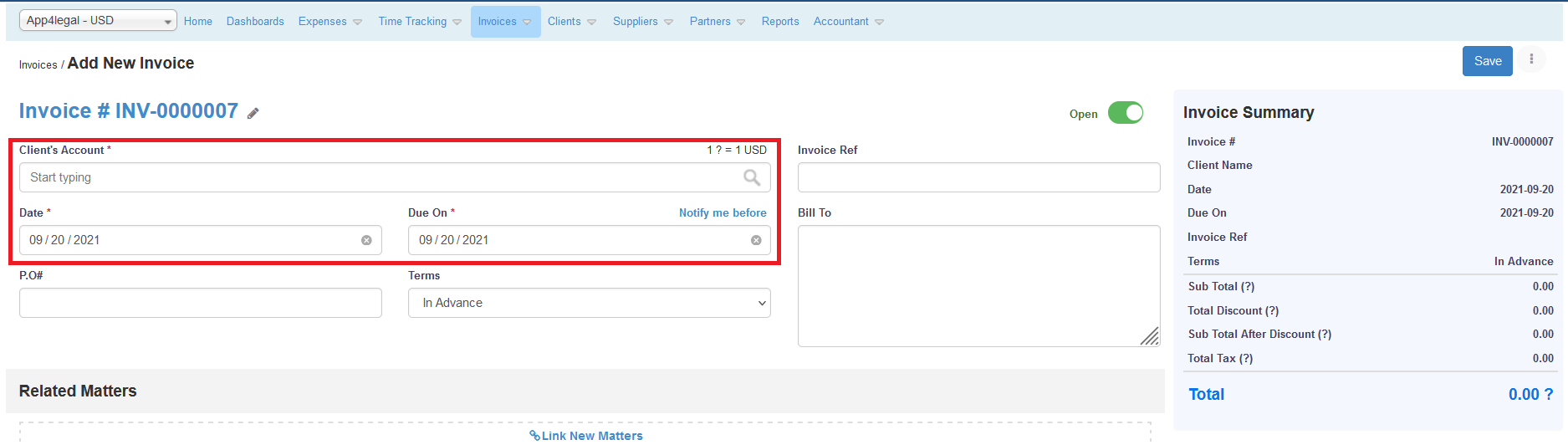

This page has no comments.