The Reminders tab has all the reminders linked to the company.
Reminders can be added from the Add button in the main menu or from the action button.
There are 5 mandatory fields:
- Reminder type: A customizable list of value
- Remind on: date and time
- Notify before : select the notify before day(s) / week (s) / month and if reminder popup or reminder popup and email
- User to Remind: select the user to remind. You can add yourself by simply clicking on the Add me hyperlink.
- Summary: Add the summary



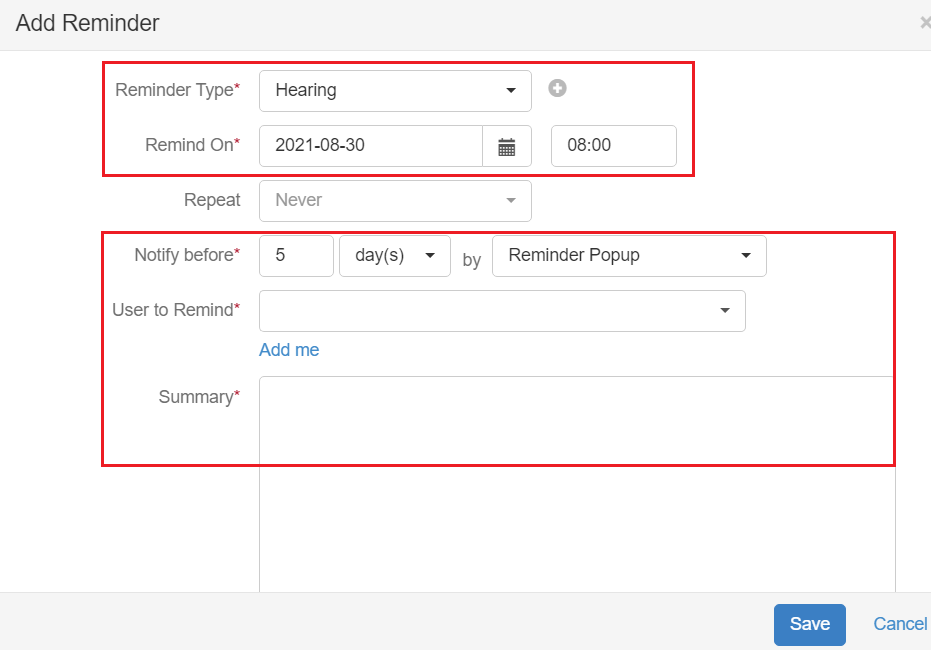

This page has no comments.