You can add new company from the add button in the main menu or from the companies module by clicking on the plus sign on the top right side of the screen.
There are 3 required fields:
Name: Full legal name of the company
Short Name: That's easier to catch
Category: The relationship between this Company and the Law Firm/Legal Department. A standard list of values is available, including Client, Opponent, Partner and so on.
All other fields are optional at this point, but you will want to enter as much data as possible to assist you in generating beneficial reports later on. Among the more important ones are Company Sub-Category, Company Legal Type, Address details, and Contact information.
- Sub-Category: A customizable list of values, to further define the relation with this Company, ex. Internal Client
- Company legal type: You can add the legal type of the company
- Company group: You can add groups into App4legal
- Address & Company information
- Company lawyer: This will be a Contact in the application


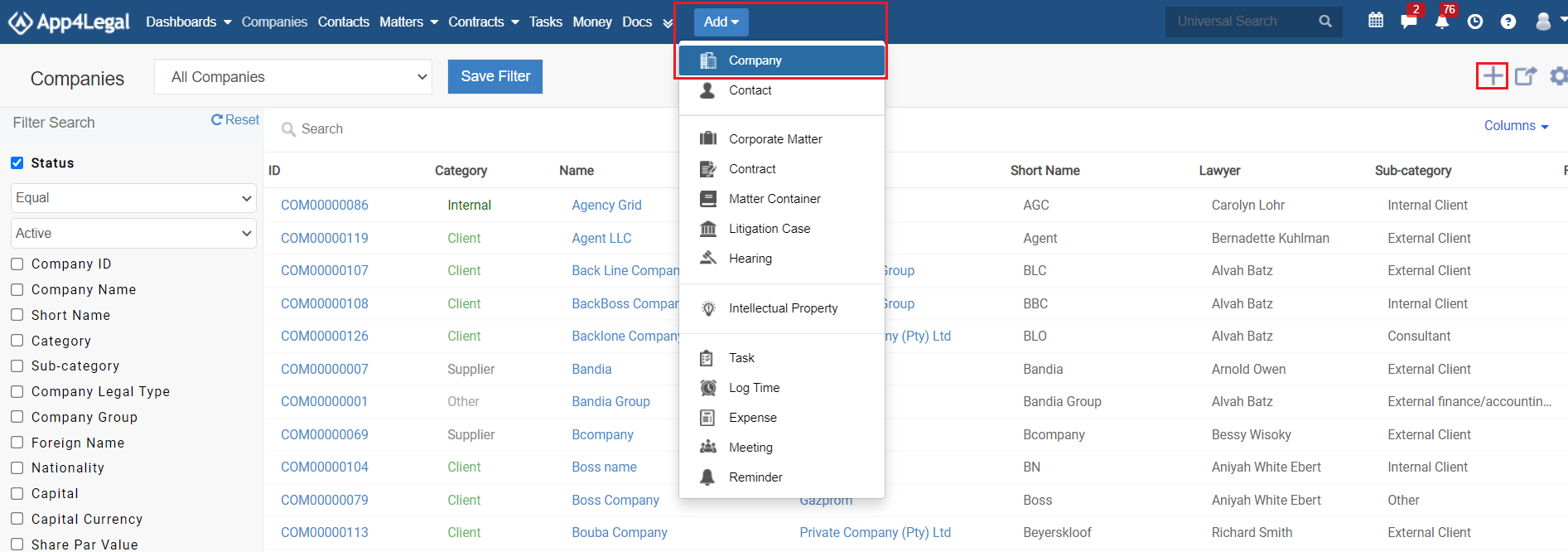
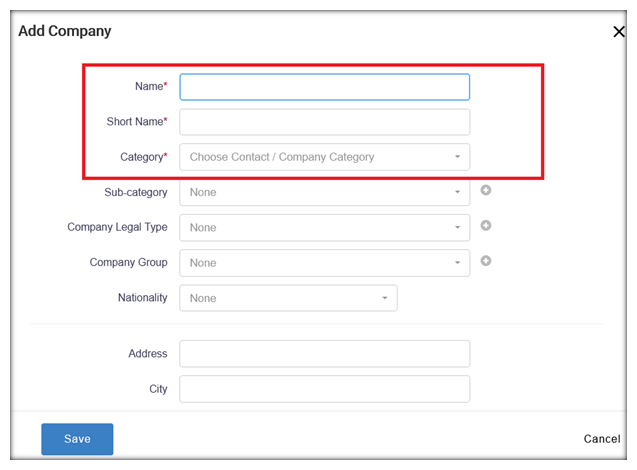

This page has no comments.