Objectives
- Delete an expense
Steps
You can delete an expense if it is related to an open invoice with billing status "To-invoice" .
To do that, from the billing module, navigate to the List of Expenses. Then, you click on the action wheel next to the expense to delete it.
- Invoiced and Reimbursed expenses can not be edited or deleted.
- Invoiced expenses refer to expenses that have already been invoiced.
- Reimbursed Expenses are expenses that are invoiced and the related invoice has been paid/partially paid.
Additionally, you can delete an expense if it is related to a draft invoice after deleting the associated invoice.
For more information about LEXZUR, kindly reach out to us at help@lexzur.com.
Thank you!

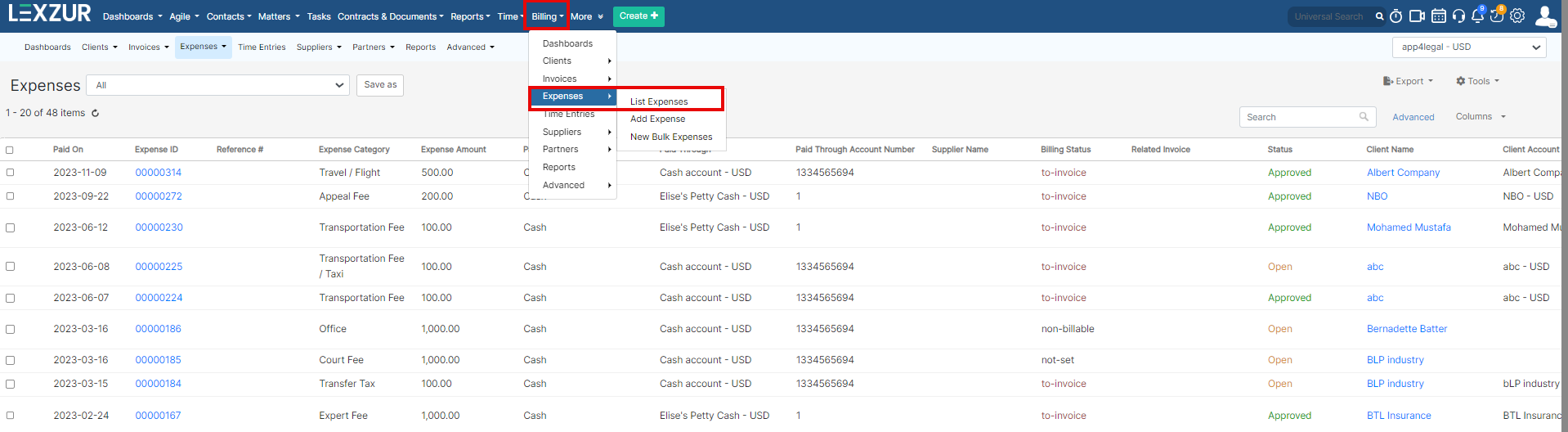
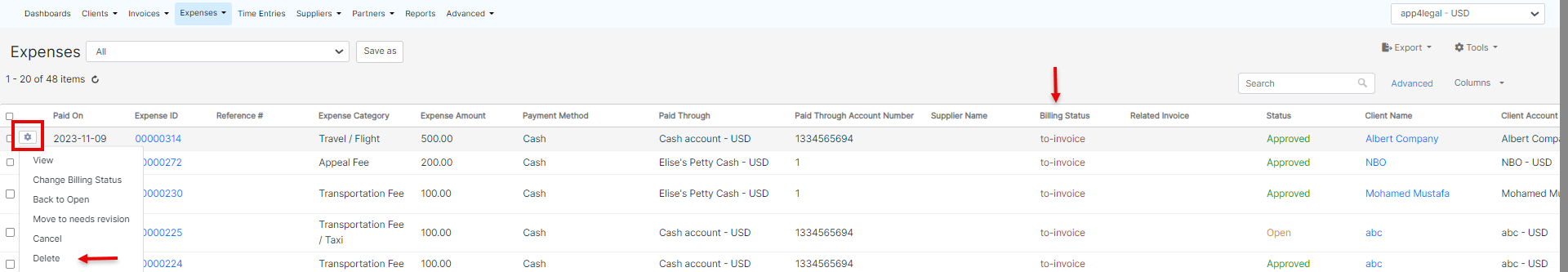
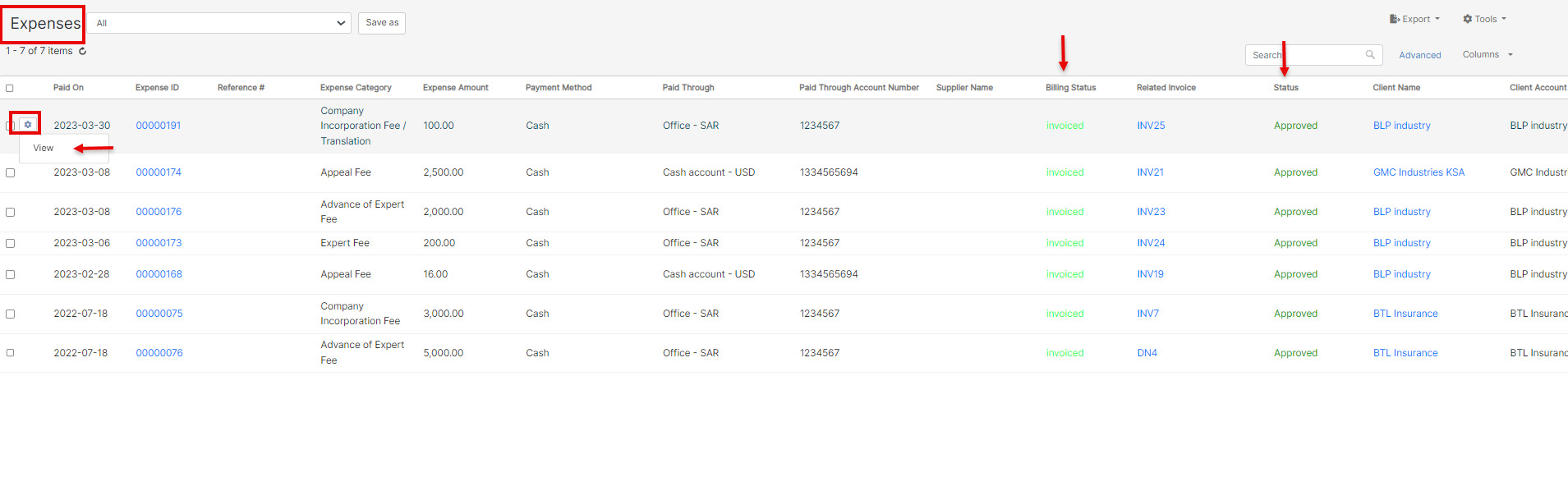
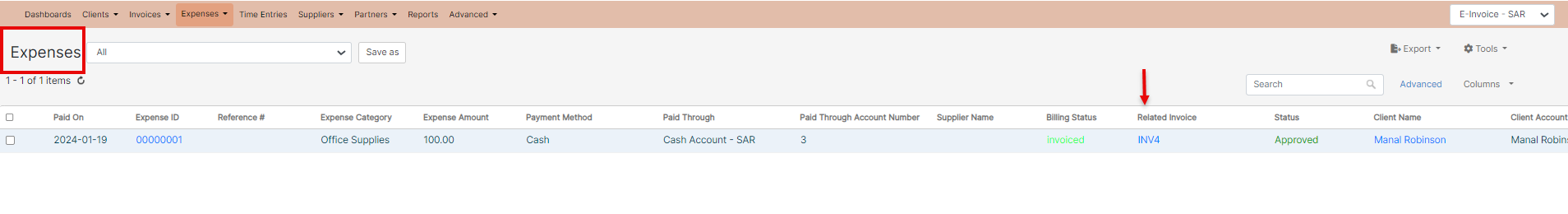
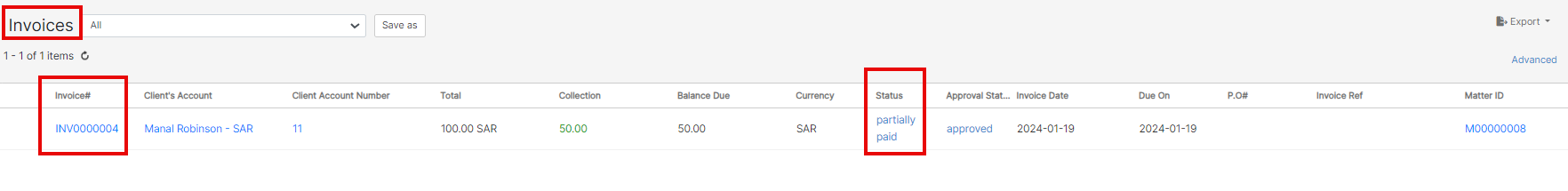

This page has no comments.