Objectives
- Insert Company reminders in the database
Steps
The Reminders tab has all the reminders linked to the company.
Reminders can be added from the New button in the main menu or from the Action button.
There are 5 mandatory fields:
- Reminder type: A customizable list of values.
- Remind on date and time.
- Notify before: select before how many days (s) / week (s) / month (s) you want to be notified, with either reminder popup or reminder popup and email.
- User to Remind: select the user to remind. You can add yourself by simply clicking on the Add me hyperlink.
- Summary: add a summary for this reminder.
You can also clone this reminder to other users, and relate it to a matter, company, person, or task.
For more information about App4Legal, kindly reach out to us at help@app4legal.com.
Thank you!


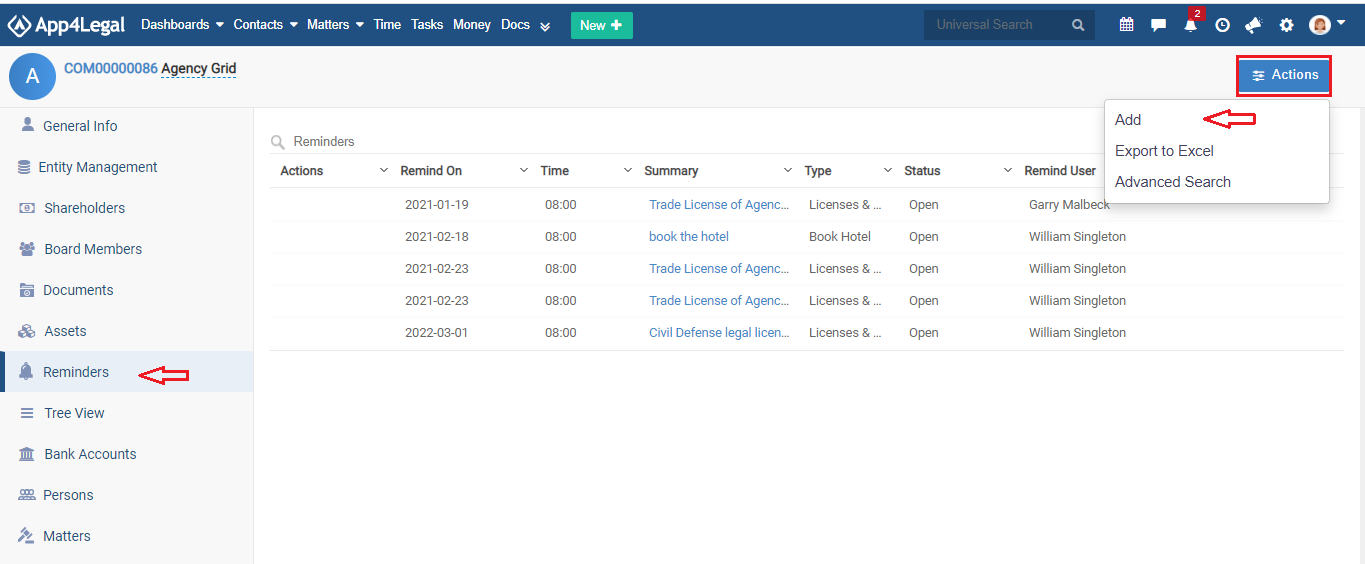
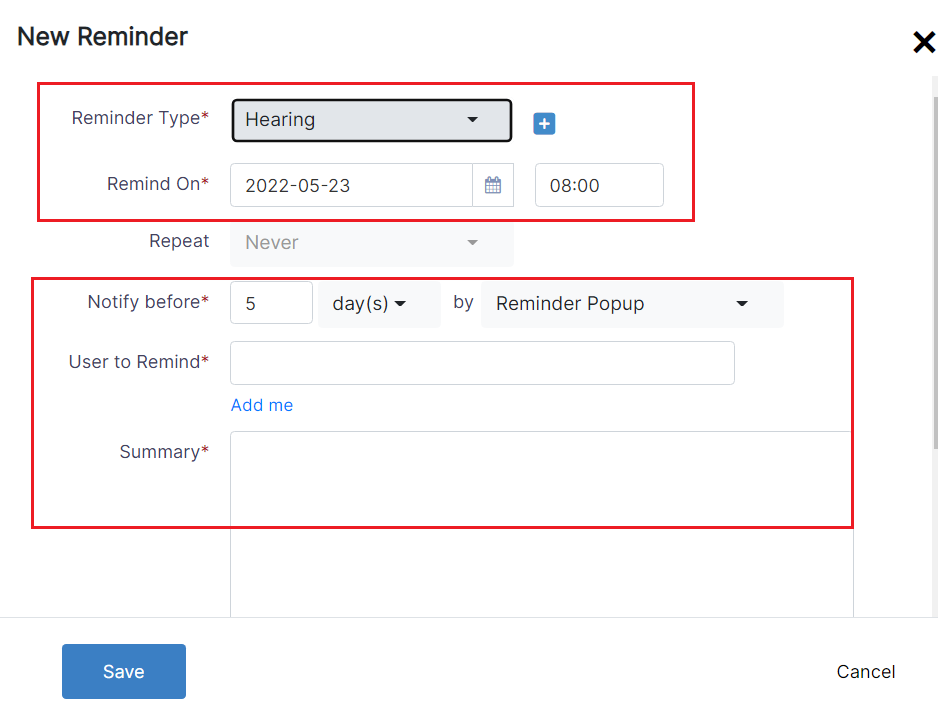

This page has no comments.