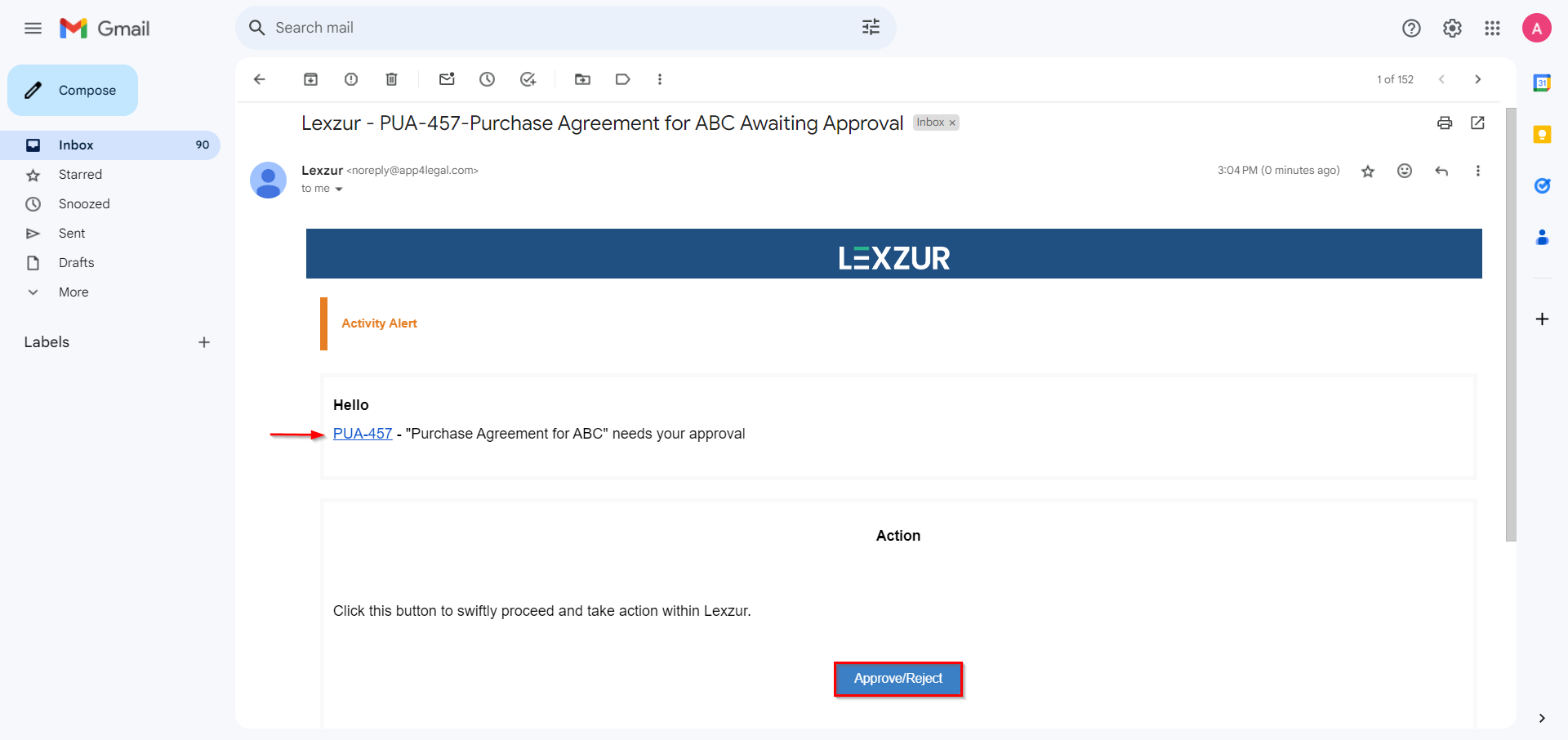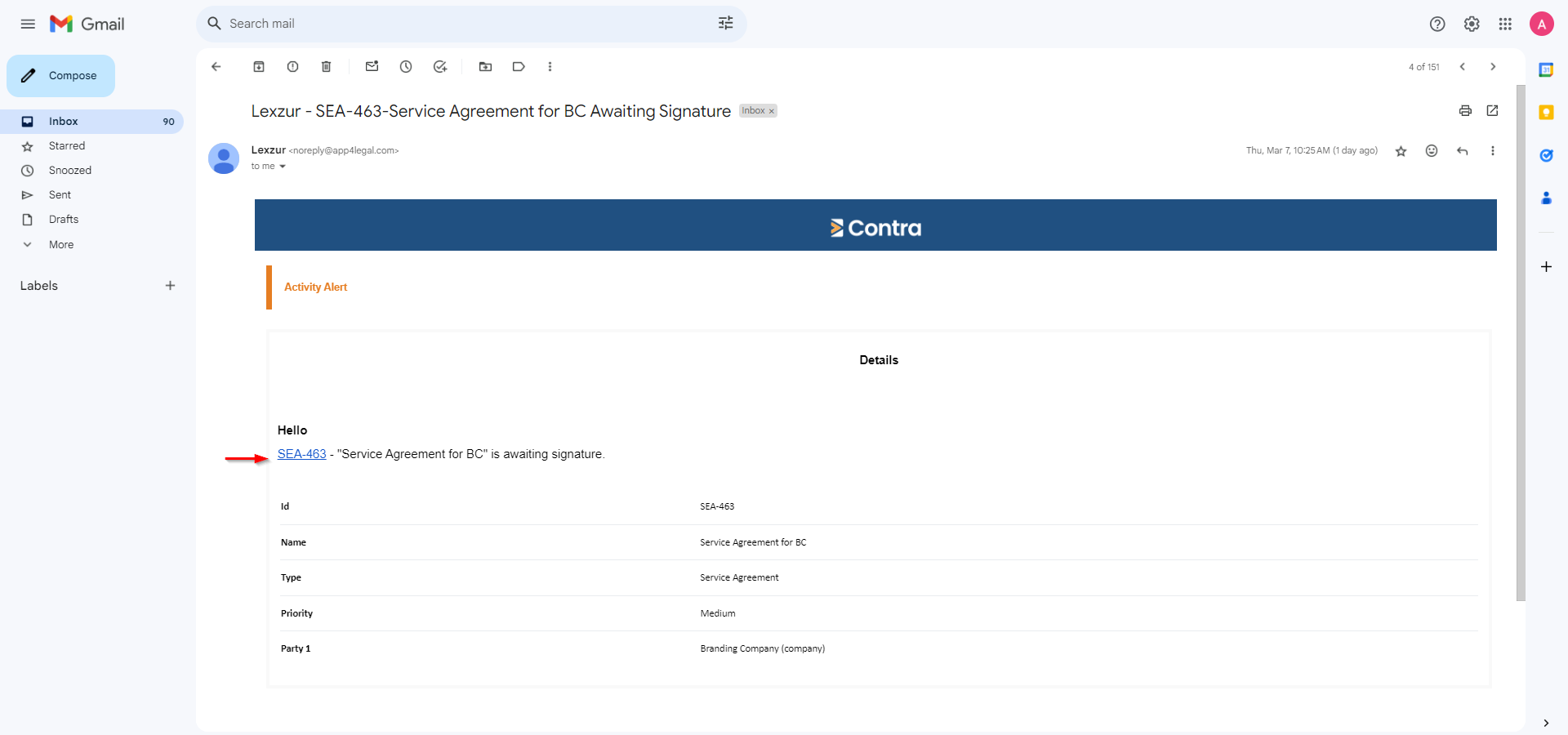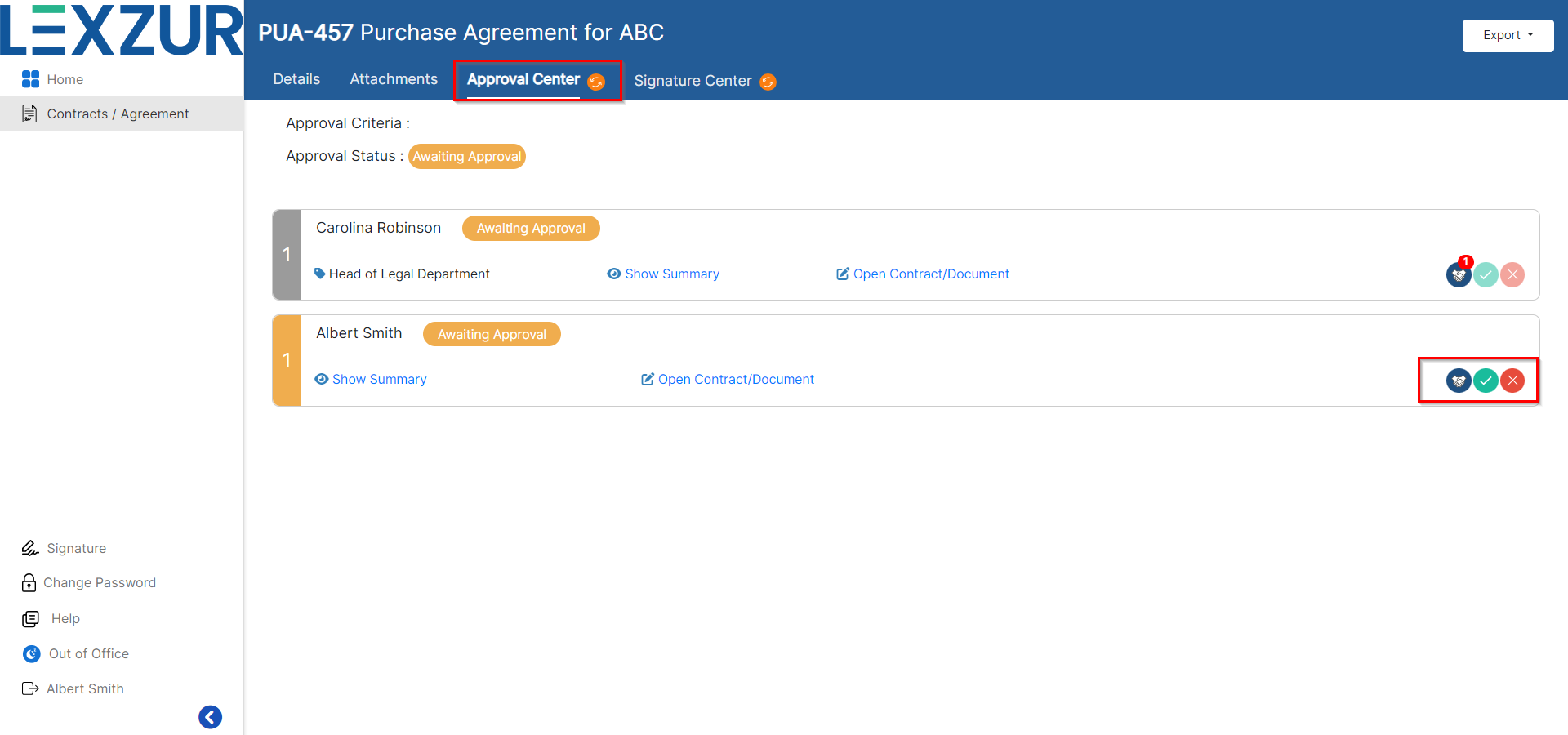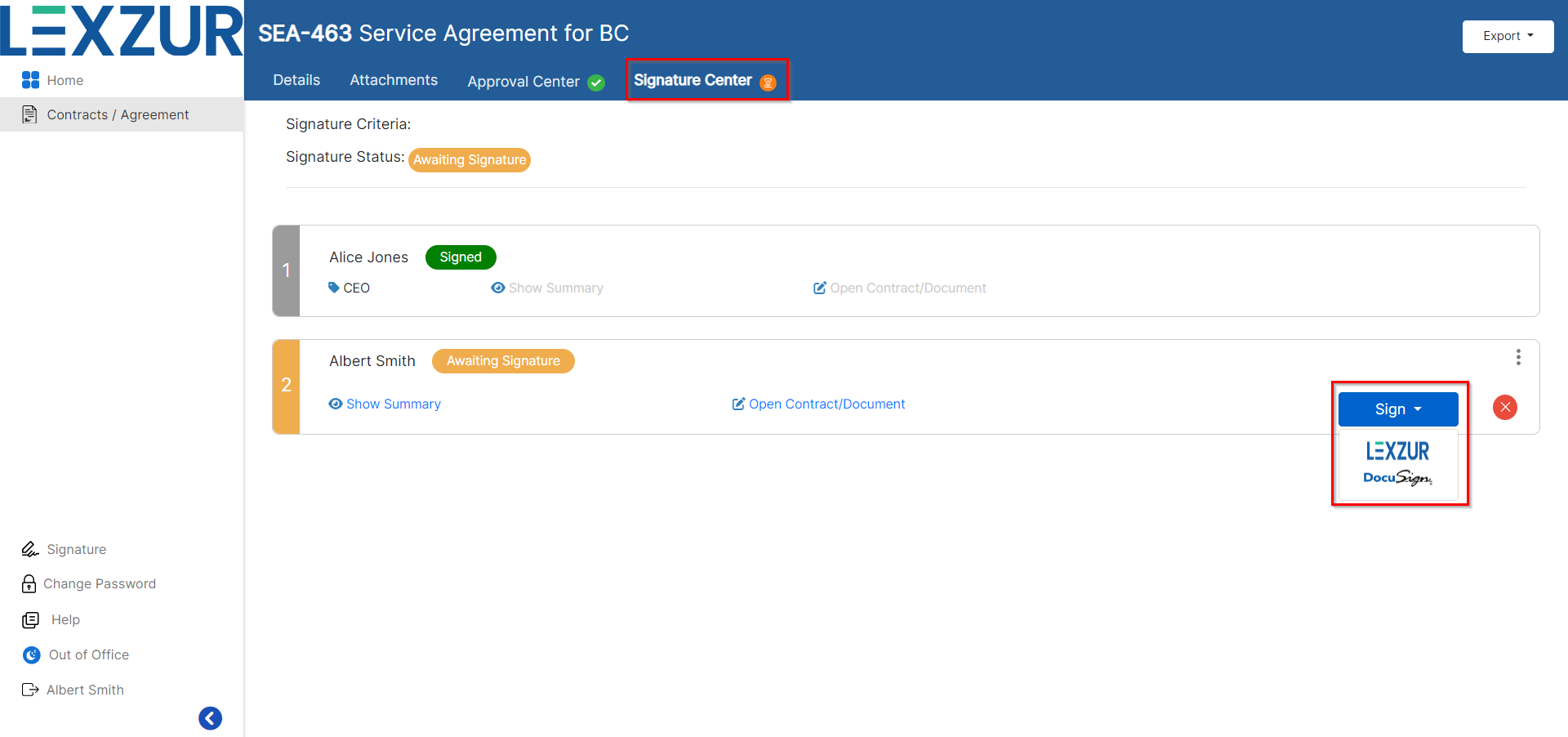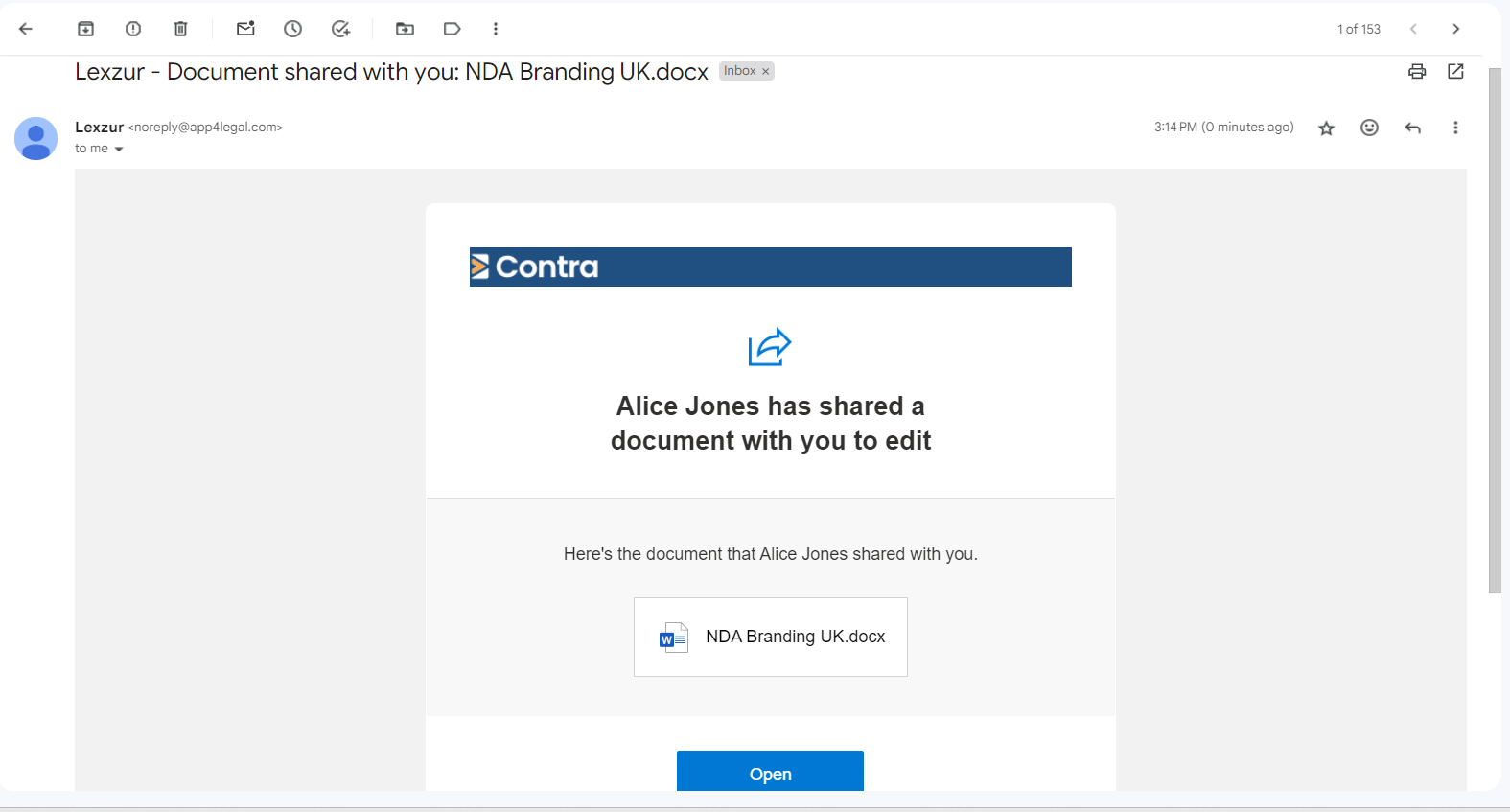...
Collaborators will receive notifications to promptly review and can conveniently access their assigned contracts through the client portal.
They can easily approve/reject contracts via the received email .or click on the contract ID to open it from the client portal
All the contracts shared with them will be accessible from the client portal.
From the Approval Center, a collaborator can open the contract to review, start a negotiation, approve or reject.
Similarly, they can sign contracts from the Signature Center based on the defined signature workflow.
...
This facilitates efficient collaboration and ensures that all stakeholders can contribute to the document's progress.
Additionally, you can request external parties to sign documents electronically, streamlining the signing process and eliminating the need for physical signatures.
...