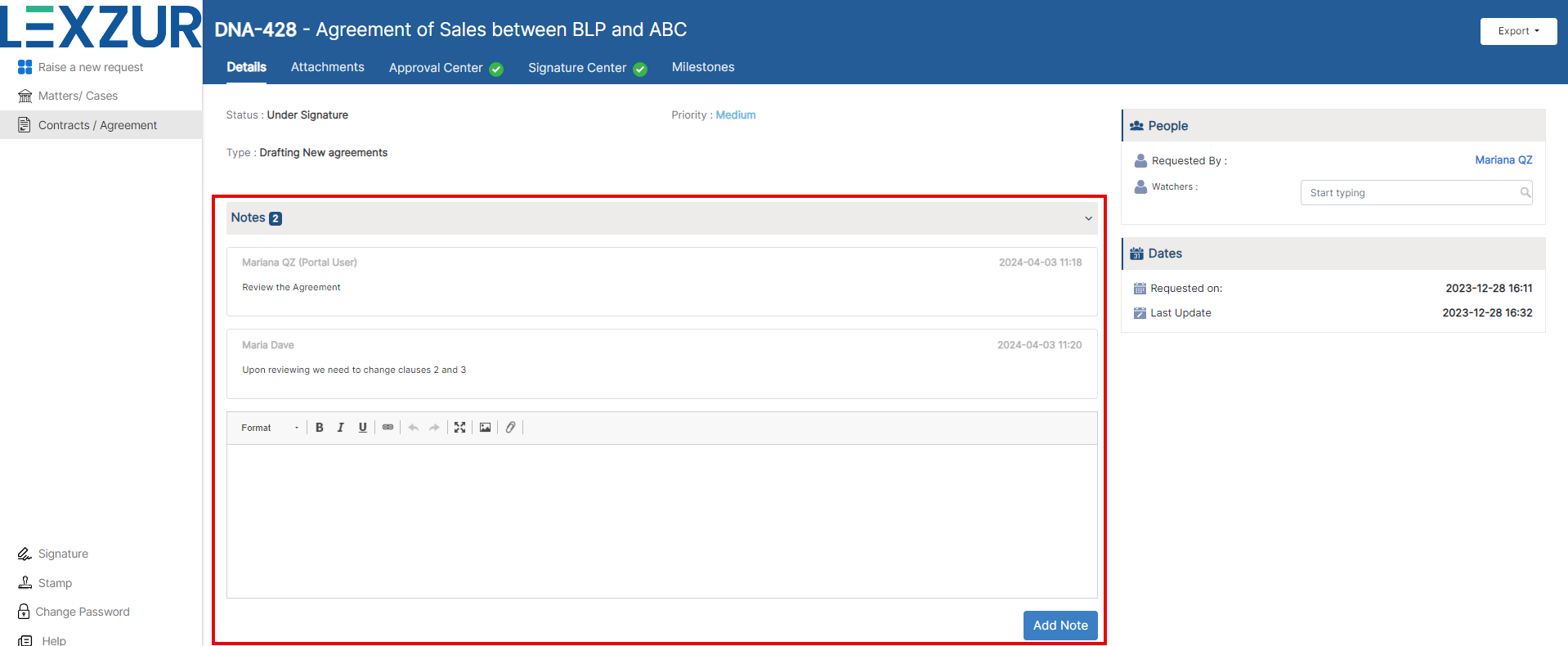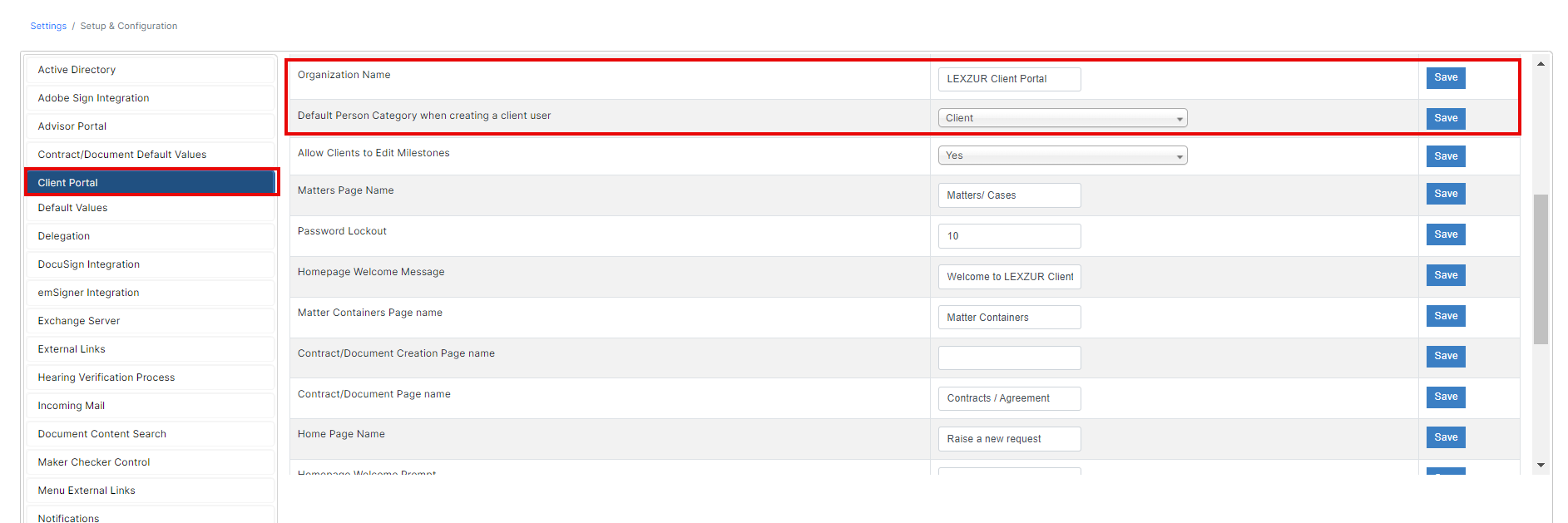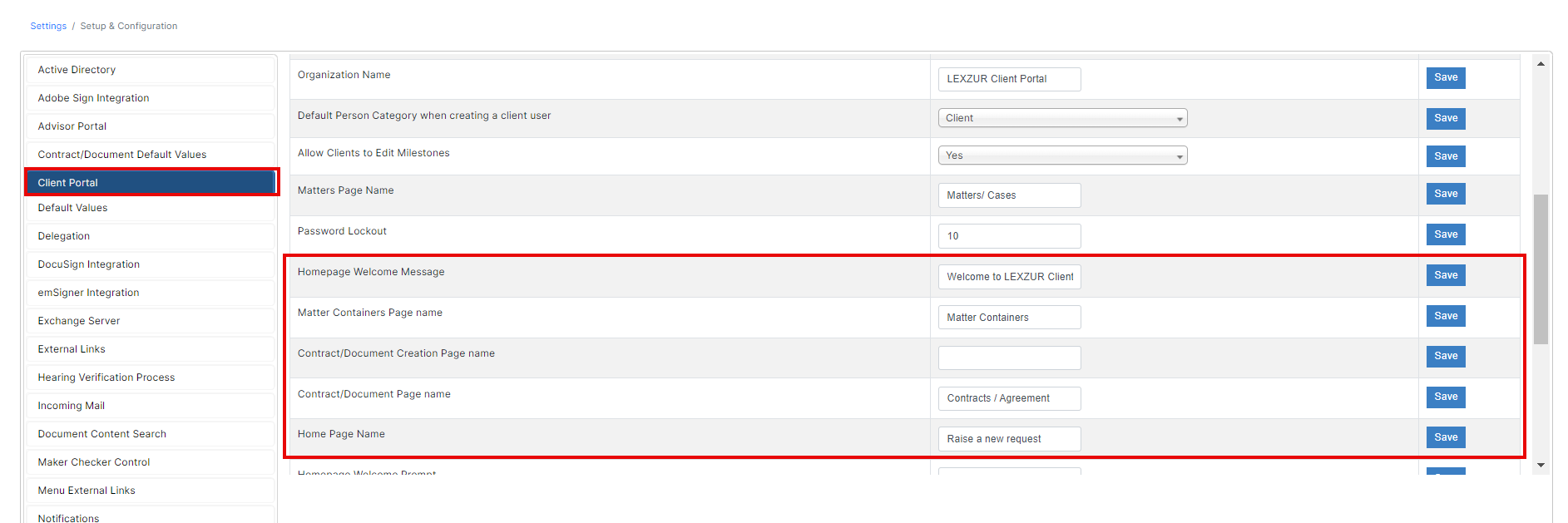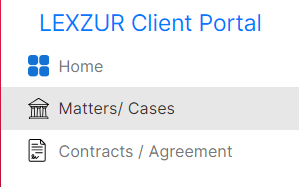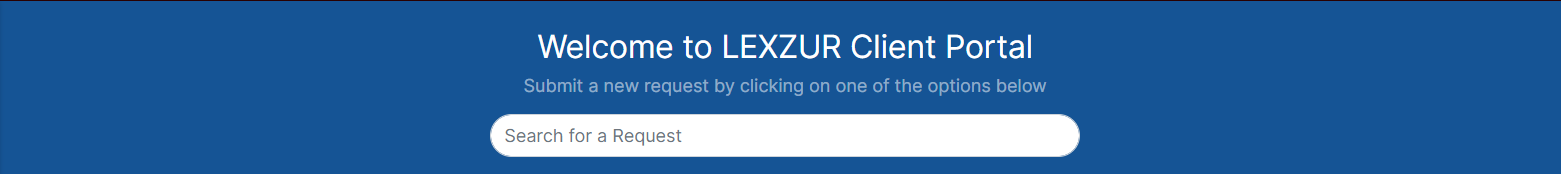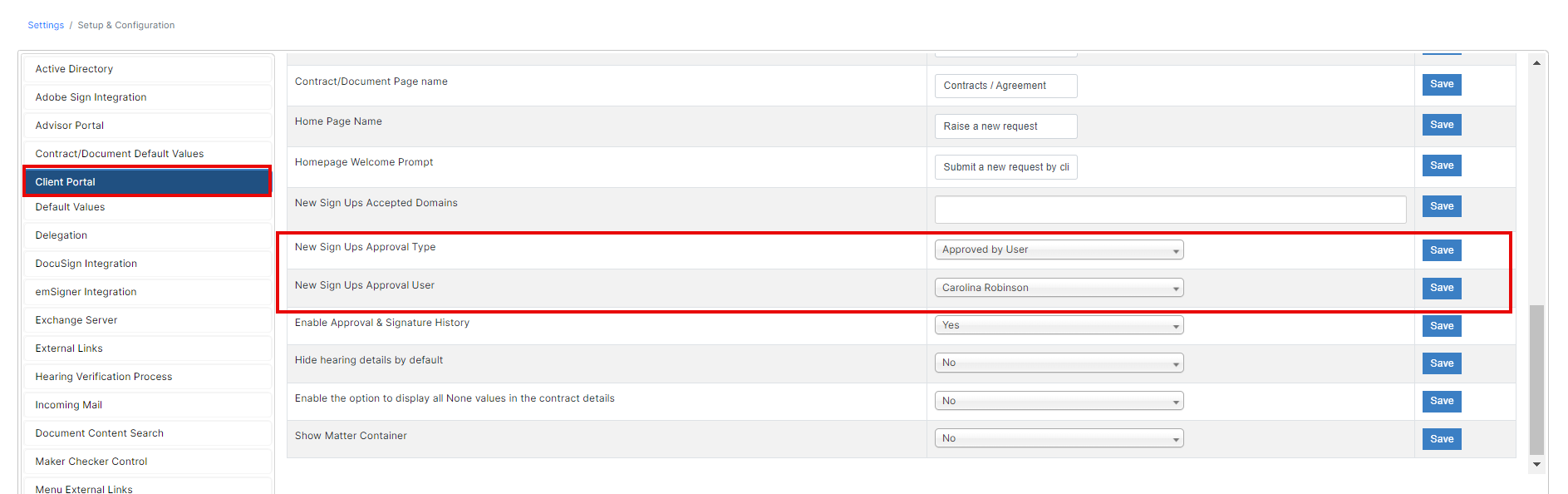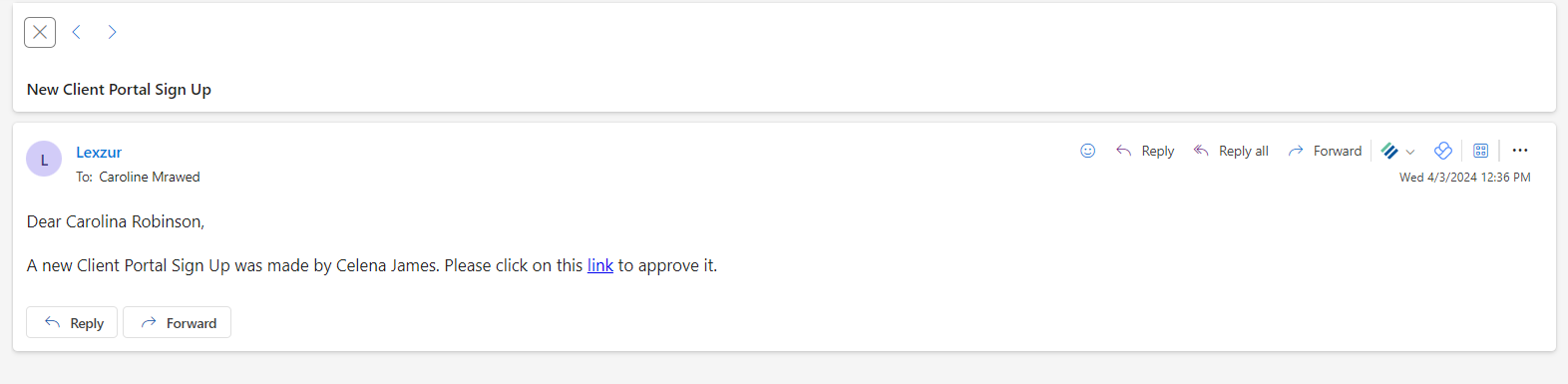...
- Allow feature "Client Portal": This is where you can enable the Client Portal feature from settings.
- Allow Client Portal Users to Sign up: The administrator now has the flexibility to enable or disable the sign-up feature for Client Portal users through system preferences, and to specify the type of access granted to users signing up (client, collaborator, or both). During the sign-up process, the system will automatically verify the number of licenses available, and if the user is unable to create a new account, they will be notified and prompted to contact the administrator for further assistance.
- Enable Multi-factor Authentication
- Allow Clients to Add Comments in the Contract: Restrict client portal users from adding notes on contracts.
- Allow Clients to Add Comments in the Matter: Restrict client portal users from adding notes on matters.
- Allow Clients to Edit Milestones: You can also restrict client portal users from editing contract milestones.
...
You can also set Client Portal Default values and names from this page:
- Organization Name
- Home Page name
- Home Page Welcome Message
- Contracts/Documents Page name
- etc...
Additionally, users can receive a notification to approve any sign-up before the activation of the client. Therefore, specify the approval type, if it should be approved by default, or by user, and specify the username.
Once a new client signs up for the Client Portal the selected user will receive an email notification to approve it.
| Note |
|---|
The link will direct the user to the Manage Client Portal Users page, where he/she can activate the new user's account. |
Rename your Client Portal (Organization name), Set your welcome message, rename matter, contracts, and the home page name, etc...
For more information about LEXZUR, kindly reach out to us at help@lexzur.com.
...