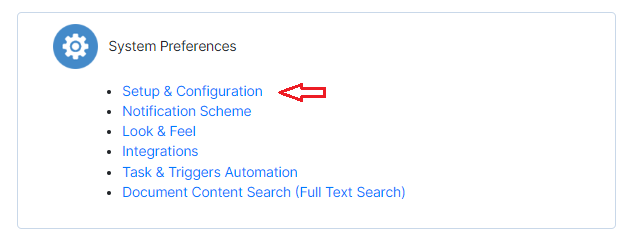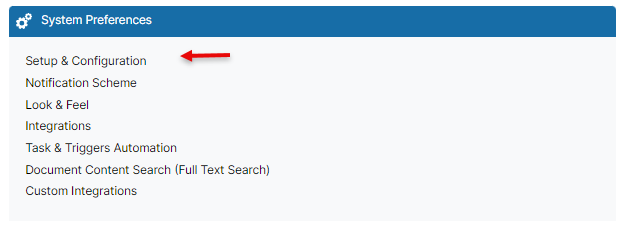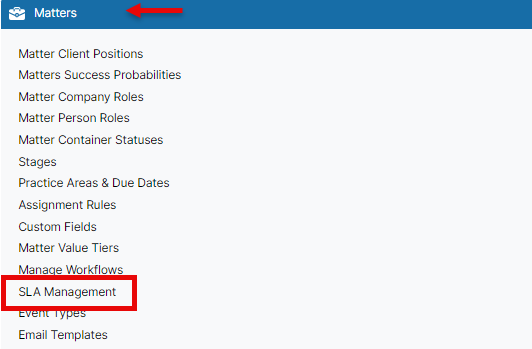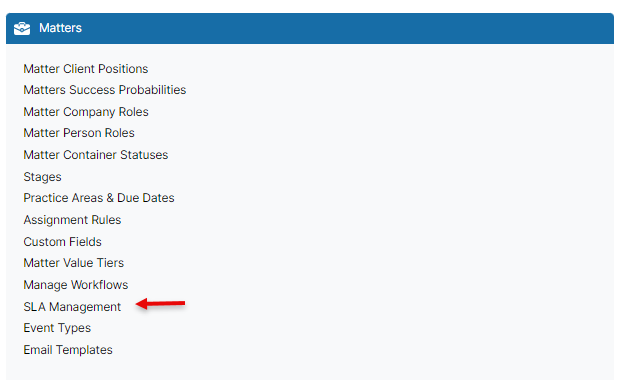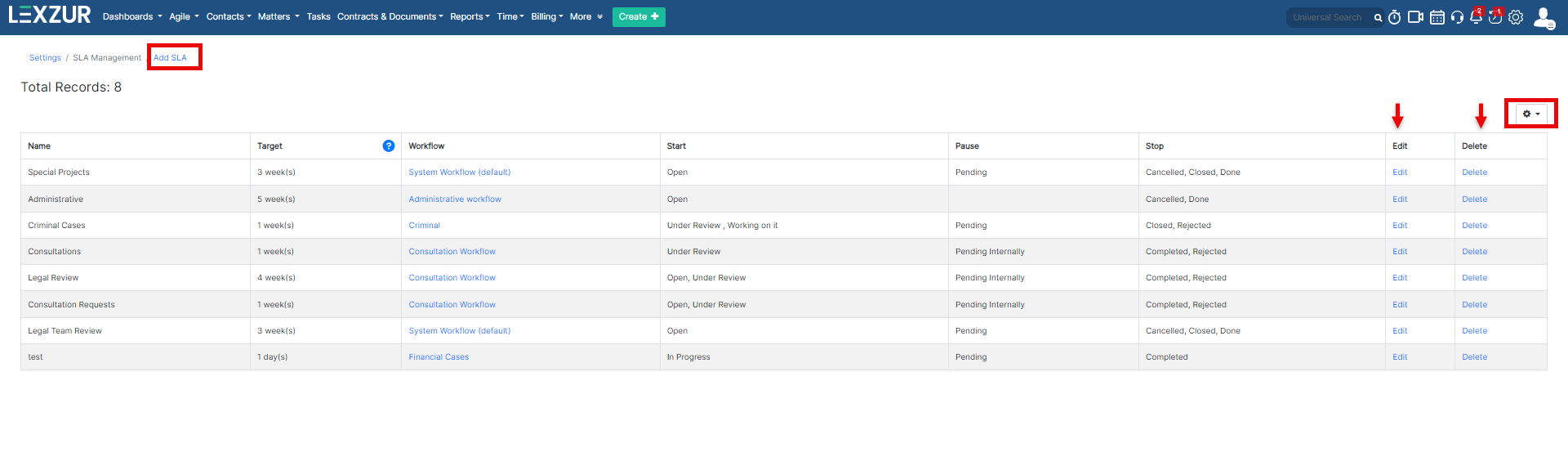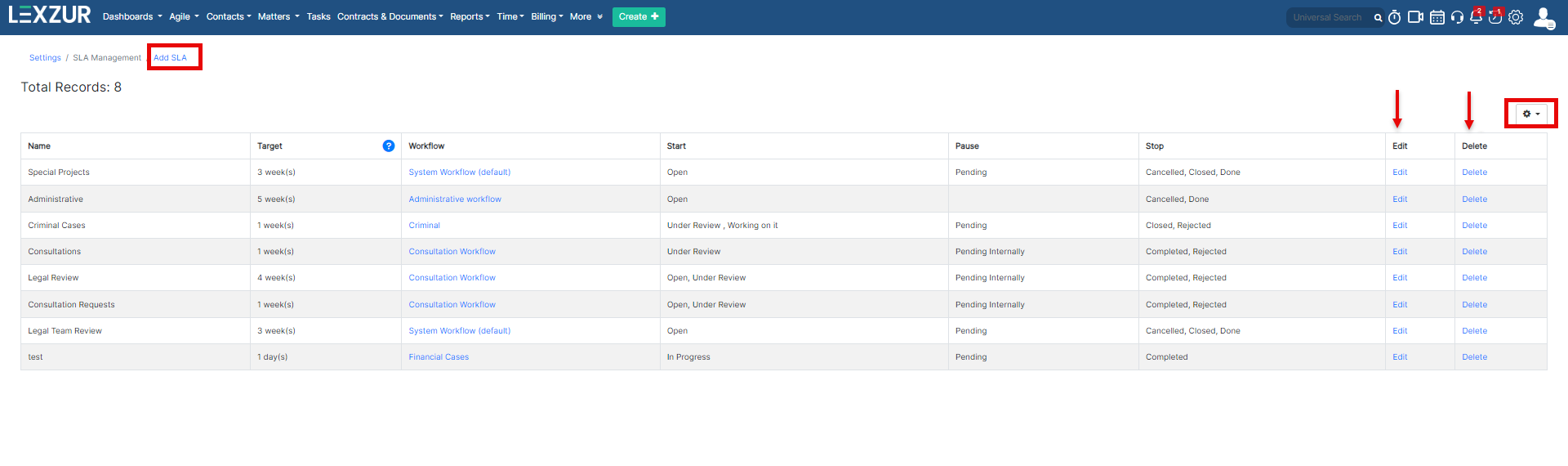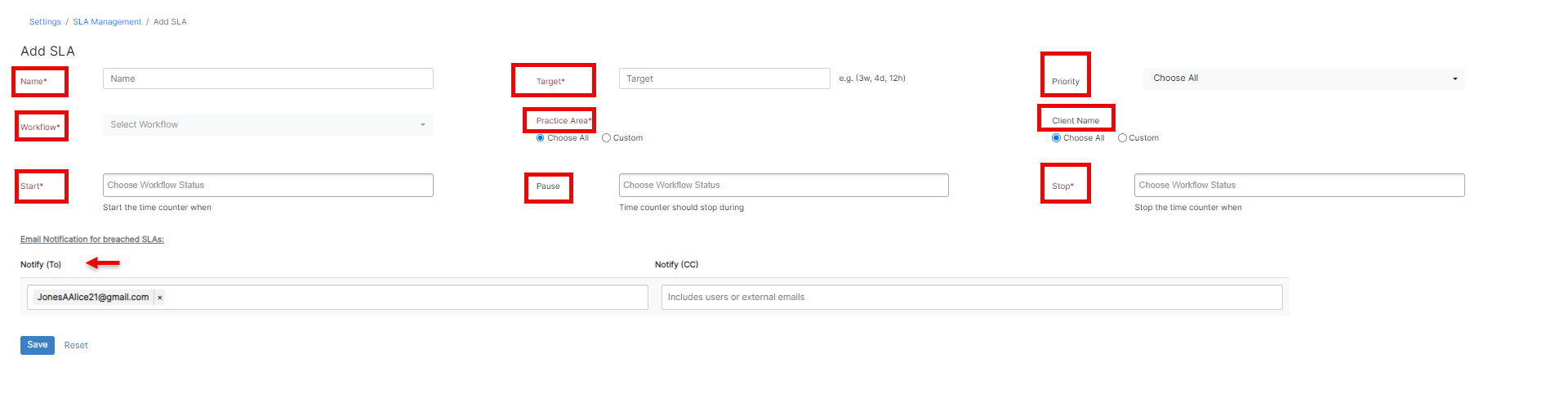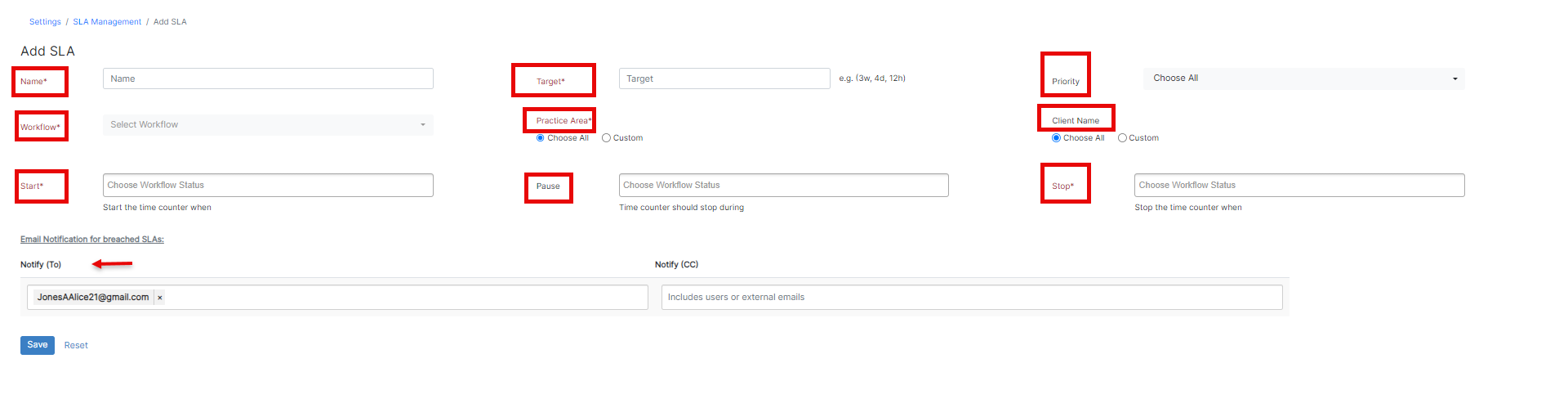...
To enable this feature, you have to go to System Settings and select Setup & Configuration from System Preferences.
In the System Values tab, you have to set the default value of "Allow feature "SLA Management" " to Yes and click on Save.
...
To manage the matters SLAs, head to the "Matters" section → SLA Management.
You can add, edit or delete SLAs.
Once adding a new SLA, you have some mandatory fields:
- SLA name: specify the SLA name
- Workflow: select the workflow you want to apply to this SLA.
- Target time: specify the target time such as in weeks, days, or hours.
- Practice Area: you can enable this SLA to all practice areas or customized ones.
- Starting Status to start counting the time
- Status when you want to stop counting.
You can also specify the workflow status for the pause counting time, Specify the matter's priority, and customize this SLA to particular clients if needed.
...