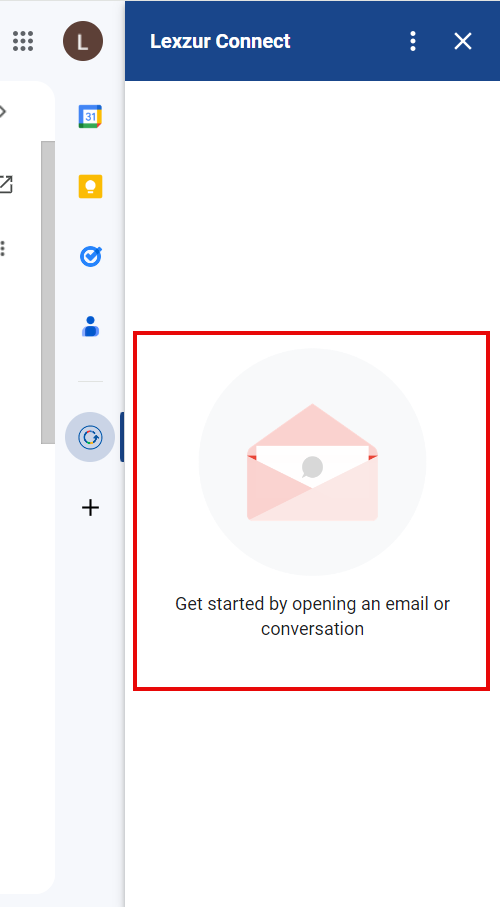Objectives
- Add new Data to the system directly from the email
- Log email threads as notes, matters...
Steps
Gmail Lexzur Connect for Google Workspace™ is an add-on to your Gmail™ account that allows smooth integration between your LEXZUR instance and your Gmail™ account. By using the add-on, you will be able to directly add new information, sync emails, access modules, and more, within a few clicks.
...
| Note |
|---|
| You should install the Gmail Add-on first. Learn more here |
How to access it?
Go to your Gmail™ account, open any received email, and click on the "LEXZUR" addon logo on the right-side menu.
...
After logging in, select an email to start working with LEXZUR Lexzur Connect for Google Workspace. Workspace™
Here, you'll encounter two options: "Log Email As" or "Create New Item"
...