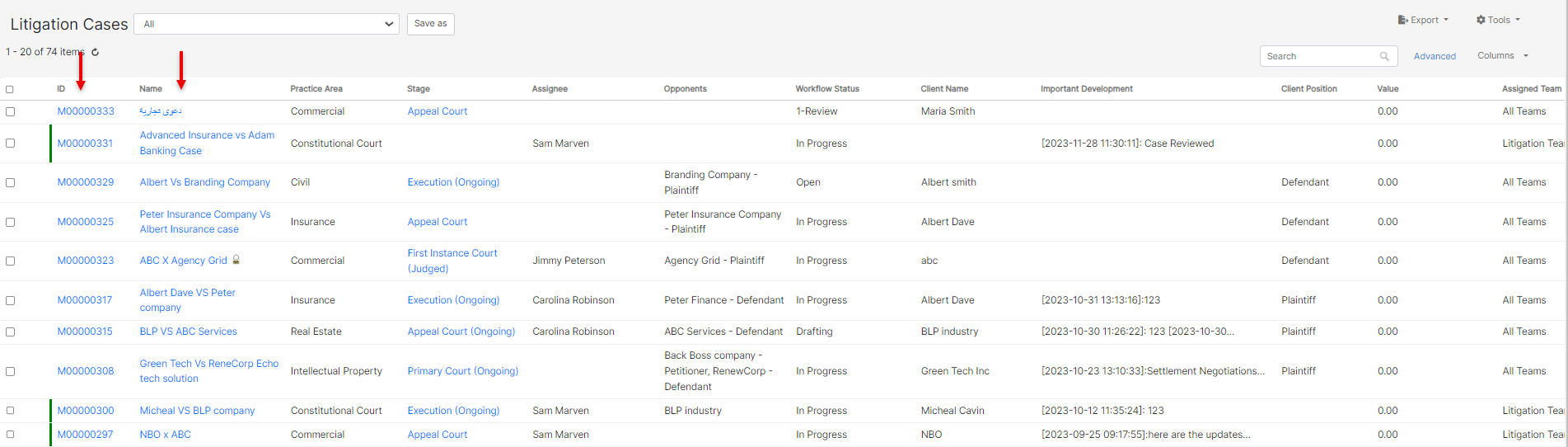Objective
- Capture & Manage Litigation Case details
Steps
After adding a case, it will be accessible from the grid in the Litigation Cases module.
...
In the panel on the left, there are sub-tabs to capture items related to this Case. Across Across the top of the page, you’ll find the Matter ID and Name, the ability to change the status of the case, enable Email Notifications, Add a note, save, and perform a number of actions related to the Case.
...