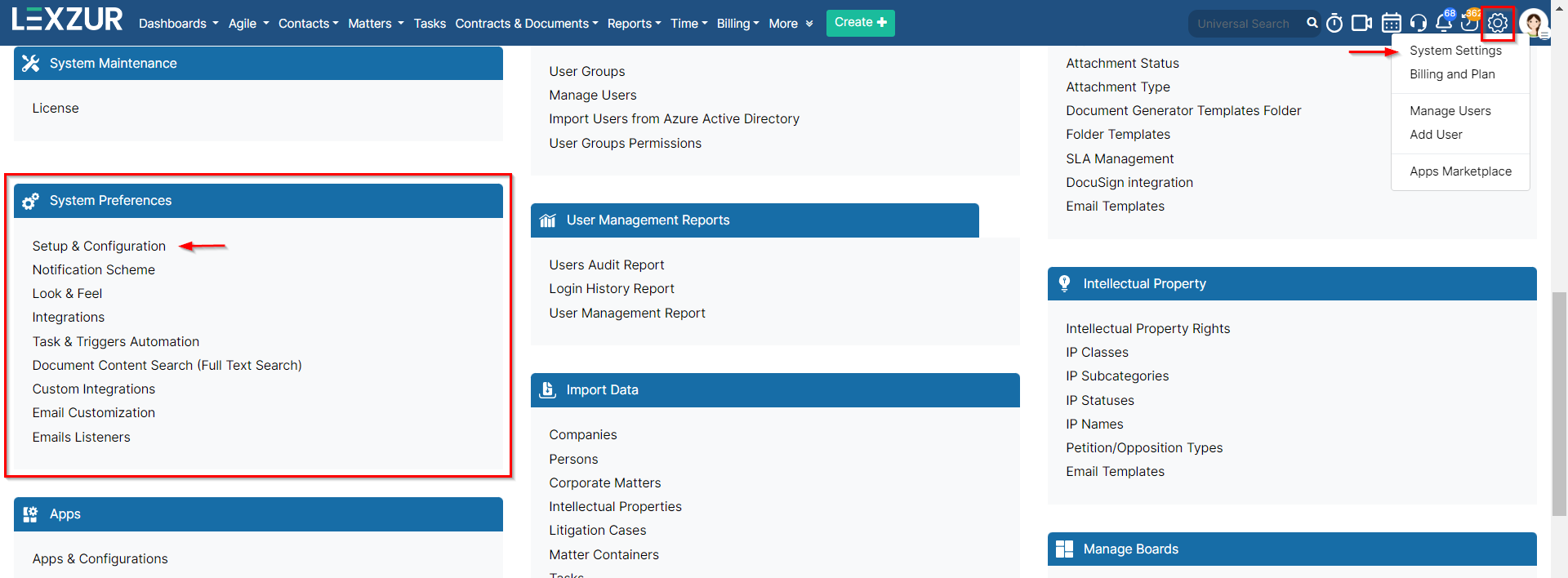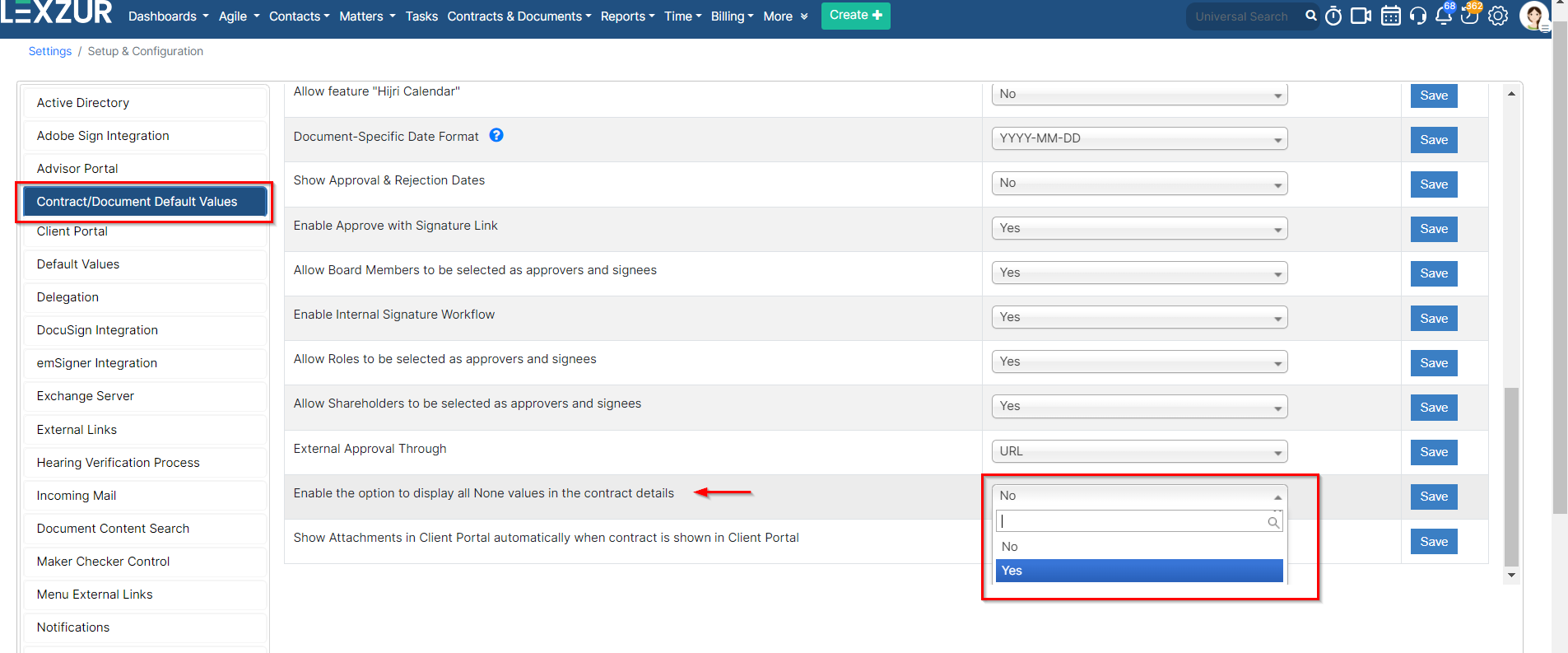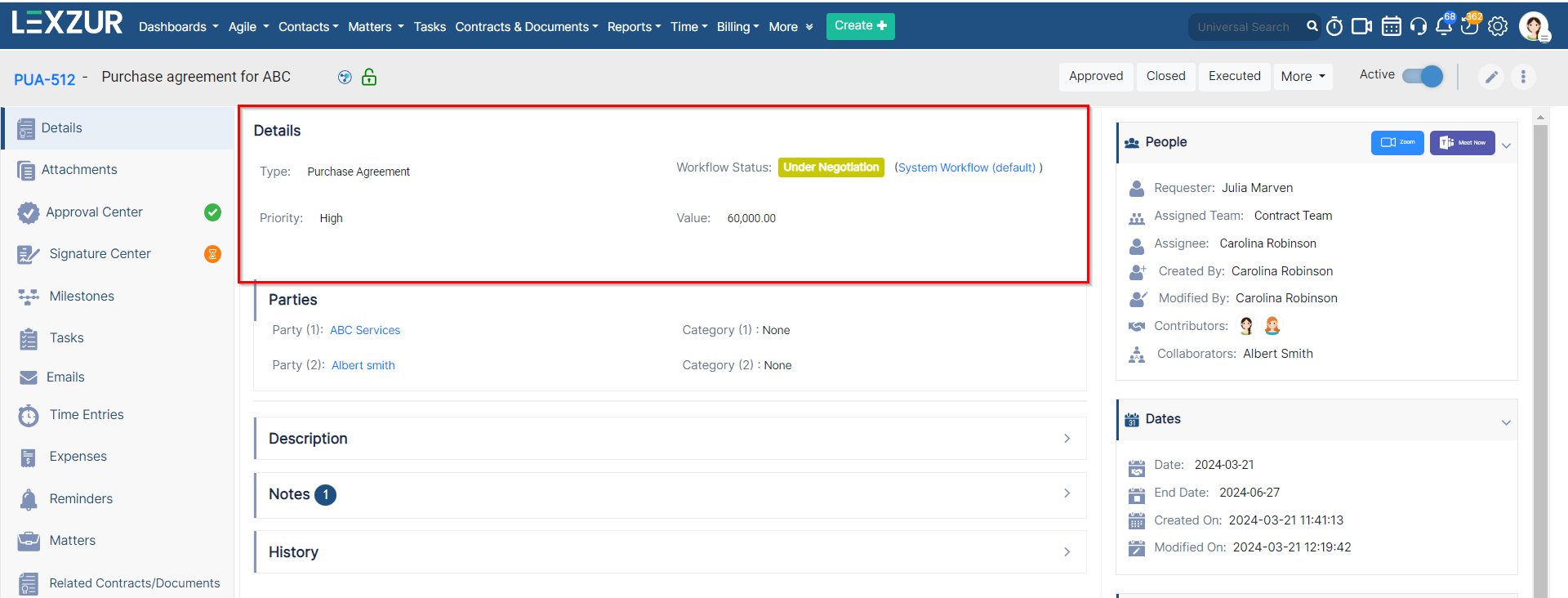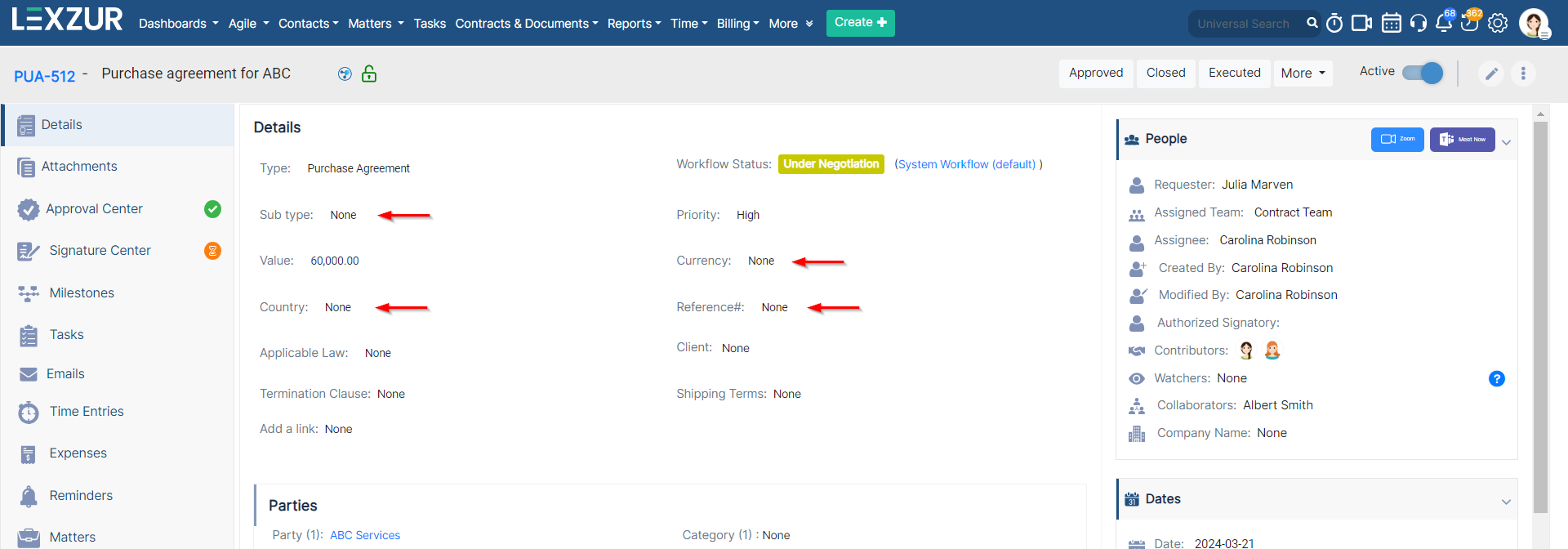Objectives:
Hide contract fields based on "None" value
Steps:
Administrative users now have the ability to manage the visibility of contract fields associated with the "None" value. They can decide whether to showcase all "None" values in the contract details or conceal them altogether.
...
To do so, navigate to System Settings -> Setup & Configuration -> Contracts/Documents Default Values tab.
You can control how empty fields appear using the "Enable the option to display Here, enable the option "Display all None values in the contract details" by setting it to "Yes."This action will automatically hide contract fields where the value is "None."."
If set to "No," fields with "None" values will remain hidden within the contract page.
Conversely, when set to "Yes," here is an example of how the fields will be displayed on the contract details page.
For more information on LEXZUR, reach out to us at help@lexzur.com
Thank you!