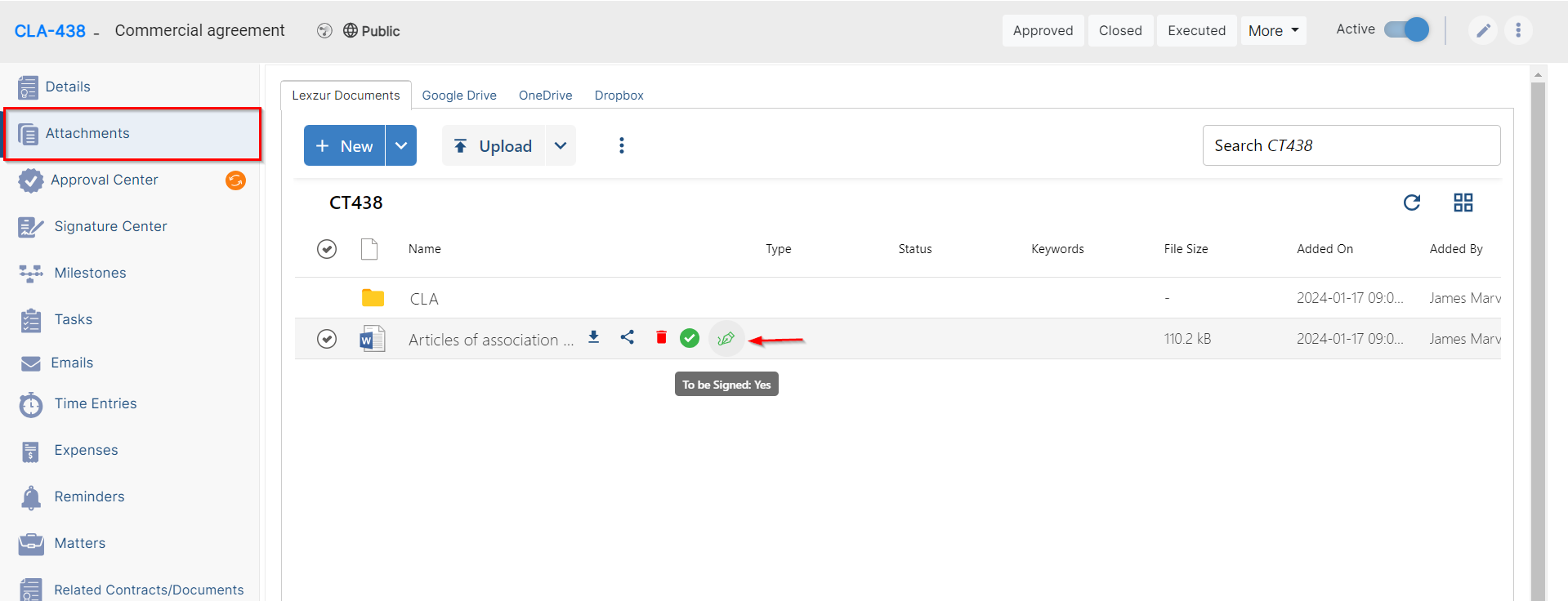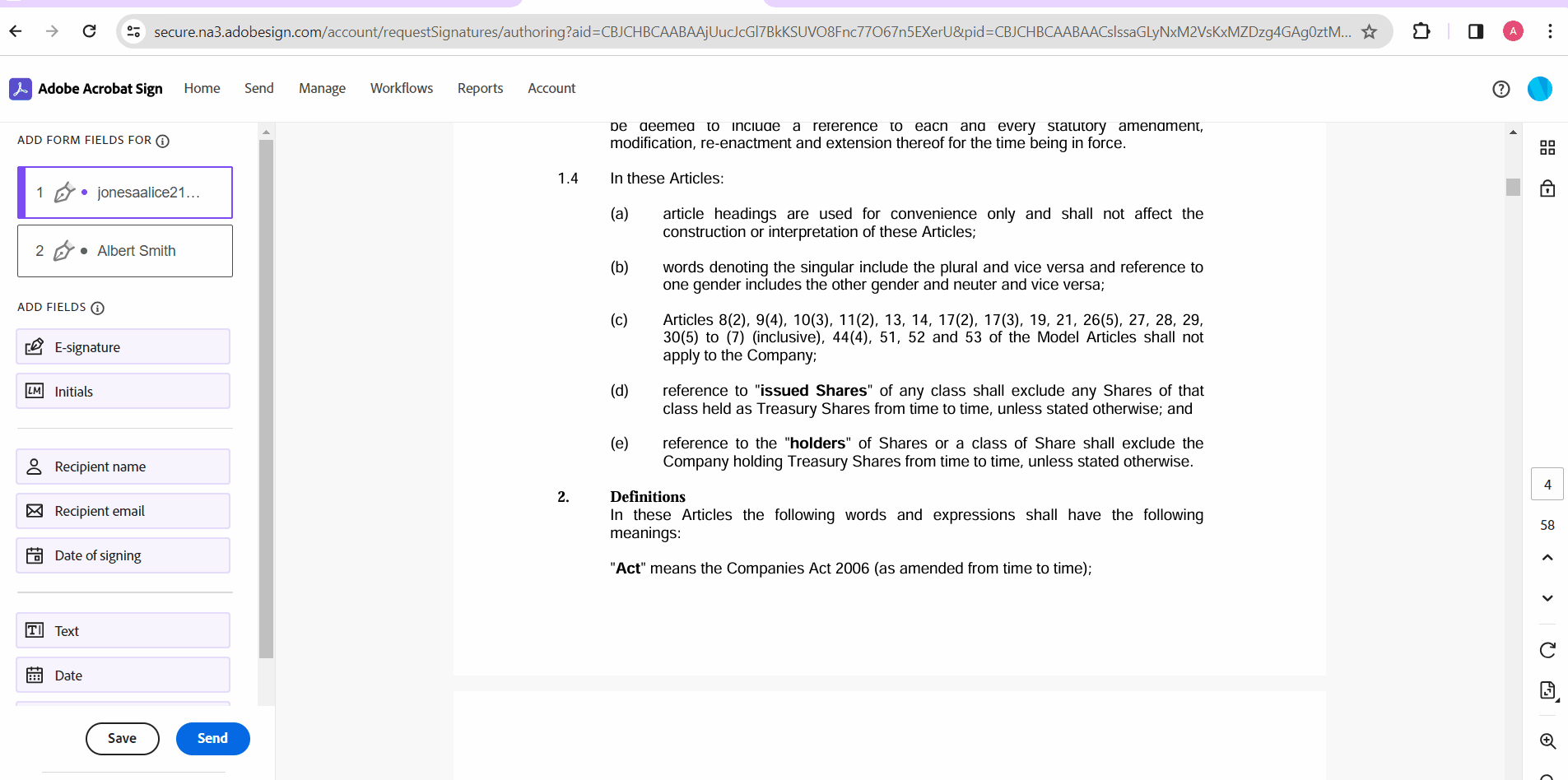Objectives
- Add signees and prepare the signature process in Adobe
- Sign the contract
Steps
In Lexzur, you can seamlessly utilize Adobe Sign for digital signatures on contracts.
...
| Tip |
|---|
| Users need a separate Adobe account and must complete the integration with Adobe to enable its use. Learn more about Adobe integration here. |
To add signees:
- Open a contract and navigate to the Signature Center, where you can select the desired workflow.
...
| Note |
|---|
The files available for sharing on the "Add Signees" page are those marked as "to be signed" from the attachments tab, so ensure they're appropriately marked. |
- Once the approval process is finished, proceed with the signature process. Click "Send"
...
- The contract will then open in Adobe Sign, allowing you to set and predefine signature locations, initials, and orders before sending the request.
To Sign the Contract:
- Notifications to sign will be sent to signees in the specified order chosen from the Signature Center.
...