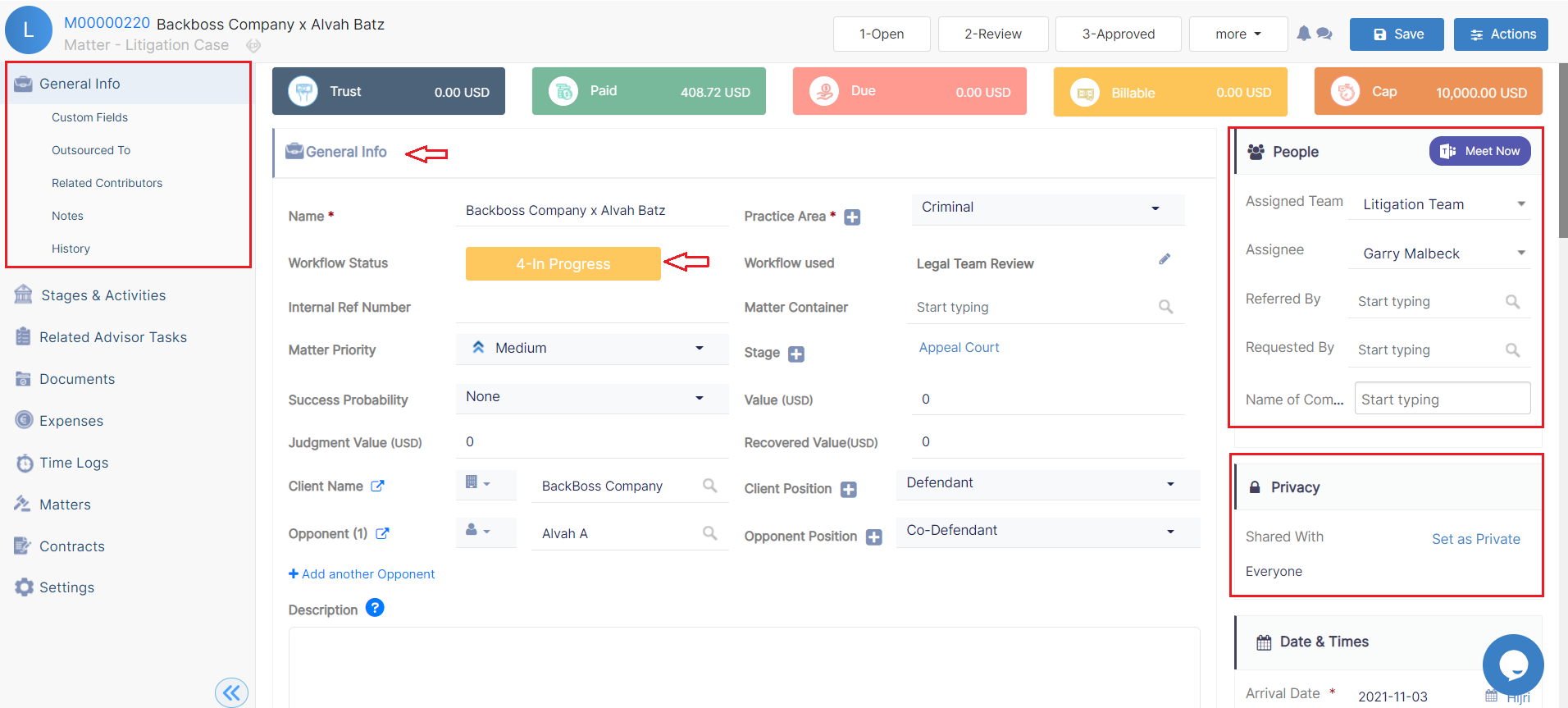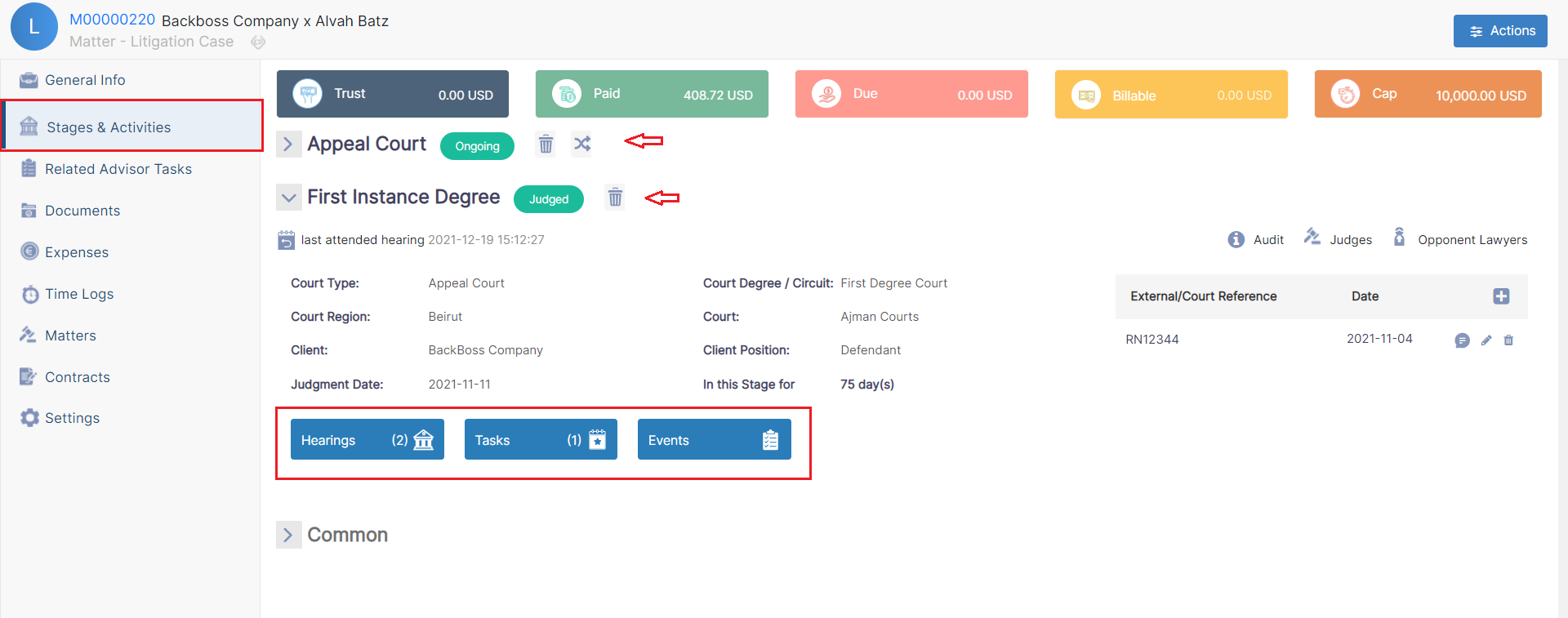...
Additionally, use notes to keep a track of all the noteworthy updates related to this Litigation case. You can always use App4Legal add-ons for Outlook and Gmail to log emails with attachments as Notes in a Case on the fly.
Furthermore, you can also manage the litigation case operations through the "Stages and Activities" tab that includes all the different stages of this case with the associated hearings, events, tasks, and reminders. The information includes Court Type, Court Region, Client Position, and so on.
A new tab has been added to let you send emails related to this litigation , you can attach files to this email message from inside App4Legal docs or your own device.
Moreover, you can assign tasks to related advisors, you can access all bills related to this matter, and you can manage the folder structure, and upload documents through the "DocumentsAttachments" tab.
You can also record expenses and time logs related to the case, and link a Litigation Case to an existing matter or contract in App4legal. Finally, you can use the "Settings" tab to change details, such as the users' rates, matter rate, capping, and partners' percentage of this Litigation case.
...