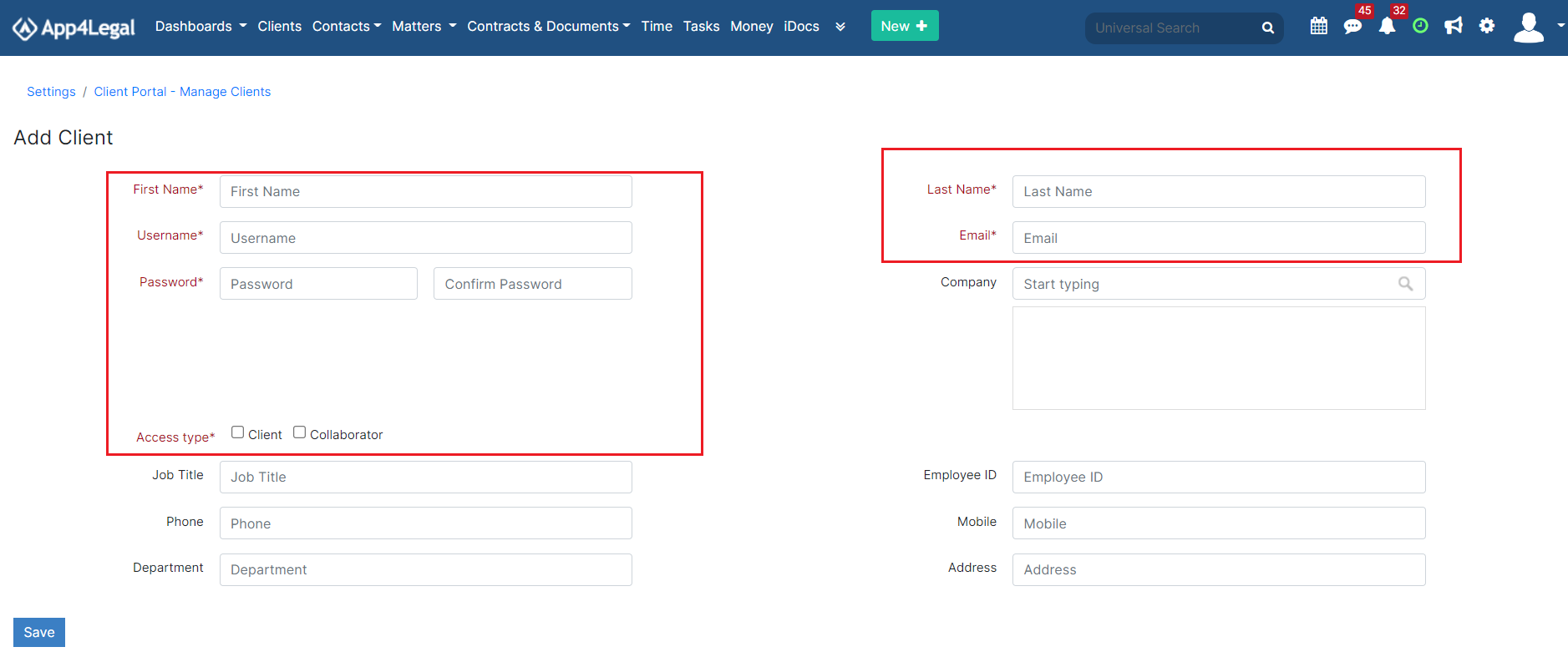Objectives
- How to manage your Clientsclients?Client By Companies
- How to add a new request type category?
- How to add a new request type?
- How to set the permissions?
- How to add a new contract/document request type category?
- How to add a new contract/document request type?
- How to set the contract/document permissions?
...
To add a new Client you must fill out some mandatory fields such as First Name, Last Name, Username, Email, and Password, and specify the Access type such as client, collaborator or both.
The list of clients can be then viewed with their details. The green dot indicates that the client is active. The link can either be shared via email or embedded on your company's website. Also, the circle has a built-in action to activate or deactivate the client when the user clicks on it.
...