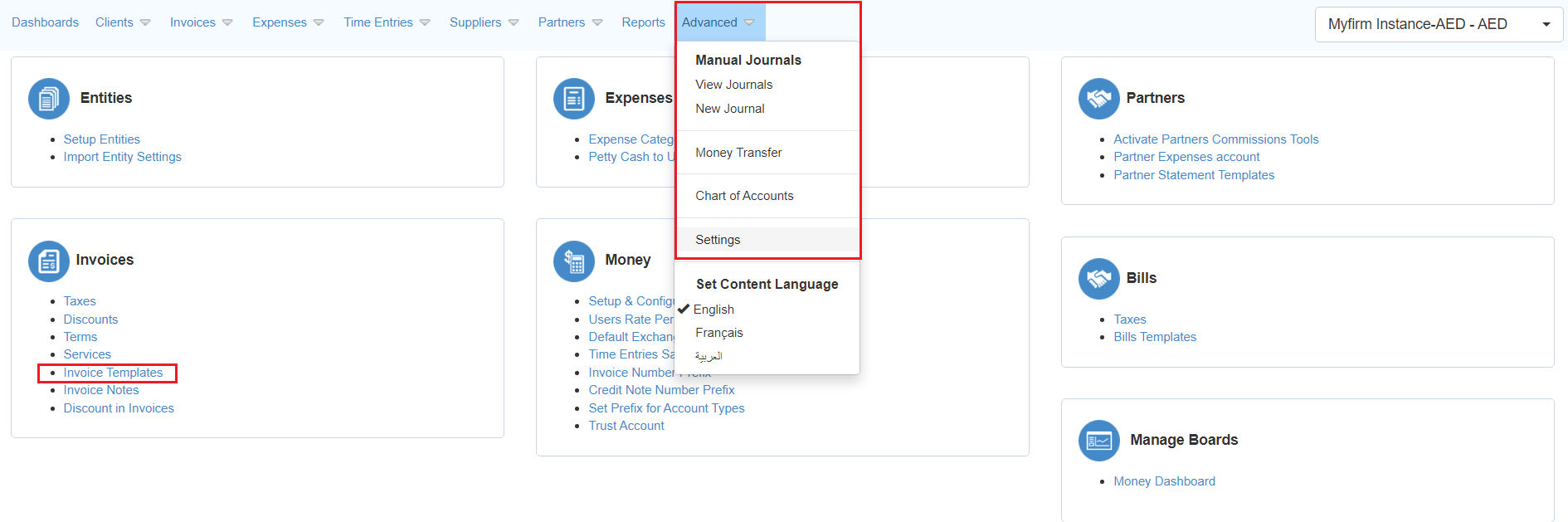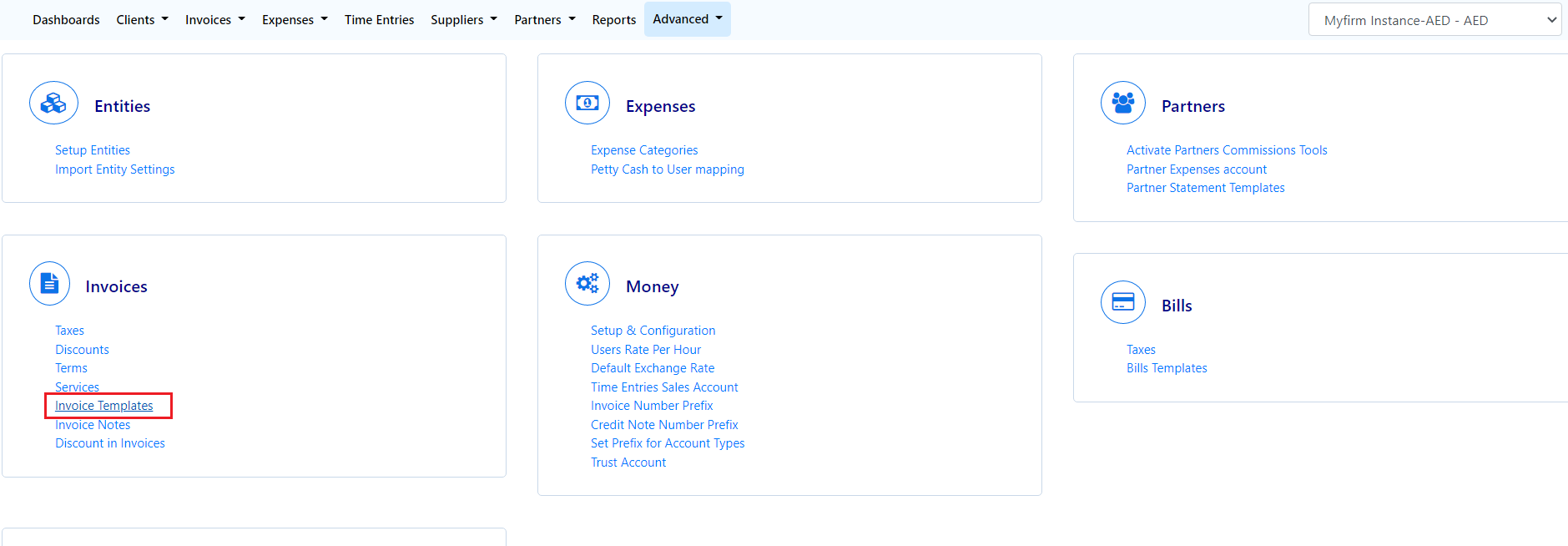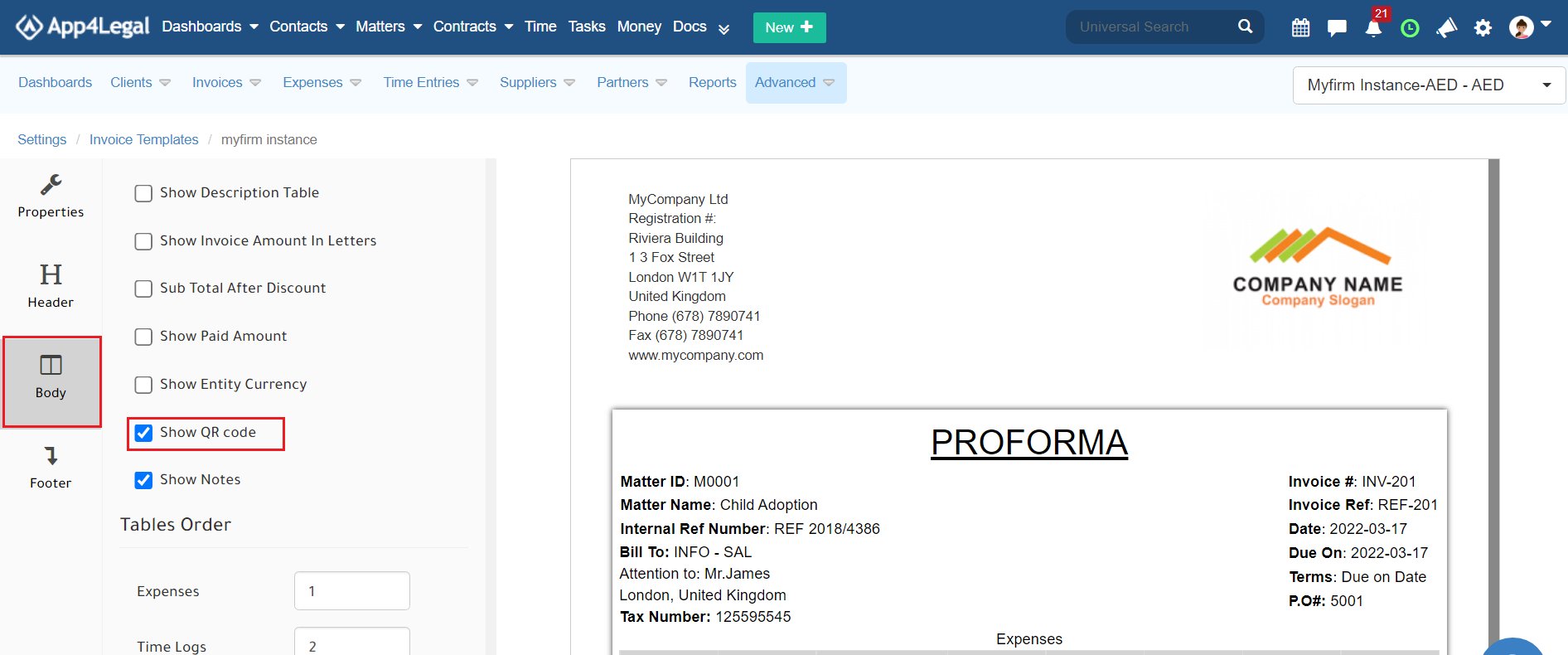...
Moreover, the user can generate a QR code from the invoice template. Therefore, from the Money module settings, under invoices, a user with the required permission can add a QR code in the invoice template.
Click on the edit Customize button in the template that you need to add the QR code, go to the "Body" tab and click on the checkbox "Show QR code".
An invoice can be exported by simply clicking on the invoice number and from the 3 dots, clicking on export, and choosing the template.
...