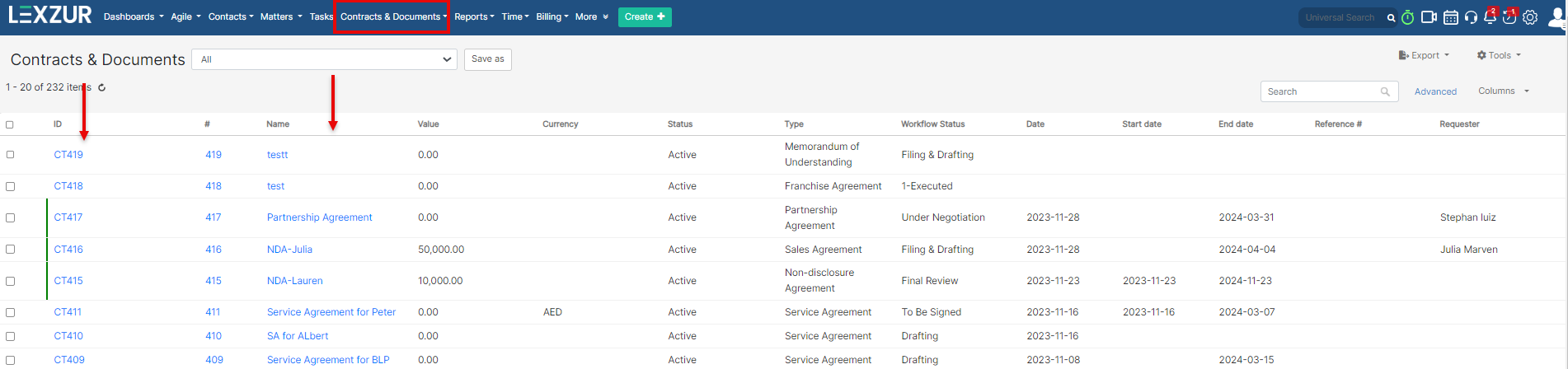...
Open the contract you want from the Contract/Document page by clicking on its name or ID.
All emails related to this specific contract can now be sent and tracked under the Emails tab on the contract's page.
...
Write the email, choose the subject of your email and the message you wish to send, then click the attach button to attach either a file from your computer or any LEXZUR Documents.
Choose the Folder from which you want to select your files, select the documents, and press Attach.
...
All the related emails will be then tracked on the contract's page
For more information on LEXZUR, reach out to us at help@lexzur.com.
...