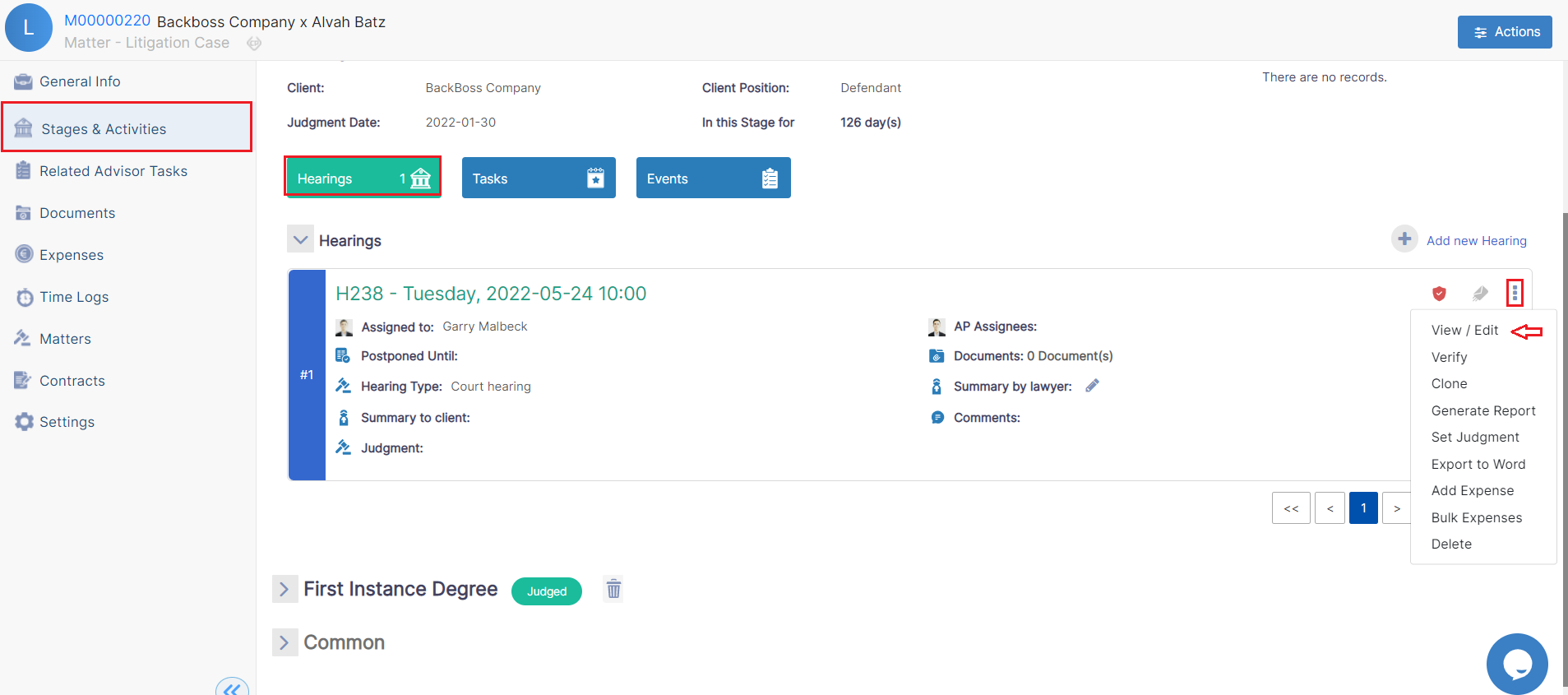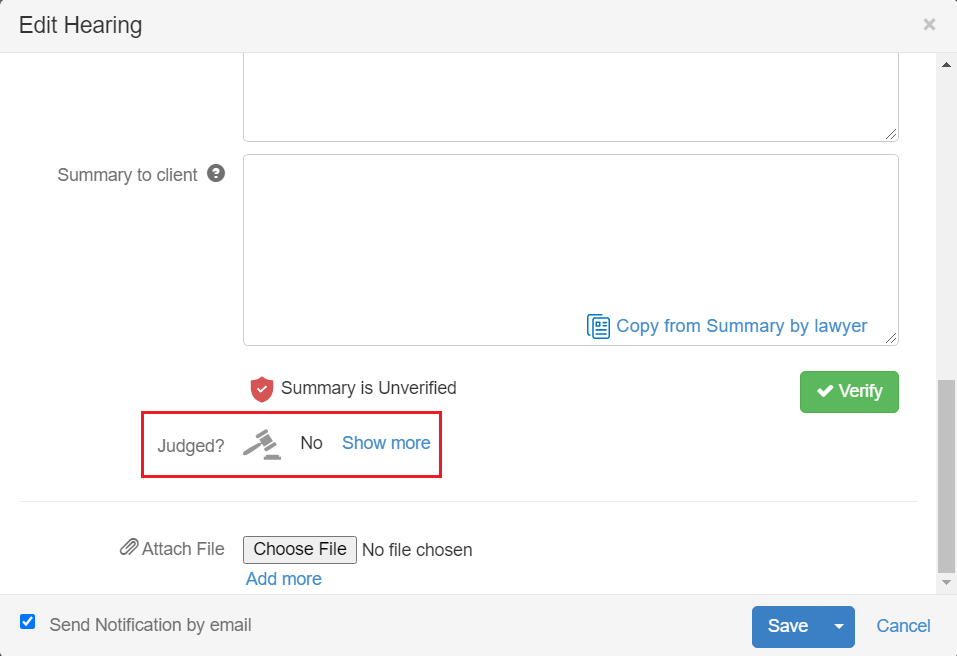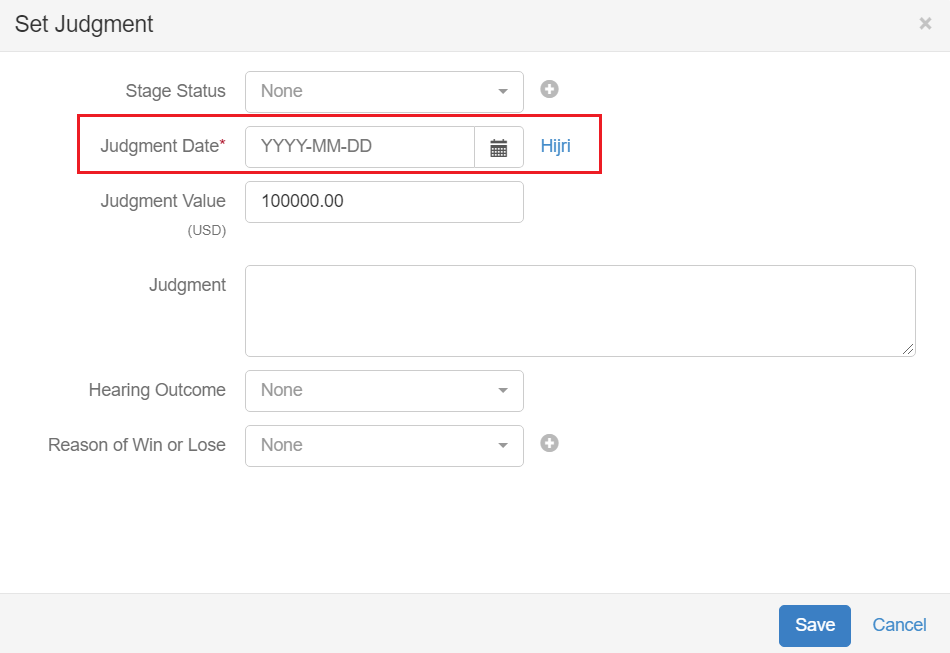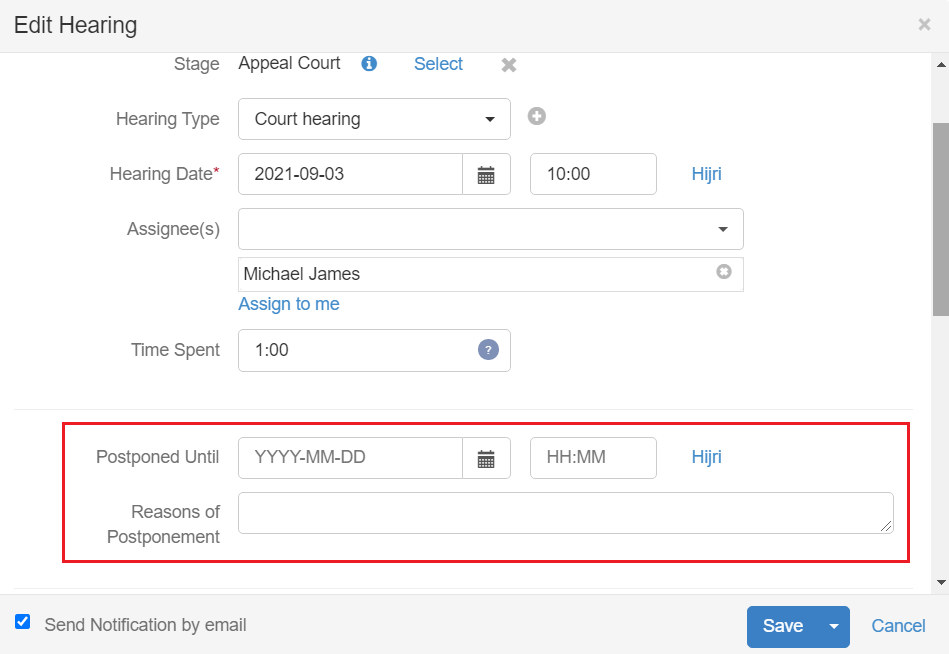Objectives
- Edit a hearing in the database(Postpone/Modify Information/Set Judgement)
Steps
Once After attending the hearing has been attended, we need , it is necessary to update its details.
Click on the hearings button, choose the hearing ->click on the 3 Navigate to the "Hearings" button, within the Stages and Activities tab, and select the specific hearing -> click on the three dots -> View/Edit.
...
In LEXZUR, hearings follow one of two
...
paths:
...
1. Judgment Released:
- Click on the "show more" hyperlink
...
.
- Input the judgment date, which may be the same as the hearing date.
- Specify the judge's issued judgment and the ordered value.
- Add details about the hearing outcome and provide reasons for a Win or Loss.
- Optionally, include any comments or a hearing summary and attach relevant documents.
2. Judgment
...
Postponed to the
...
Next Hearing:
- Enter the postponed date and time
...
for the subsequent hearing.
...
- Specify the Reasons for Postponement.
...
- Include any additional comments or a hearing summary, and attach relevant documents
...
.
For more information about LEXZUR, kindly reach out to us at help@app4legal.com.
...