Objectives
- Assign Matters based on rules
Steps
In Lexzur, you have the option to assign matters based on predefined rules. This option will reduce the time taken to assign matters to different lawyers.
To do so, click on the action wheel in the navigation menu → System Settings → Assignment Rules under Matters section
Assignment rules are split into three options:
- No: no assignment rule
- Specific user: This will allow you to add a user. Thus, whenever receiving a corporate matter, this user will be assigned to this matter automatically
- Round Robin Algorithm: This algorithm is used to divide the work equally on the assigned team. Thus, the matter will be assigned based on the capacity of each user in the team.
The options to show/hide the assigned team and assignee are available if you prefer to hide these fields during matter and case creation. This ensures that the default settings you establish here are automatically applied, preventing any changes while adding the matter.
Moreover, multiple assignment rules can be added to both corporate matters and litigation cases through the + icon.
The default assignment rule generally applies to all practice areas. However, you can separately add different assignment rules based on specific practice areas for matters and cases.
Likewise, for any new assignment rule, you add, you can specify the default assigned team, whether it will be assigned to a specific user or if you will use the round-robin algorithm. Additionally, you can choose to show or hide the assignee and assigned team upon matter creation.
For more information on LEXZUR, reach out to us at help@lexzur.com.
Thank you!


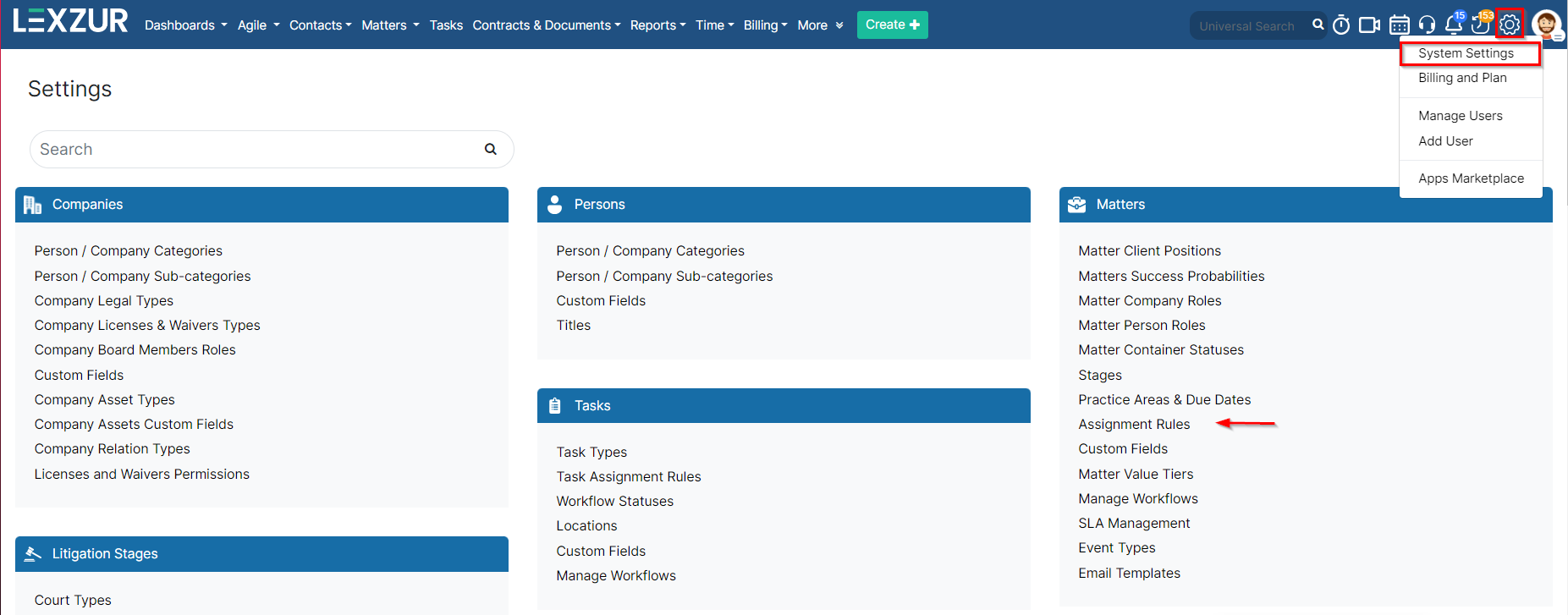
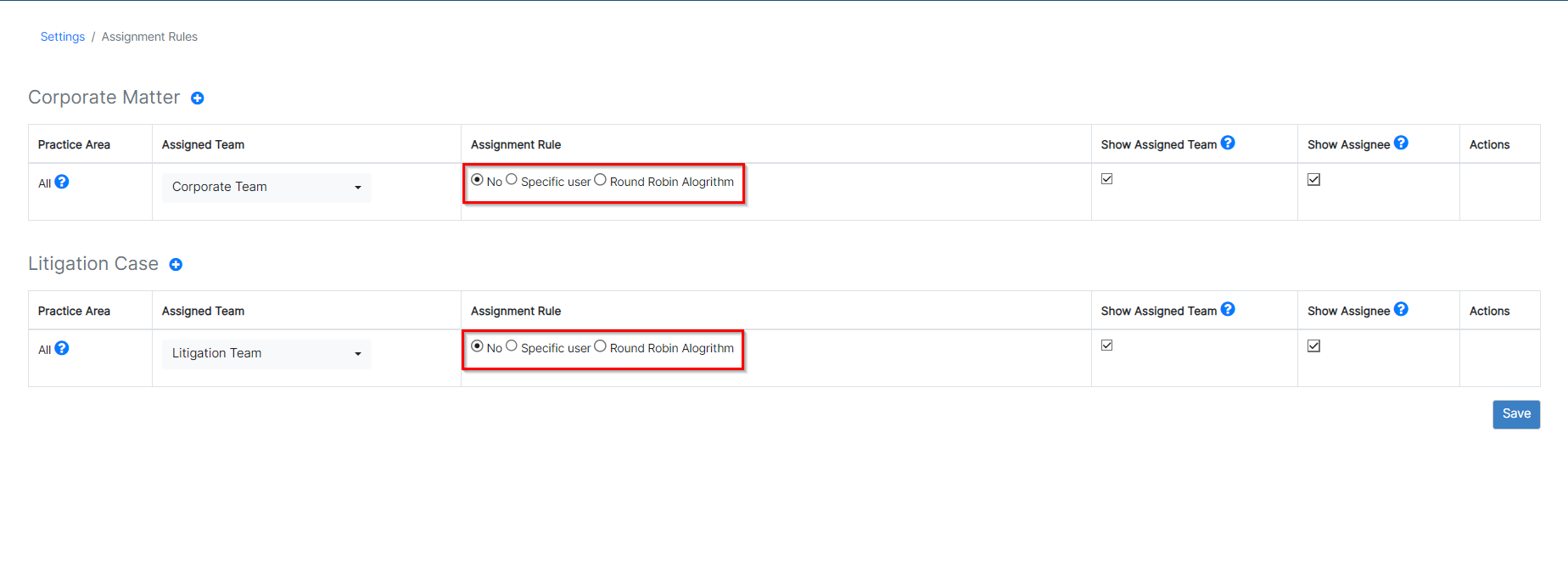
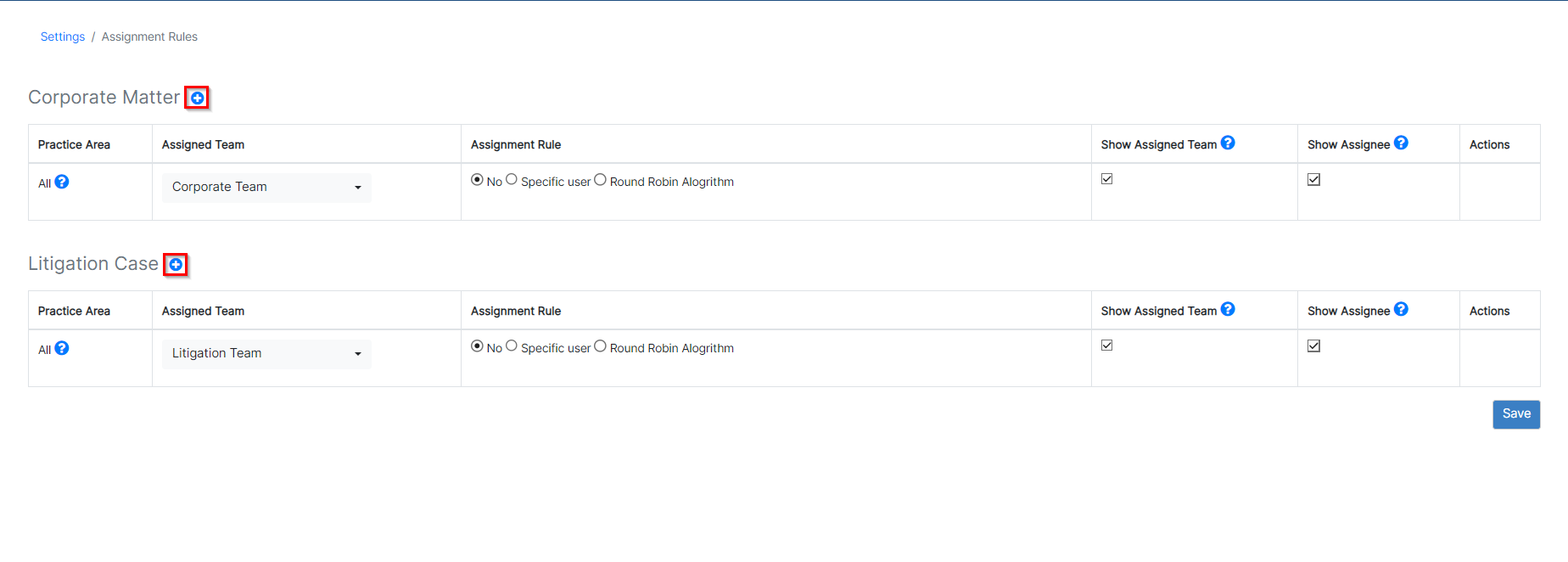
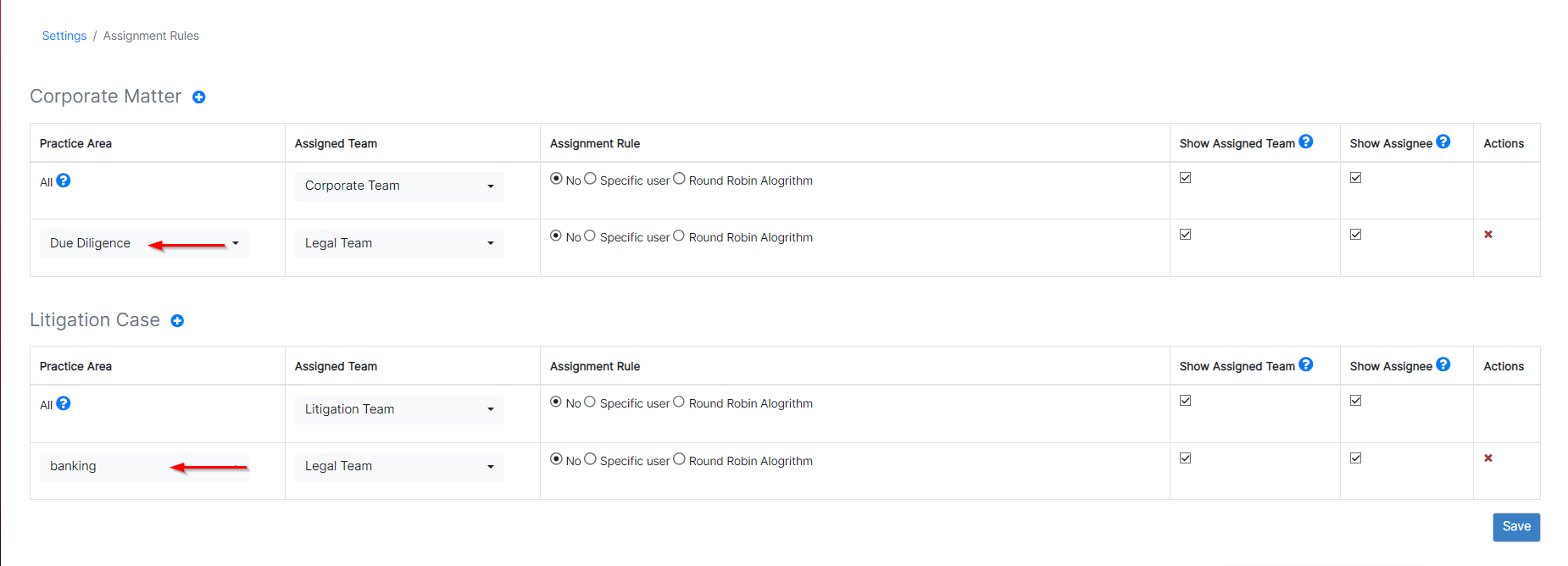

This page has no comments.