Objectives
- Add checklists on specific tasks
- Add unlimited items to the checklist
- View percentage of completion
Steps
To add checklists on specific tasks, you should go to the task itself by simply clicking on the task ID.
From the checklist tab, you have the option to add unlimited items to the checklist by simply clicking on the "Add" button.
If you have added the items to the checklist, you will be able to view the percentage of completion by clicking the checkbox once you have done it.
For more information about LEXZUR, kindly reach out to us at help@lexzur.com.
Thank you!


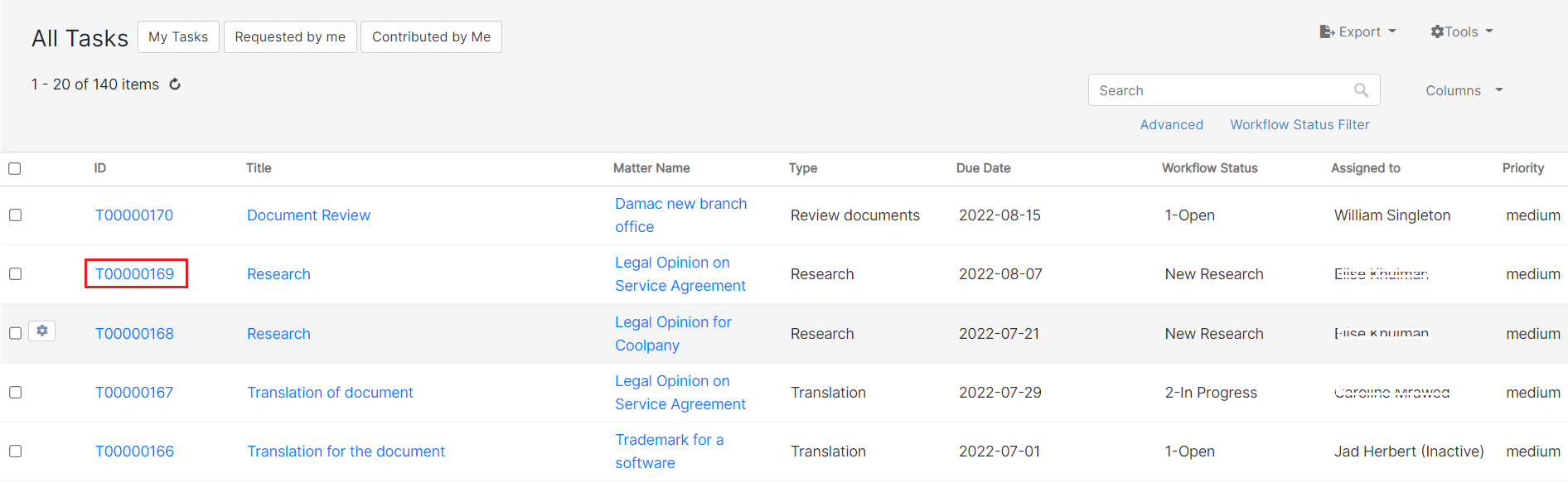
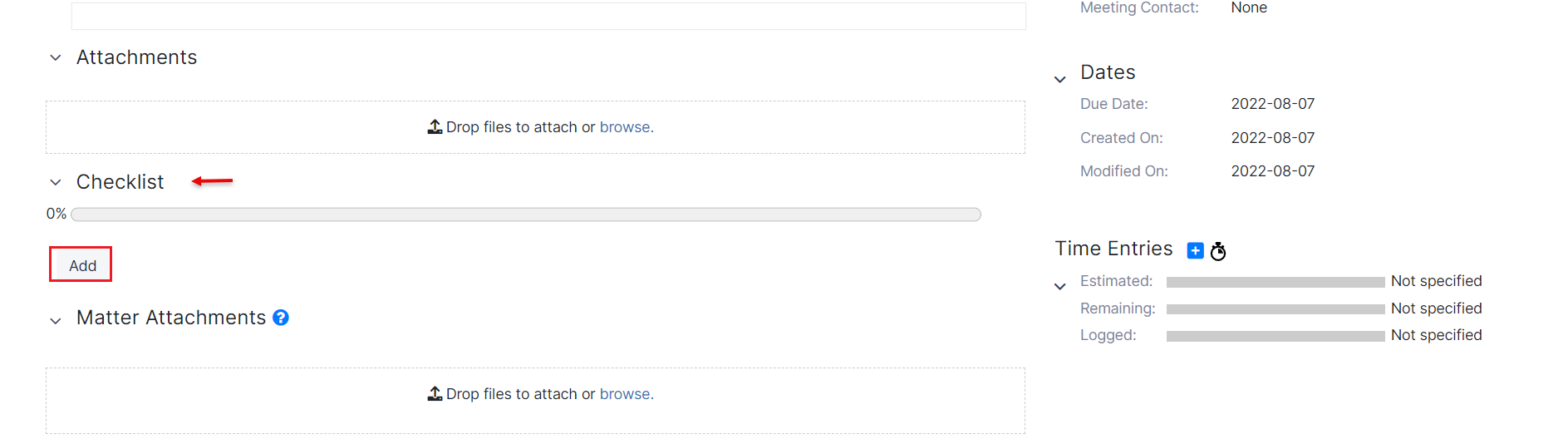
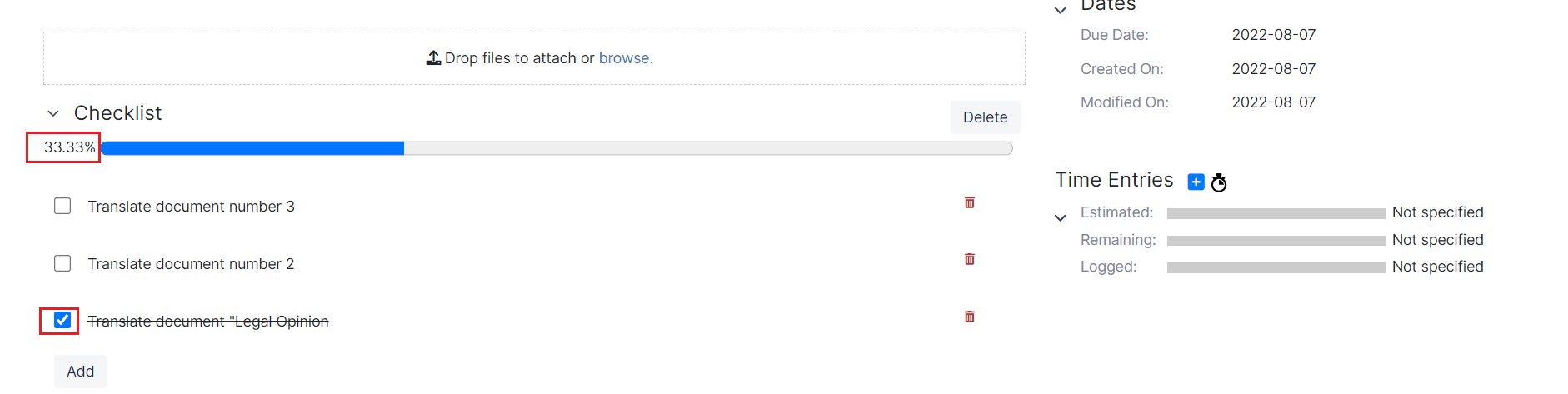

This page has no comments.