Objectives
- Insert a matter container in the database
- Correct/Revise/Update data related to an existing matter container
- Capture and manage a matter container's details
Steps
In LEXZUR, you can easily and efficiently manage your matter containers. First, you have to add matter container to your database. You do that quickly from the Create button in the main menu.
There are 4 required fields:
- Name
- Status
- Practice Area
- Arrival Date
Other fields are optional; however, you can fill out these fields to make it easier to generate reports at a later stage. Optional fields include the description, client position, opponent, opponent position, requested by, assignee and so on.
Once you’ve added your matter container, you can now manage all related information.
You can start by using the advanced filters that will help you search for Matter container based on criteria of your selection.
For example, you can search for matter container by Practice Area.
You can click on the Matter container’s name or ID to open its page and edit or capture more information.
You can relate matter containers by simply entering the matter container name and then press on the add button.
You can also relate matters by simply entering the matter ID, matter name or the client name and then press on the add button.
You have the option also to click on "Show latest stage only" checkbox and to add corporate matter, litigation case and intellectual property directly from this page.
For more information about LEXZUR, kindly reach out to us at help@lexzur.com.
Thank you!


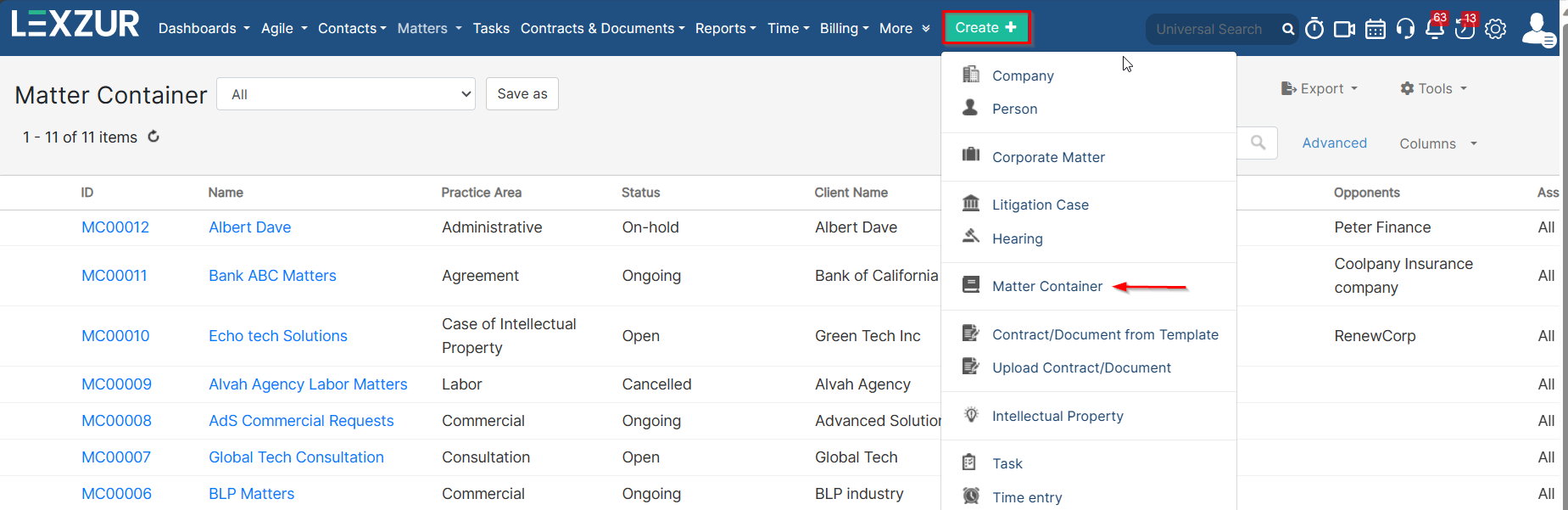
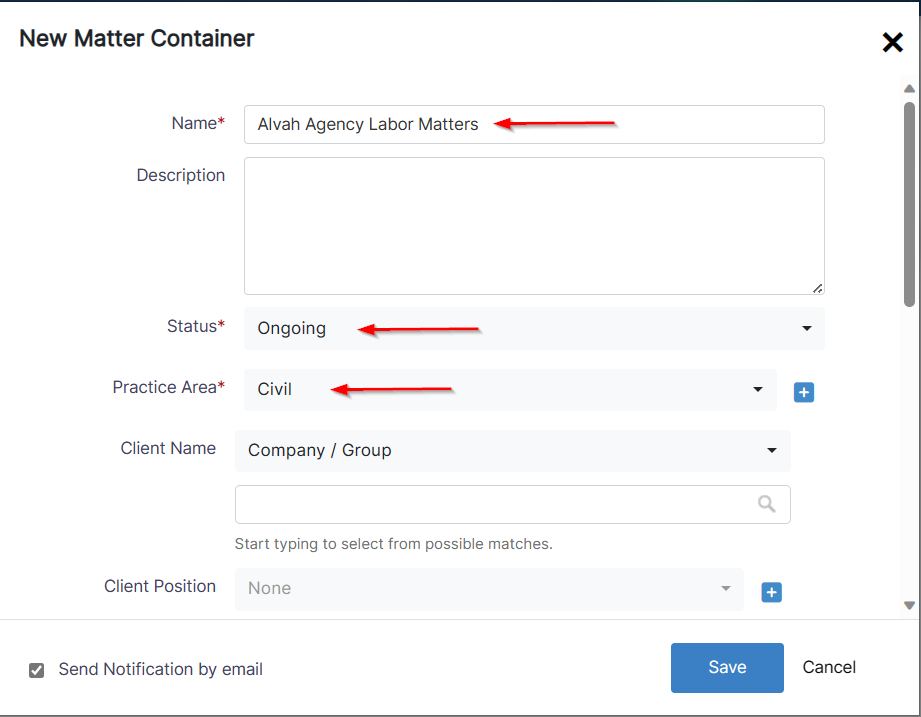
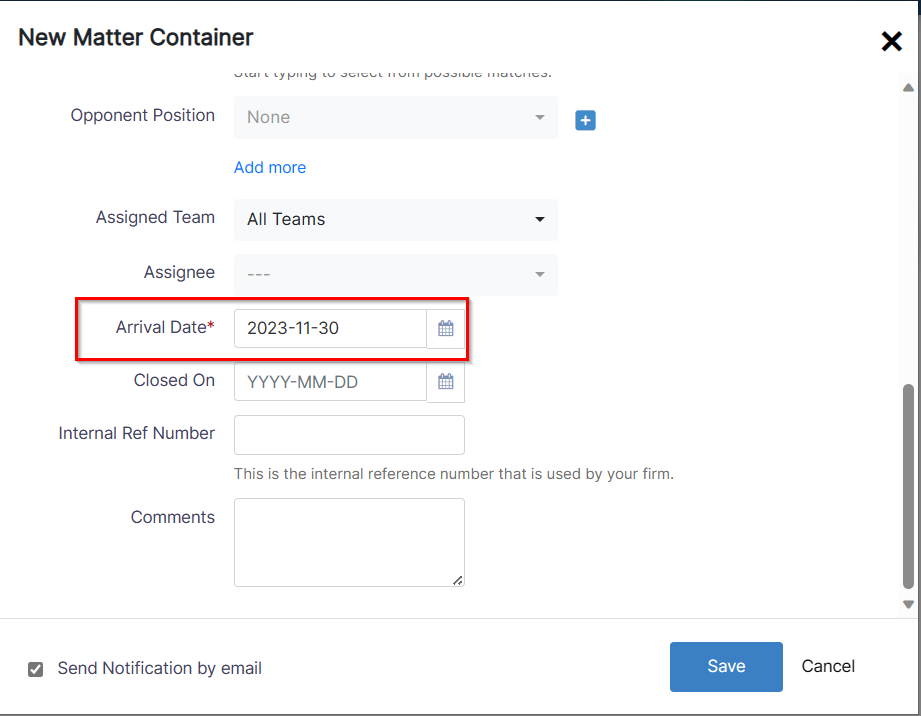
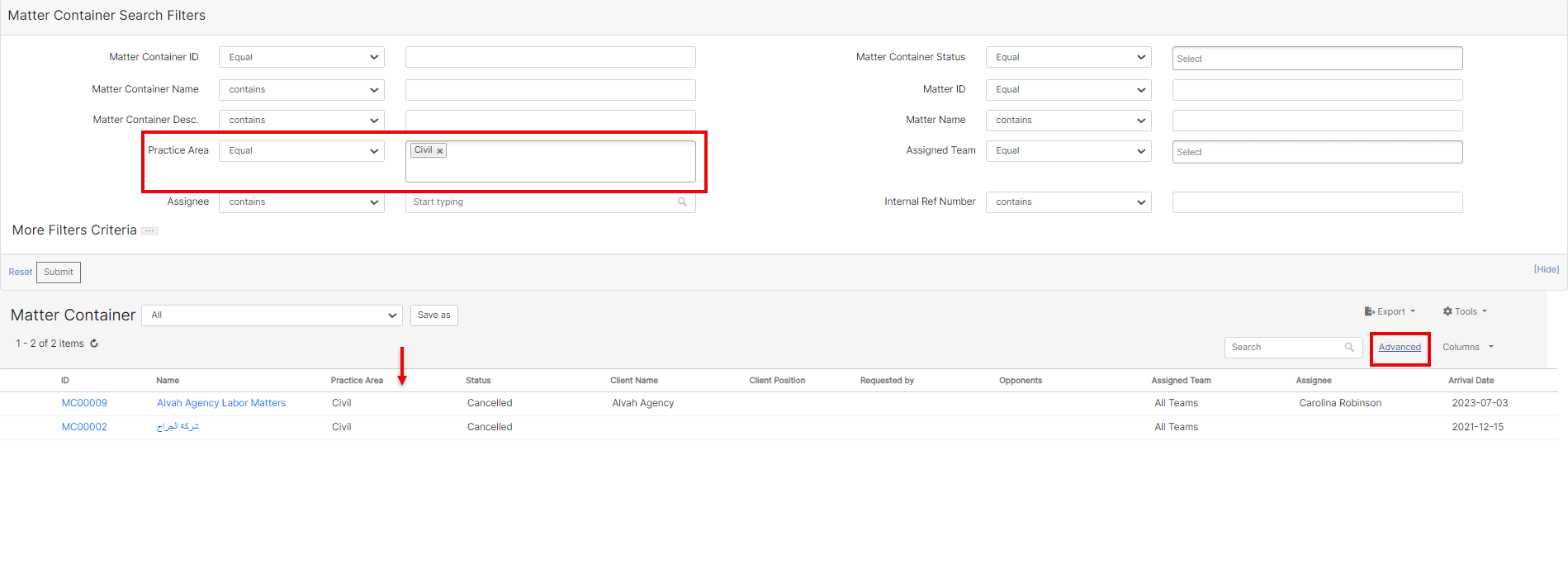
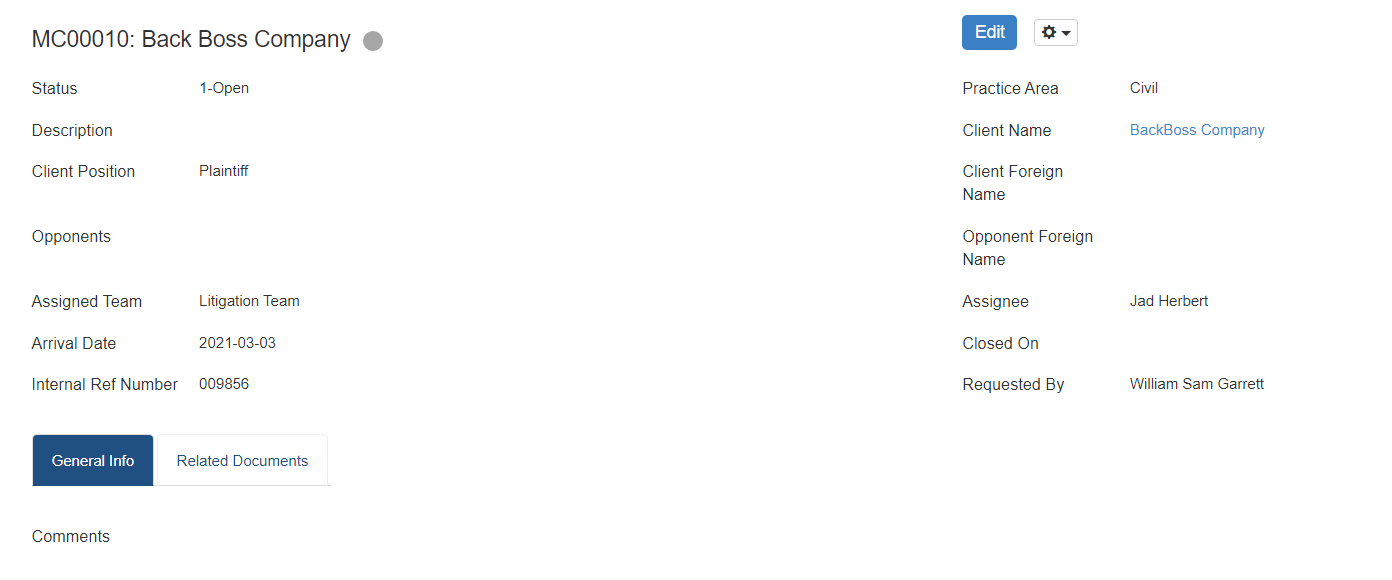
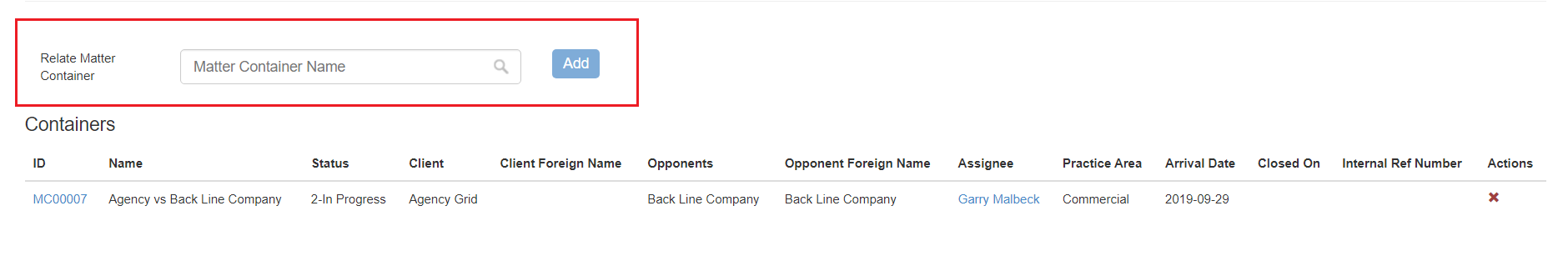
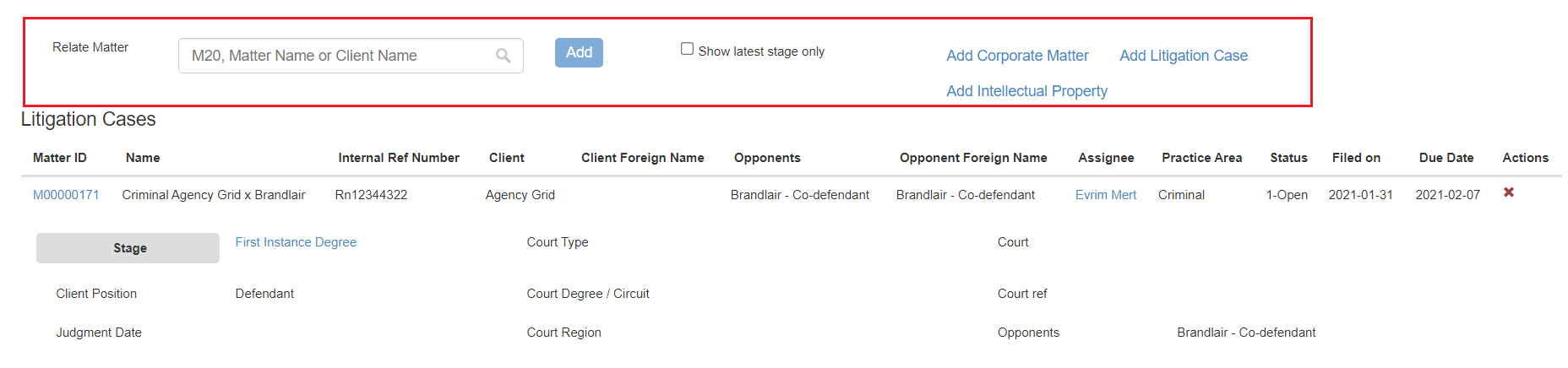

This page has no comments.