Objectives:
- Enable or disable email notifications for advisors
Steps:
Users now have the ability to manage email notifications sent to the advisor portal.
To do so, access the System Settings and navigate to the Notification Scheme within the System Preferences. This scheme oversees the dispatching of notifications from the system based on various triggers across different modules.
Within the advisor portal section of the notification scheme, and at the level of each trigger associated with advisors, you can individually deactivate email notifications sent to advisors.
For instance, when a core user assigns a case or adds comments, notifications are typically sent to both advisors and matter creators. However, with this feature (send to advisors column), you can choose to retain notifications for core users while disabling them for advisors, and vice versa. This provides users with greater control over email notifications tailored to the advisor portal.
For more information on LEXZUR, reach out to us at help@lexzur.com
Thank you!


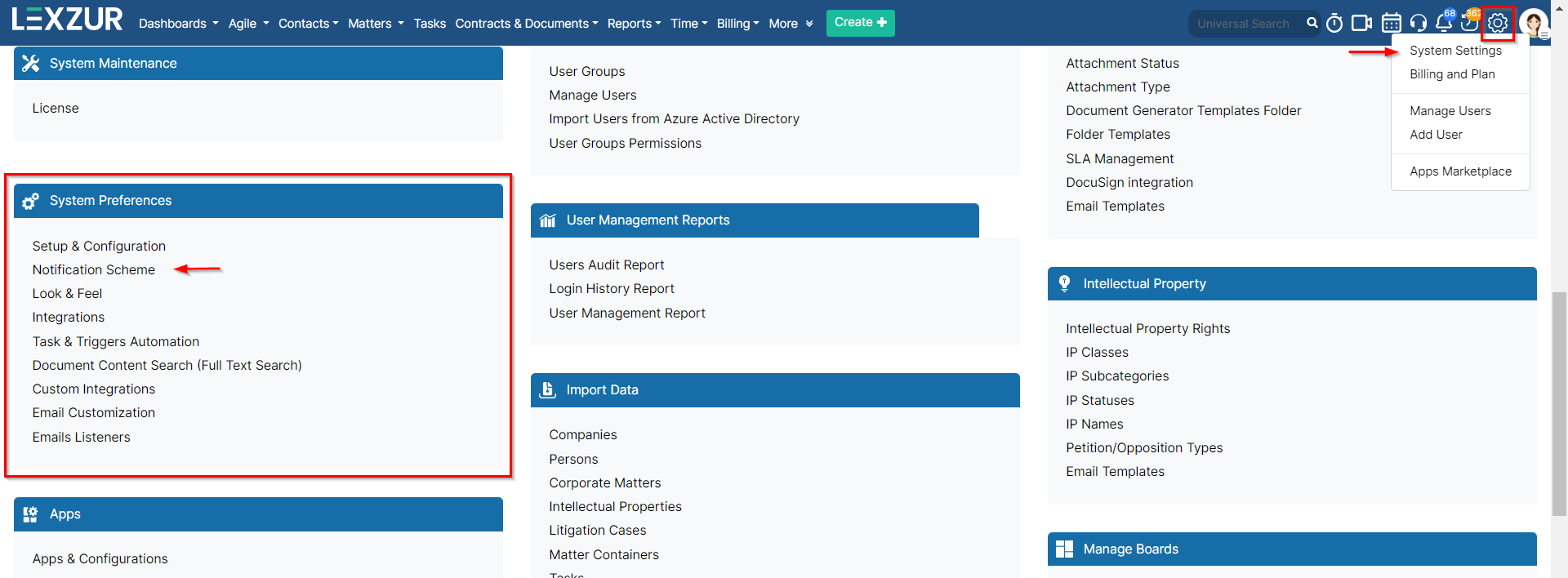
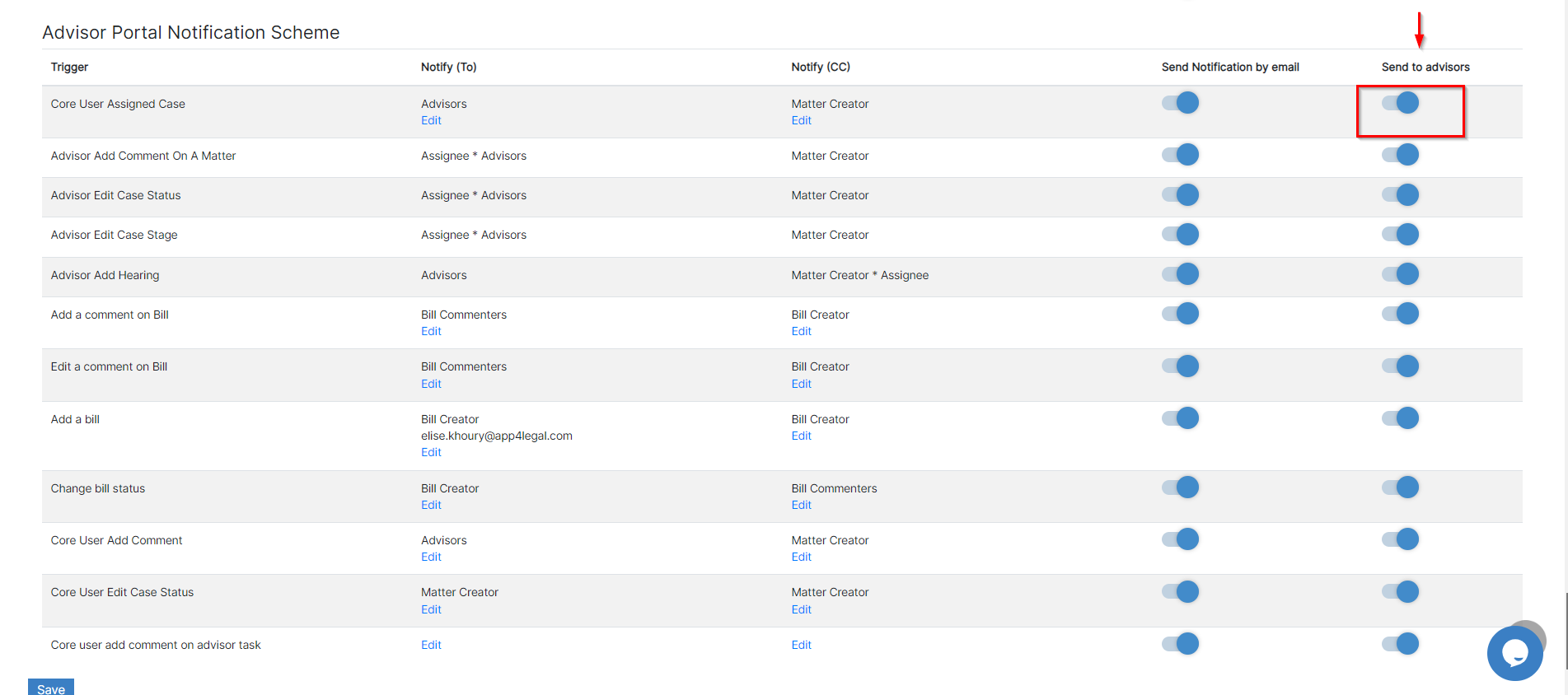

This page has no comments.