Objectives
- Display Dashboards (Documents, Time entries, Management, Litigation, and Personal Dashboards)
Steps
In LEXZUR you can have a 360-degree view of your team’s performance and progress through single-view dashboards.
You can access the dashboards from the main menu.
My Dashboard:
My Dashboard is a great place that keeps you up to date with everything under your control—from Tasks to personalized Reminders. You will be able to view an overall picture of all your system activities here.
In addition to your upcoming hearings, your recorded expenses, and your logged hours as well.
Documents Dashboards:
Document Dashboards give you an overview of your contracts, for example, what has been received or expired this month, a list of contracts per party, contracts per value, etc.
Time Entries Dashboard:
The time tracking dashboard displays many useful charts that showcase logged hours, average time logged per day, percentage of billable and non-billable time logs, and so on
Management Dashboard:
The management dashboard displays useful statistics to provide an overview of the activity and performance of the team.
These graphics showcase matters per filing date, matters per assignee, matters per due date, etc.…
Litigation Dashboard:
Last but not least the litigation management dashboard displays important insights and charts to provide summary data on litigation cases such as Cases Per Arrival Date, Case Stages Per Court Type, Hearing Per Assignee, etc...
For more information about LEXZUR, kindly reach out to us at help@lexzur.com.
Thank you!


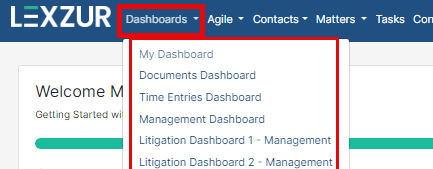
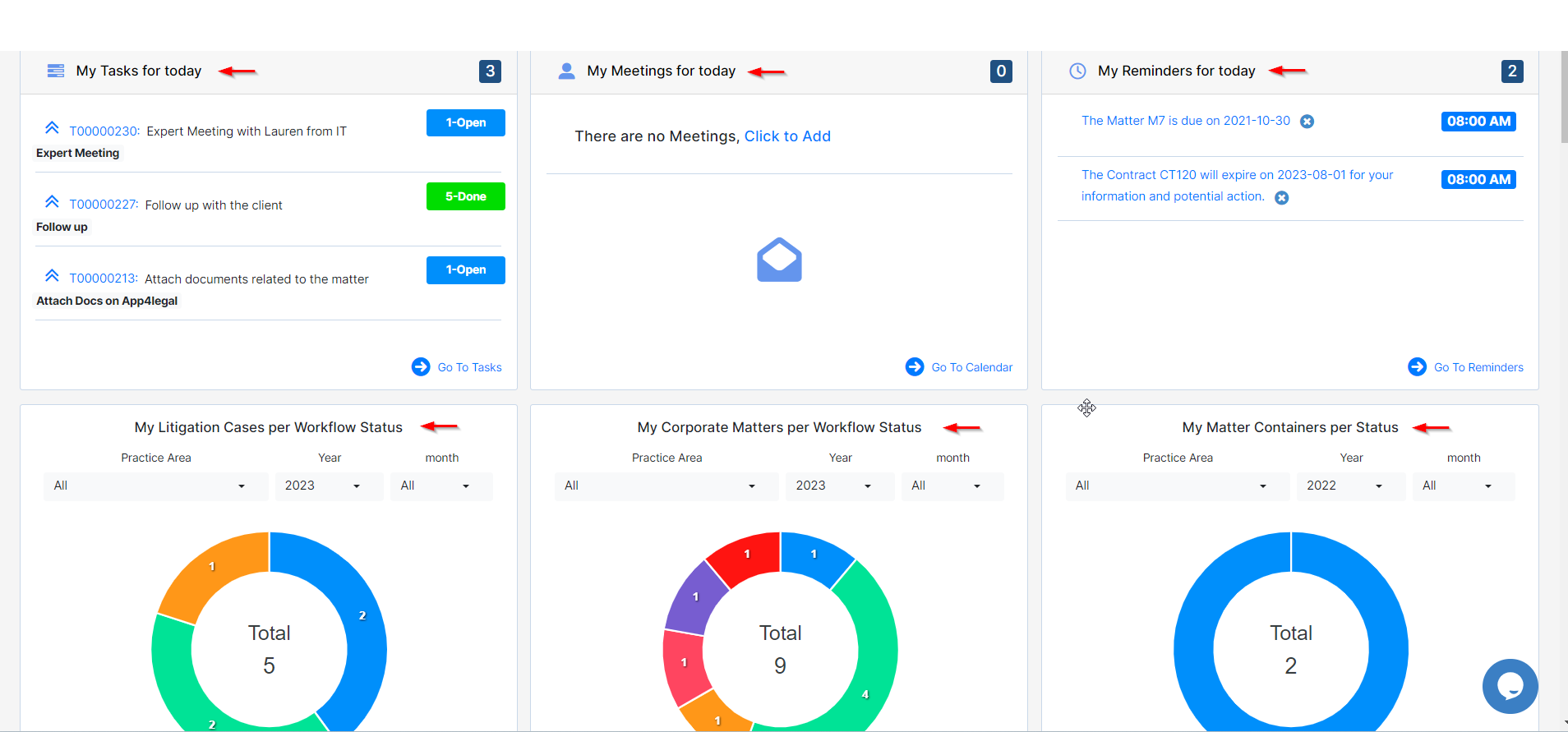
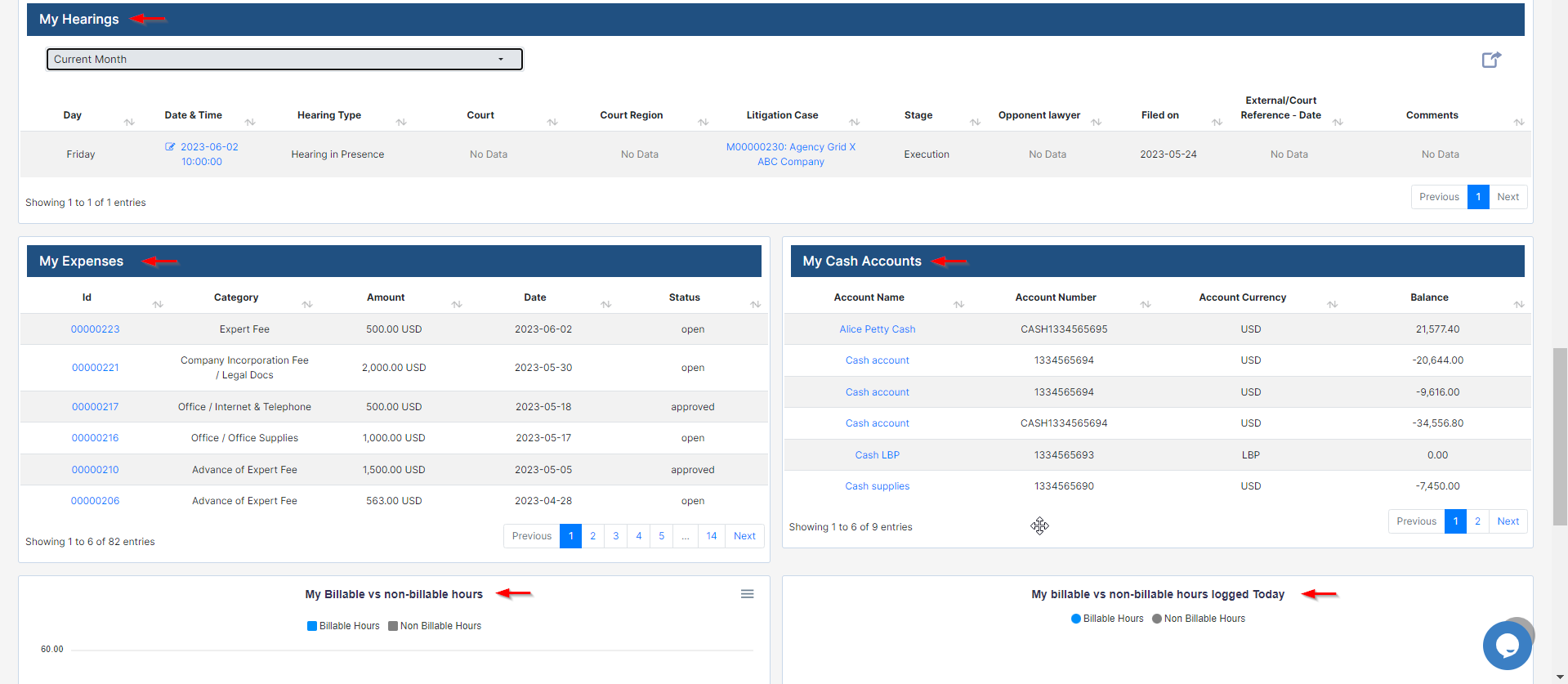
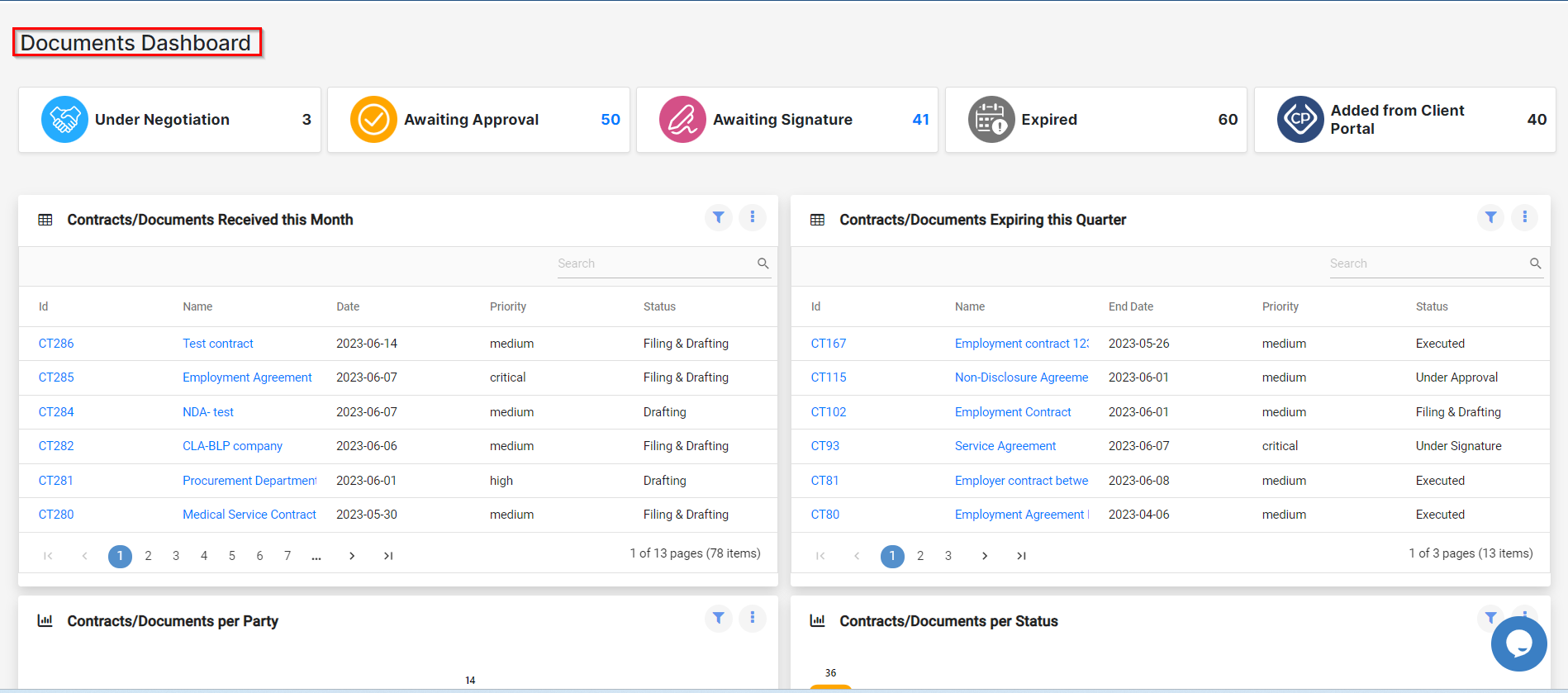
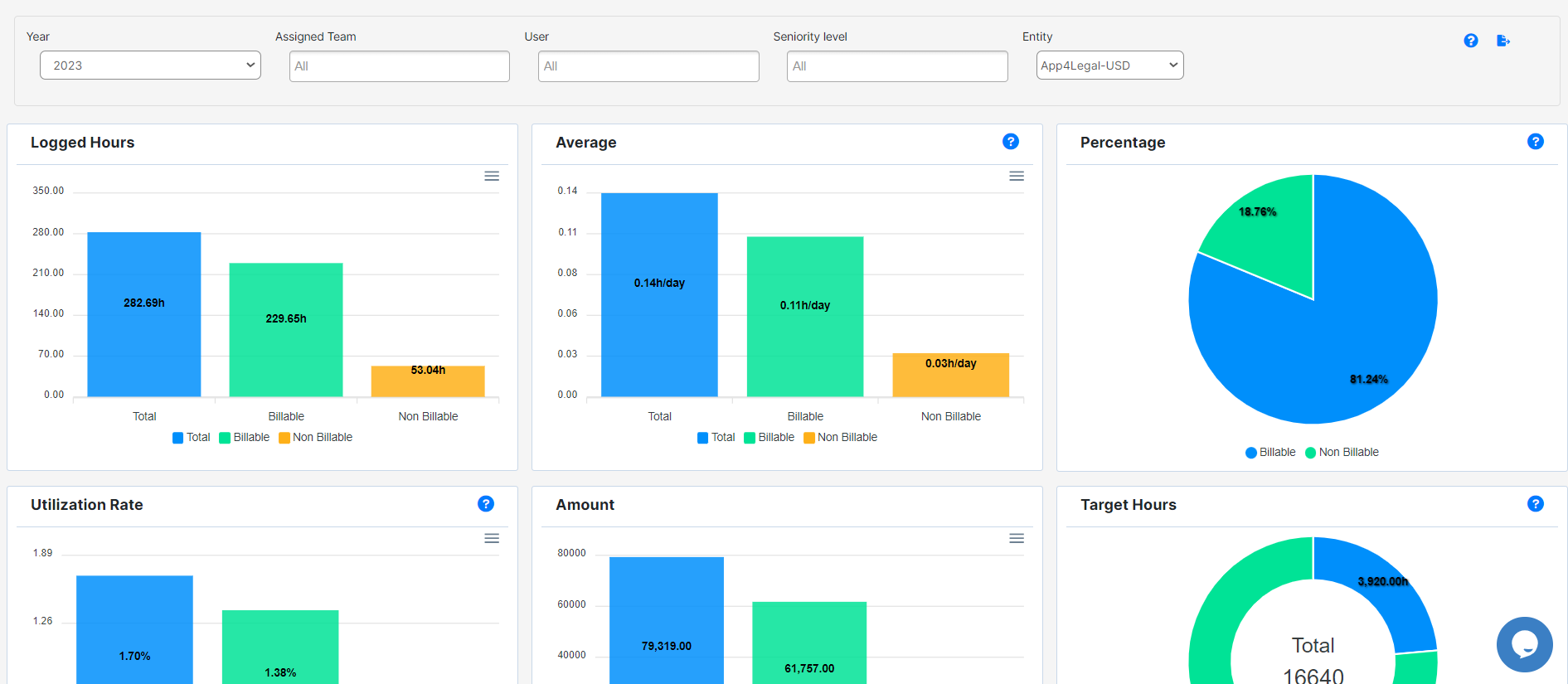
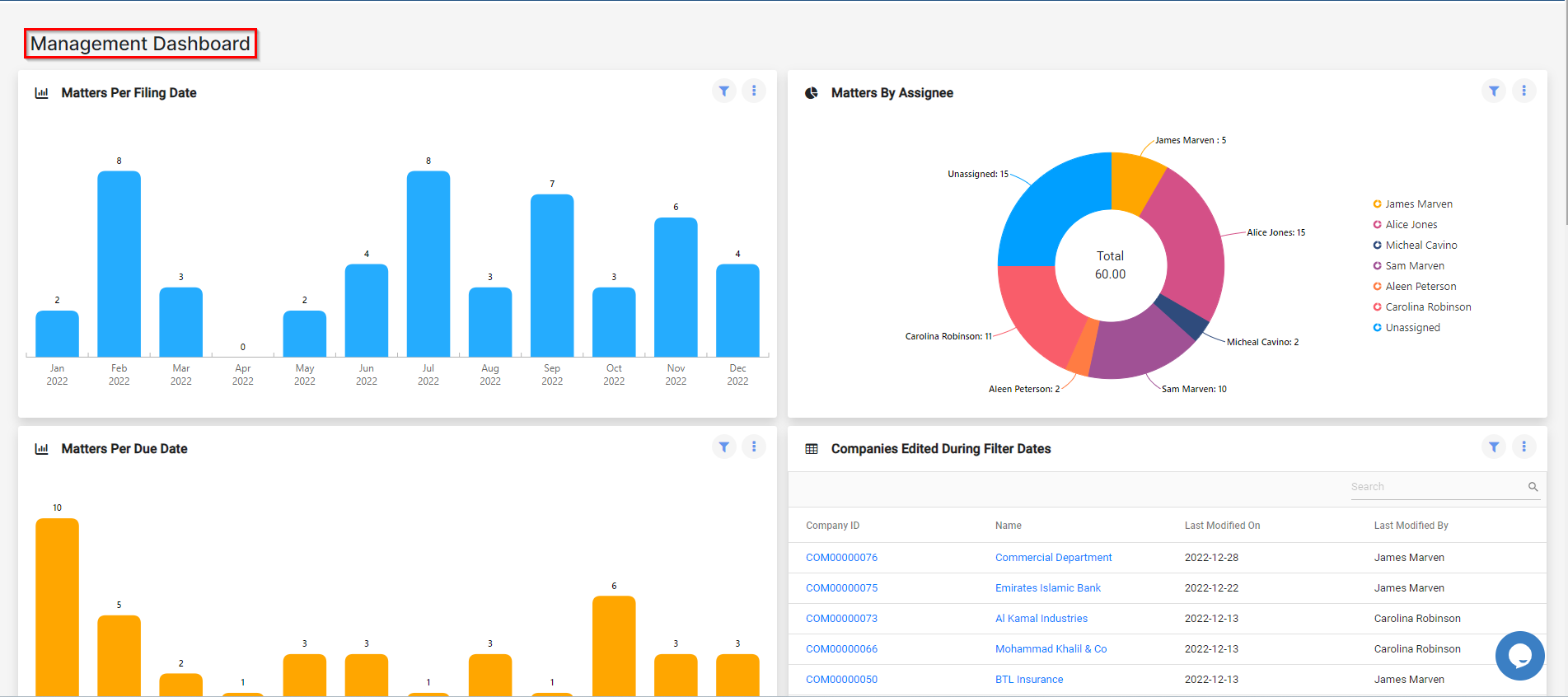
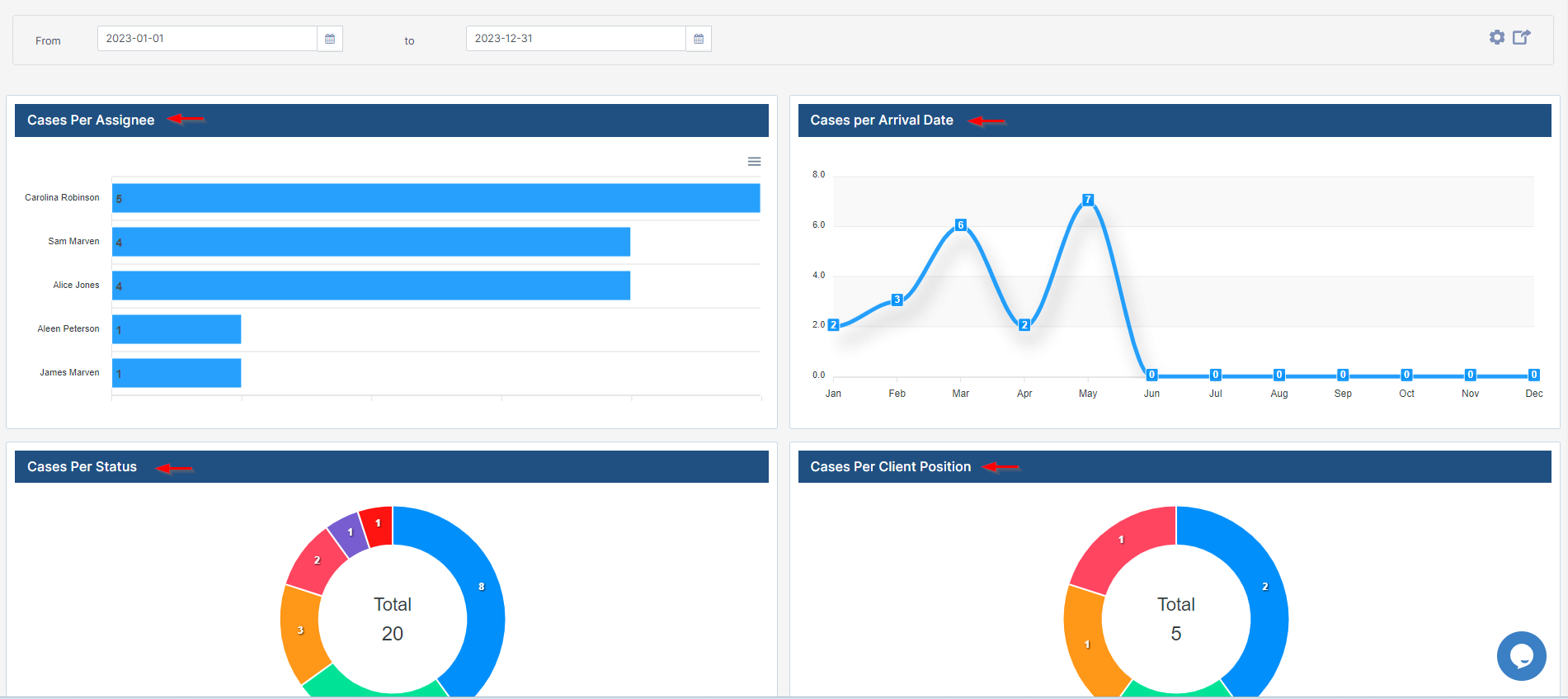
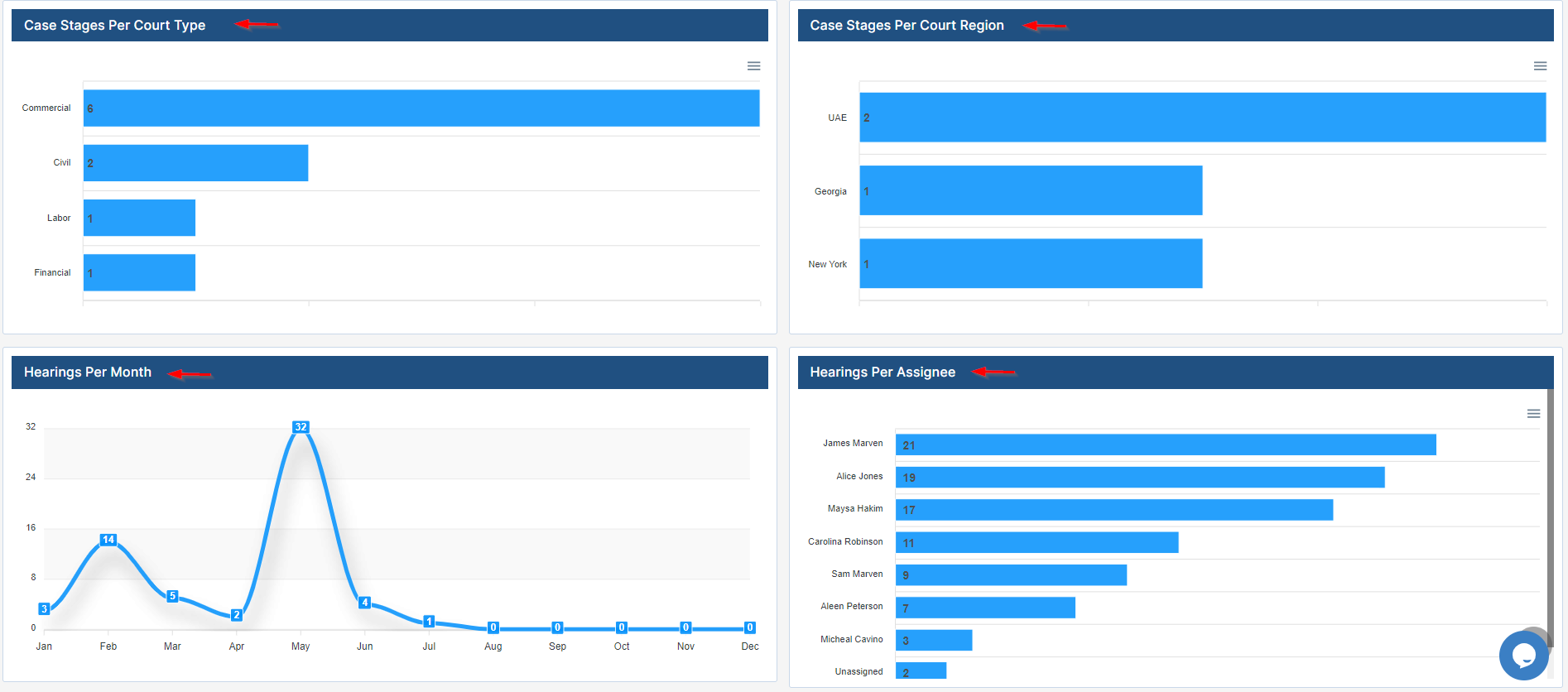

This page has no comments.