Objectives
- Add Company Shareholders' information
Steps
Under the Shareholders tab you will be able to track and add capital and shares details, manage the preferred shares, and add new shares operations.
Within the Capital & Shares section specify the related details such as Capital, Currency, Nominal Shares, Bearer Shares, Total Shares, etc.
Click on the "Shares Operations" button on the right, to generate a comprehensive report illustrating ownership details such as percentages and values.
Fill out the Required fields such as Type of Shares, Shareholder name (select from a company or person you defined previously), and Number of Shares.
The shareholders can be observed within the company tree view tab, displaying their percentage ownership and a list of shareholders associated with the company, along with any shares they may hold in other companies.
For more information about LEXZUR, kindly reach out to us at help@lexzur.com.
Thank you!


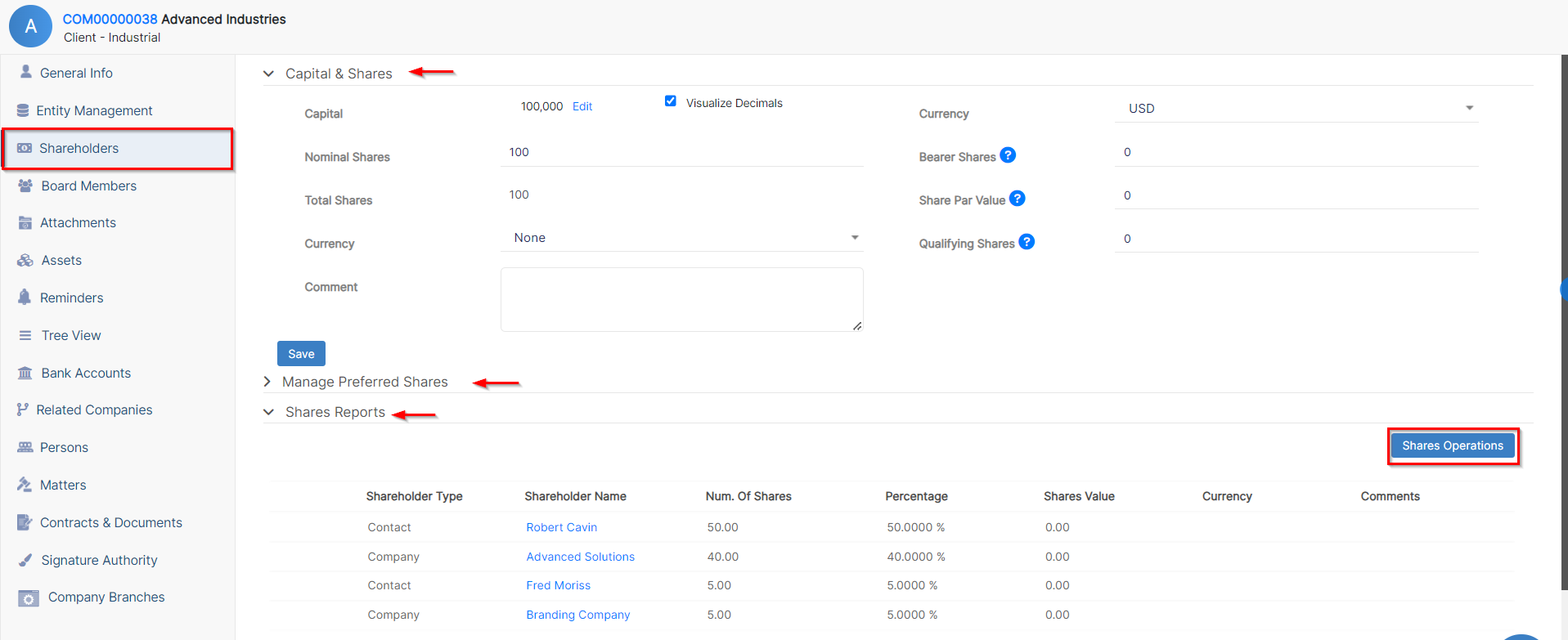
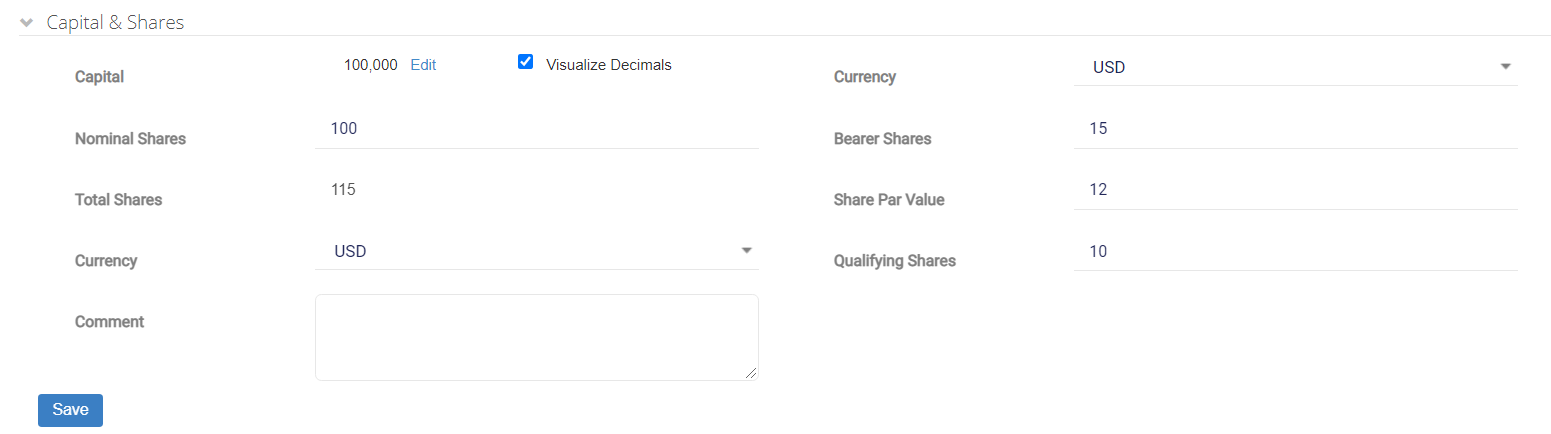
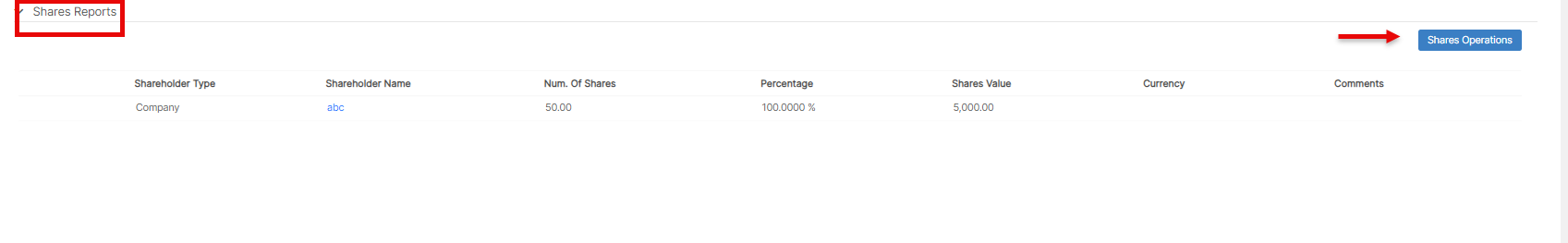
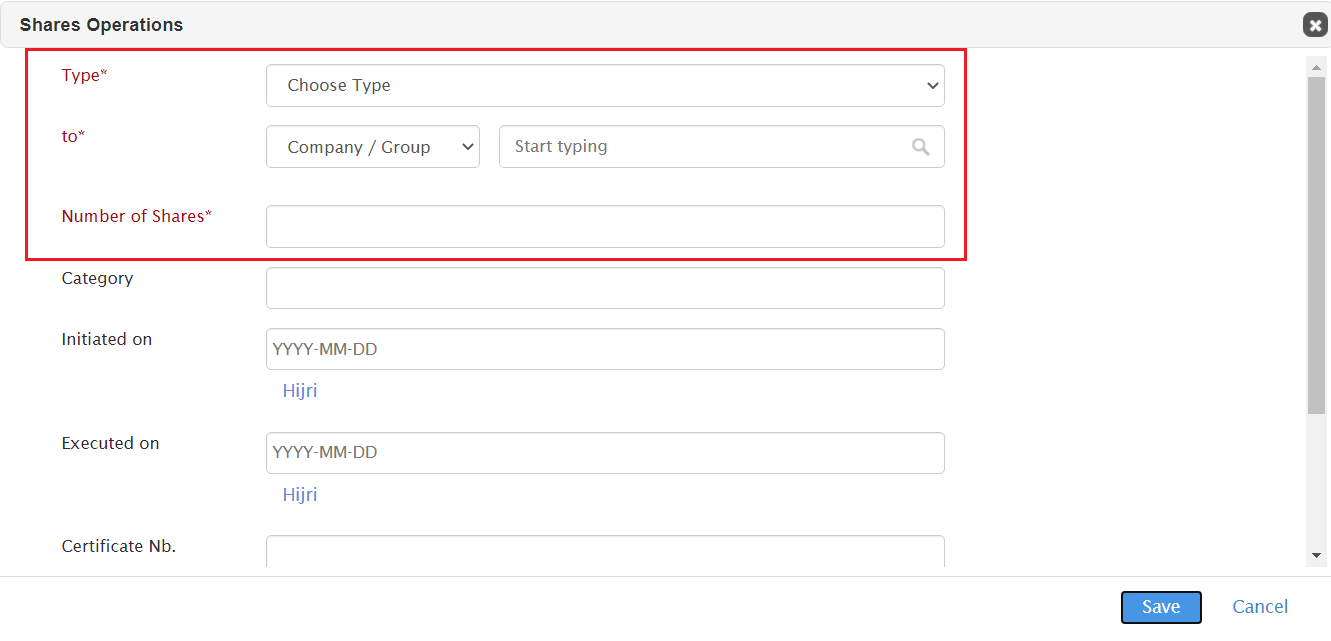
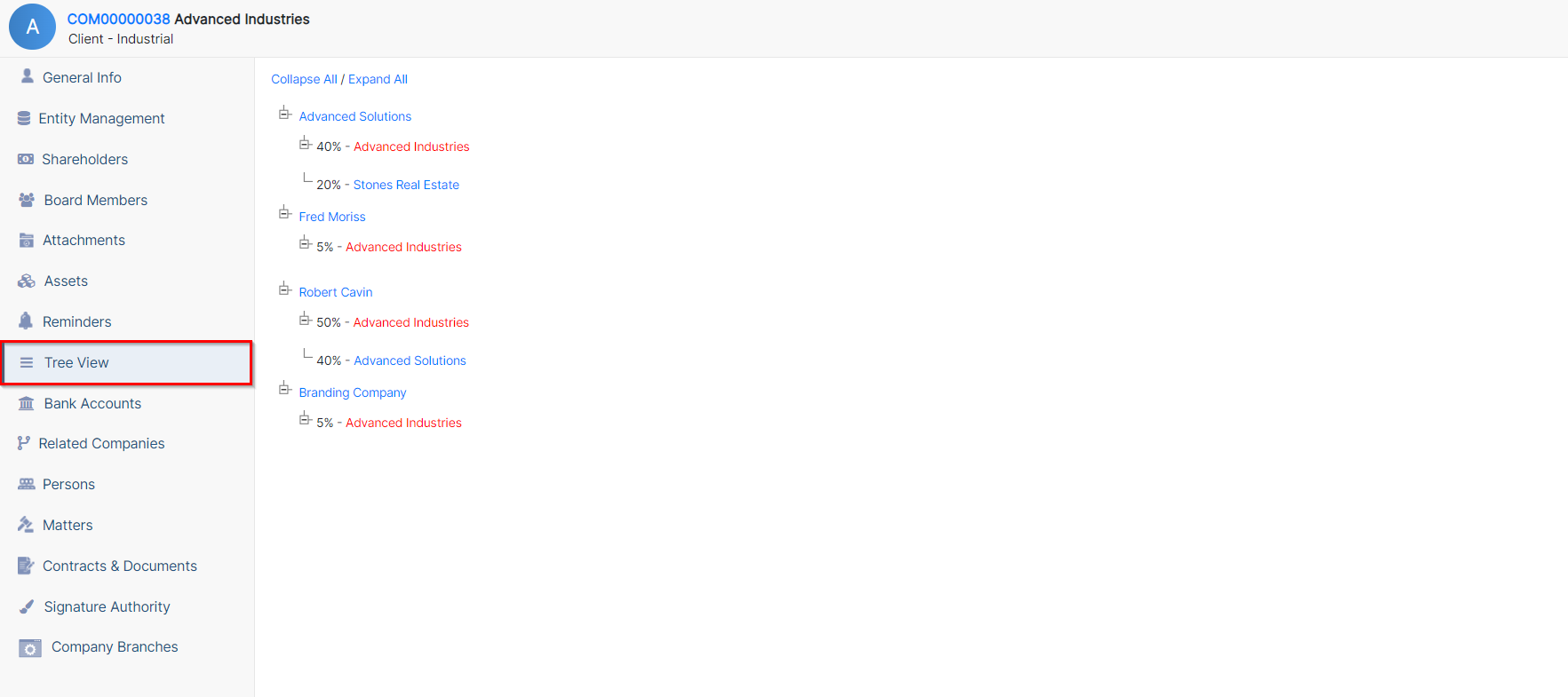

This page has no comments.