Objectives:
- Add company groups.
- Manage company groups.
Steps:
In Lexzur, you can create company groups. This will enable you to sort companies into different groups inside the system.
To do so, go to Contacts → Companies. This will show you all the companies added to your database.
Click on action wheel at the top right of the page → Company Groups
This will redirect you to the company groups page, where the created groups will be visible.
To create a new company group, click on Actions → New Group
All you have to do now is to specify the name of the new group and save it.
After the group is created, you can now start adding the companies.
All you have to do is click on the Group ID to be redirected to its page.
All you have to do now is to relate the company and click on Add Relation.
For more information about LEXZUR, kindly reach out to us at help@lexzur.com.
Thank you!


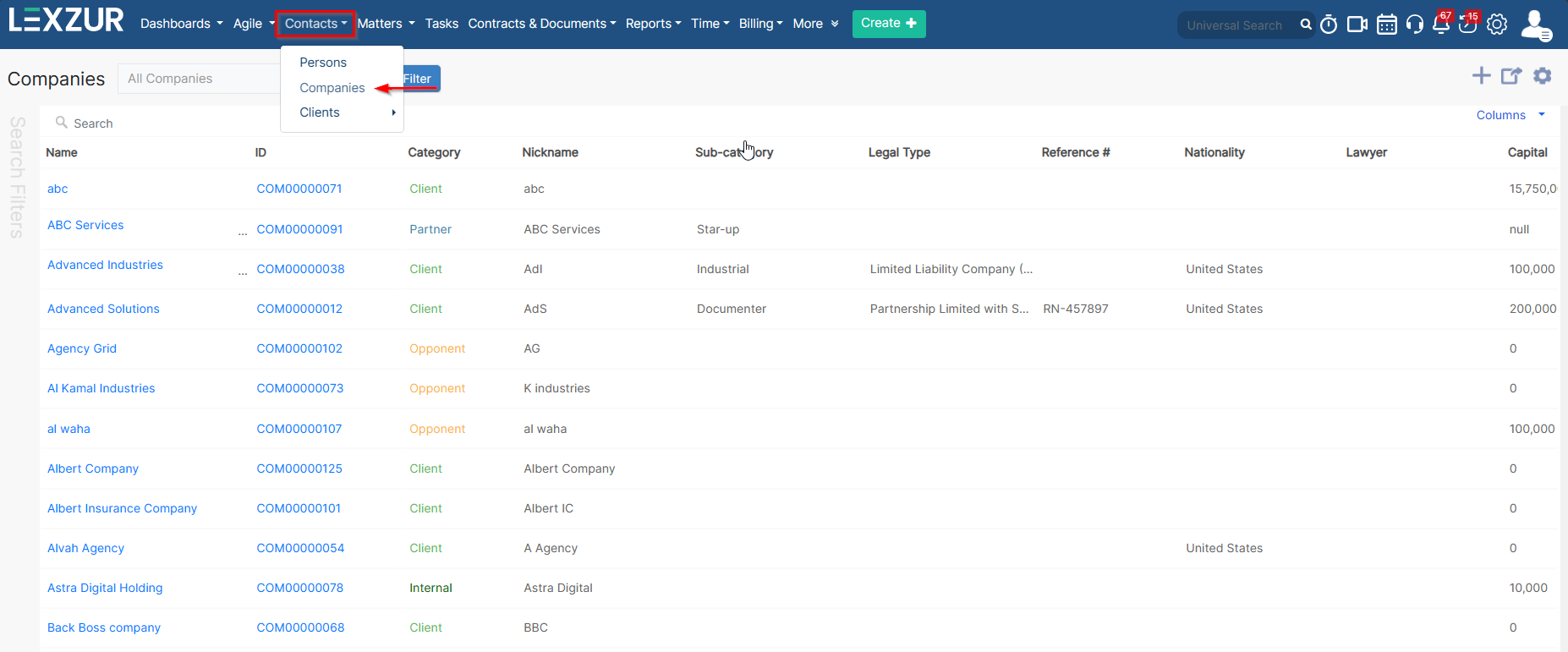
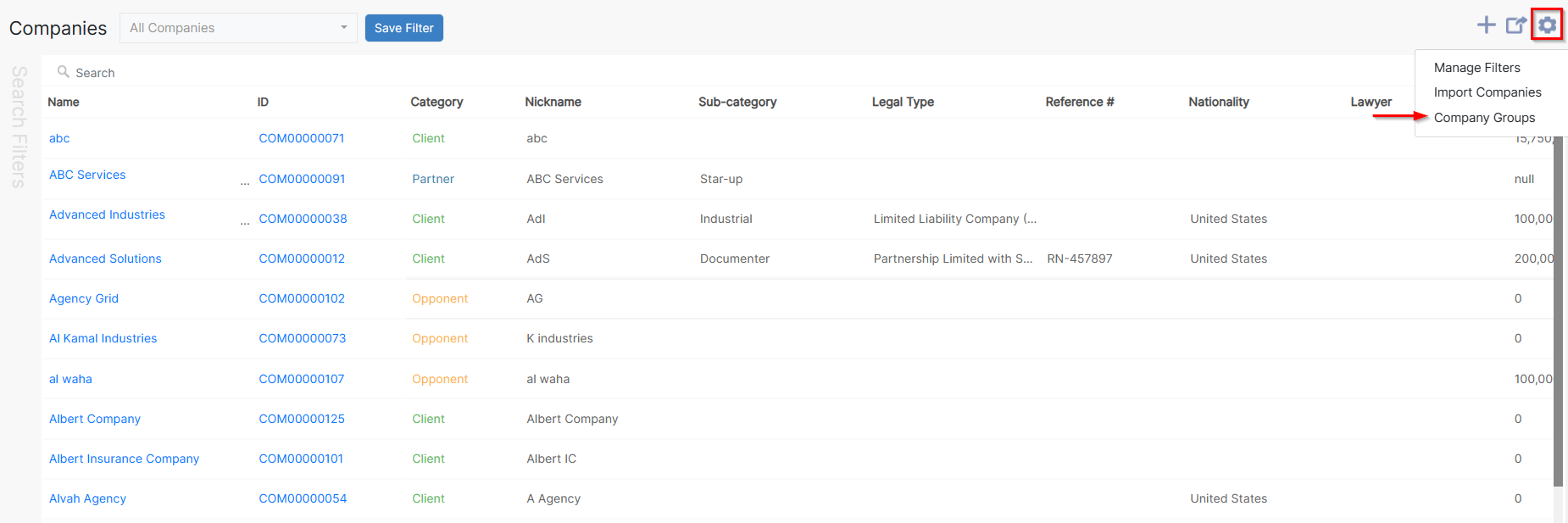
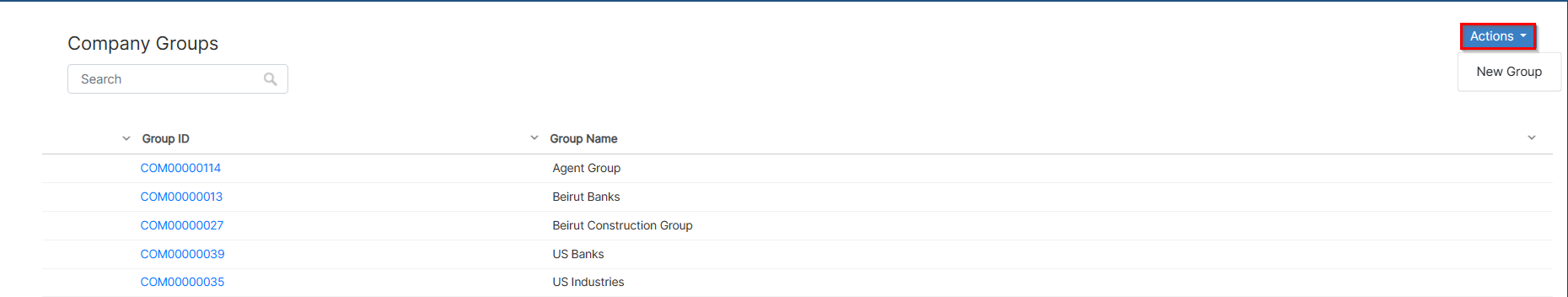
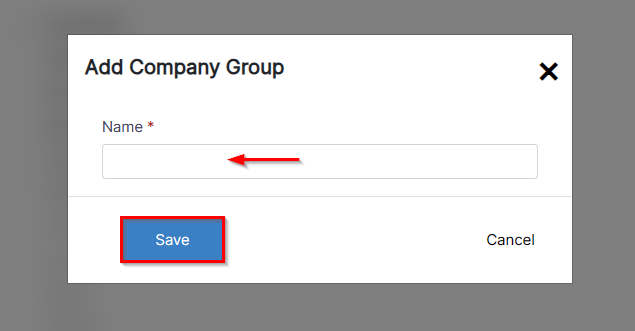
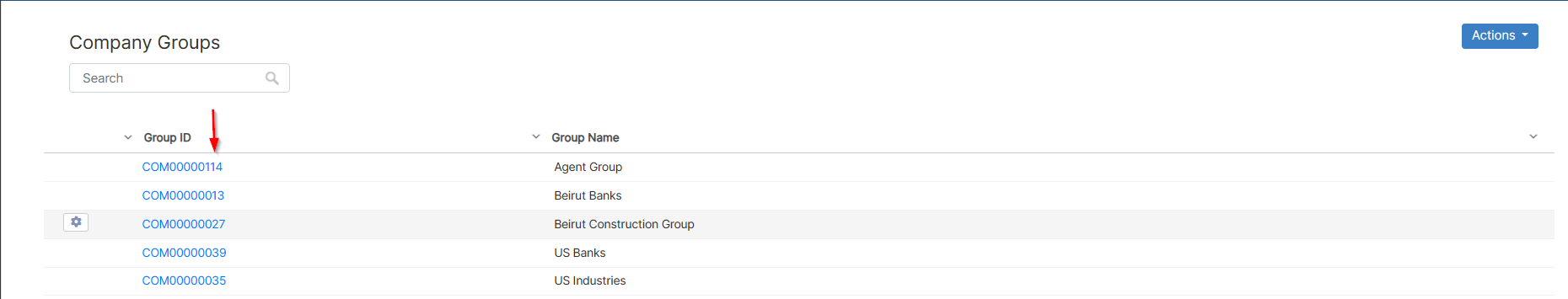
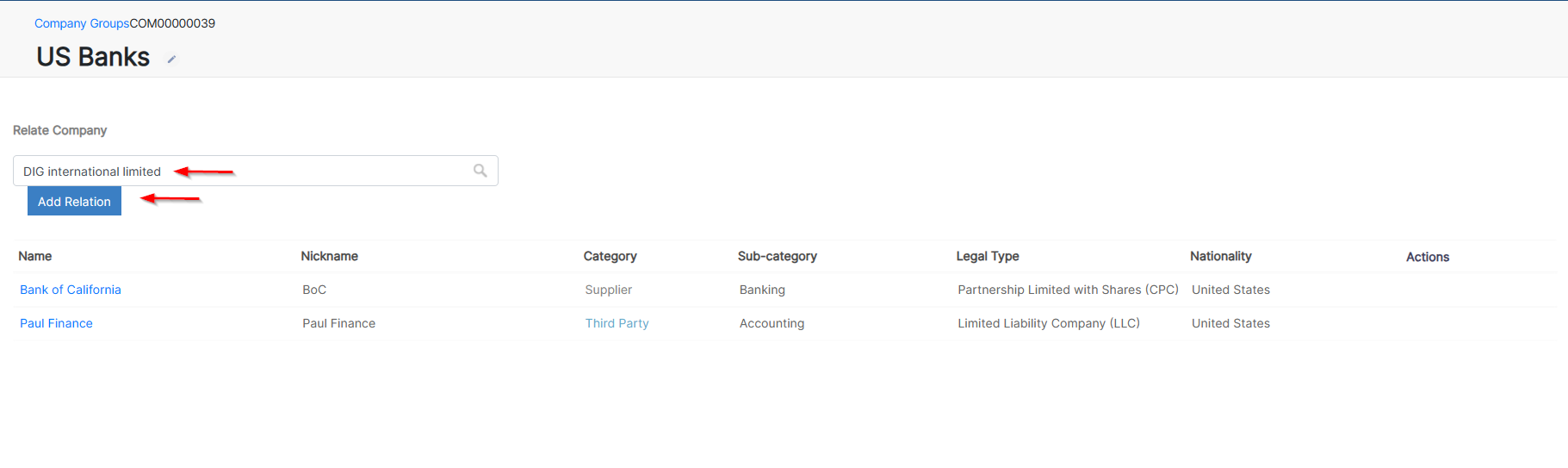

This page has no comments.