Objectives
Steps
Clients are client portal users, requesters, or collaborators who are allowed to communicate with the legal team through the portal.
The Requests that are sent through the Client Portal are injected as Matters/Cases/Contracts/Documents in LEXZUR.
In LEXZUR, administrators can add and manage the client portal users from within the system. To do so, navigate to the System Settings from the Settings icon in the top right of the navigation menu, then scroll to the Client Portal section where you can manage all its related settings.
From the "Manage Clients" you can add and manage the client portal users.
The client can either be added via the Actions button or via the Add Client link at the top of the page.
To add a new Client you must fill out some mandatory fields such as First Name, Last Name, Username, and Email, and specify the Access type such as client, collaborator, or both.
You can also determine more fields such as the related company, job title, mobile, address, and manager.
Fields like the manager, job title, and company provide valuable information for various purposes, such as role definition and assigning watchers.
After adding the client portal users, they will receive an email notification inviting them to join the client portal.
The email will include a link to set up their password. Once they have set up their account, they can log in to the client portal.
Depending on their access type, they can request matters/contracts or collaborate on contracts.
It's important to note that users remain deactivated until they open the link and set their passwords. Admins also have the option to resend the email to users who haven't set up their accounts yet.
The list of clients can be then viewed with their details. The green dot indicates that the client is active. Simply click on the green dot to Activate/Deactivate Clients
Also, next to each client name, there is an action wheel to activate, deactivate, ban, and so on.
The URL for Clients can either be shared via email or embedded on your company's website.
For more information about LEXZUR, kindly reach out to us at help@lexzur.com.
Thank you!


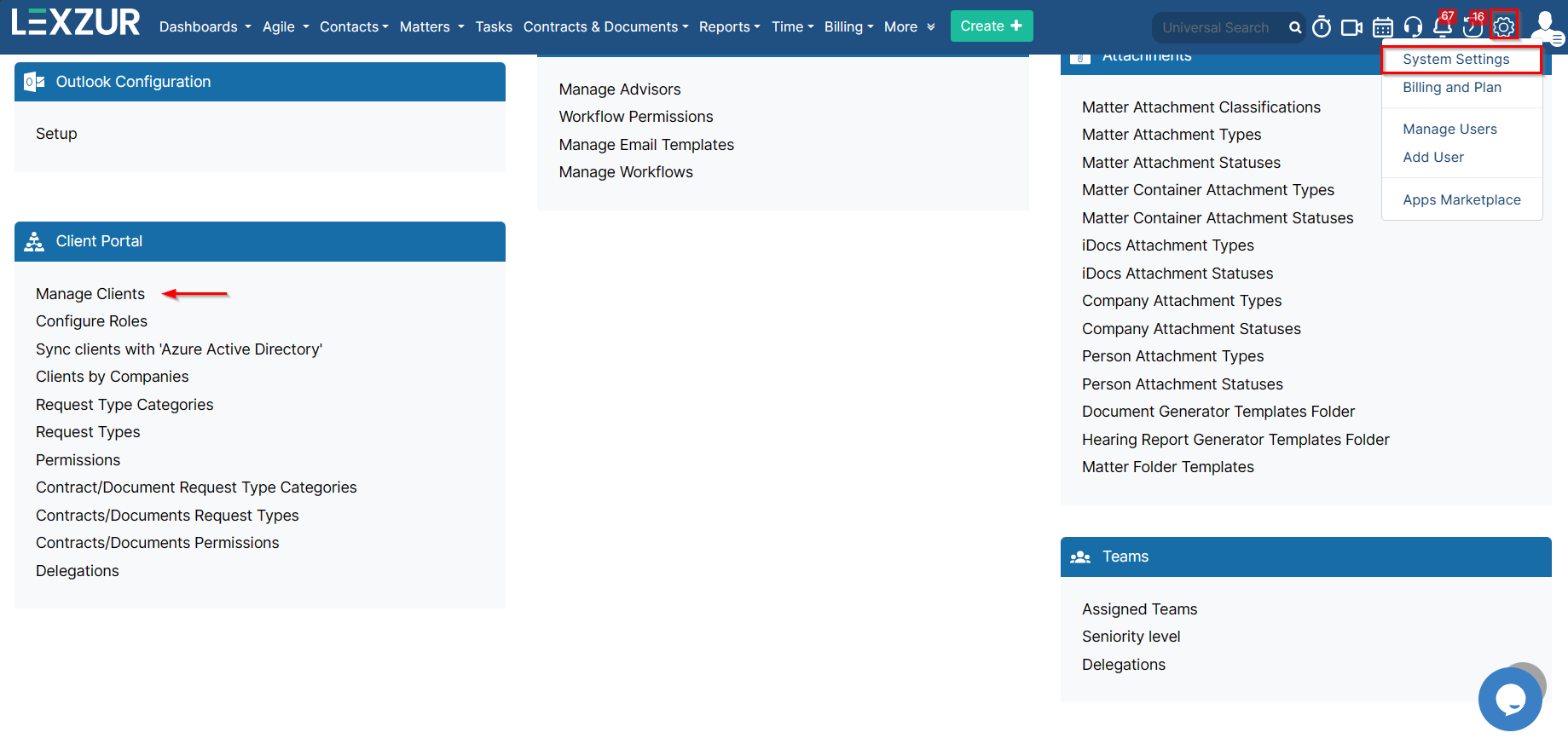
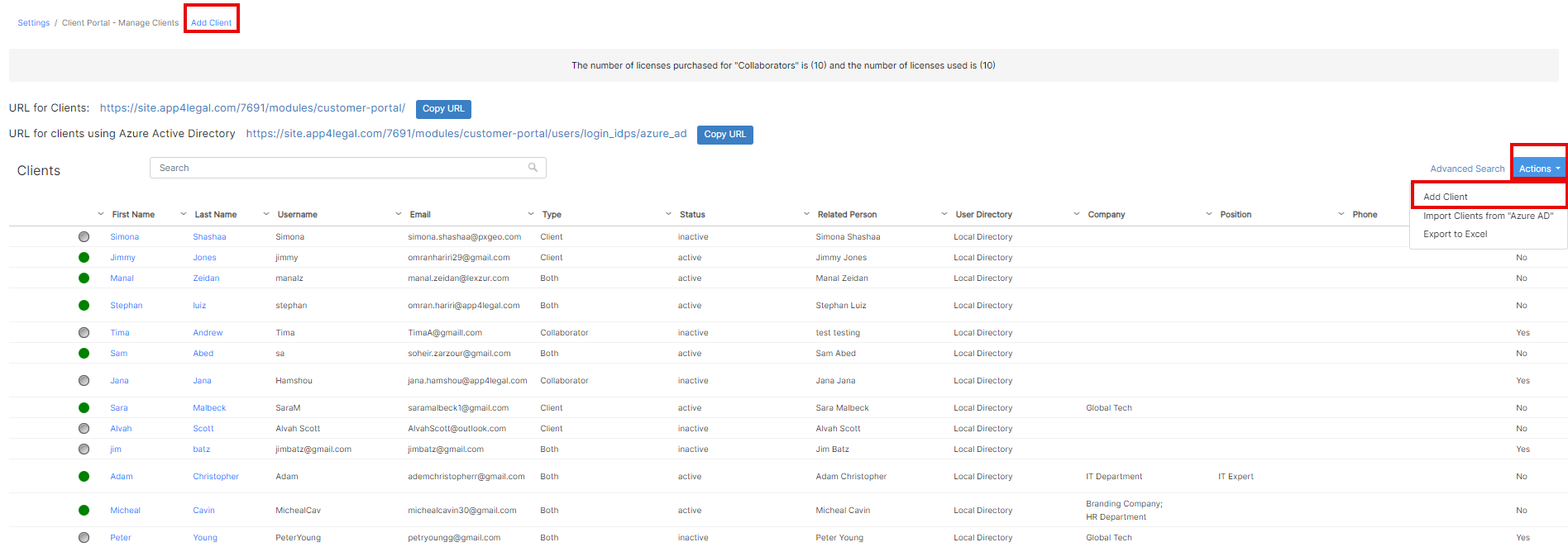
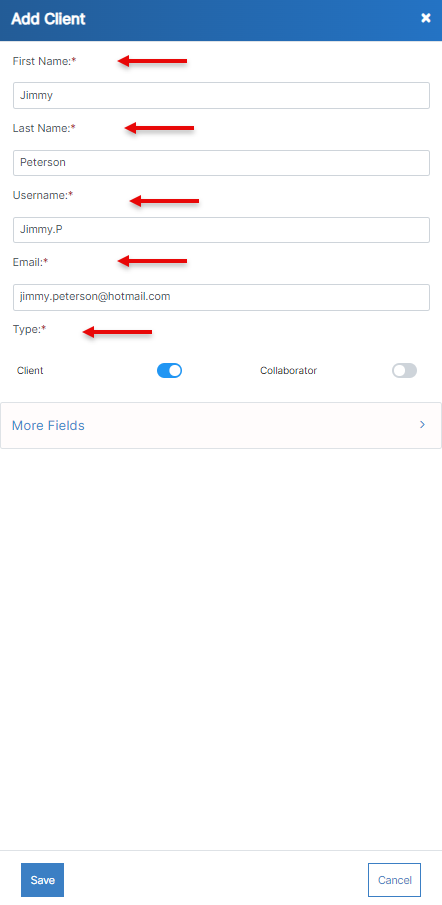
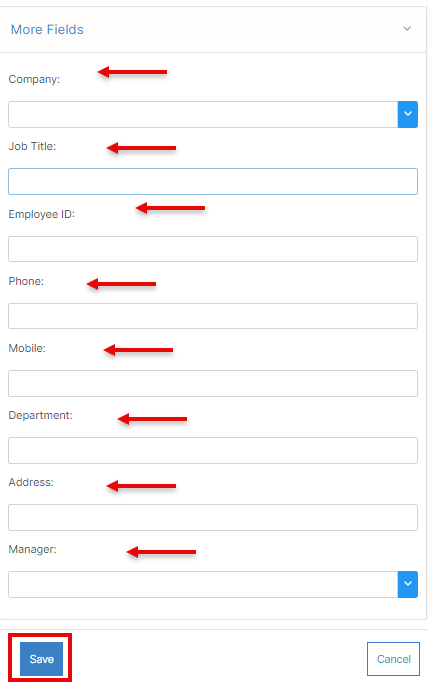
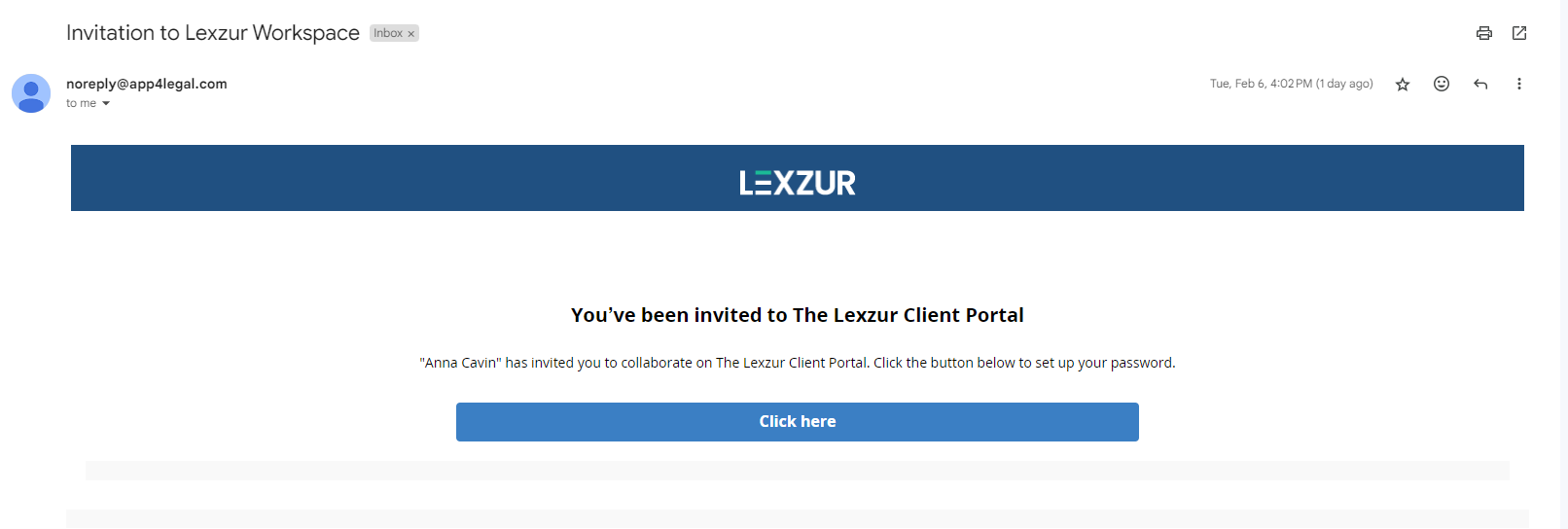
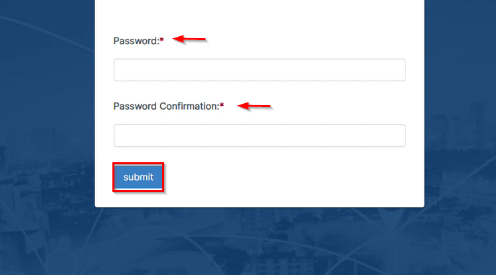
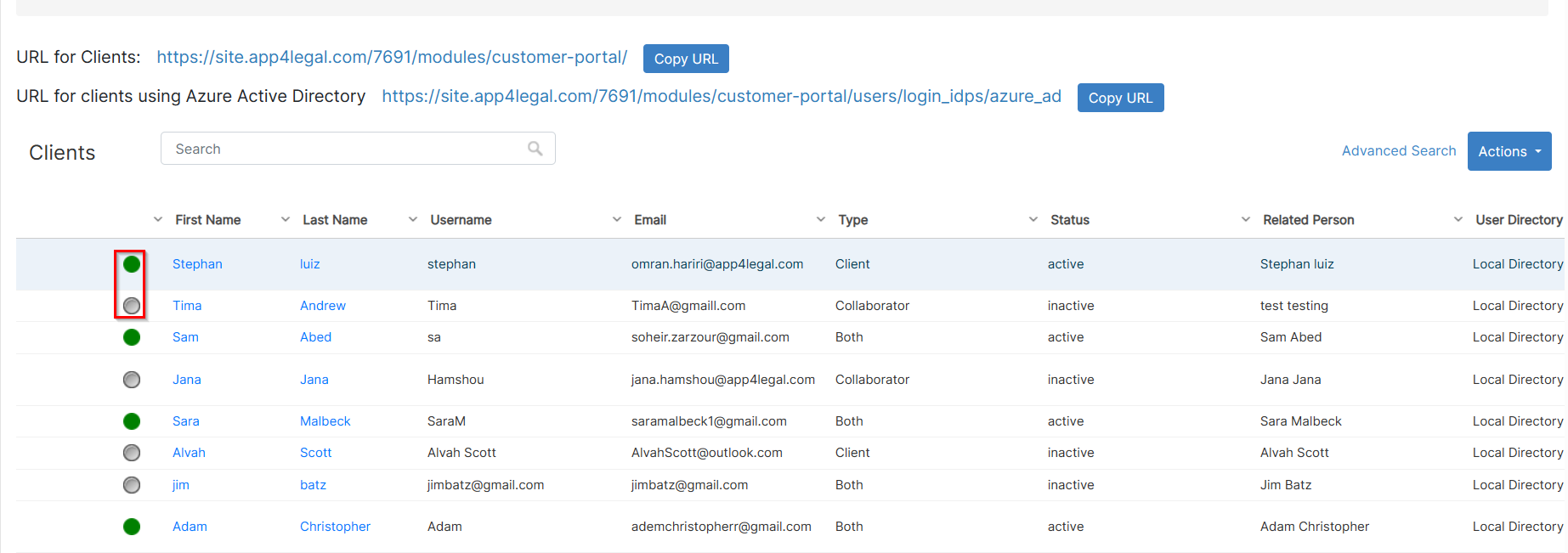
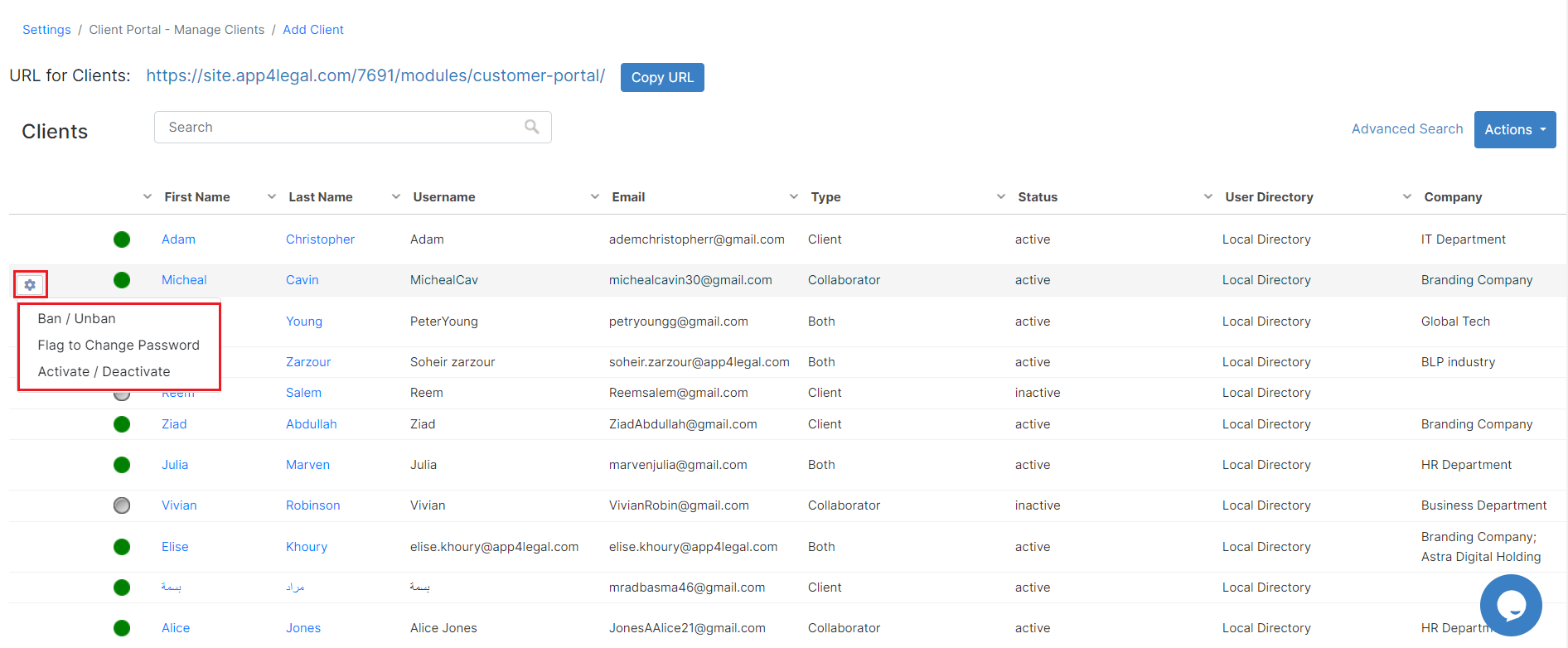

This page has no comments.