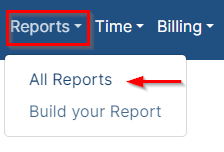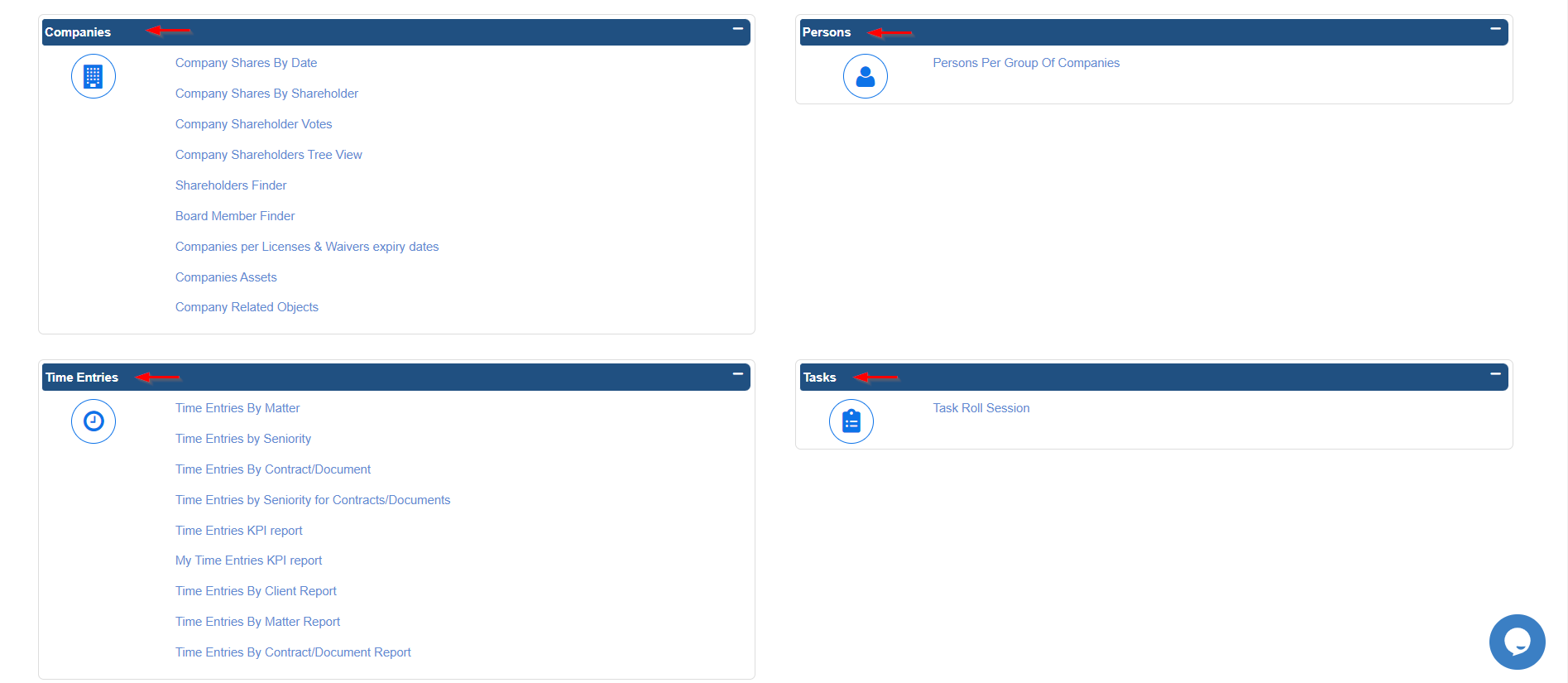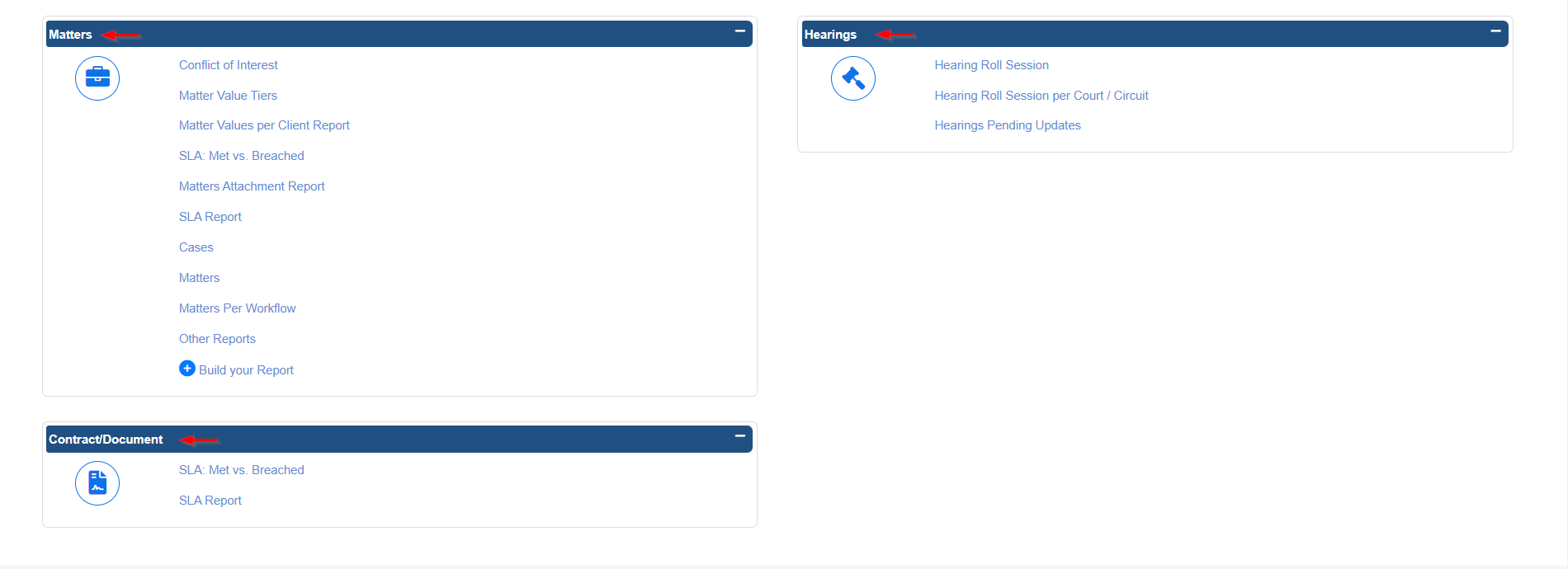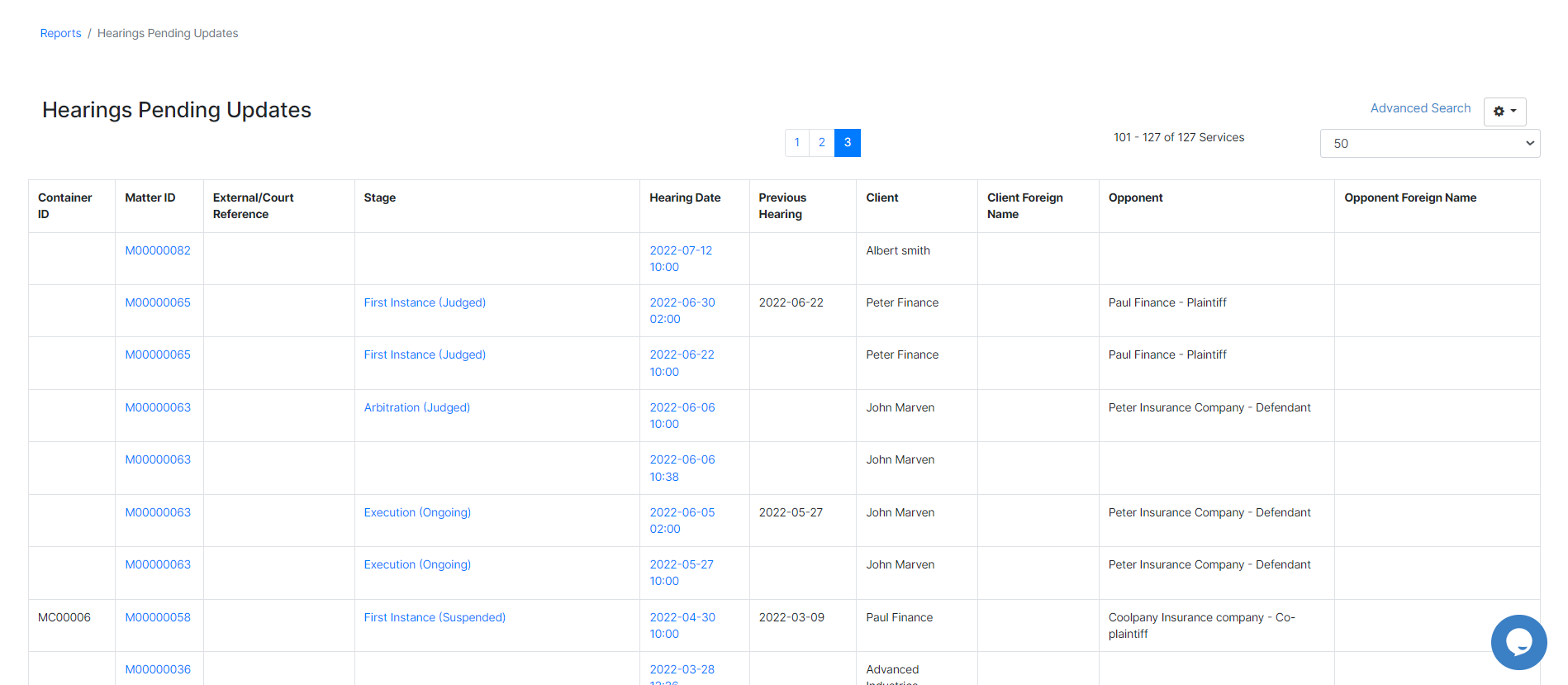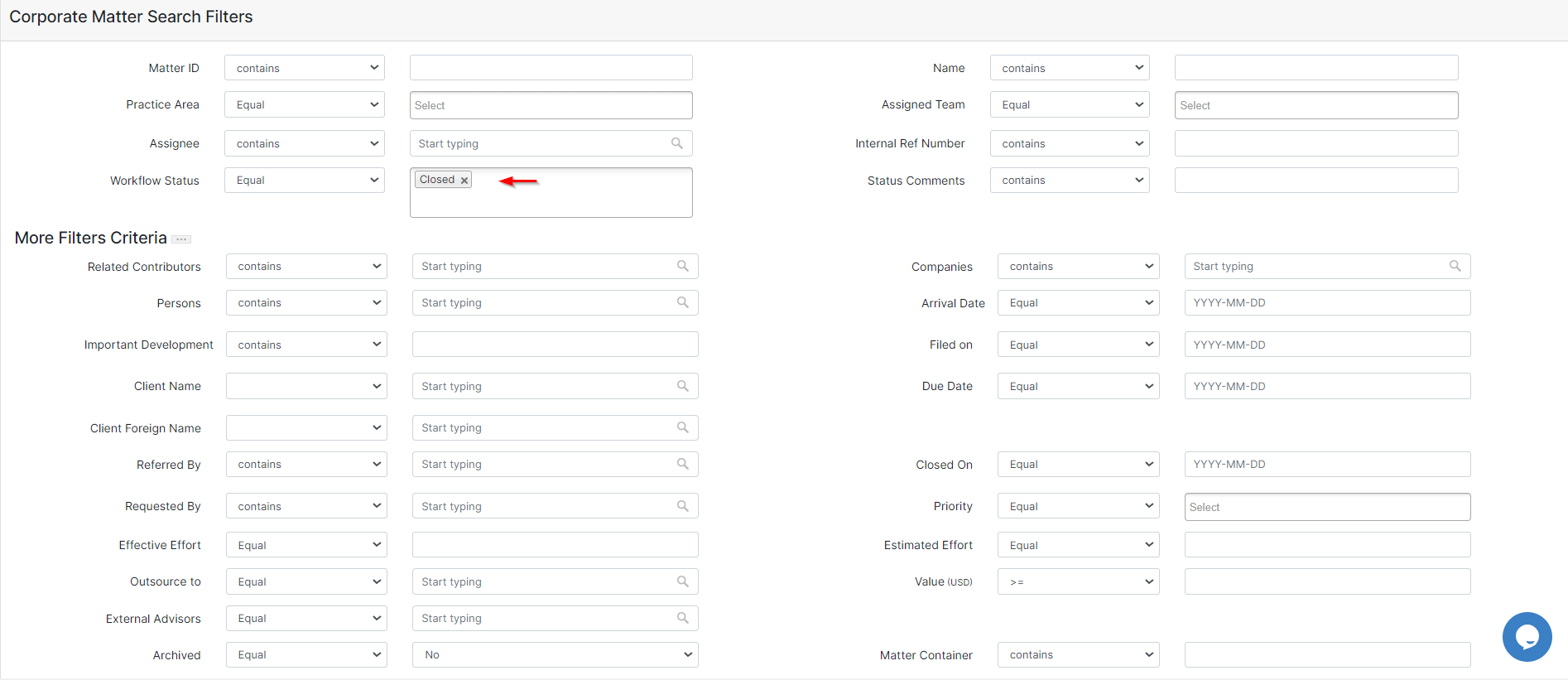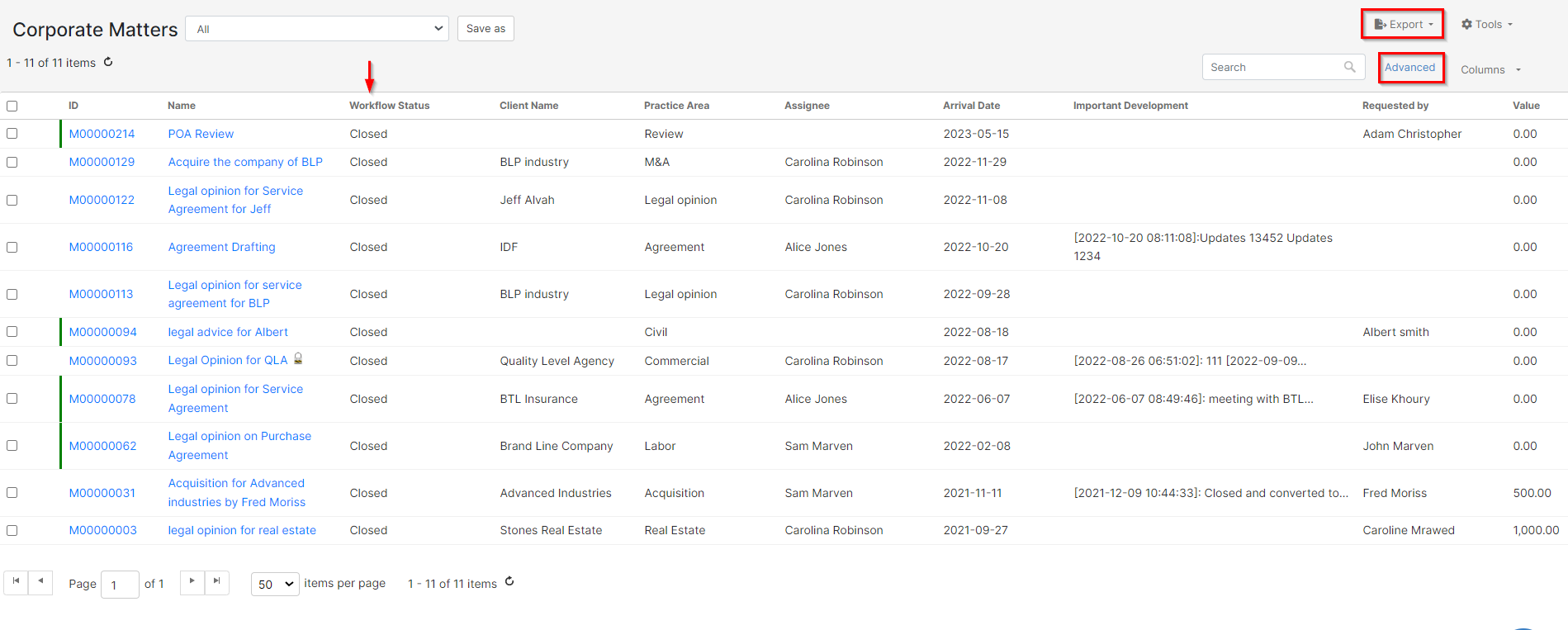Objectives
- Generate reports using the system's predefined reports
- Build your own report
- Extract Information from Modules Grid
Steps
In LEXZUR you can have a 360-degree view of your team’s performance through the reporting module.
The reporting module can be accessed from the main menu.
The report module has many useful predefined reports that are segregated as per each related module.
These reports are a great way to group data and transform them into purposeful information
For example, one very important report for legal managers is the hearing roll session per court this report allows legal managers to view the hearing sessions per court in a timely manner, or the Hearing Pending Updates that allow managers to view the list of hearings that are not yet updated.
Other important reports include Time entries KPI, Conflict of interest, SLA reports for matters and contracts, and so on…
Moreover, the user will be able to customize his own report and select the desired content from the report builder, these reports can be built once and then run at any time.
Learn more about customizing reports here.
In addition to the predefined reports, the grids in each module enable users to get additional reports.
For example, you can get a report of all Closed corporate matters, Civil Litigation Cases, Approved Contracts, and so on, using the advanced search.
To do so, open the matter's grid for example, then from the Advanced Search enter your filter criteria and submit.
You can then export the results into an Excel Sheet.
For more information about LEXZUR, kindly reach out to us at help@lexzur.com.
Thank you!