Objectives
- Enabling the Hijri Calendar
Steps
In LEXZUR, you can enable the Hijri Calendar. This can be done from the System Settings → Setup & Configuration under System Preferences.
Go to System Values and search for "Allow Feature Hijri Calendar".
Change the default value of the Allow feature "Hijri Calendar" to "Yes".
Hijri Calendar will be visible only on Hearings, Litigation Stages, and Company pages.
For more information about LEXZUR, kindly reach out to us at help@lexzur.com.
Thank you!


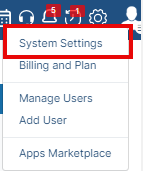
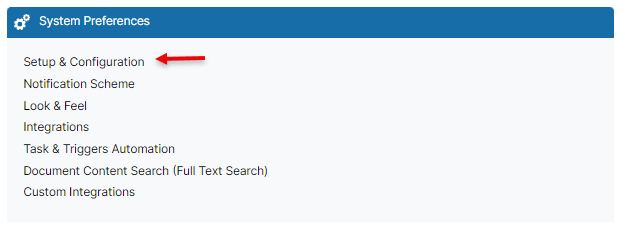
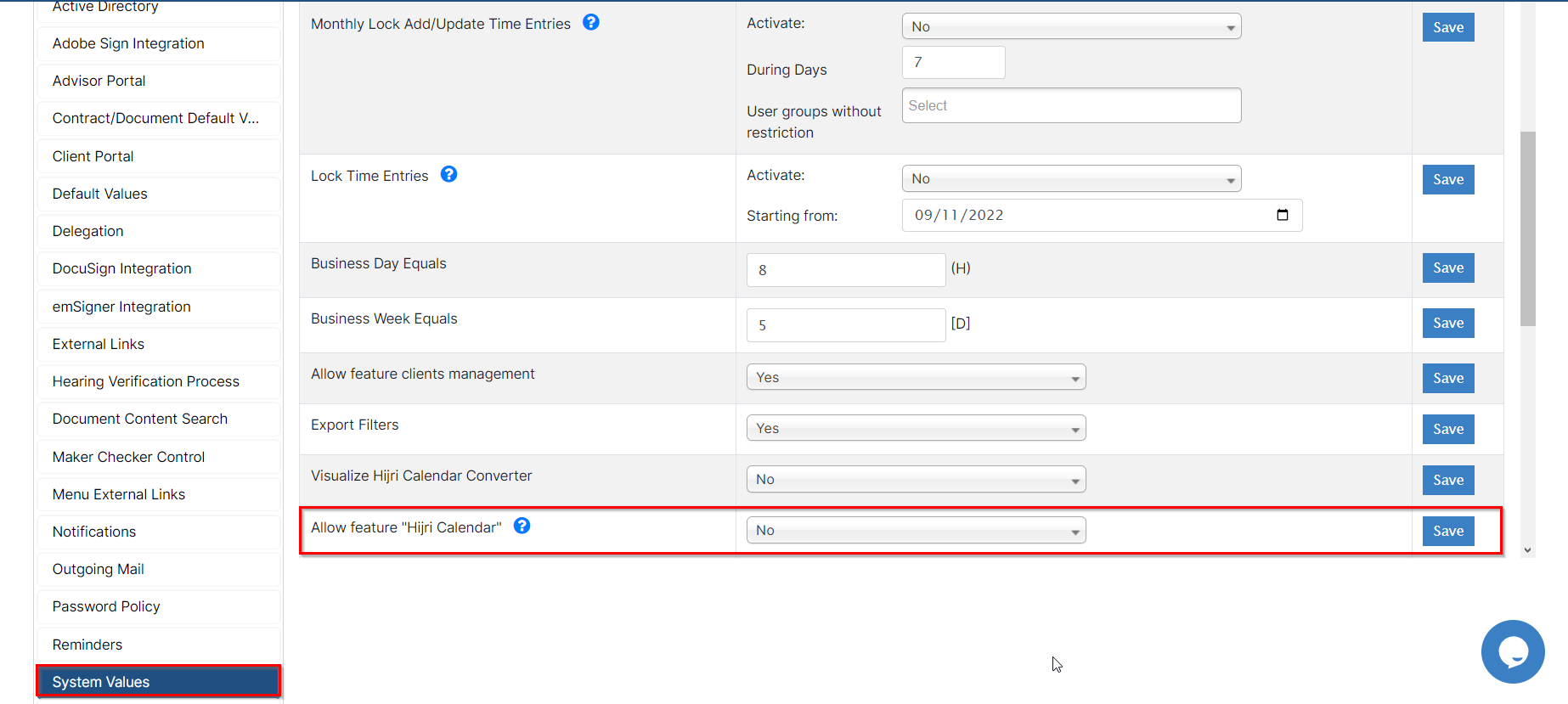

This page has no comments.