Objectives:
- Define specific durations for contracts
Steps:
Users now have the flexibility to define and personalize time measurement units associated with contracts through the introduction of the "Duration Unit" custom field. This empowers users to tailor time-related parameters according to their specific needs.
First, users should create a custom field of the "Duration" type within the contract custom fields. Therefore go to System Settings→ Contracts & Documents→ Custom Fields
Create a new custom field of type Duration
This specialized custom field can be seamlessly integrated into the contract upload form, providing a designated space for users to input relevant duration details when uploading contracts.
Now, navigate to the Upload Contract/Document Forms
And add the Duration custom field where needed
This can be later filled out while uploading the contract using the selected form
And can be tracked from the contract page as well.
For more information about LEXZUR, kindly reach out to us at help@lexzur.com.
Thank you!


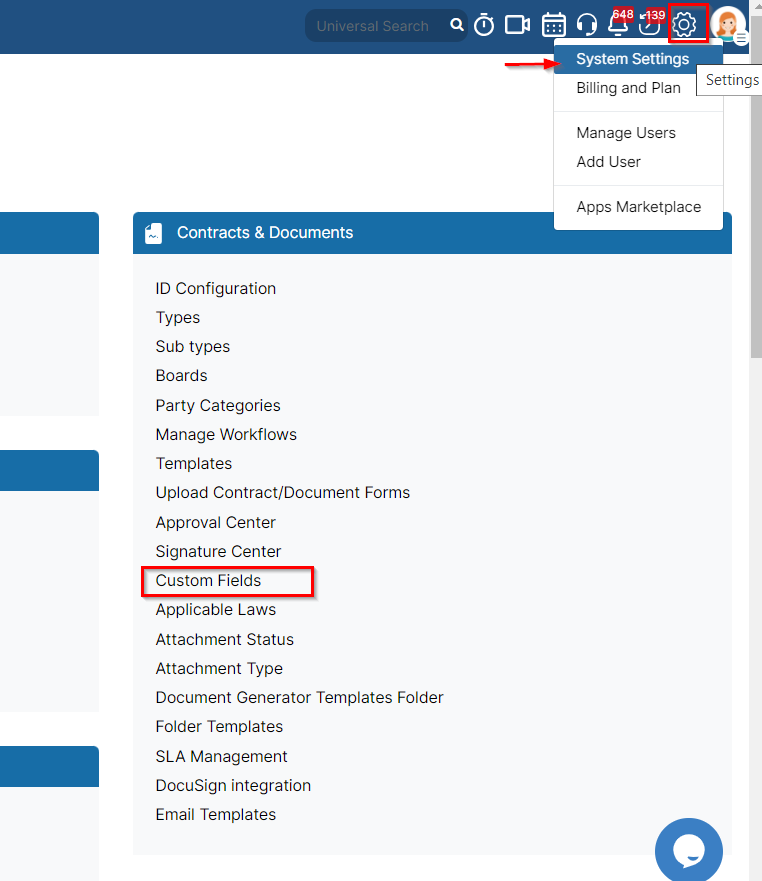
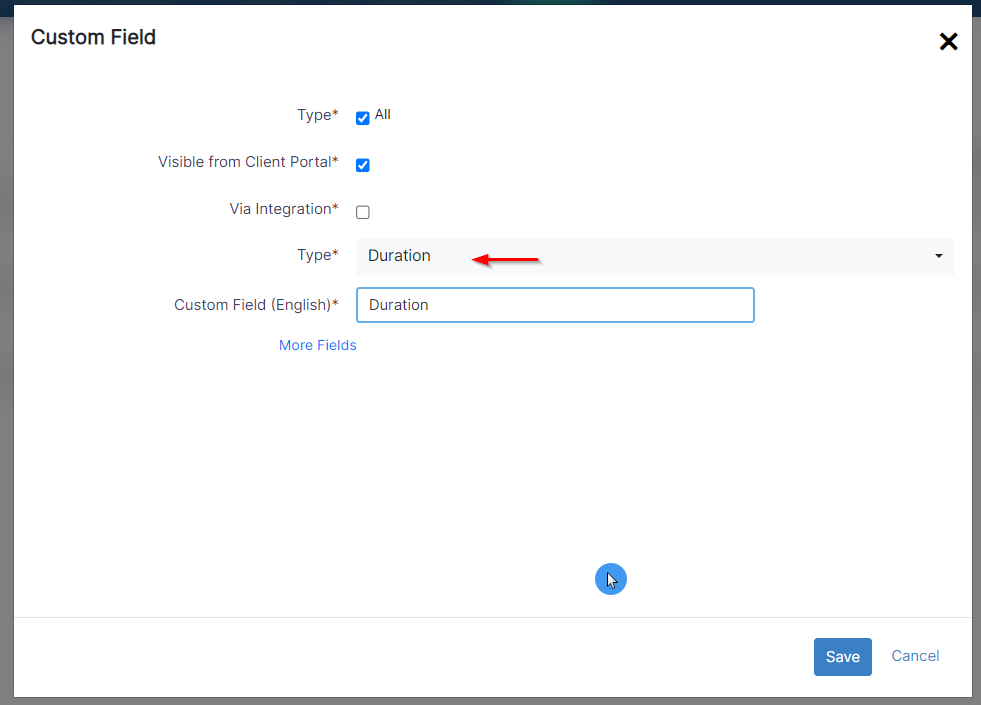
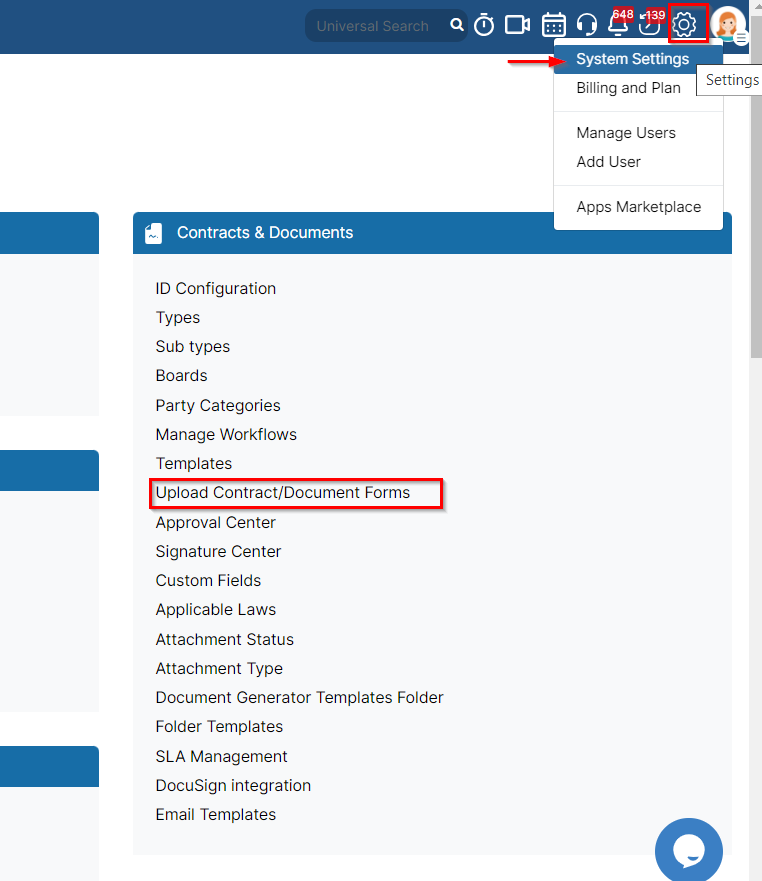
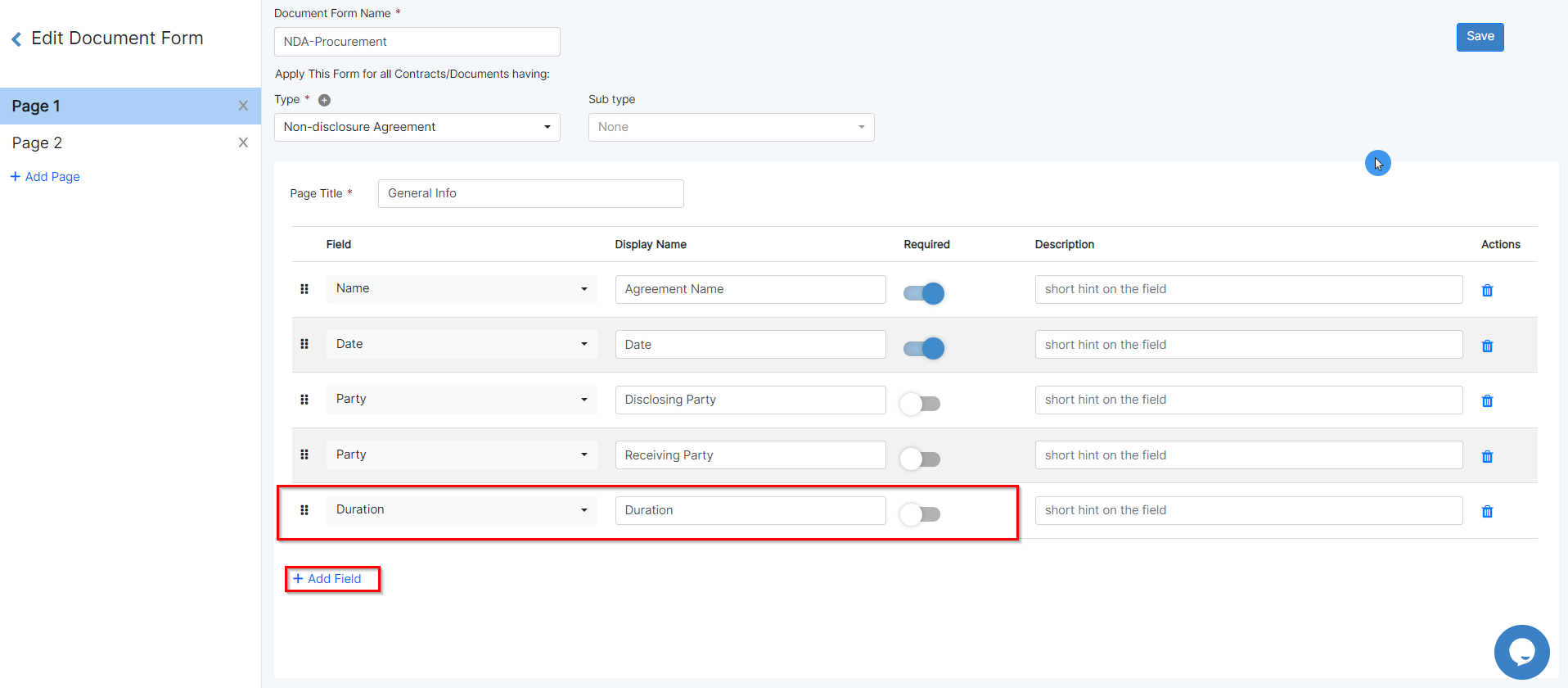
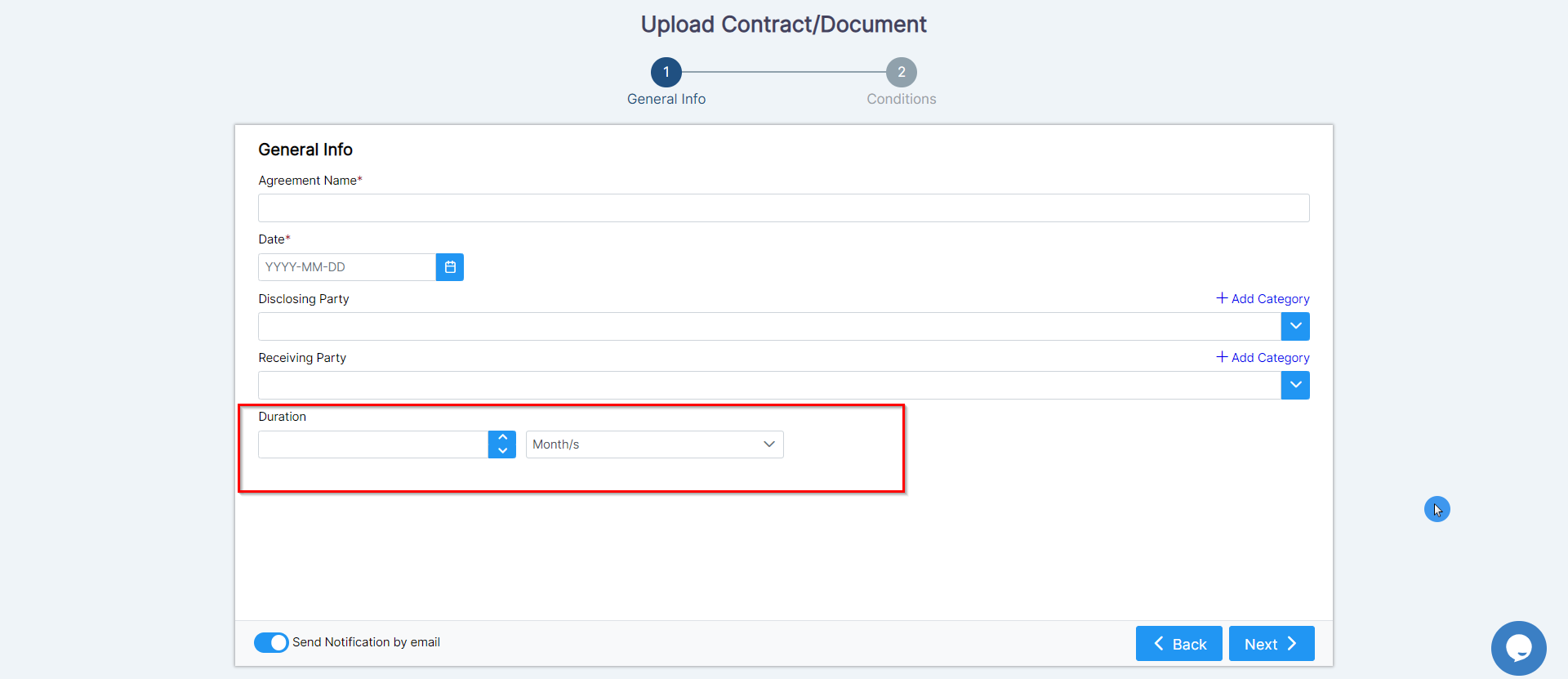
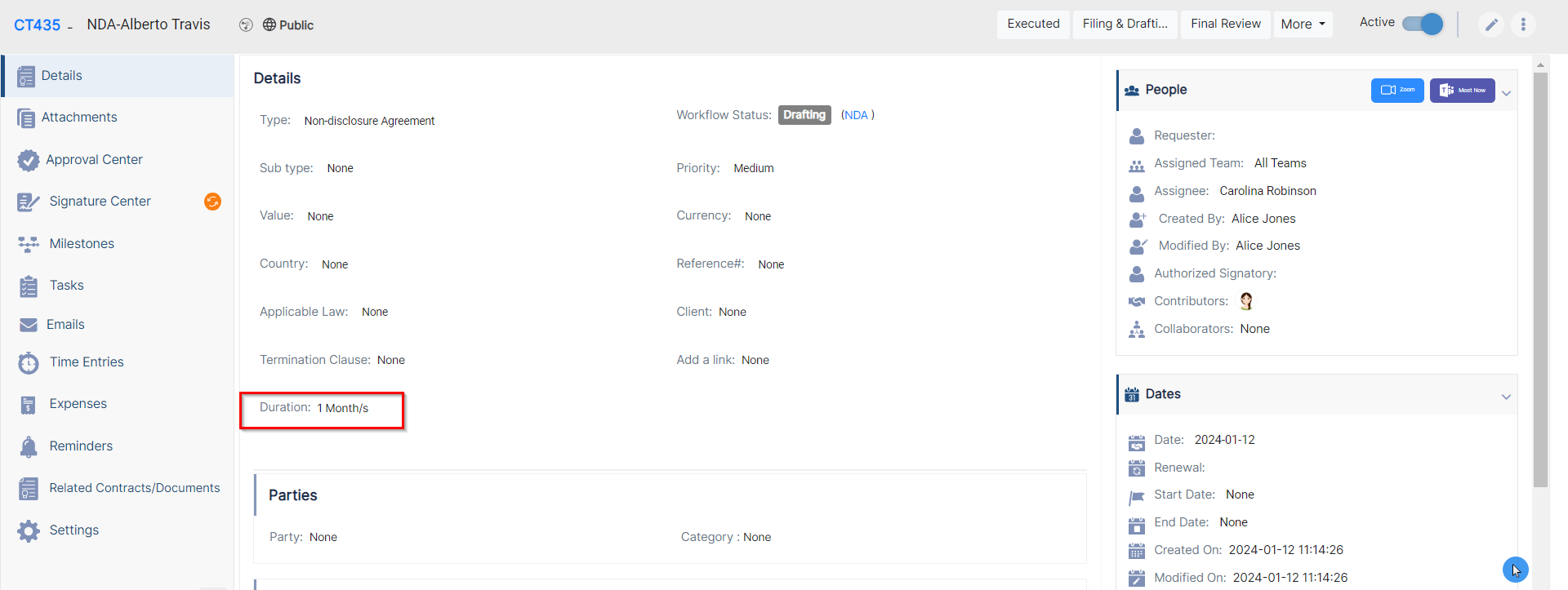

This page has no comments.